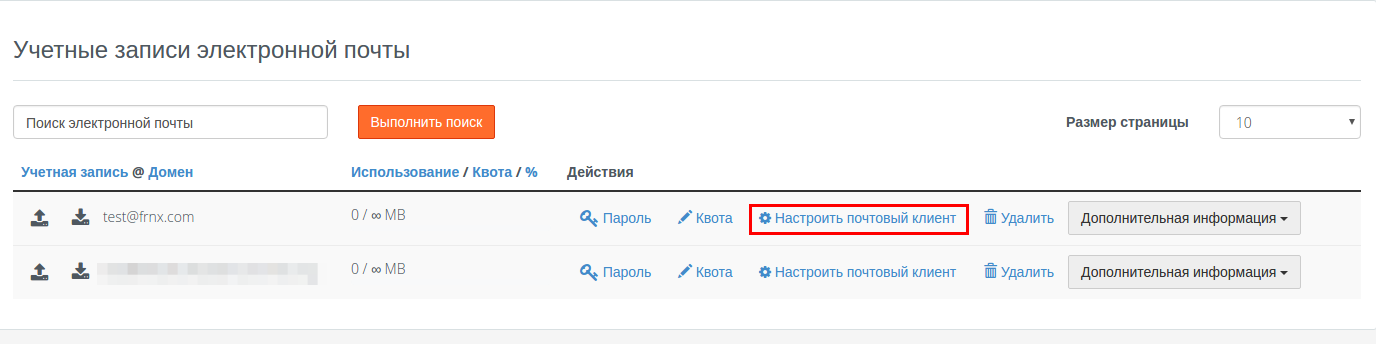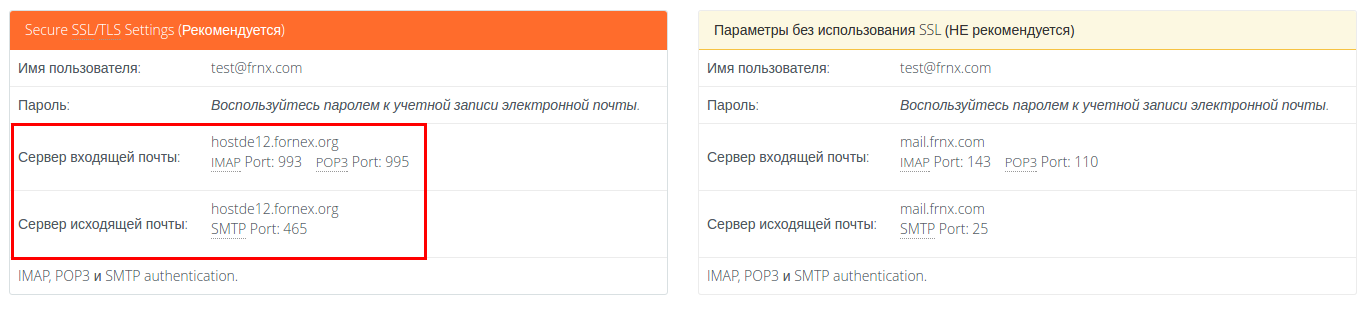Configuring the Outlook Express email client on Virtual Hosting
How to configure the Outlook Express mail client in the cPanel control panel
Select the "Tools" shortcut, then click the "Accounts..." button
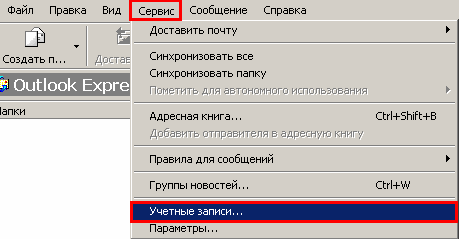
Choose the "Mail" shortcut, and click the "Add → Mail..." button
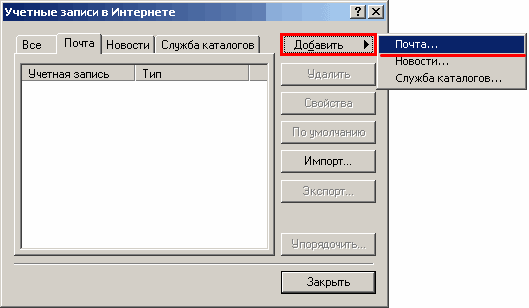
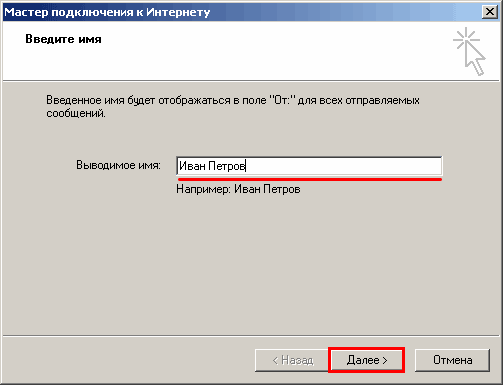
In the "Email" field specify the address of the created mailbox.
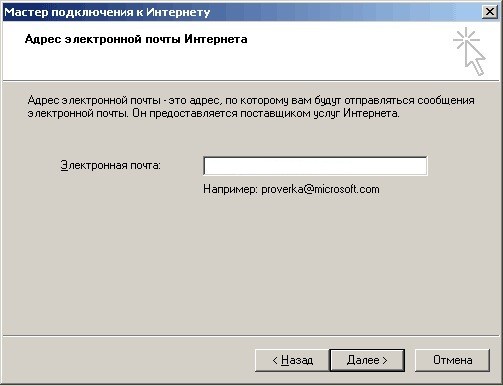
Fill in all fields according to your mailbox settings.
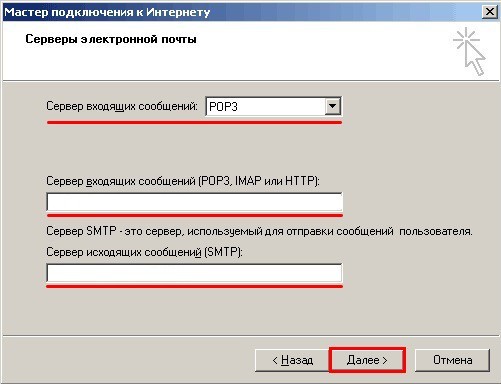
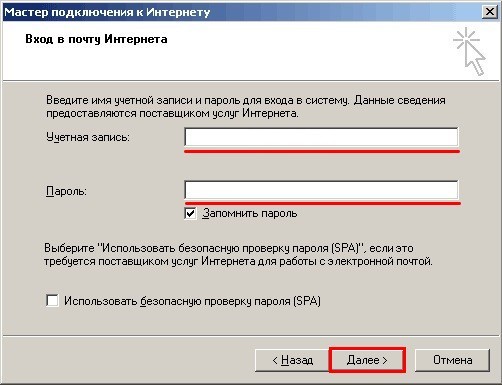
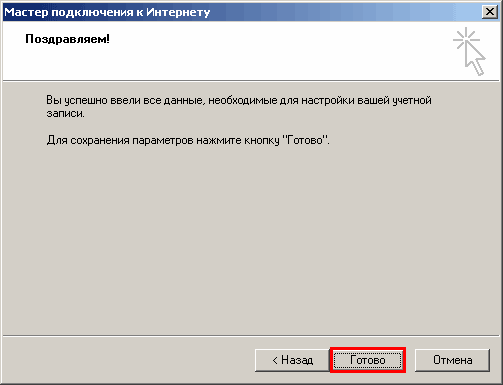
Highlight the created account and click on "Properties"
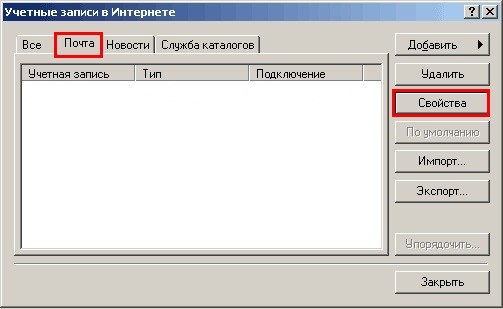
Choose the "Servers" shortcut and fill in all the fields.
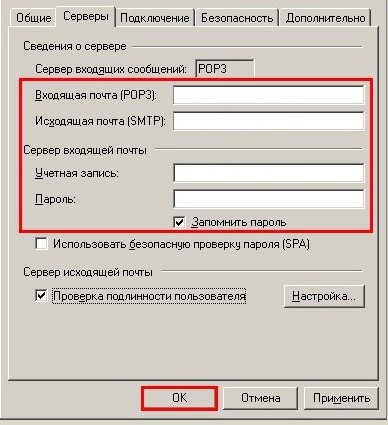
Server name (both for incoming and outgoing mail): host####.fornex.org (connection details can be found in Mail Client Settings in cPanel for your mailbox)