The password is stored at the address
/usr/local/vesta/conf/mysql.conf
To find out login and password from root access to MySQL you need to connect to the server via SSH, and open the file using a text editor, for example Nano:
nano /usr/local/vesta/conf/mysql.conf

It would look like this:
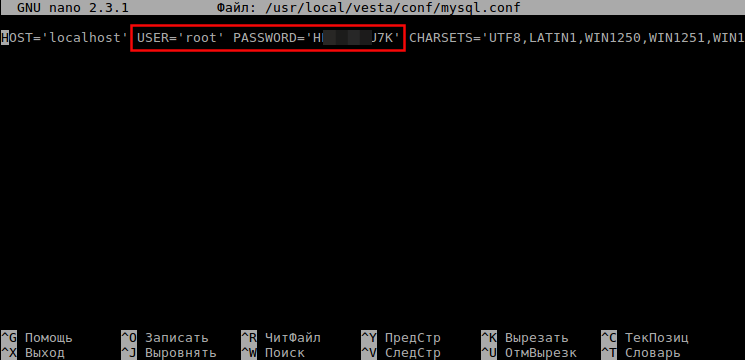
Changing the MySQL user password in VestaCP
Use this command to change the password:*
mysqladmin -u root -pOLDPASSWORD password 'NEWPASSWORD'
- OLDPASSWORD specify the real mysql root password you get from the mysql.conf file
- Replace NEWPASSWORD with the new password you want.
After that, try to return to the mysql server with root privileges, using the new password you just created:
mysql -u root -pNEWPASSWORD
Open the mysql.conf file again and replace the old password (the one created by Vesta) with the new password:
nano /usr/local/vesta/conf/mysql.conf
Save your changes and exit the editor, in Nano (Ctrl+O, then Ctrl+X).
Then you need to change the old mysql password stored in my.cnf:*
nano /root/.my.cnf
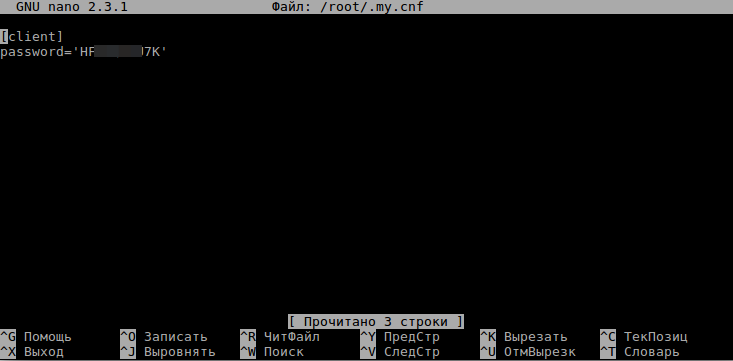
Save your changes and exit the editor, in Nano (Ctrl+O, then Ctrl+X).
You can now open PhpMyAdmin and log in.
