The Push-server is designed for quick exchange of messages between users who access the portal via a browser or connect using desktop or mobile applications.
By default BitrixVM uses Nginx-PushStreamModule for Push&Pull server. Its main disadvantage is that if the service crashes for some reason, it puts a high load on the PHP backend. The new NodeJS module does not have these disadvantages.
You can install Bitrix using our OCA (one-click application):

Installation will be done using the official environment installer from 1C called "1C-Bitrix: Web Environment "
Log in to the server as user root and run the script:
/root/menu.sh
To switch to the new NodeJS RTC module instead of Nginx-PushStreamModule, do the following
In the main menu of the virtual machine select 9. Configure Push/RTC service .
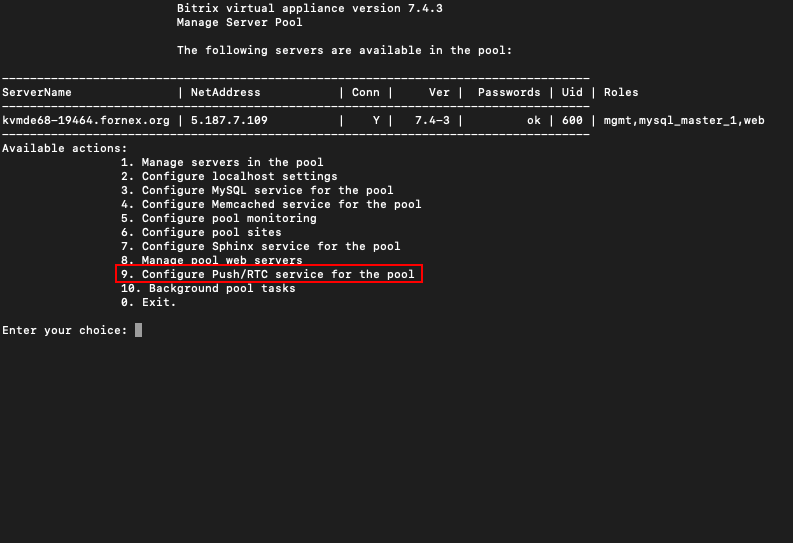
We will see that Nginx-PushStreamModule is installed.
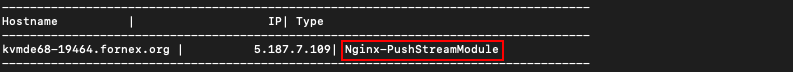
Next, to install NodeJS RTC, click 1. Install/Update NodeJS RTC Service.

Let's enter the hostname where we want to run the NodeJS RTC service, agree to change NginxStreamModule to NodeJS Push.
Let's wait until the tasks of running the NodeJS RTC Push&Pull server are finished.
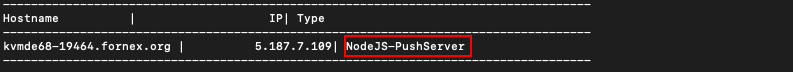
You can check to see if the service is running by using the command:
systemctl status push-server
[root@kvmde68-19464 ~]# systemctl status push-server
Push-server.service - RTC service
Loaded: loaded (/usr/lib/systemd/system/push-server.service; enabled; vendor preset: disabled)
Active: active (running) since Thu 2020-07-23 17:11:48 MSK; 22h ago
Process: 431 ExecStop=/etc/init.d/push-server-multi stop (code=exited, status=0/SUCCESS)
Process: 561 ExecStart=/etc/init.d/push-server-multi systemd_start (code=exited, status=0/SUCCESS)
CGroup: /system.slice/push-server.service
├─586 node server.js --config /etc/push-server/push-server-sub-8010.json
├─612 node server.js --config /etc/push-server/push-server-sub-8011.json
├─634 node server.js --config /etc/push-server/push-server-sub-8012.json
├─660 node server.js --config /etc/push-server/push-server-sub-8013.json
├─692 node server.js --config /etc/push-server/push-server-sub-8014.json
├─727 node server.js --config /etc/push-server/push-server-sub-8015.json
├─757 node server.js --config /etc/push-server/push-server-pub-9010.json
└─783 node server.js --config /etc/push-server/push-server-pub-9011.json
Next, you need to go to the Control Panel to configure the Push&Pull module.
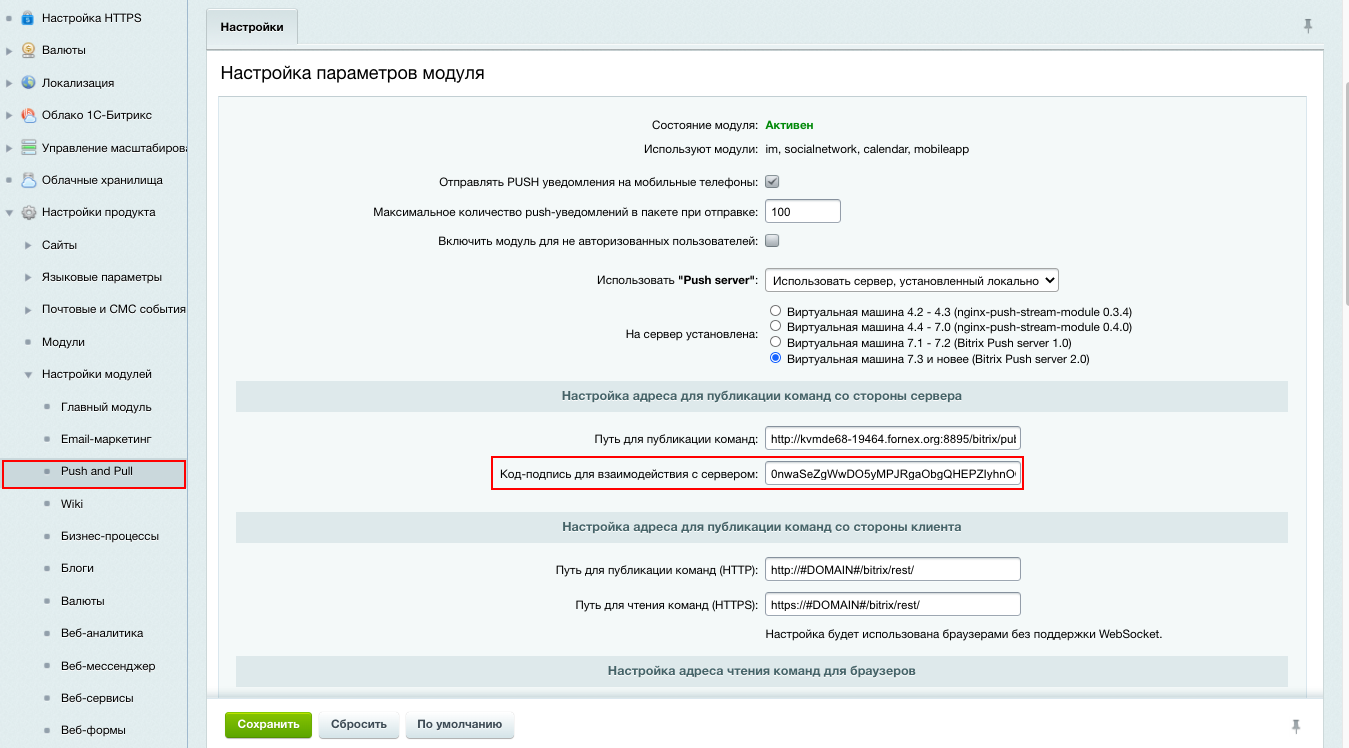
The signature code for interacting with the server is taken via a command request: fgrep "key" /etc/push-server/
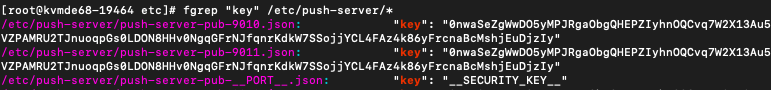
If you have difficulty setting up or have additional questions, you can always contact our support team via ticket system.
