Memcached is a software that implements a RAM caching service based on a hash table.
You can also install this application at one-click checkout
Detailed description of this One-Click-Apps.
Memcached is a server that stores some data in RAM with a specified lifetime. The data is accessed by a key (name). You can think of Memcached as a hash table stored on the server. It's mostly used to cache web page code, database query results, etc.
Go to "Web Server Settings → PHP "
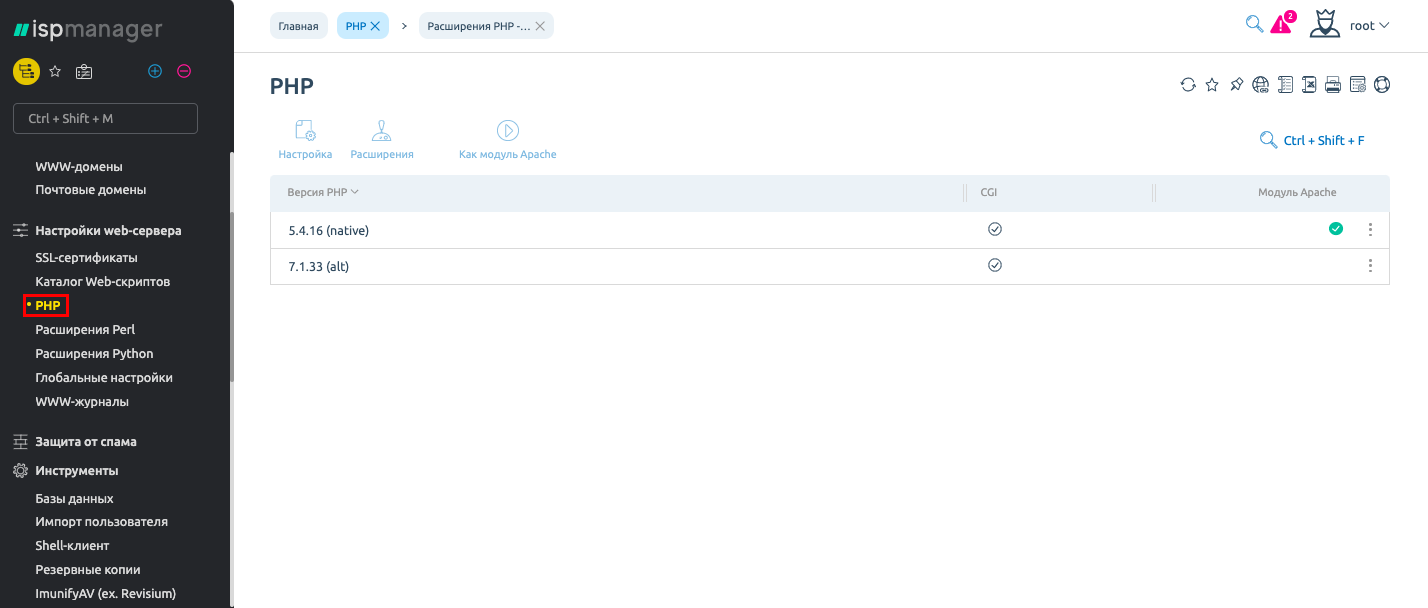
Highlight the correct version of PHP and click Advanced
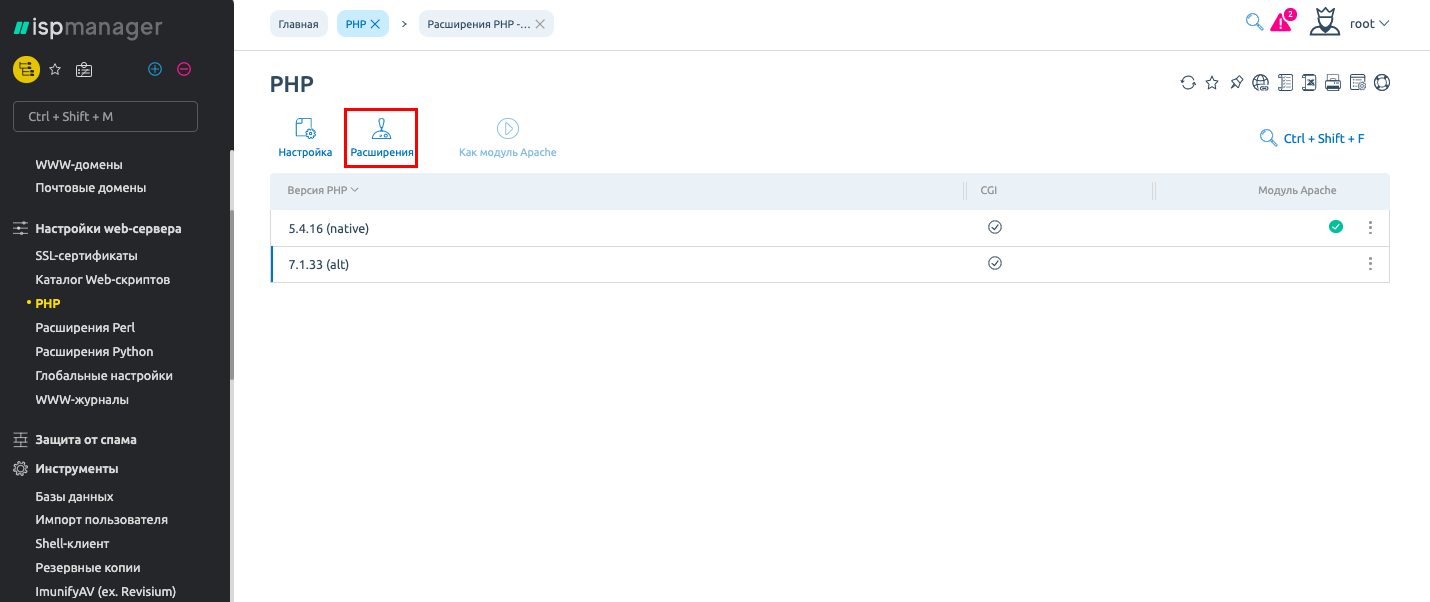
In the list that opens, select memcache or memcached, highlight it, and click Install

CentOS
Installation:
yum install memcached.x86_64 php-pecl-memcache.x86_64
Edit the configuration file /etc/sysconfig/memcached:
* PORT="11211"
* USER="memcached"
* MAXCONN="2048"
* CACHESIZE="4096"
* OPTIONS="-l 127.0.0.1" - listens to localhost
Add it to the autostart and run it:
chkconfig memcached on
/etc/init.d/memcached start
Restart Apache:
/etc/init.d/httpd restart
Check that the daemon is loaded:
php -m | grep memcache
memcache
Debian
Find the memcached package from the repository:
aptitude search memcache
Installing:
apt-get install memcached php5-memcache
Check that memcached works:
memcached -u www-data -vv
If there is a similar output:
slab class 1: chunk size 80 perslab 13107
slab class 2: chunk size 104 perslab 10082
slab class 3: chunk size 136 perslab 7710
slab class 4: chunk size 176 perslab 5957
slab class 5: chunk size 224 perslab 4681
... skip ...
<28 server listening (udp)
<27 server listening (udp)
<28 server listening (udp)
If not:
ldconfig -v
killall memcached
/etc/init.d/memcached start
Perform an Apache reboot:
/etc/init.d/apache2 restart
Check that the module is loaded:
php -m | grep memcache
memcache
Ubuntu
Update the list of packages:
apt-get update
Install the extension and the daemon:
apt-get install memcached php5-memcache
Restart Memcached and Apache services:
/etc/init.d/memcached restart
/etc/init.d/apache2 restart
If you have configuration difficulties or have further questions, you can always contact our support team via ticket system.
