The setting of timizone in different CMS
The setting in the php.ini and the sites admin's panels
«General settings»
The timezone's setting on the virtual hosting can be done with php.ini, as it was written in this article, by adding the line like: ** date.timezone = Europe/Moscow ** to setup the the timezone you need.
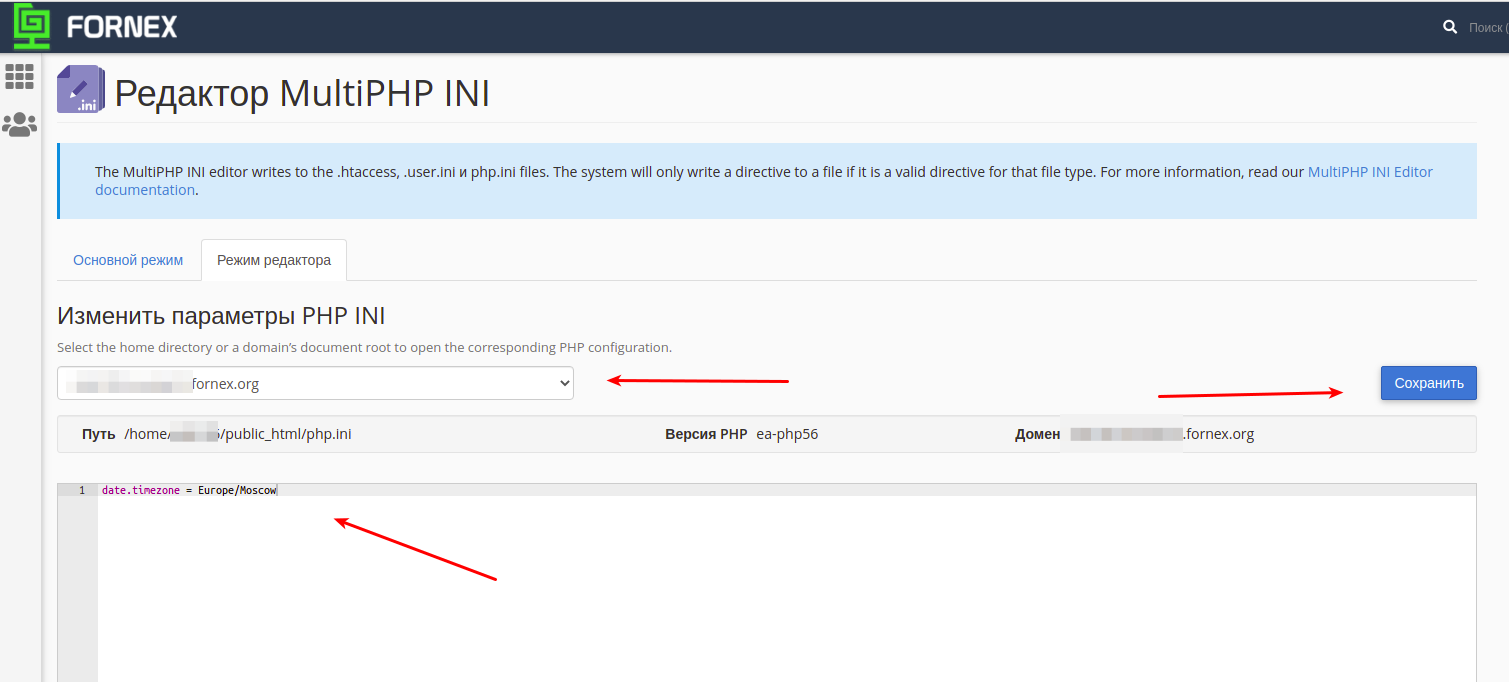
There might be a local settings in the admin panel of some CMS.
CMS Wordpress
The extra settings need to be done in the admin panel as it shows below:
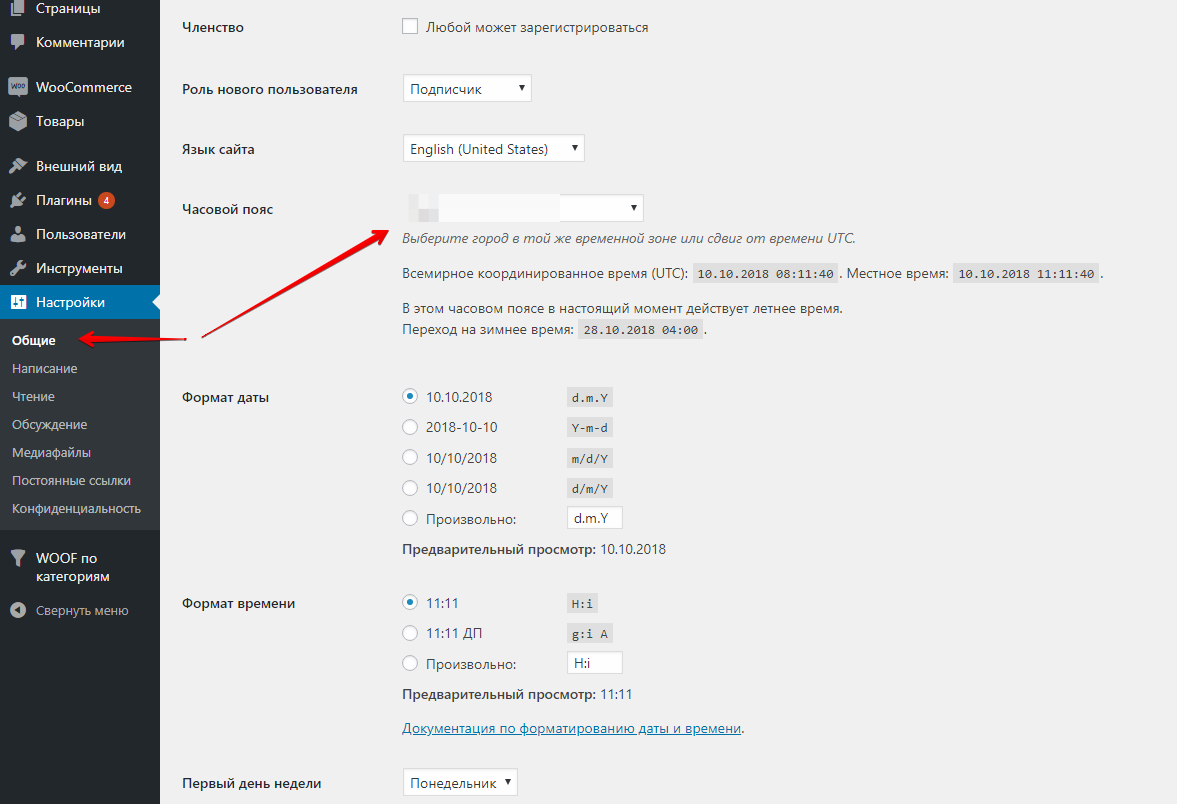
CMS DLE
The settings can be done with php.ini, as it was describe in the beggining of this article, and in the admin-panel. You can see it on the next screenshots:
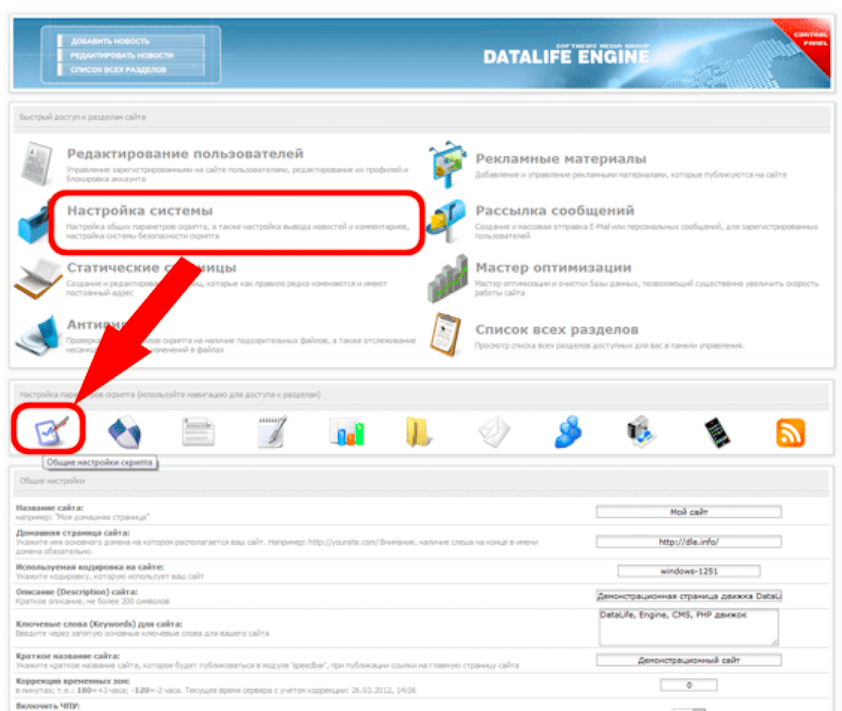
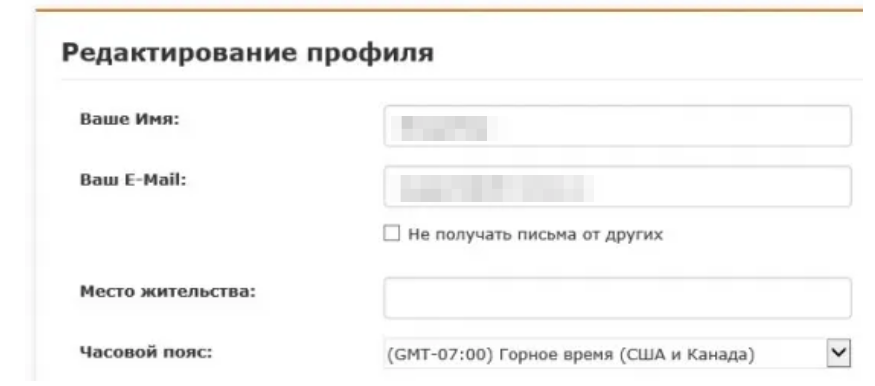
CMS Prestashop
The settings can be done by several steps:
- Login to the admin panel.
- Using the top menu bar, hover over the Localization tab and click on the Localization option.
- This brings you to the Localization settings page. Look for the Configuration section and find the Time Zone field.
- Use the dropdown menu to select your preferred Time Zone.
CMS Joomla
The example of the settings are shown below:
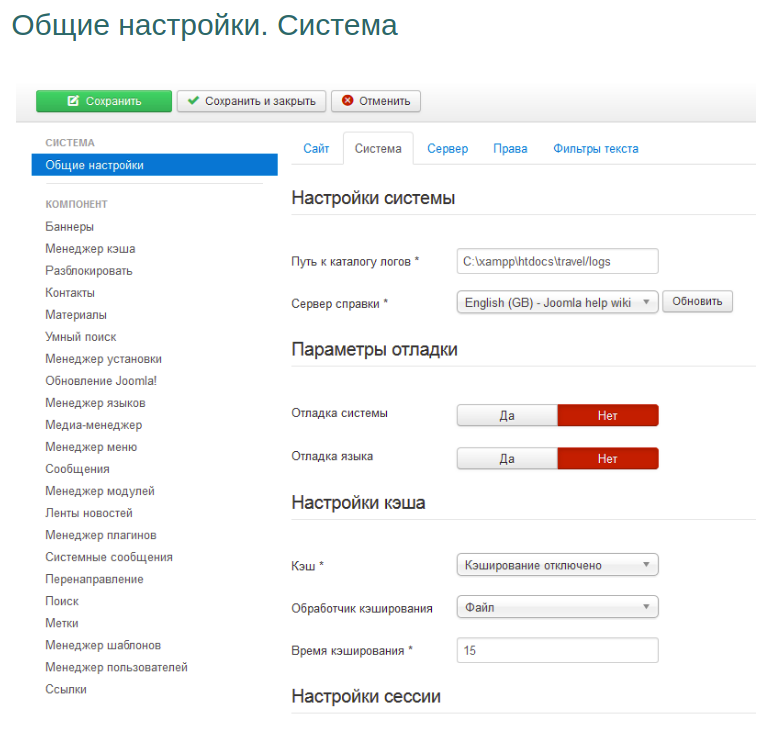
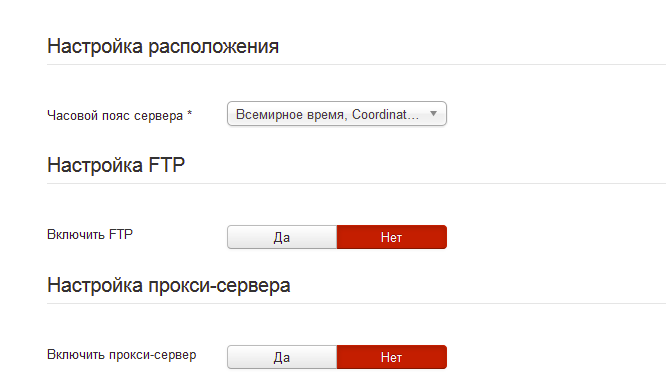
CMS Bitrix, Magento, OpenCart
The settings are need to be done in the php.ini as it was writen in the beggining of this article.