FTP access to the Virtual Server with aaPanel control panel
Setting up an FTP connection to a server using the aaPanel control panel, using FileZilla as an example
aaPanel is a free Linux hosting panel with a simple and easy-to-use interface. aaPanel on VPS hosting allows you to easily manage your sites, SSL certificates, set up FTP storage and monitor your entire system.
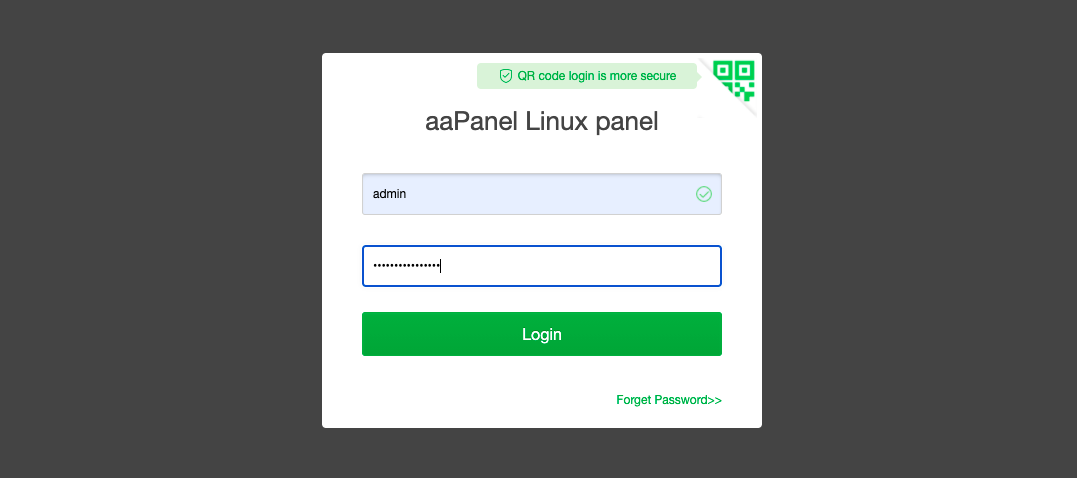
You can use the user account "admin" to access sites via FTP.
You will find the login details in Billing, section Overview see Server IP or Server Host, with the go to control panel button:
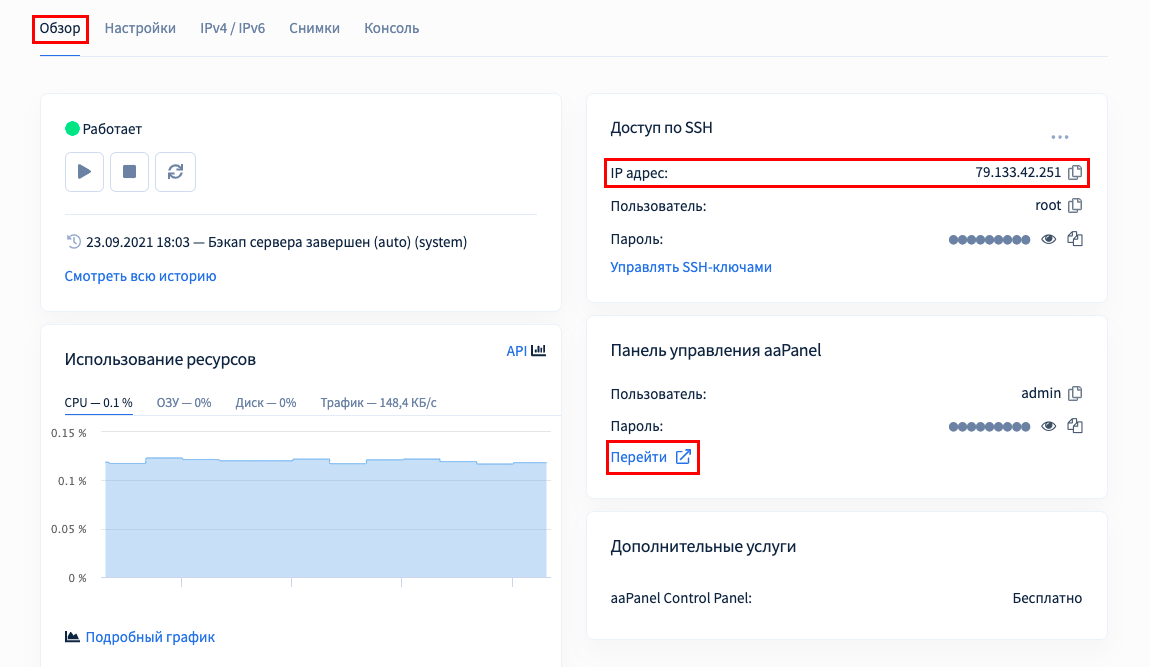
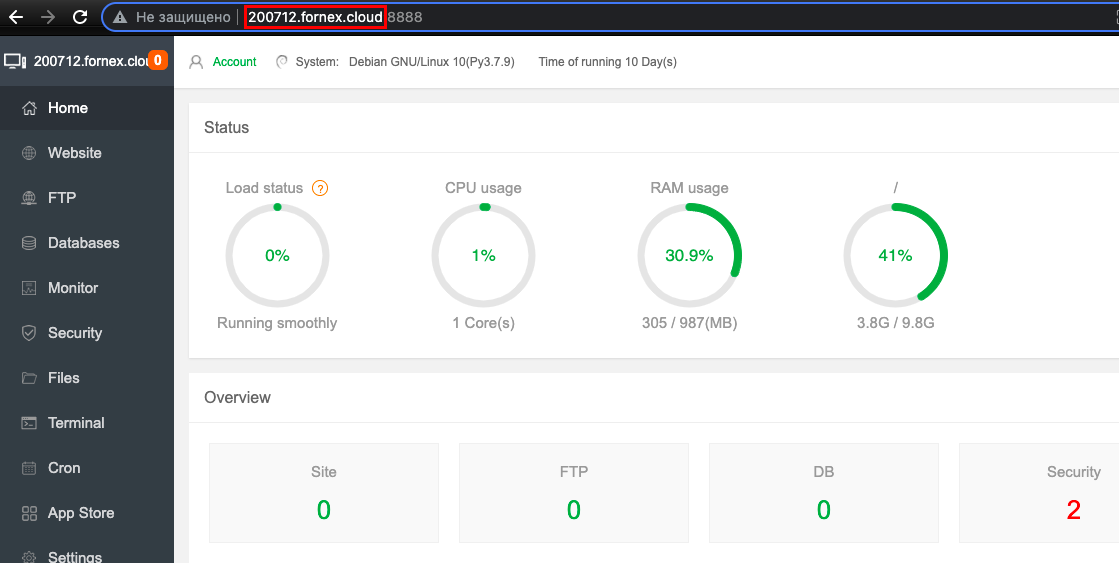
Connecting to a VPS server with username and password "admin " using an example of the program (FTP client) - FileZilla
Launch the client and go to Site Manager using shortcut CTRL+S, press button - New site
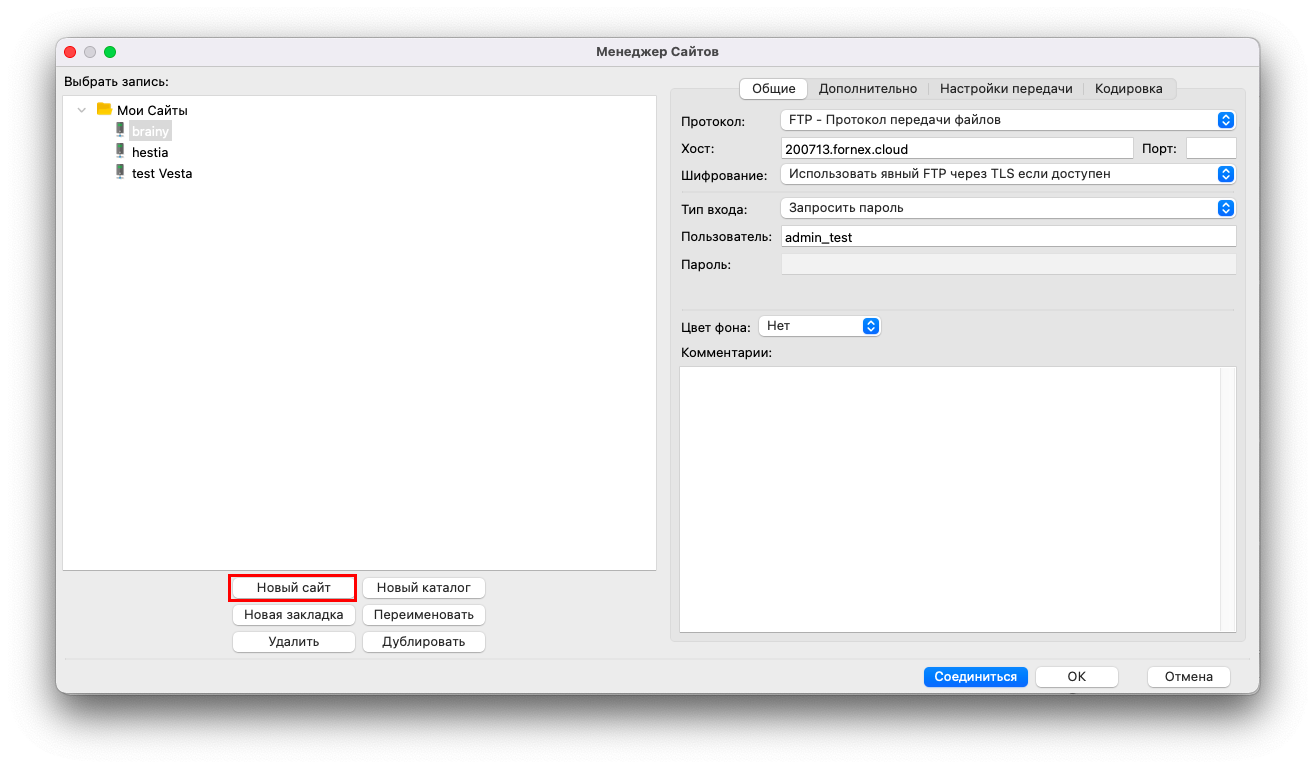
In the General tab, fill in the fields:
- Host - Hostname of the server (in this example it is
200712.fornex.cloud) or IP of your server; - Port - we specify standard port of FTP protocol - 21;
- Login type - normal;
- User - admin or login of the user you created;
- Password - user password.
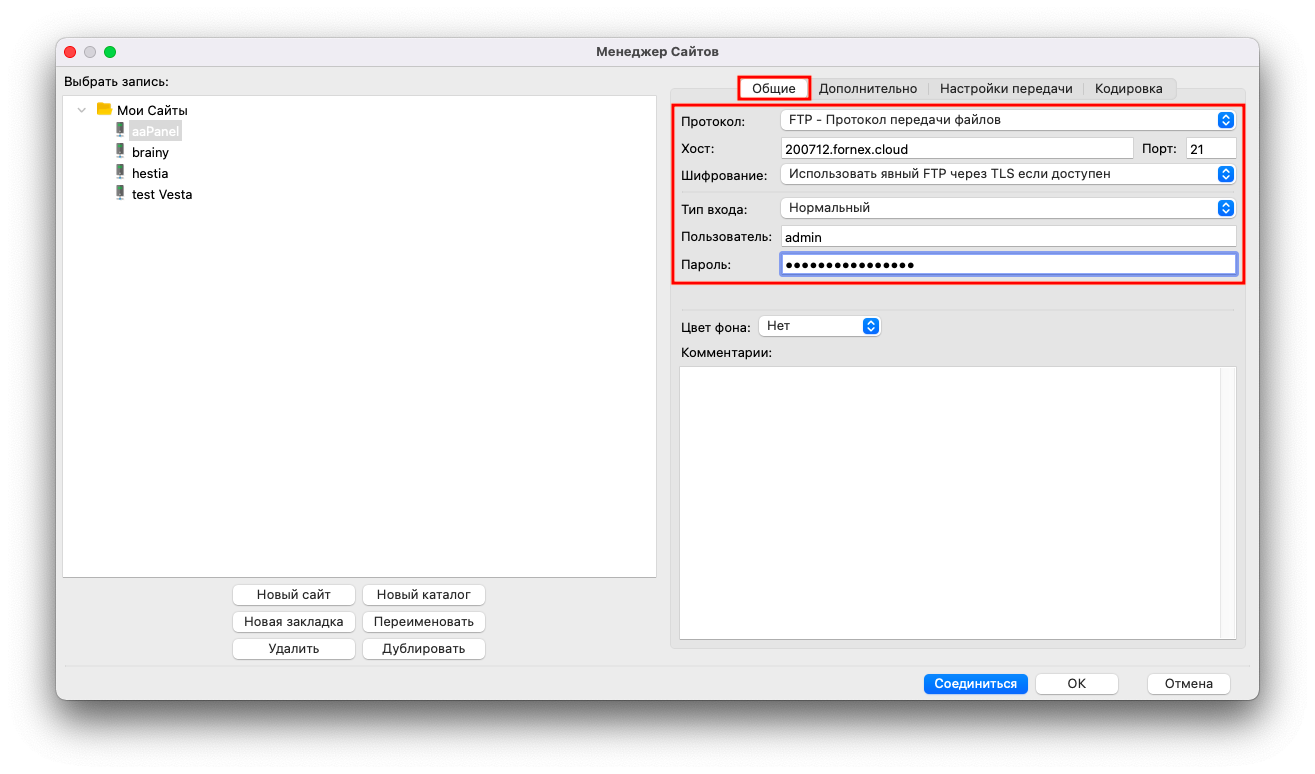
Go to the Transfer Settings tab and fill in the fields:
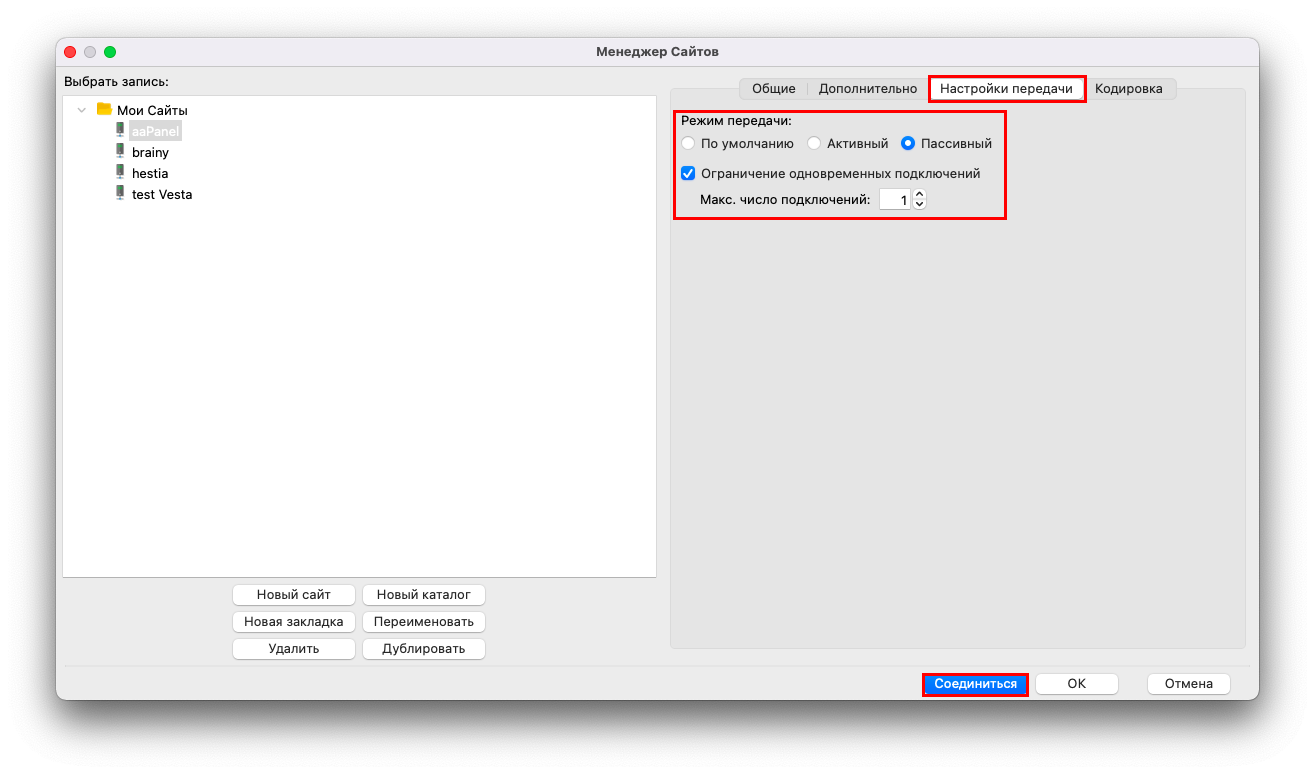
Press the "Connect" button:
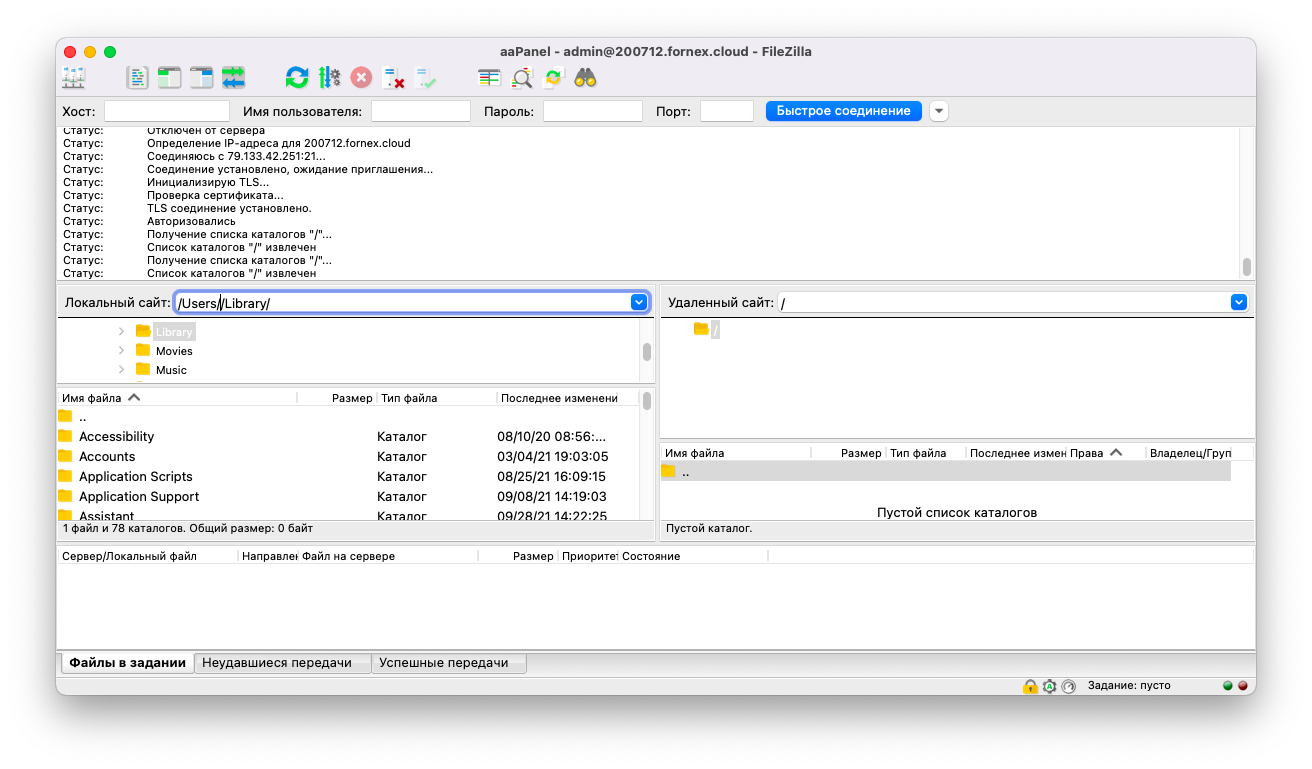
To create a separate ftp-user, go to "FTP " section of the control panel:
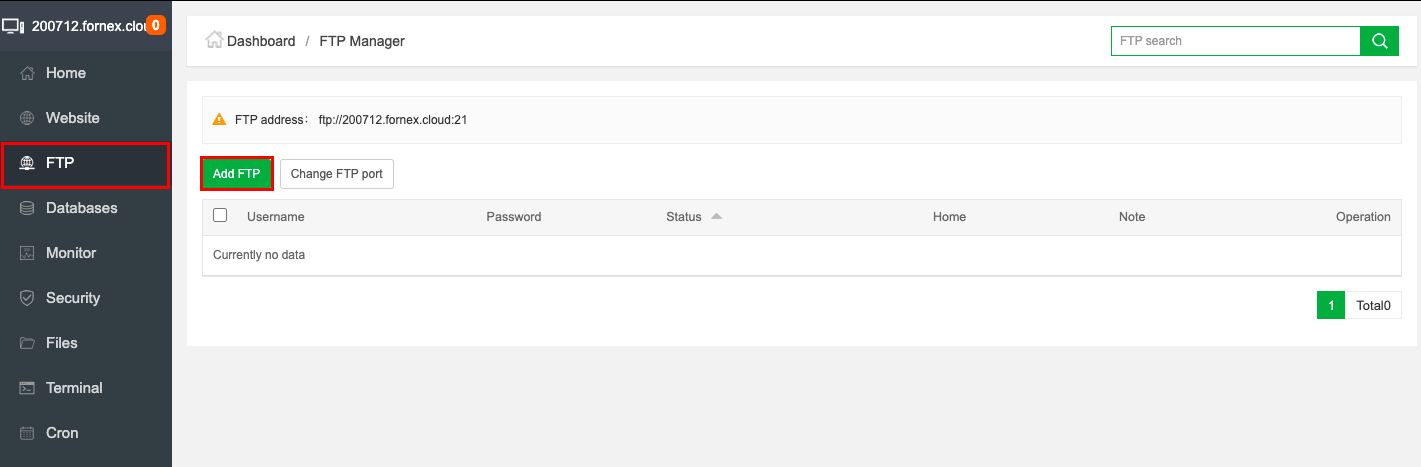
Click "Add FTP", and set a name and password for the new user:
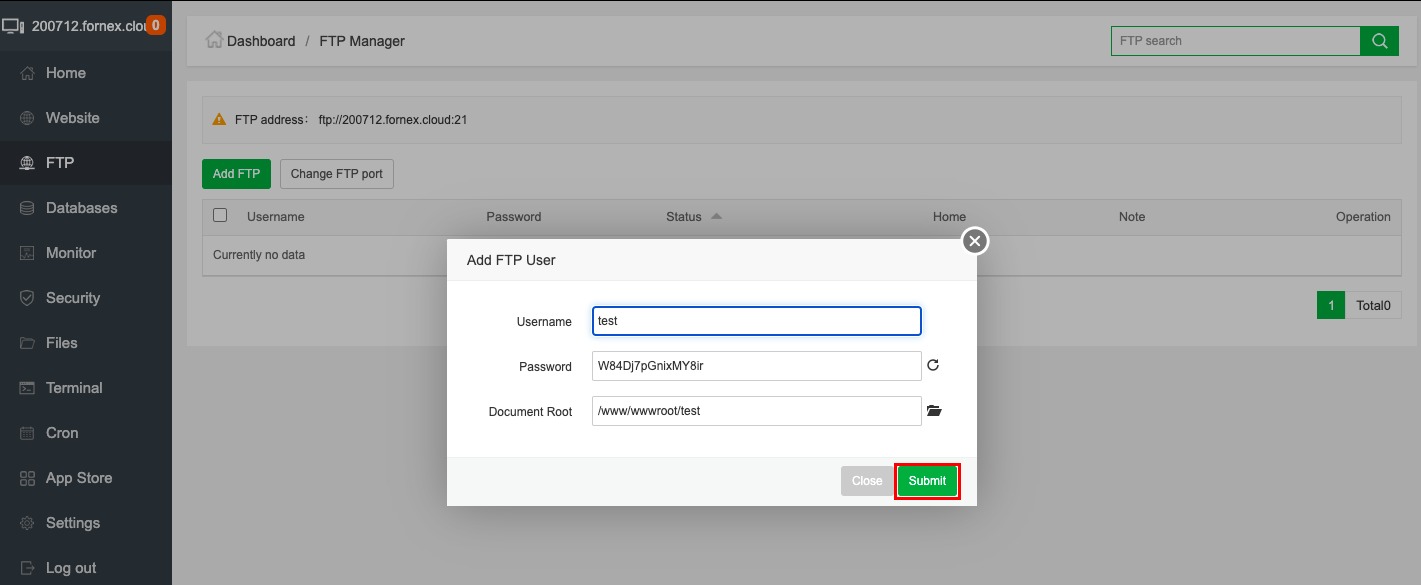
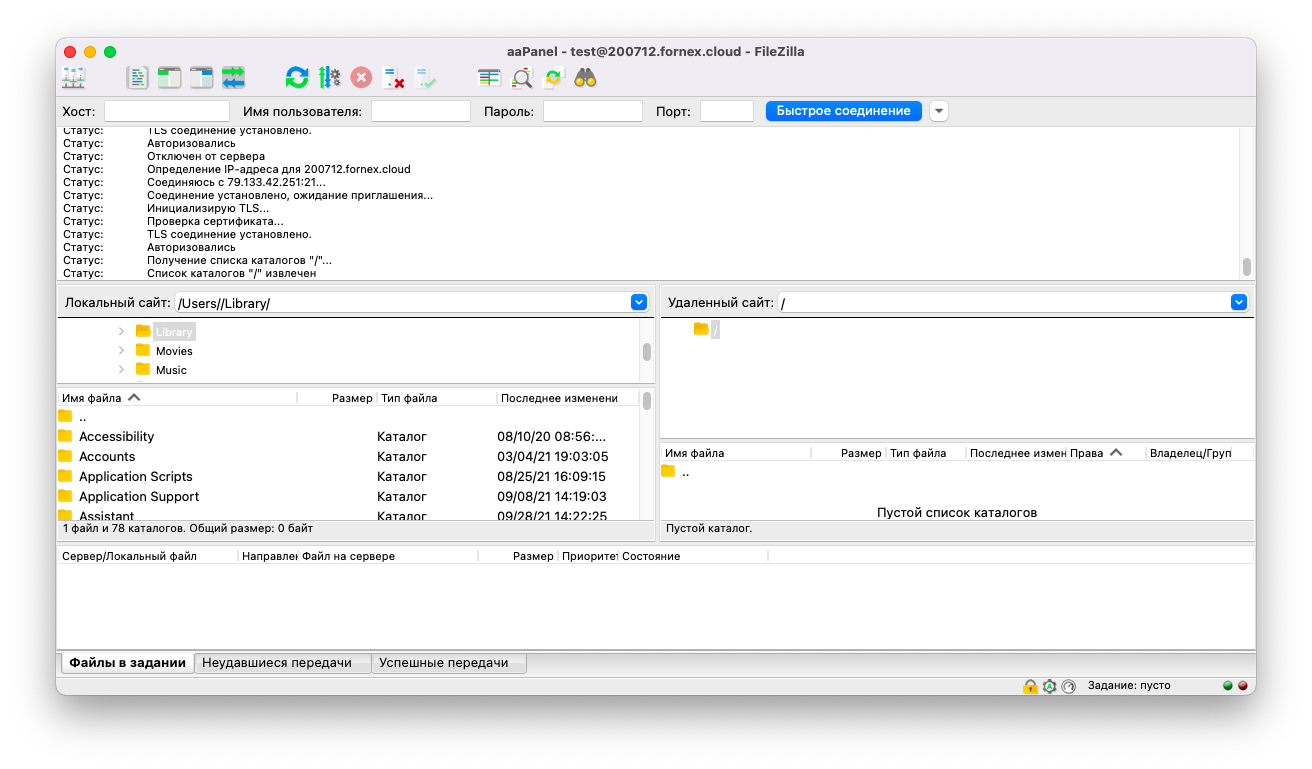
If you have difficulties in setting up or have additional questions, you can always contact our support team via Ticket system.