Cron task scheduler in CloudPanel
Description of how the Cron task scheduler works in CloudPanel for automatically running scripts and programs on the server.
CloudPanel is an open-source control panel that allows you to efficiently manage your server. It is also a high-performance PHP-based control panel specifically designed for managing services.

Scheduler is a tool for automatically executing jobs on the server that repeat at set intervals. You can use it to flexibly configure various tasks. Scheduler task cron refers to the full path to the program that is to be executed automatically with a specified periodicity.
After you have entered the control panel, go to "Sites".
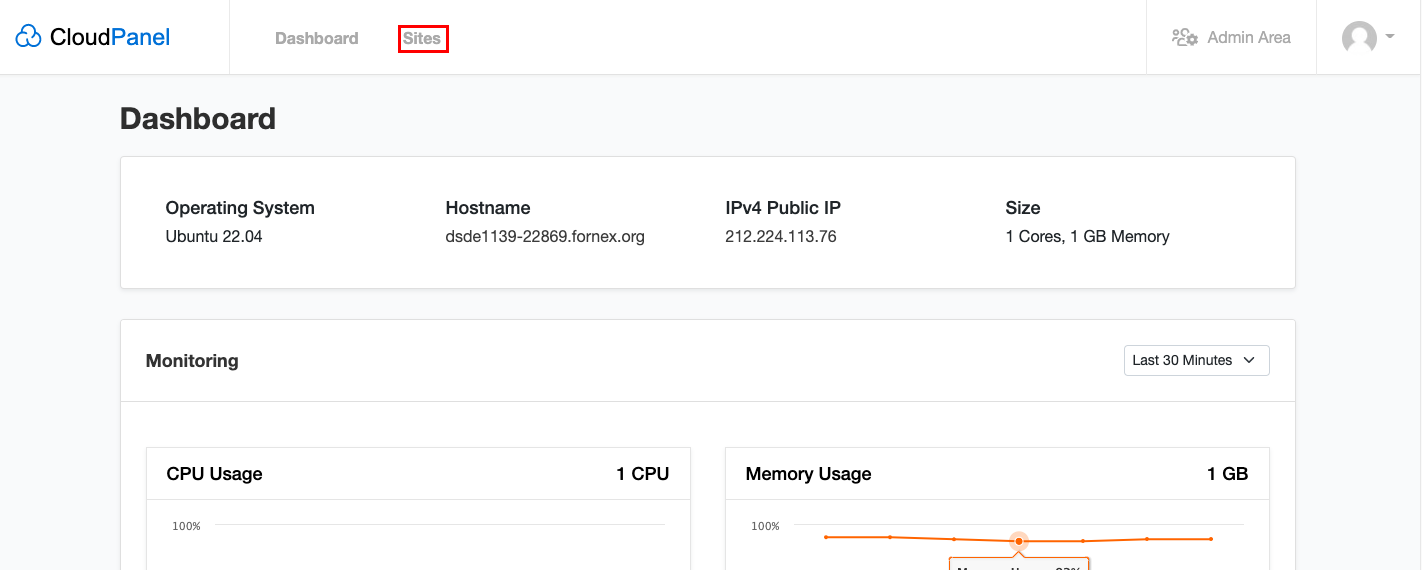
Select the necessary site and click "Manage" button.
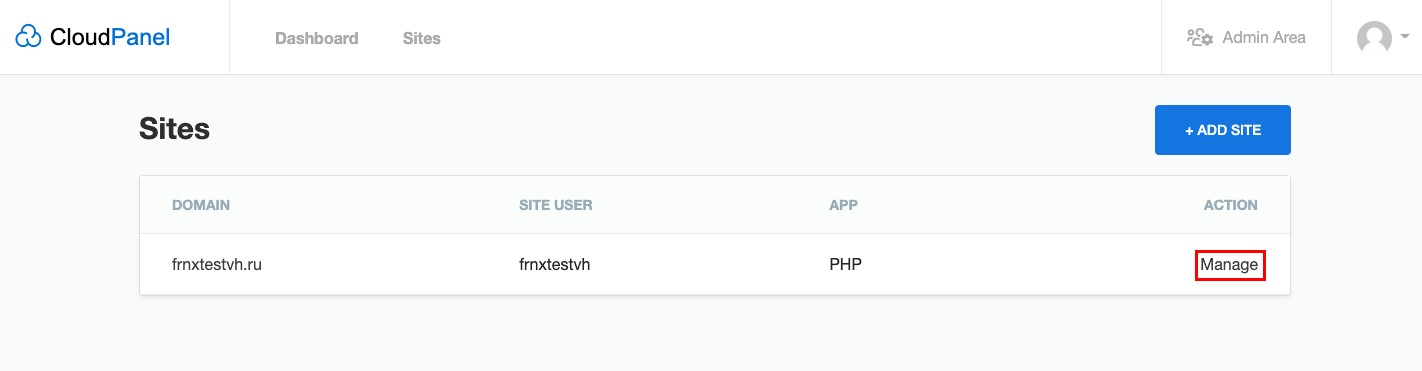
To configure cron jobs in the control panel, go to "CRON jobs".
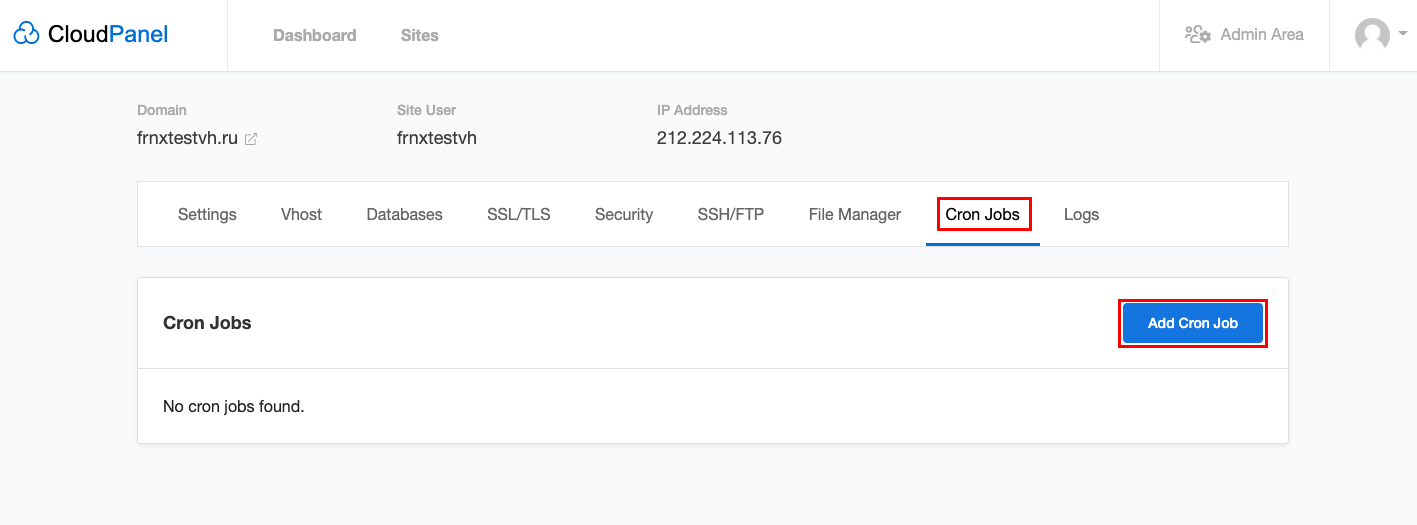
Click "Add Cron job" button.
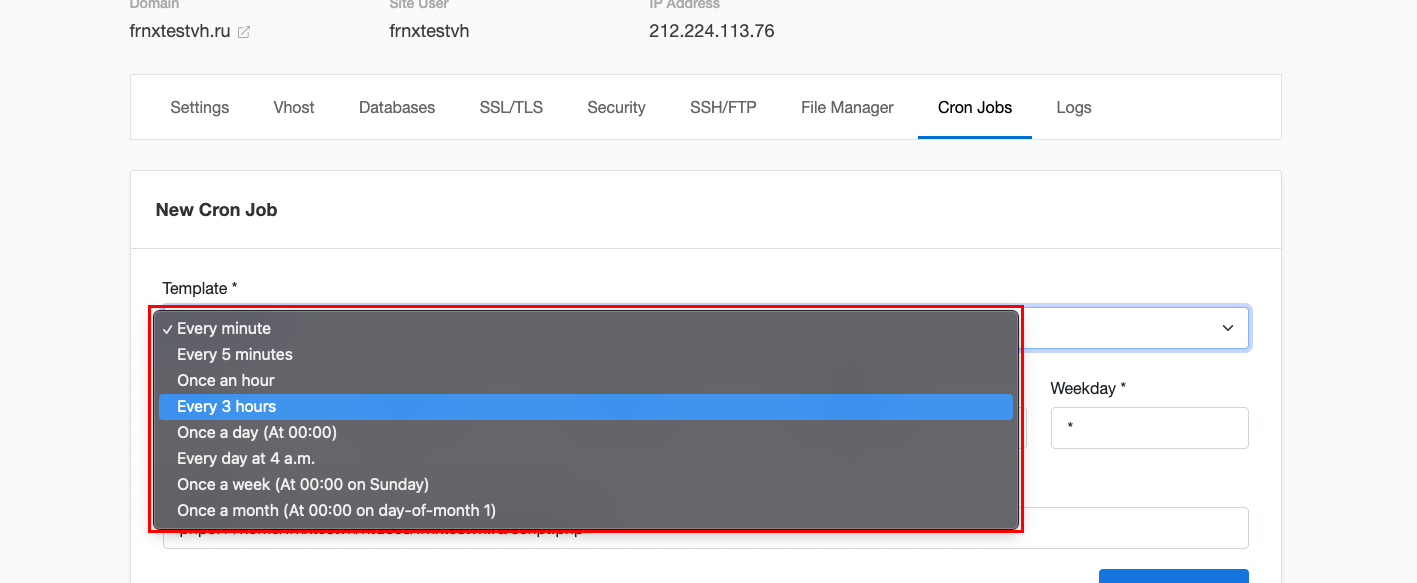
You can set up how often the job will run in the drop-down list, CRON job will run every minute, hour, day and so on.
In Command field, specify the command that will execute this cron job.
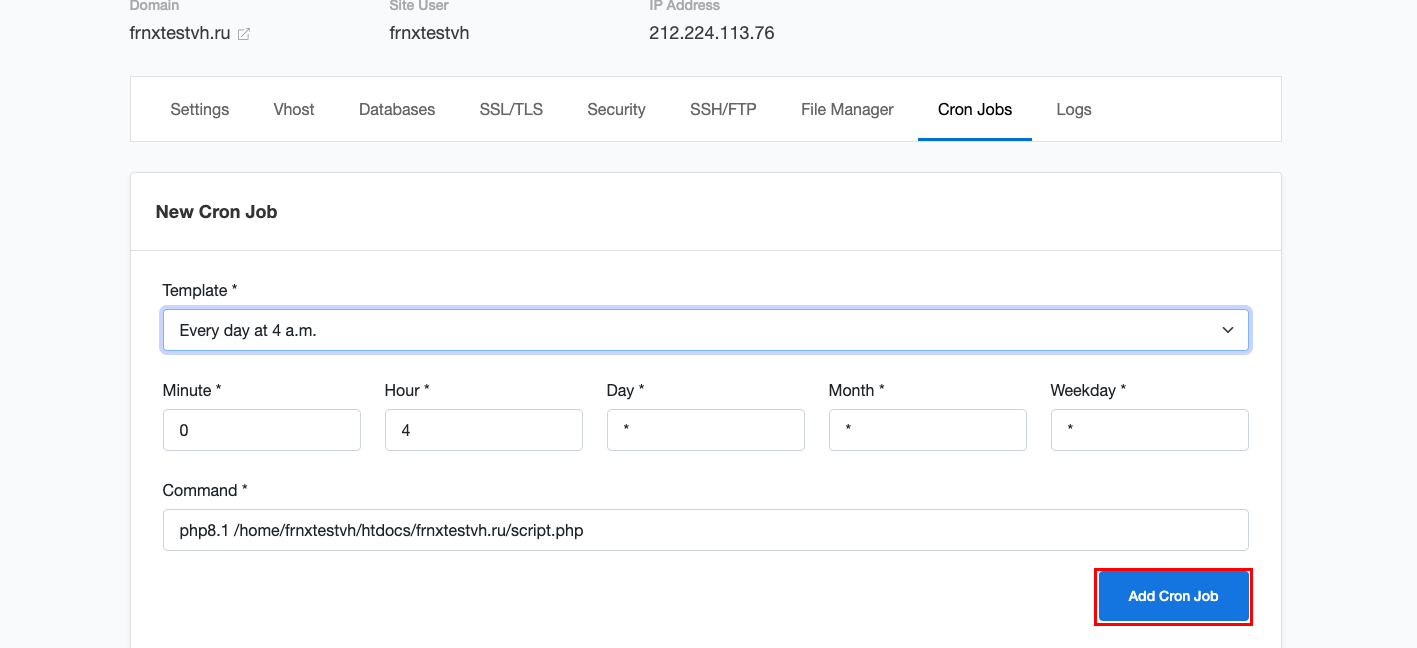
This completes the configuration.
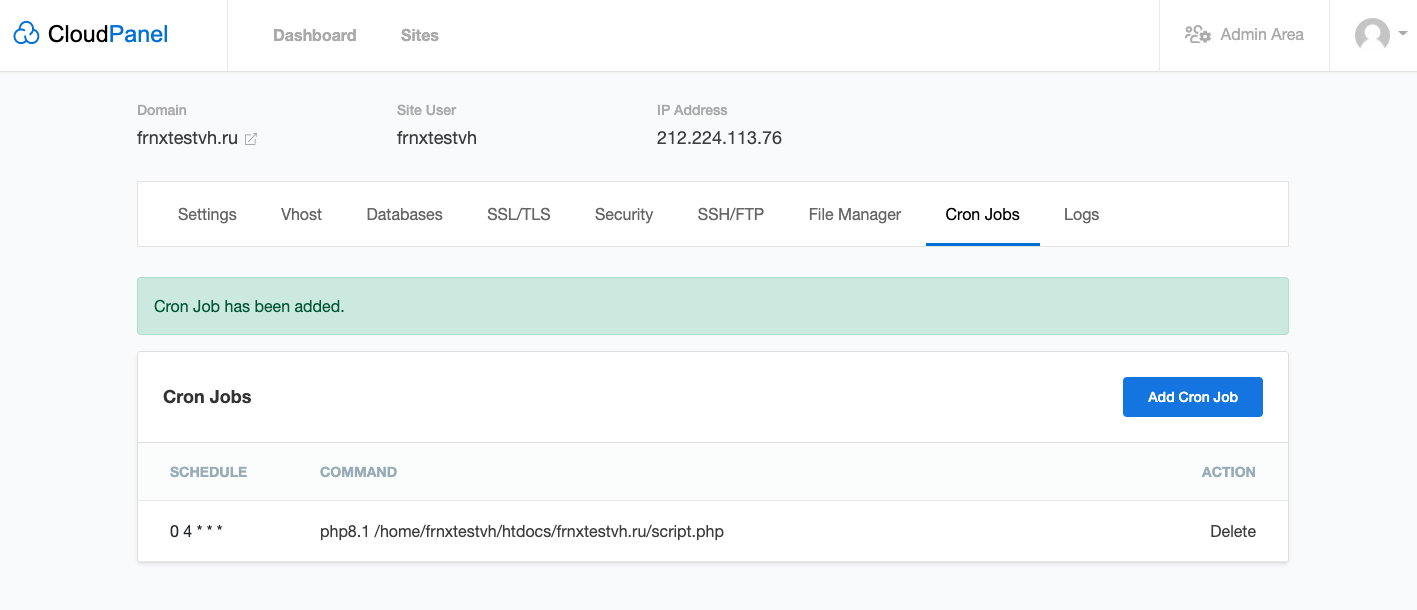
If you have any difficulties with the configuration or have additional questions, you can always contact our support team via ticket system.