Cron Task Scheduler in aaPanel
Description of the Cron task scheduler, which is designed to run programs and scripts on the server automatically
aaPanel is a free Linux hosting panel with a simple and easy-to-use interface. aaPanel on VPS hosting allows you to easily manage your sites, SSL certificates, set up FTP storage and monitor your entire system.
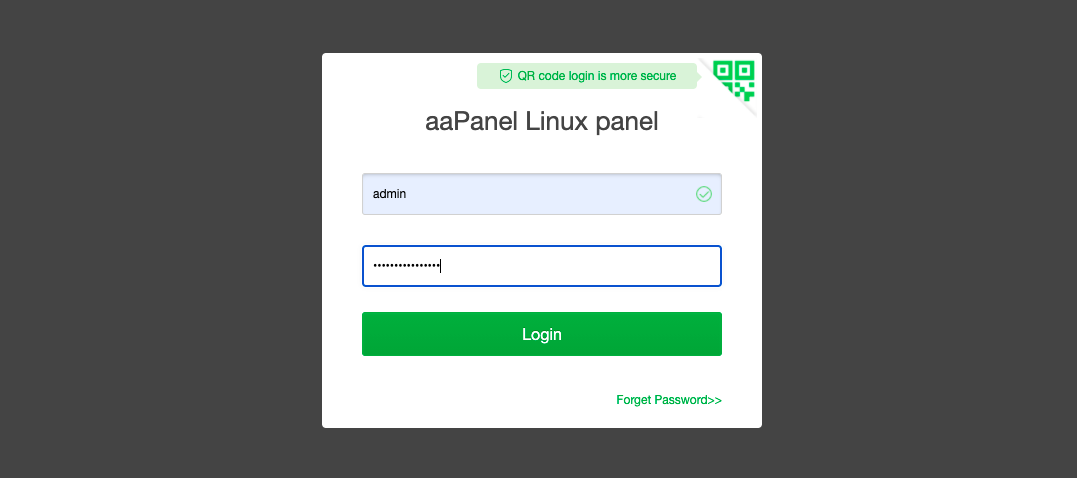
Scheduler is a tool for automatically running jobs on the server, repeating at set intervals You can use it to flexibly configure various tasks. A cron scheduler task is understood as the full path to the program to be executed automatically at a specified interval.
In order to add a cron job in the Hestia hosting control panel you need:
Go to the Cron menu item.
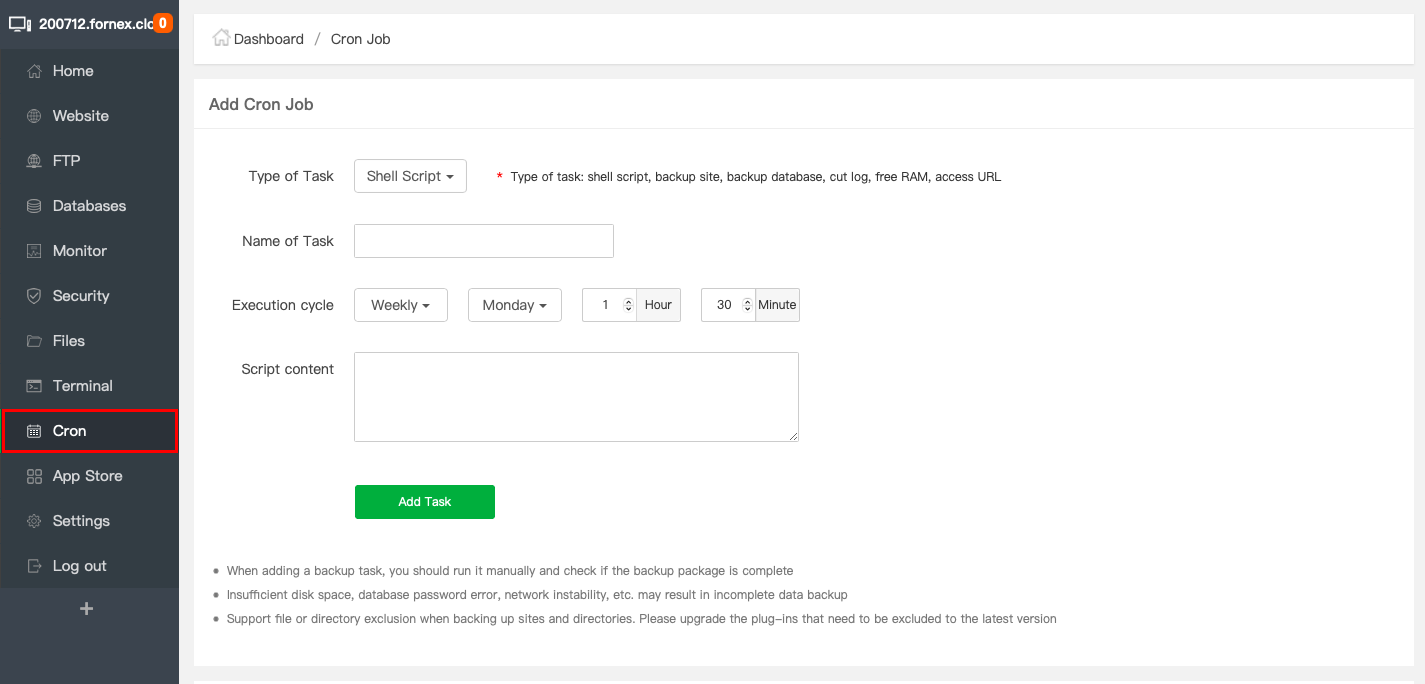
Type of task:
- shell script;
- backup site;
- backup database;
- cut log;
- free RAM;
- access URL.
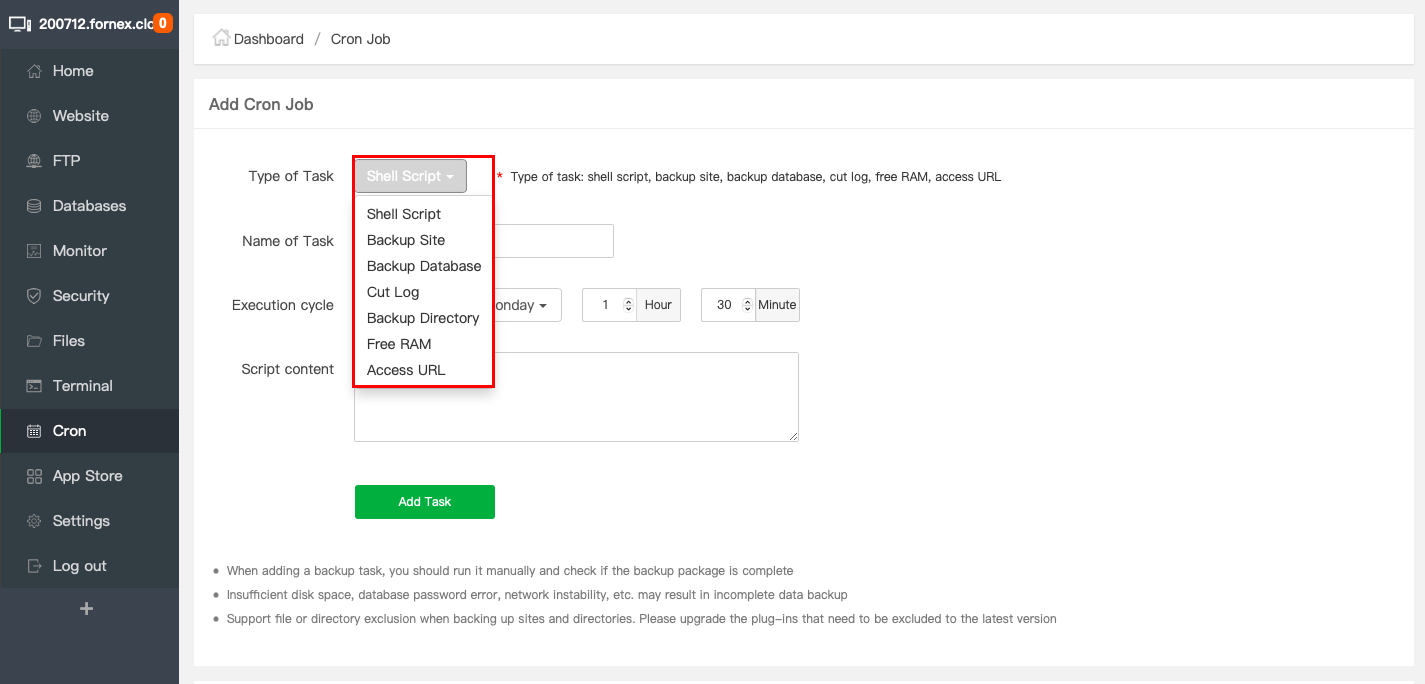
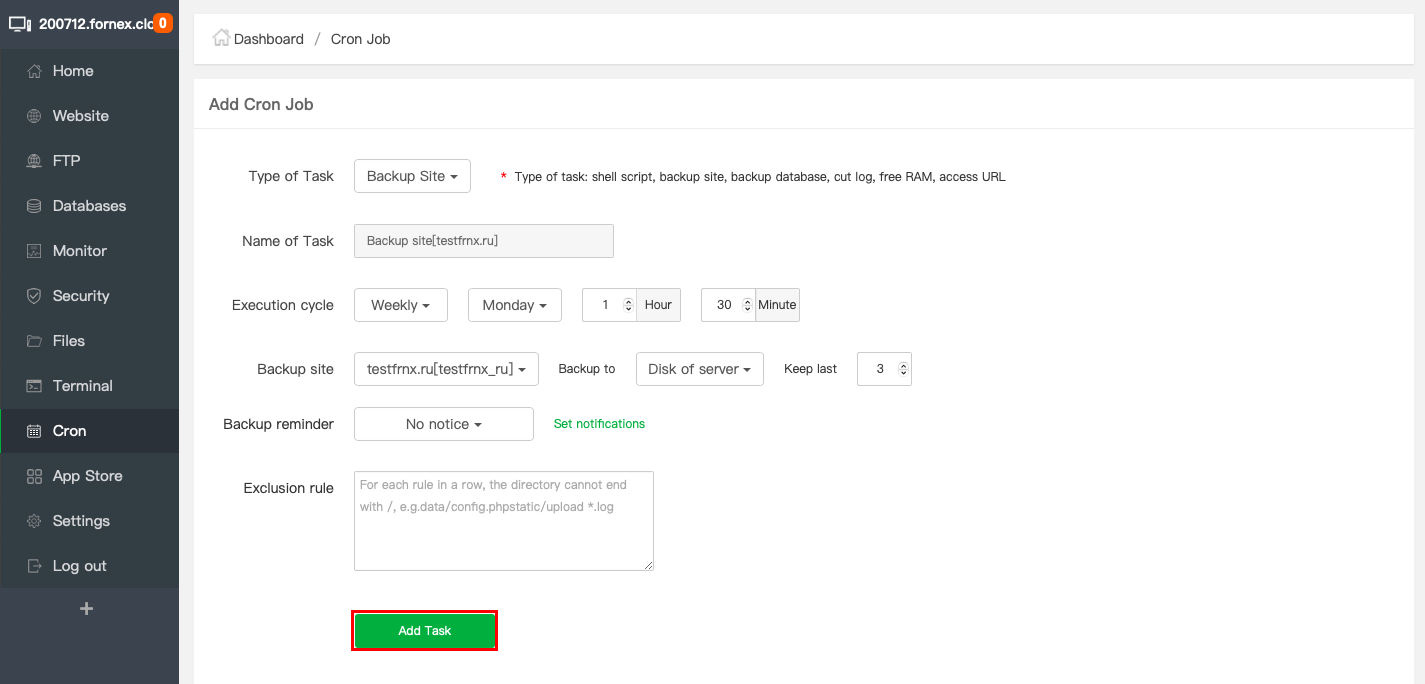
Click Add Task and set the time intervals for the job.
- When adding a backup task, you should run it manually and check if the backup package is complete
- Insufficient disk space, database password error, network instability, etc. may result in incomplete data backup
- Support file or directory exclusion when backing up sites and directories. Please upgrade the plug-ins that need to be excluded to the latest version
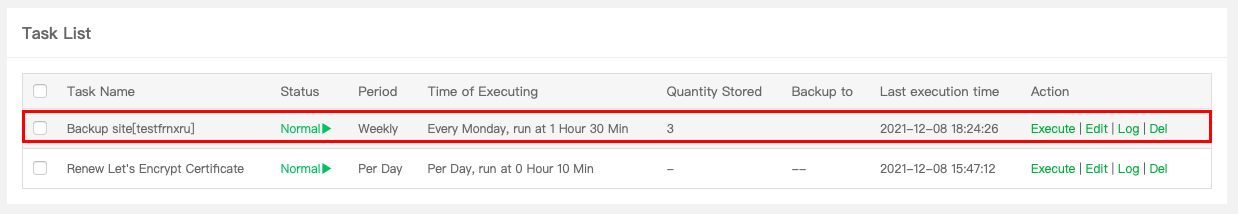
After adding a cron job, you will have several items to interact with this task:
- Execute - button to execute this cron job.
- Edit - allows you to edit the cron job.
- Log - logs files.
- Del - allows you to delete the cron job.
If you have any configuration difficulties or have further questions, you can always contact our support team via ticket system.