Изменение кодировки таблиц базы данных
Руководство по смене кодировки БД
База данных – это совокупность связанных между собой таблиц. И именно в них хранится вся информация вашего сайта.
Смена кодировки через phpmyadmin и текстовый редактор
Делаем экспорт базы данных через phpmyadmin на локальный компьютер.
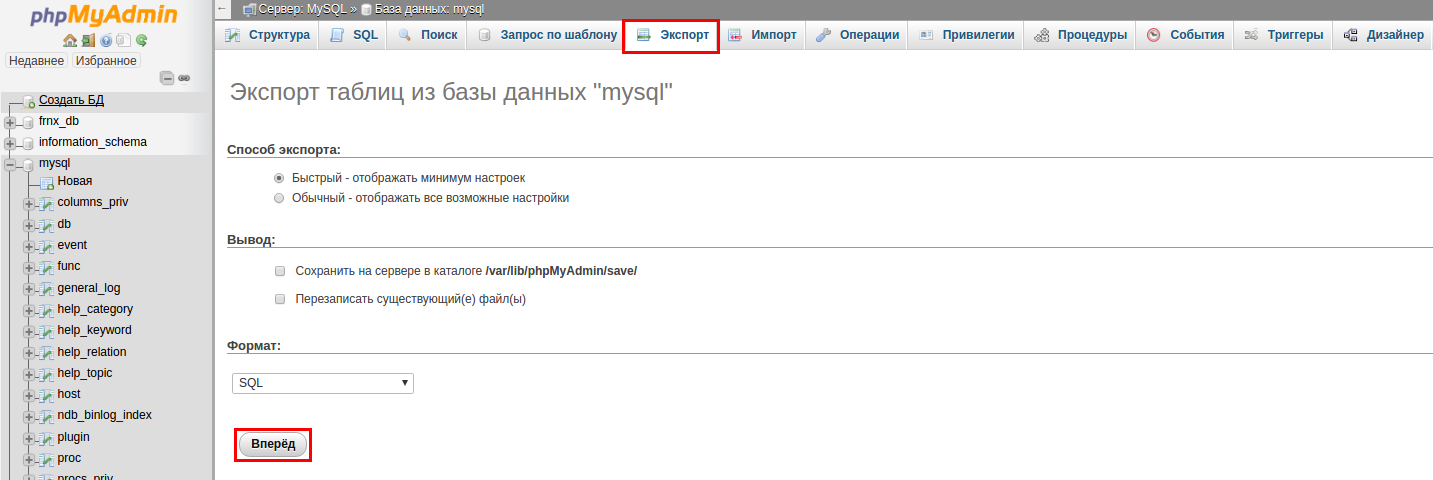
Открываем БД в текстовом редакторе Notepadqq или Notepad2 и меняем файлы скриптов, преобразуем их кодировку UTF-8/без BOM.
Импортируем базу данных обратно через phpmyadmin в новосозданную базу.
Смена кодировки через запрос для конвертации базы
Заходим в phpmyadmin → слева нажимаем на вашу базу → вкладка SQL и выполняем.
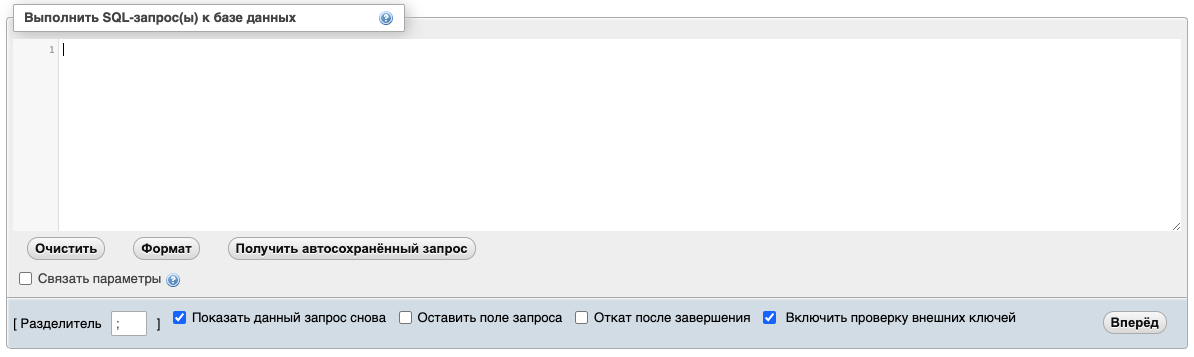
ALTER TABLE `db_name`.`table_name` CONVERT TO CHARACTER SET utf8 COLLATE utf8_general_ci;
Данный запрос конвертирует базу в указанную кодировку, доступную для MySQL.
Кроме этого потребуется конвертировать кодировку самих таблиц. Можно производить конвертацию таблиц по отдельности каждую, неудобство возникает при большом количестве таблиц. Это можно сделать посредством одного запроса.
Запрос для конвертации таблиц БД:
SELECT CONCAT( 'ALTER TABLE `', t.`TABLE_SCHEMA` , '`.`', t.`TABLE_NAME` , '` CONVERT TO CHARACTER SET utf8 COLLATE utf8_general_ci;' ) AS sqlcode
FROM `information_schema`.`TABLES` t
WHERE 1
AND t.`TABLE_SCHEMA` = 'ИМЯ_БАЗЫ_ДАННЫХ'
ORDER BY 1
LIMIT 0 , 90
Вместо ИМЯ_БАЗЫ_ДАННЫХ вам необходимо указать имя своей базы данных. В случае с использованием phpMyAdmin остается только скопировать данный запрос и вставить в форму SQL запроса.
Если у Вас возникли трудности в настройке или появились дополнительные вопросы, вы всегда можете обращаться в нашу службу поддержки через систему тикетов.