Remote connection to mysql server using ISPmanager5
The MySQL server can listen to certain addresses to receive incoming connections.
To change the settings, go to Settings → Database Servers
Highlight the connected server and click Change. To change the listening ip-address, enable remote access on the form and select the address from the list that appears:
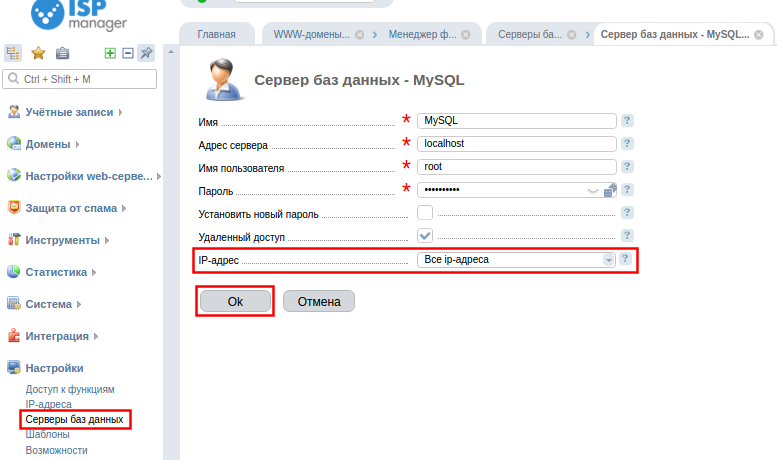
Creating a database user
Due to the fact that the work with remote access will be brought up to date, the creation and editing of database users will undergo changes. If remote access is disabled on the server where the user is to be placed, in the user settings the item of the same name will be unavailable.
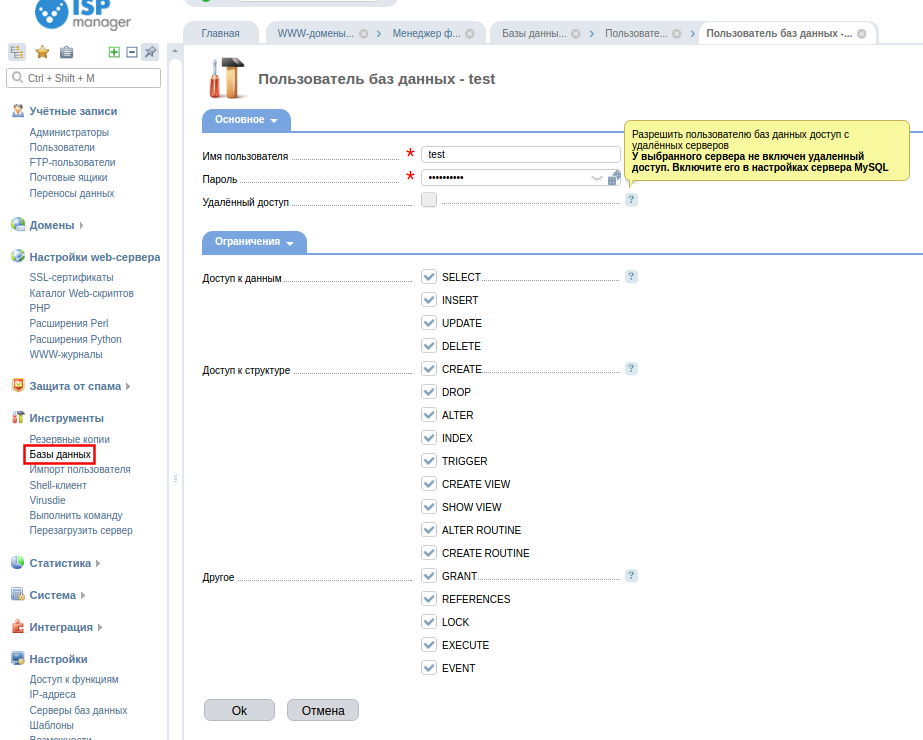
Remote connection to mysql server using Console
To connect to MySQL server using command line, in terminal emulator type the following command:
mysql -h domain.com -u example_user -p
- -h your domain name
- -u database user
- -p password request for database user
You can also connect directly to the desired database:
mysql -h domain.com -u example_user -p example_db
where example_db at the end of the command is the name of your database.
