Getting Started with Virtual Server and aaPanel
This guide will help you do the initial setup in the panel for your sites
aaPanel is a free Linux hosting panel with a simple and easy-to-use interface. aaPanel on VPS hosting allows you to easily manage your sites, SSL certificates, set up FTP storage and monitor your entire system.
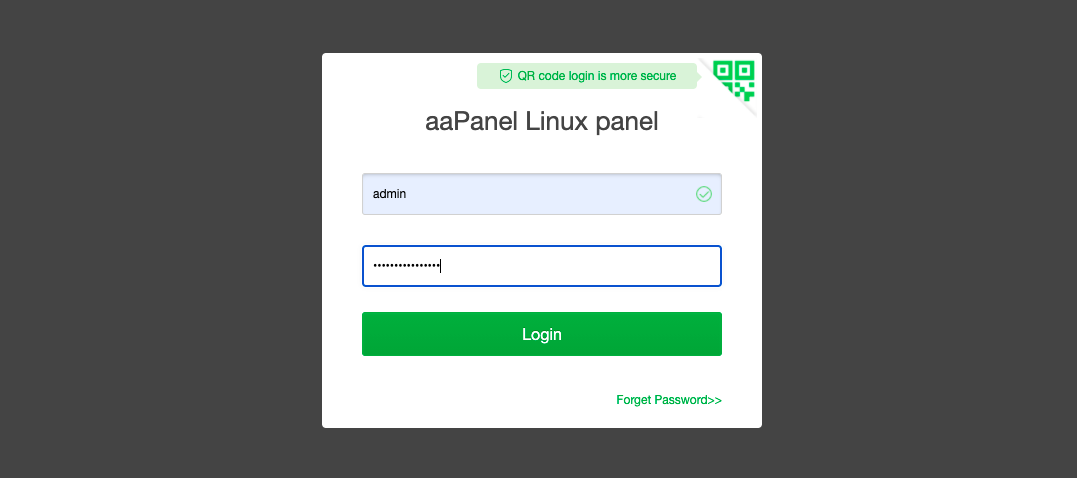
Once logged in, the user has access to the main page of the administration panel. Using the web interface of the control panel, the necessary settings can be made.
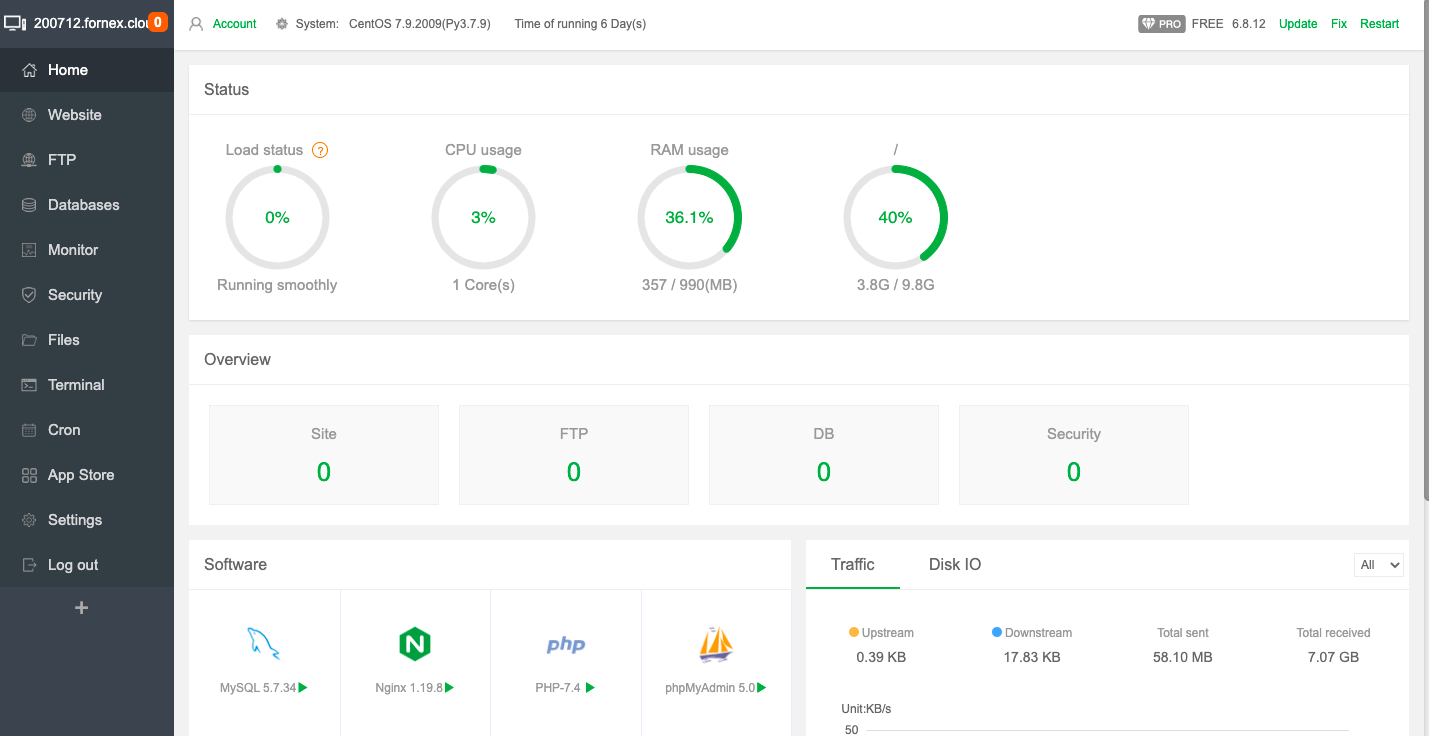
The control panel is currently in English, Russian will be implemented in the future.
Add domain.
In order to add a site, go to "Website" → "Add site" and add a domain.
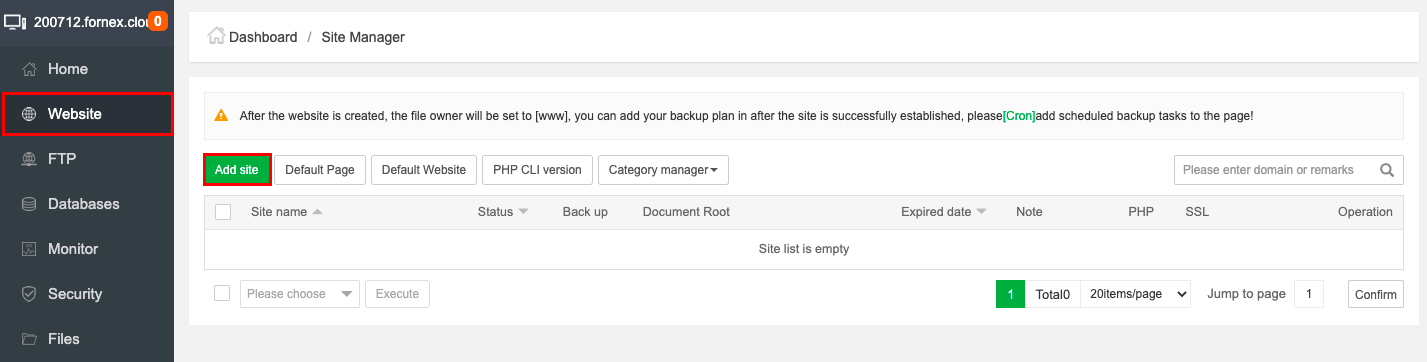
Fill in all the required fields:
- In the same section, there is an option to specify redirects for the site
- Select a directory for the site
- Create FTP account
- Create a database
- Install a certificate from LE for your site
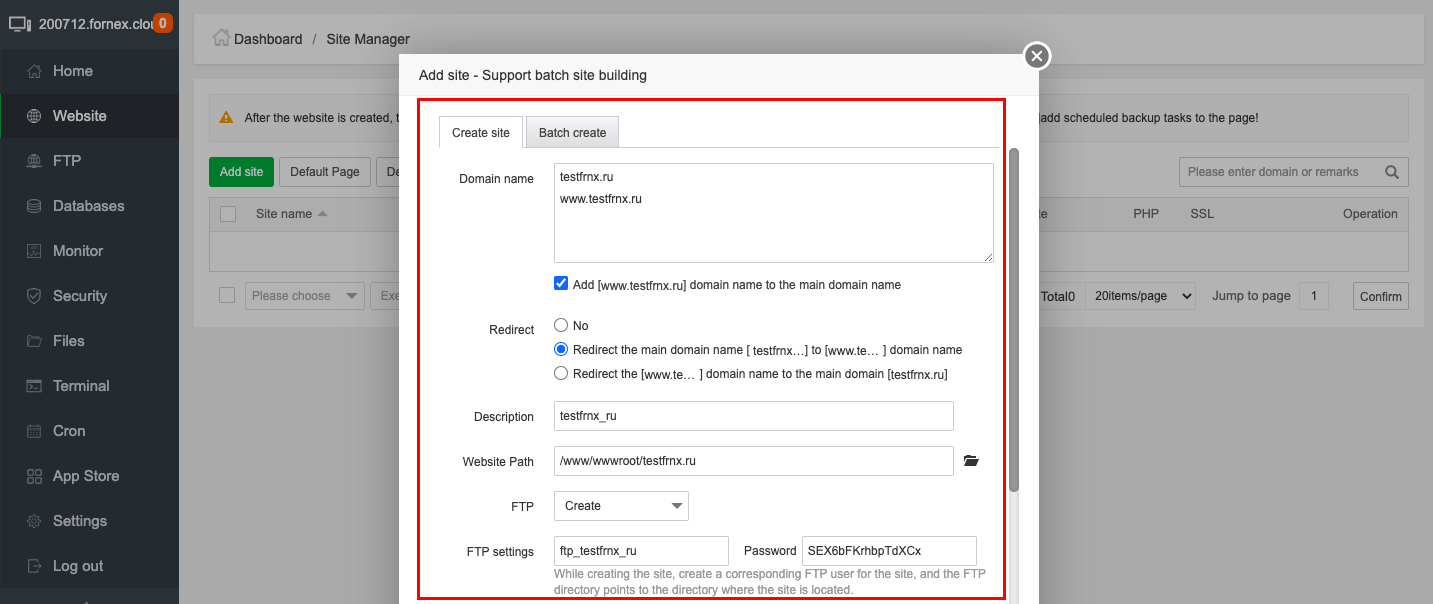
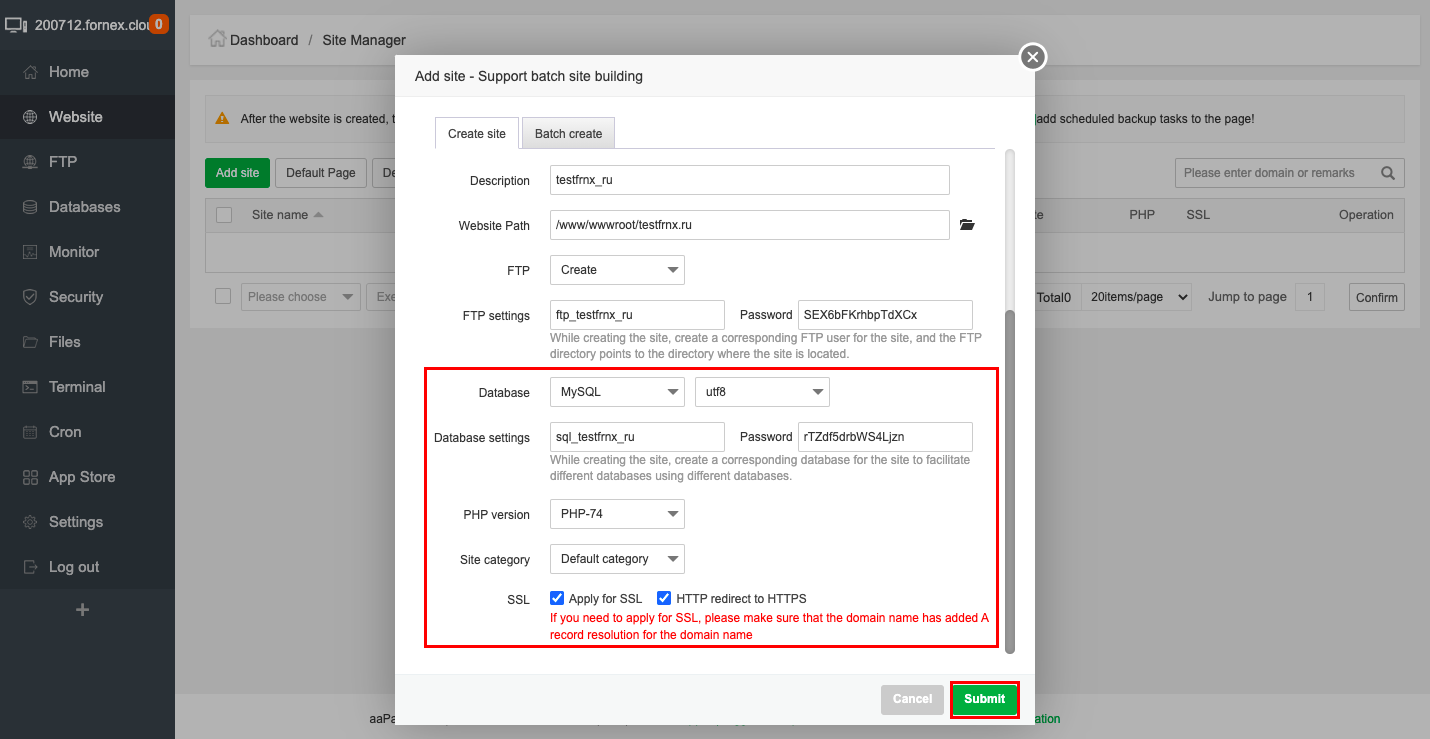
Create/Edit FTP user.
To edit a created account or create an additional FTP user, go to "FTP" → "Add FTP".
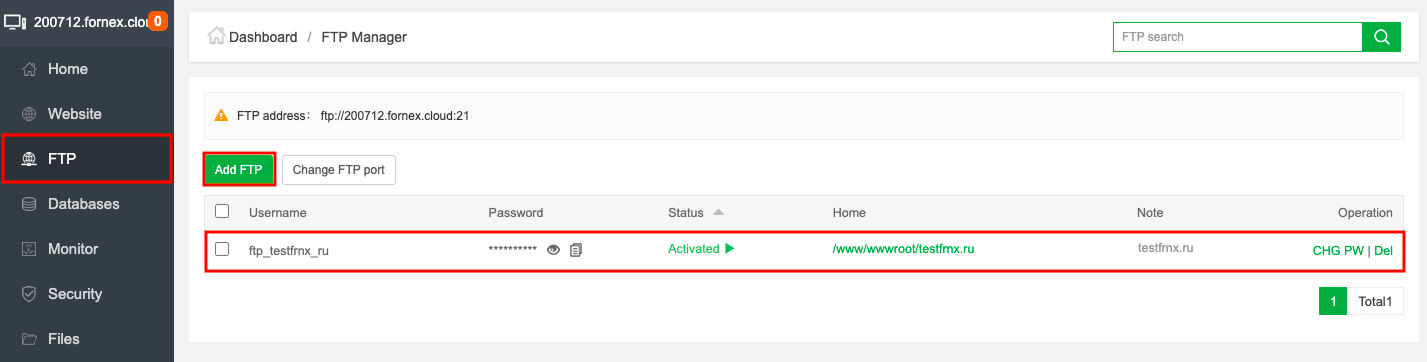
Create/Edit Database.
Go to "Database " menu, create a database and a database user.
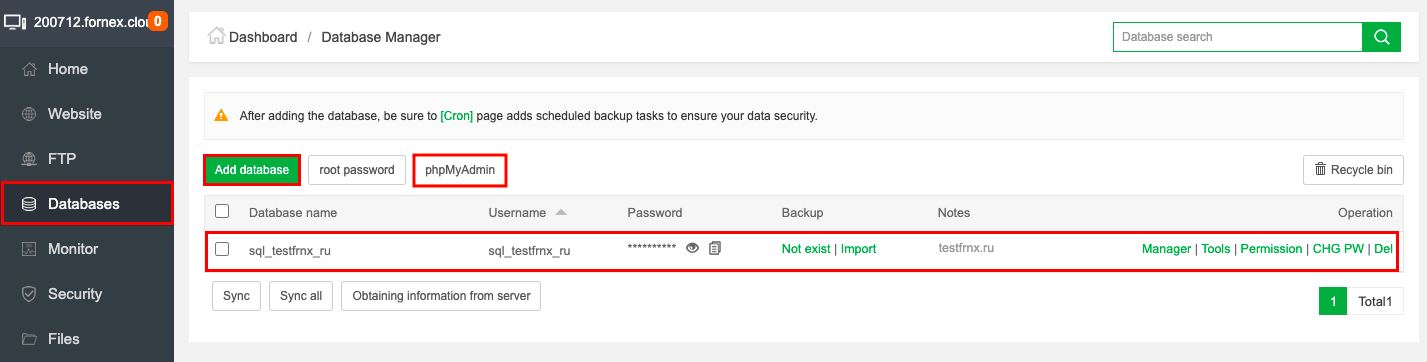
When creating a user and database, keep in mind that the sql_ prefix is added.
Click the appropriate button to go to the phpMyAdmin web interface.
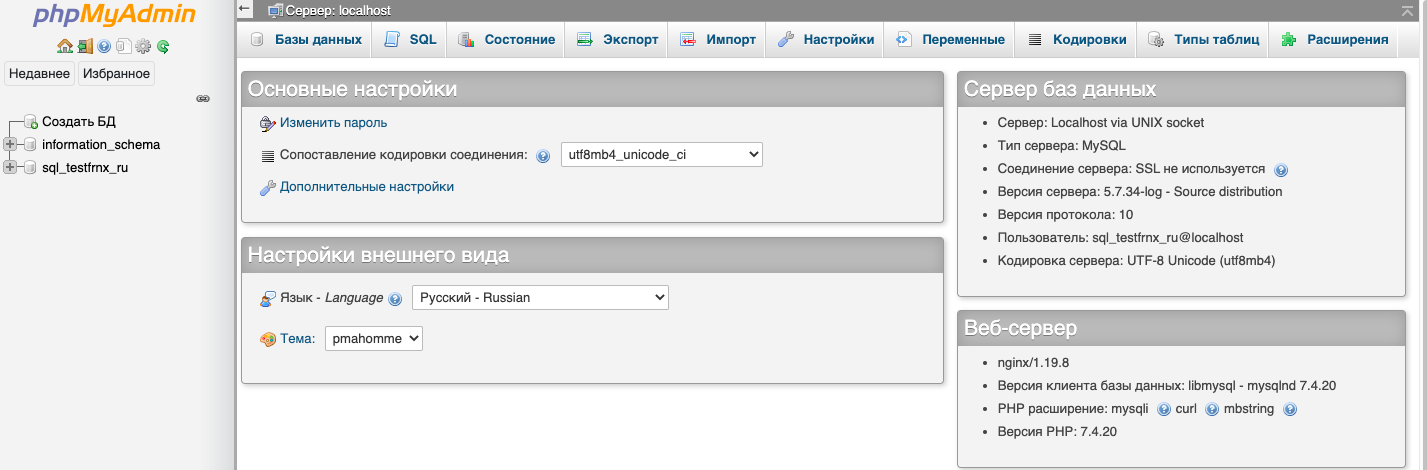
Creating a post.
In order to add a mail server, go to "App store" → "Mail Server" → "Install" and install it
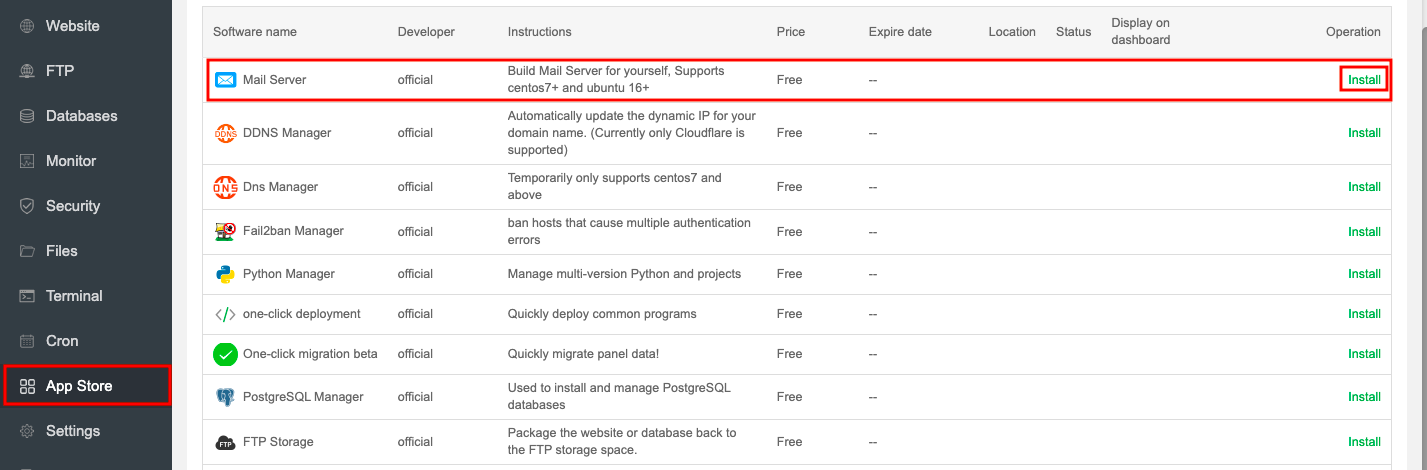
To add a mail account, go to "Home" → "Mail Server" → "Add Domain"
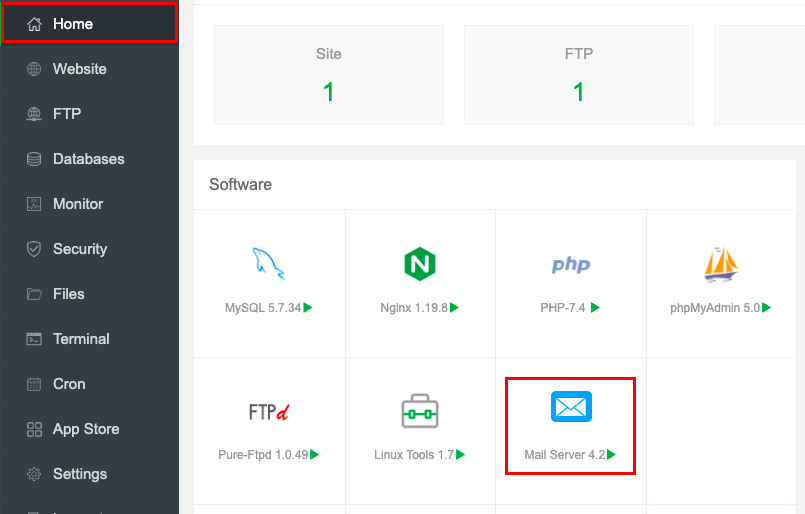
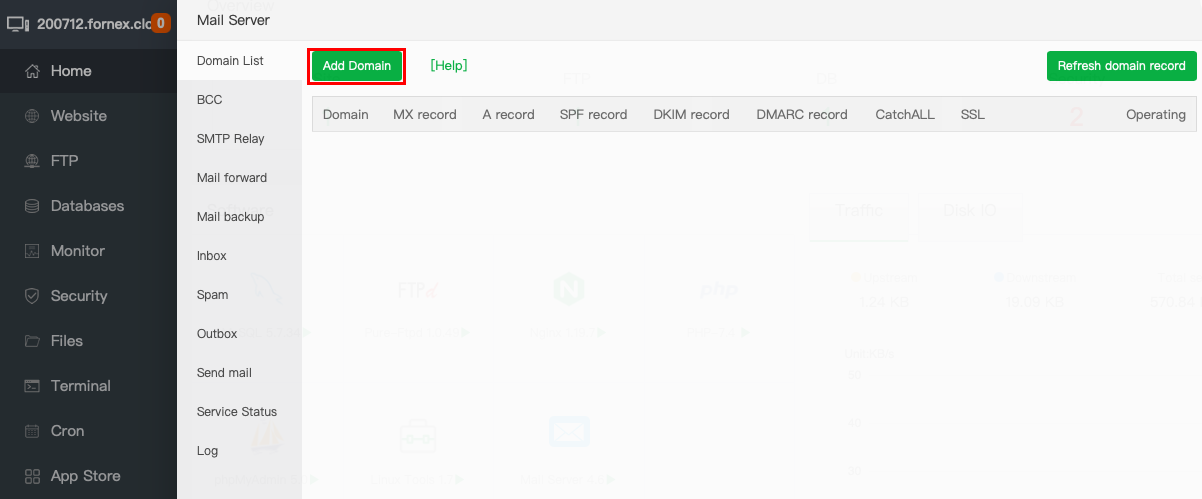
Fill in the necessary data and save the changes
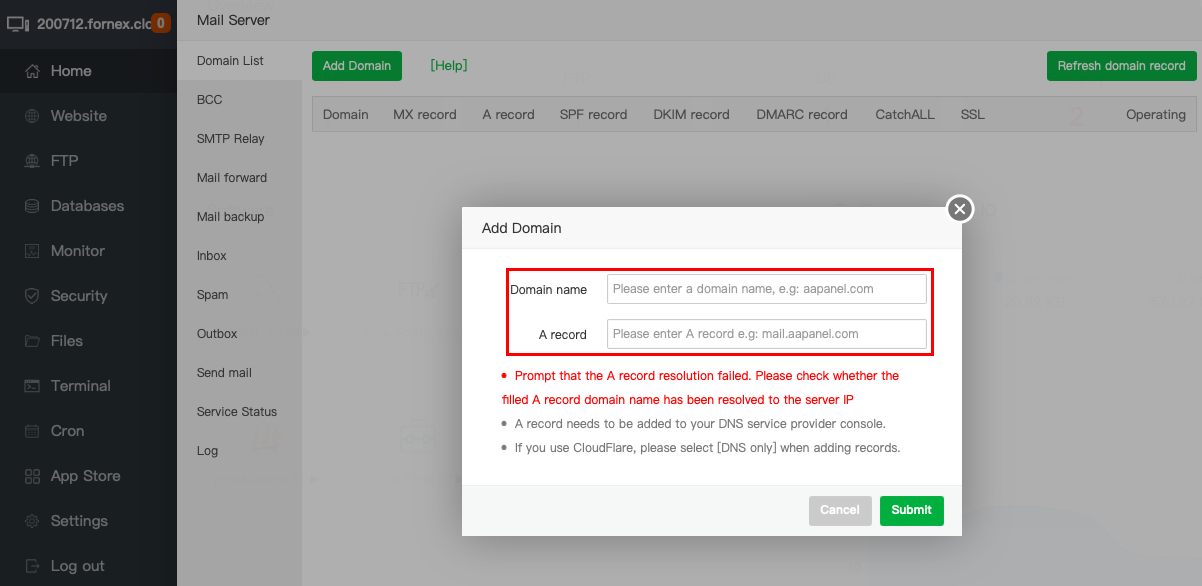
An SSL certificate must be added to the domain for the mail to work properly, namely for sending and receiving e-mails.
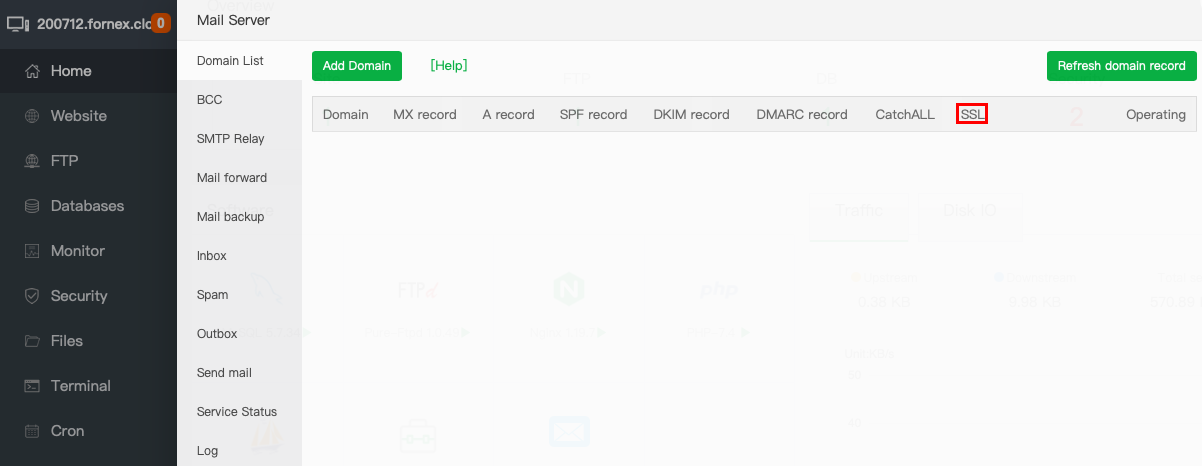
If you have difficulty setting up or have additional questions, you can always contact our support team via ticket system.