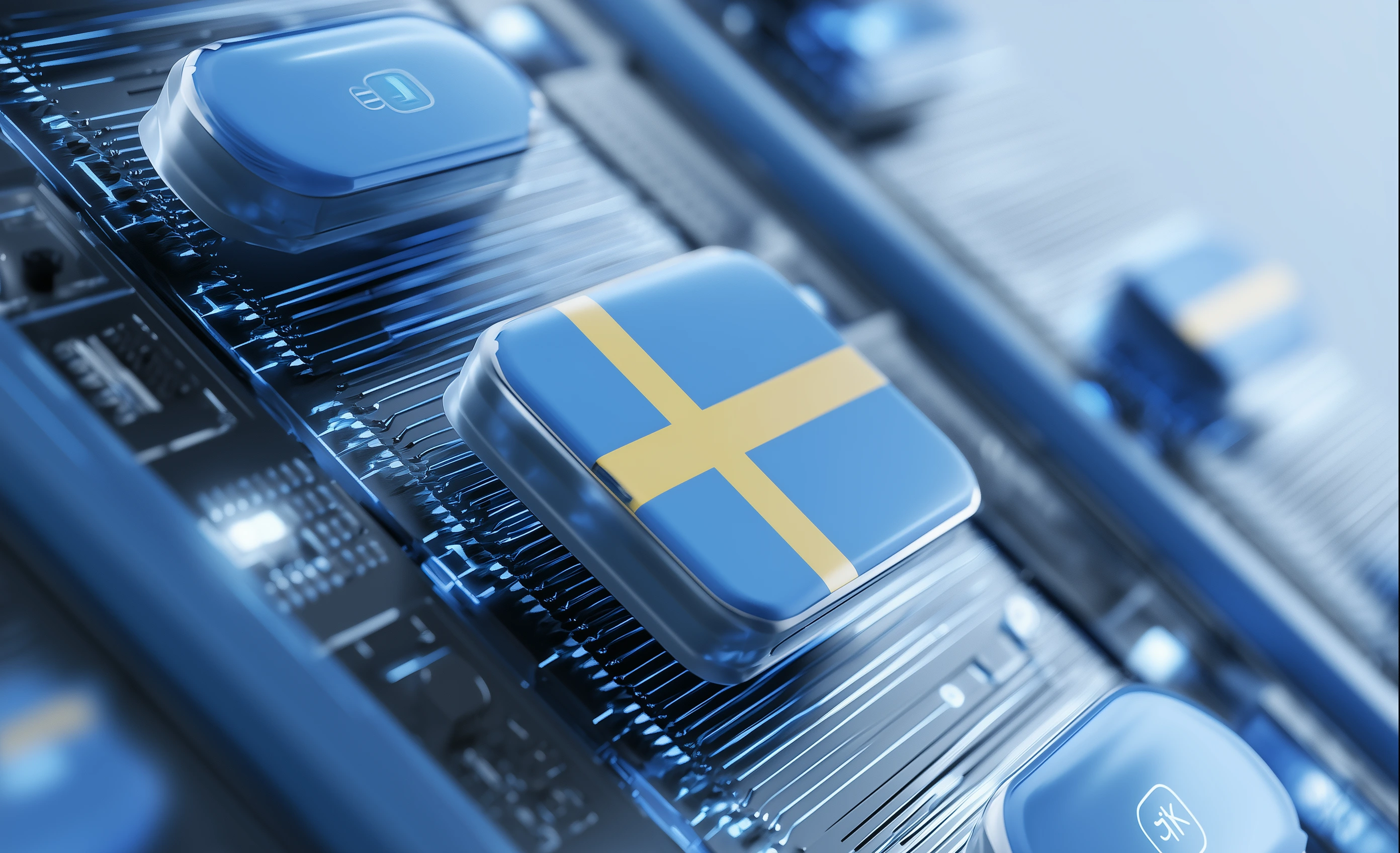Thanks to your feedback we introduce a tag-based system for flexible order management and "Projects" feature to group orders. Now you can easily manage your equipment right from your personal account. Servers and resources administration is now more straightforward, user-friendly, and efficient.
Tags - simple yet powerful labels - let you define access policies for servers based on roles, departments, or projects. Here’s how tag-based access works in practice:
- Flexibility and convenience: Access is assigned to groups of servers, not individuals. For instance, only DevOps engineers can access servers tagged #DevOps.
- Automation: New team members get instant access when assigned to a tag, such as server groups from different orders.
- Security: Reduced risk of human error and clear access control. Tags allow you to grant access to specific employees to relevant orders while restricting others. Remember to keep passwords updated!
Management of a large number of projects and equipment can become challenging. That’s why we’ve introduced the "Projects" feature to simplify orders grouping.
Create projects tailored to your business needs, customizable by:
- Company location
- Company/Holding name
- Business activities, etc.
Projects can be expanded by adding new orders, created from templates of previous ones, or deleted by transferring equipment to other projects. There are no limits on the number of projects in your account, and you can add comments and labels for better organization.
We’re confident this approach will make working with us smoother and your order management more effective. Try it out and share your feedback!
Thanks to your feedback we introduce a tag-based system for flexible order management and "Projects" feature to group orders. Now you can easily manage your equipment right from your personal account. Servers and resources administration is now more straightforward, user-friendly, and efficient.
Tags - simple yet powerful labels - let you define access policies for servers based on roles, departments, or projects. Here’s how tag-based access works in practice:
- Flexibility and convenience: Access is assigned to groups of servers, not individuals. For instance, only DevOps engineers can access servers tagged #DevOps.
- Automation: New team members get instant access when assigned to a tag, such as server groups from different orders.
- Security: Reduced risk of human error and clear access control. Tags allow you to grant access to specific employees to relevant orders while restricting others. Remember to keep passwords updated!
Management of a large number of projects and equipment can become challenging. That’s why we’ve introduced the "Projects" feature to simplify orders grouping.
Create projects tailored to your business needs, customizable by:
- Company location
- Company/Holding name
- Business activities, etc.
Projects can be expanded by adding new orders, created from templates of previous ones, or deleted by transferring equipment to other projects. There are no limits on the number of projects in your account, and you can add comments and labels for better organization.
We’re confident this approach will make working with us smoother and your order management more effective. Try it out and share your feedback!