Transferring an order to another user
Procedure for transferring an order to another user.
To transfer an order, go to the Orders section and select the relevant order for transfer.
Virtual Hosting
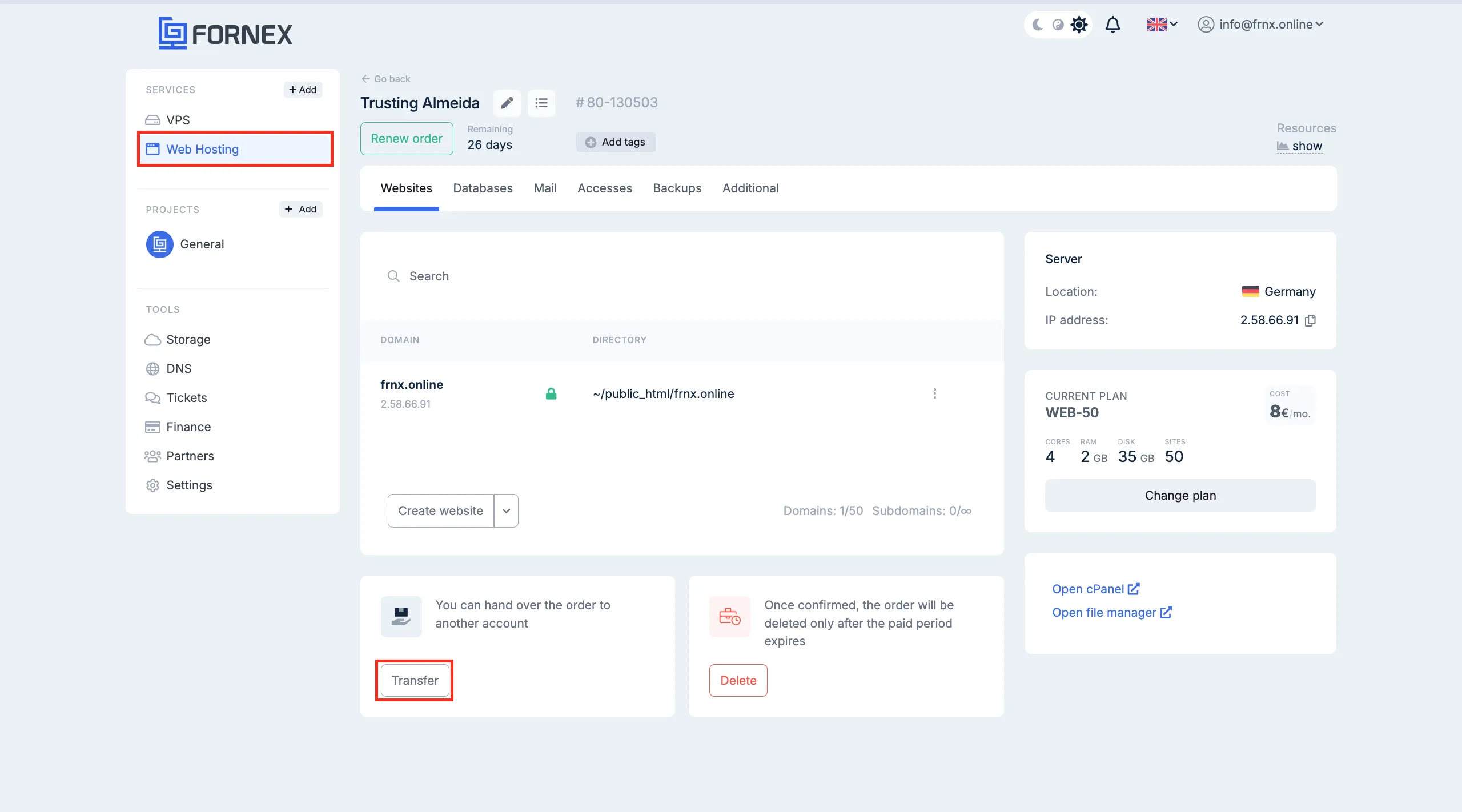
Enter the Email or Login of the user to whom you want to transfer your order and click Proceed.
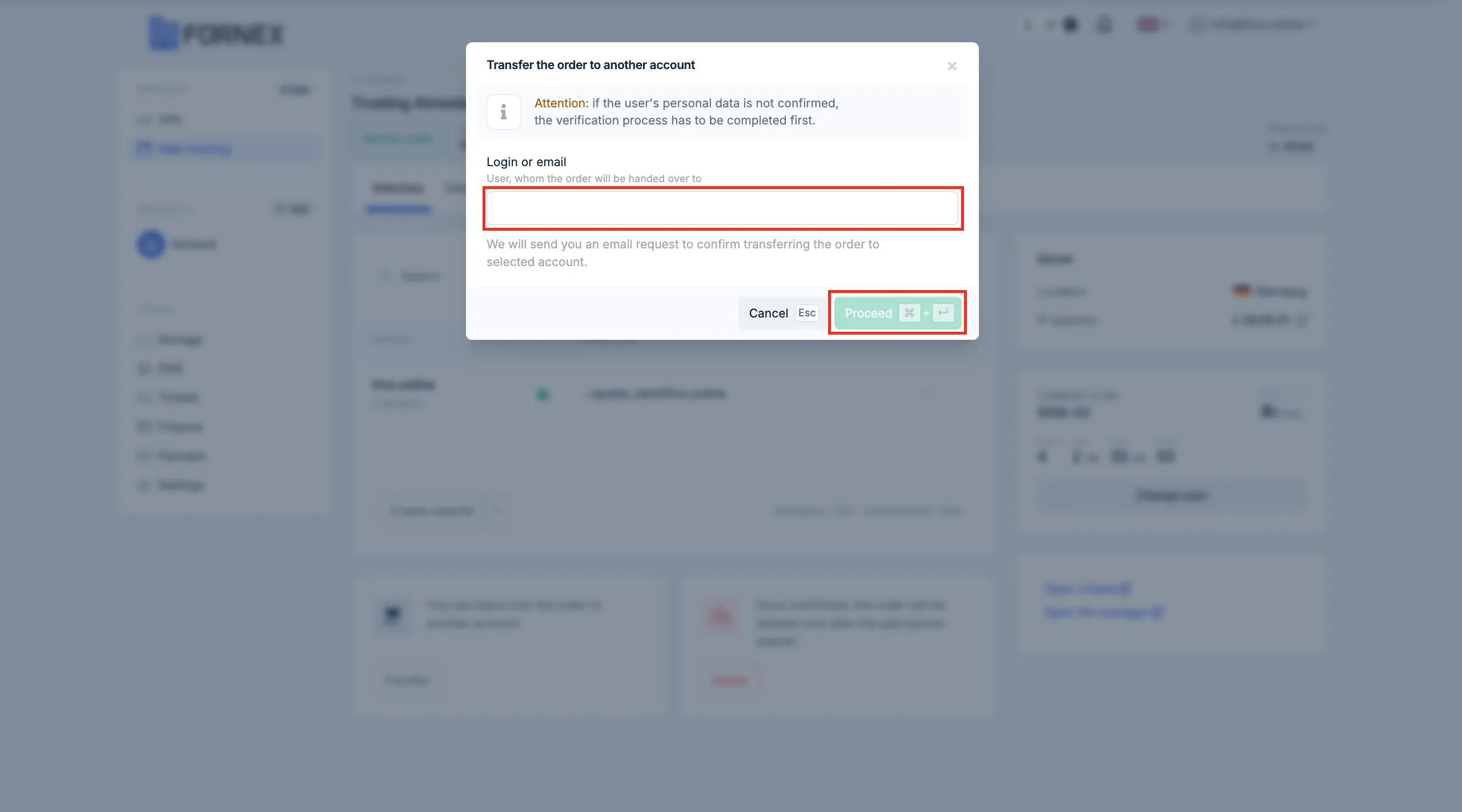
A letter will be sent to your email requesting confirmation of the order transfer to the selected user.
VPS
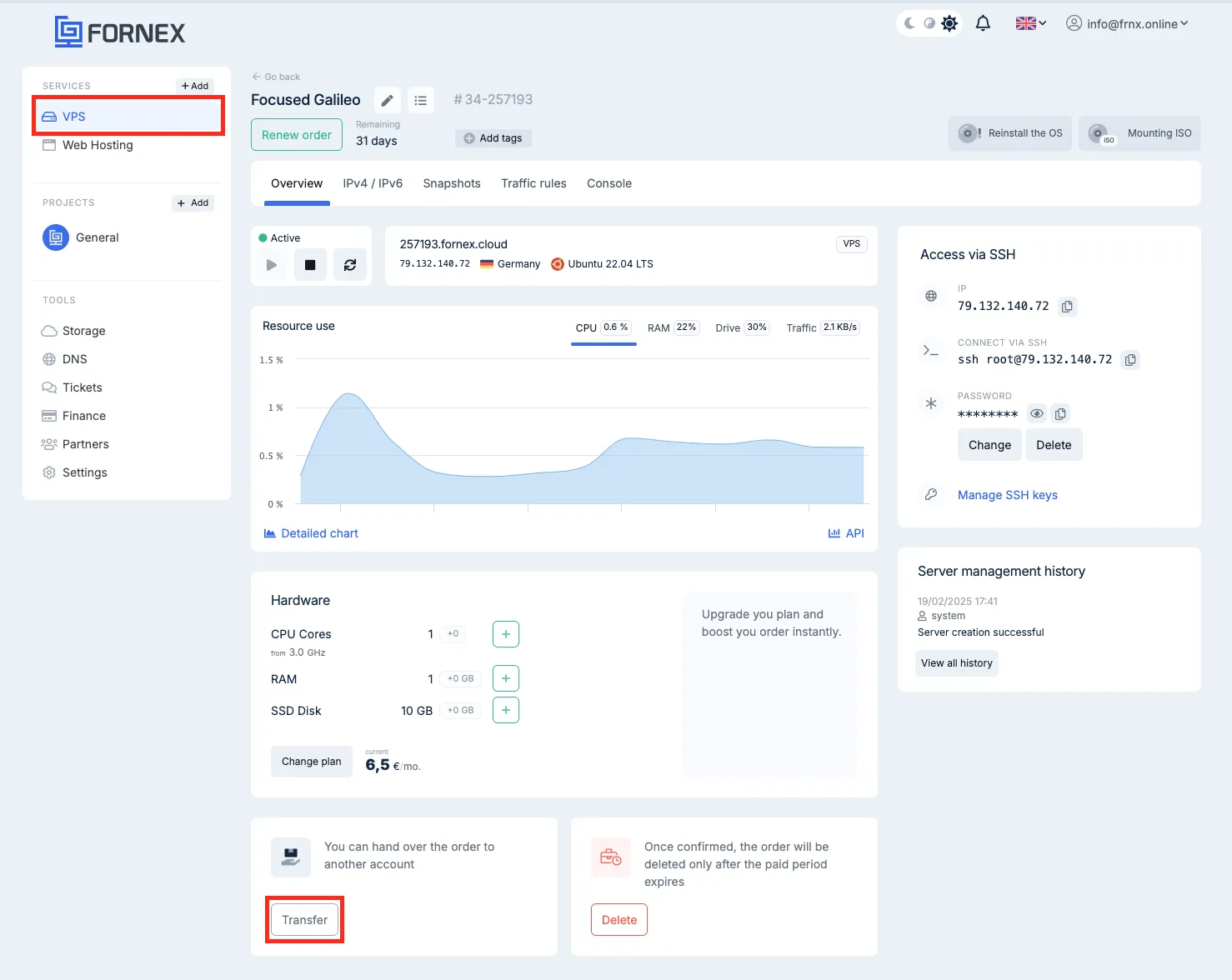
Enter the Email or Login of the user to whom you want to transfer your order and click Proceed.
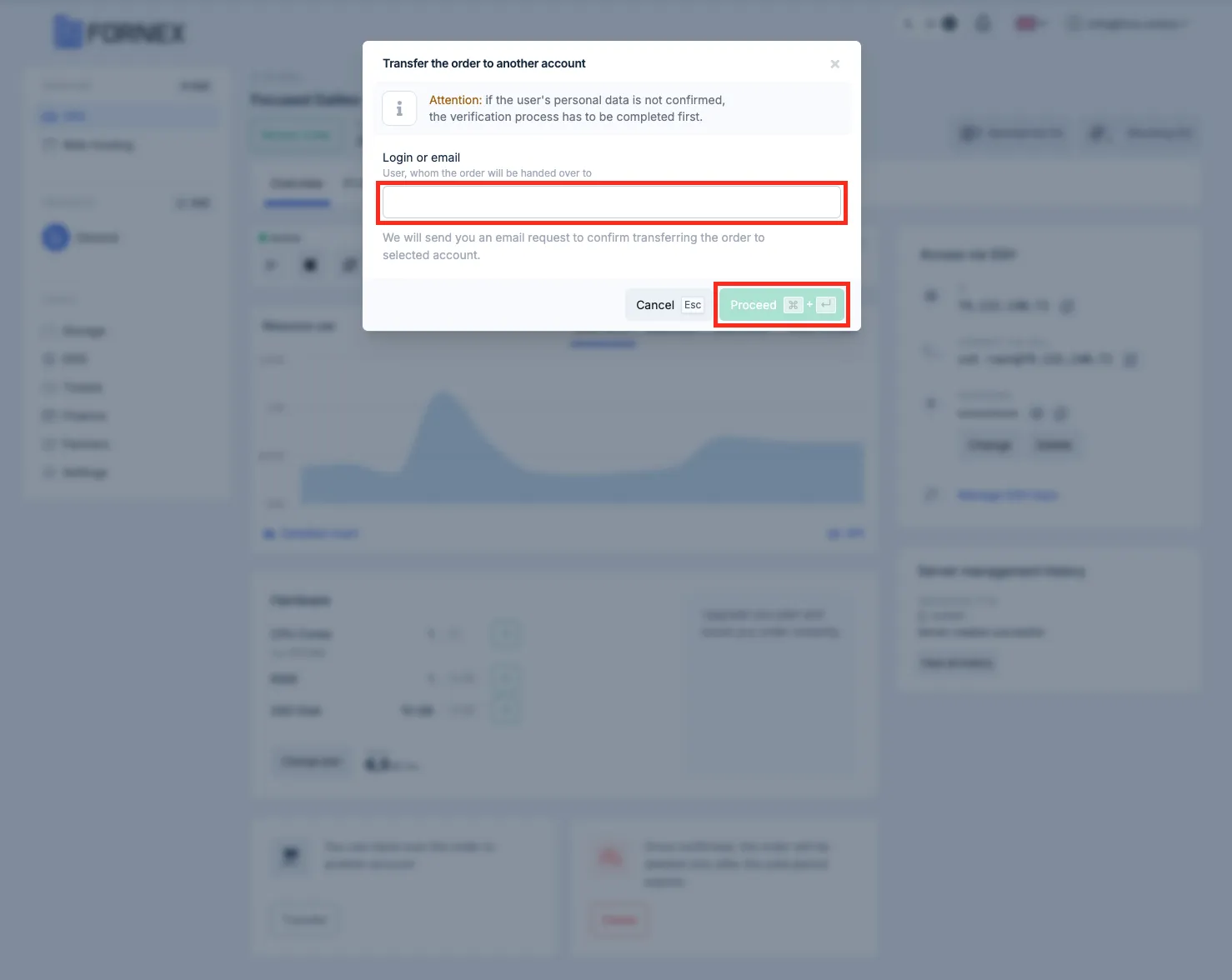
A letter will be sent to your email requesting confirmation of the order transfer to the selected user.
Help
If you have any questions or need assistance, please contact us through the ticket system — we're always here to help!