Fornex Builder website builder
Description of Fornex website builder
The Fornex Builder website builder is based on the site.pro builder, which has been offering its services since 2011 and is available in 48 languages.
The website builder allows you to quickly create websites on any topic without any specialized knowledge. We have over 200 templates to choose from.
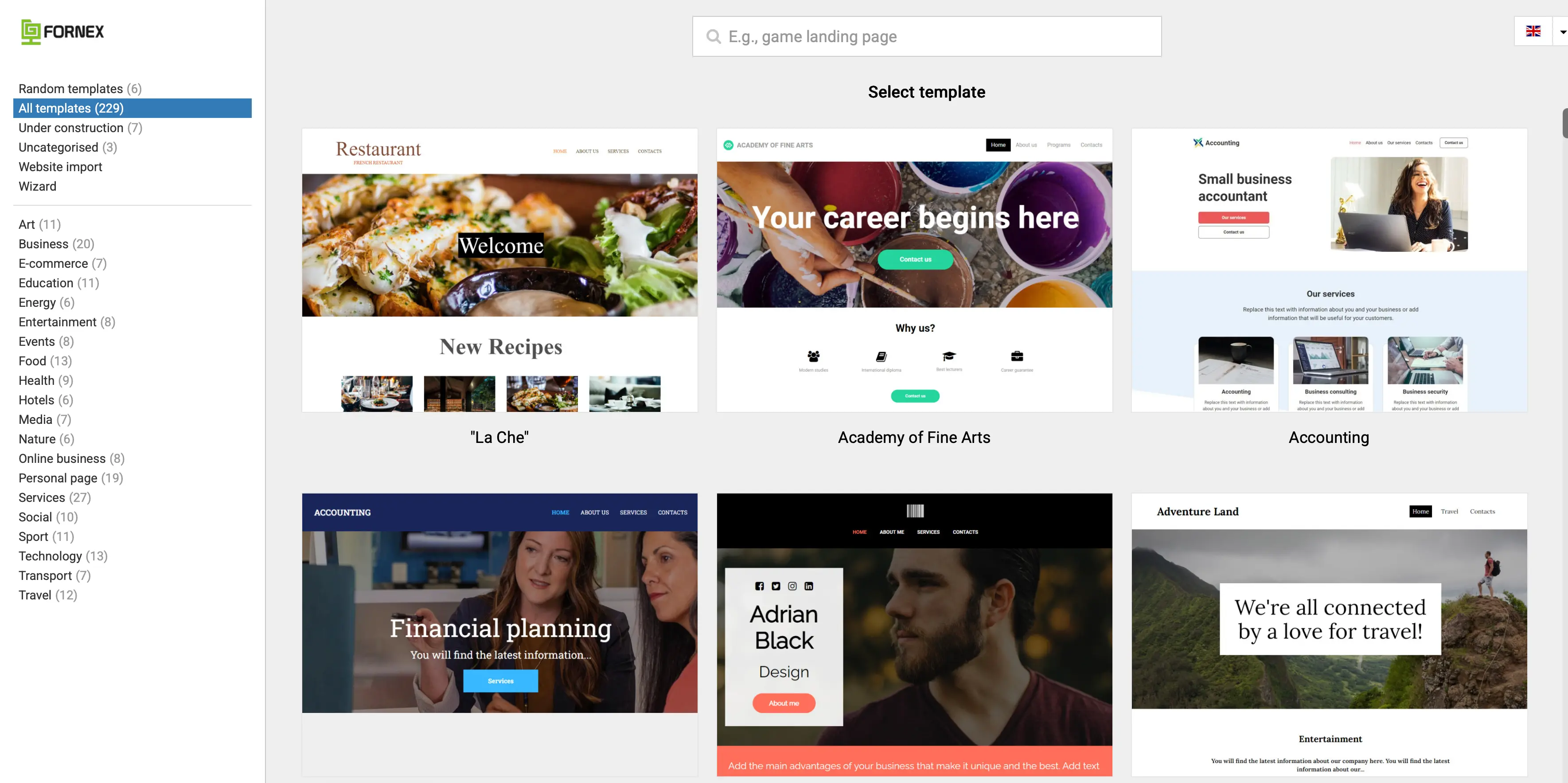
The builder's templates are divided into categories for user convenience. With the help of the service, you can create personal websites, landing pages, online stores, etc.
The template editor allows you to change the background, color, add images, and even change the typography.
All our Virtual Hosting customers can use this builder.
Important
This option is not available on VPS and Dedicated Servers due to technical limitations.
Working with the builder
To start using the builder, you need to order Virtual Hosting and create a domain as described in the instructions - Getting Started with Virtual Hosting and Cpanel.
After that, in the cPanel hosting control panel, select “Software → Fornex Builder”
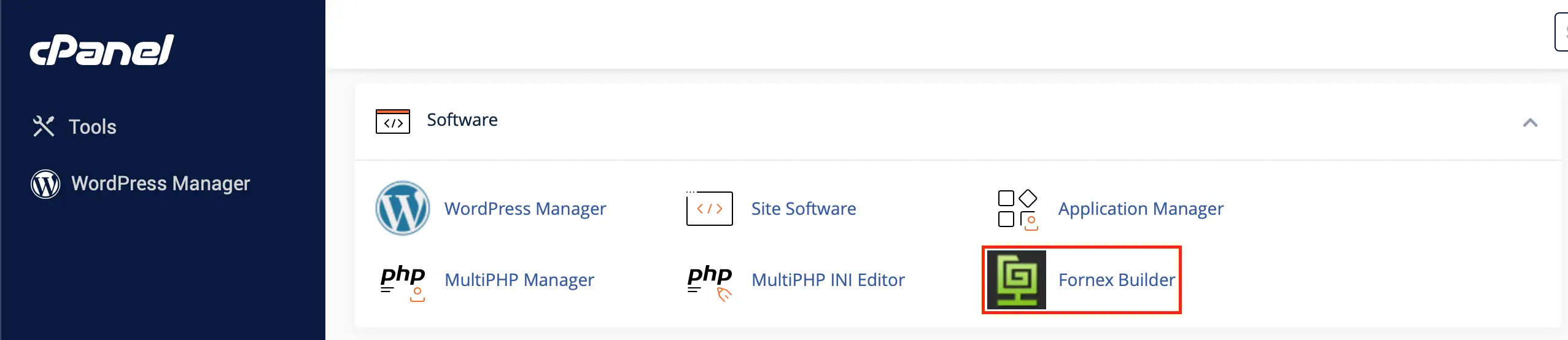
Selecting a domain and creating a website
You will be asked to select a domain for which you will use the website builder.
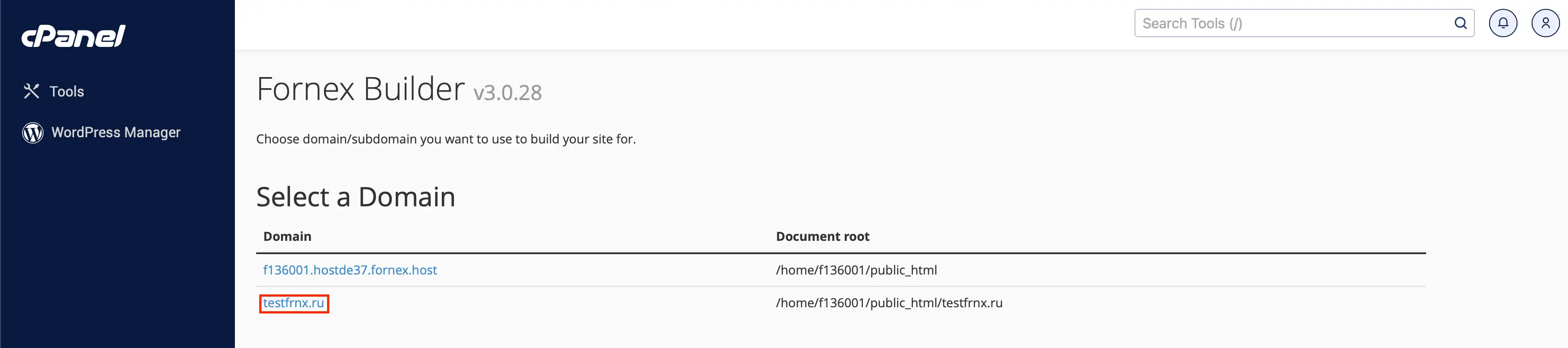
Help
You can only access the website builder through the hosting control panel and the Fornex Builder icon.
Select a domain and go to the builder.
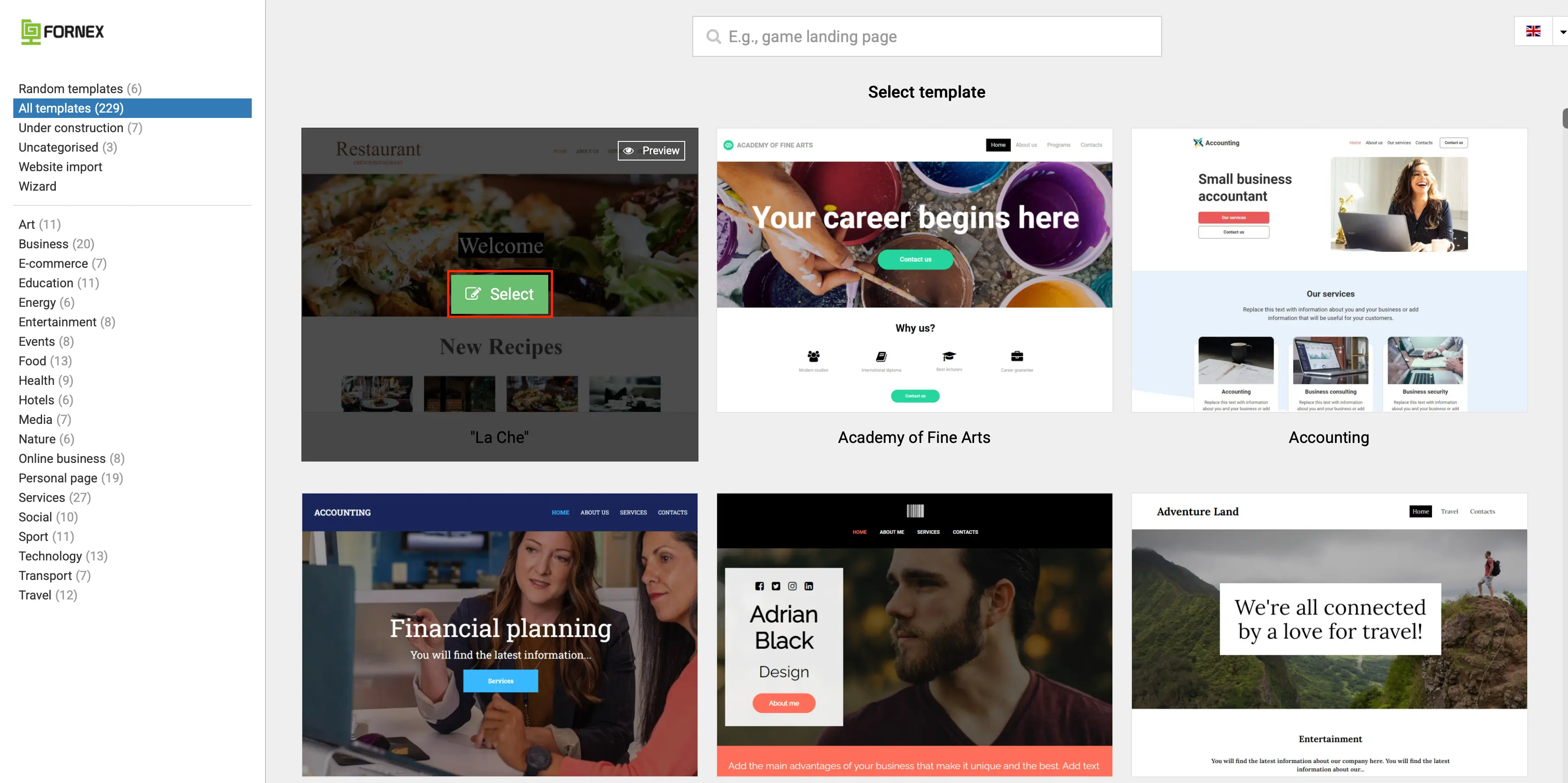
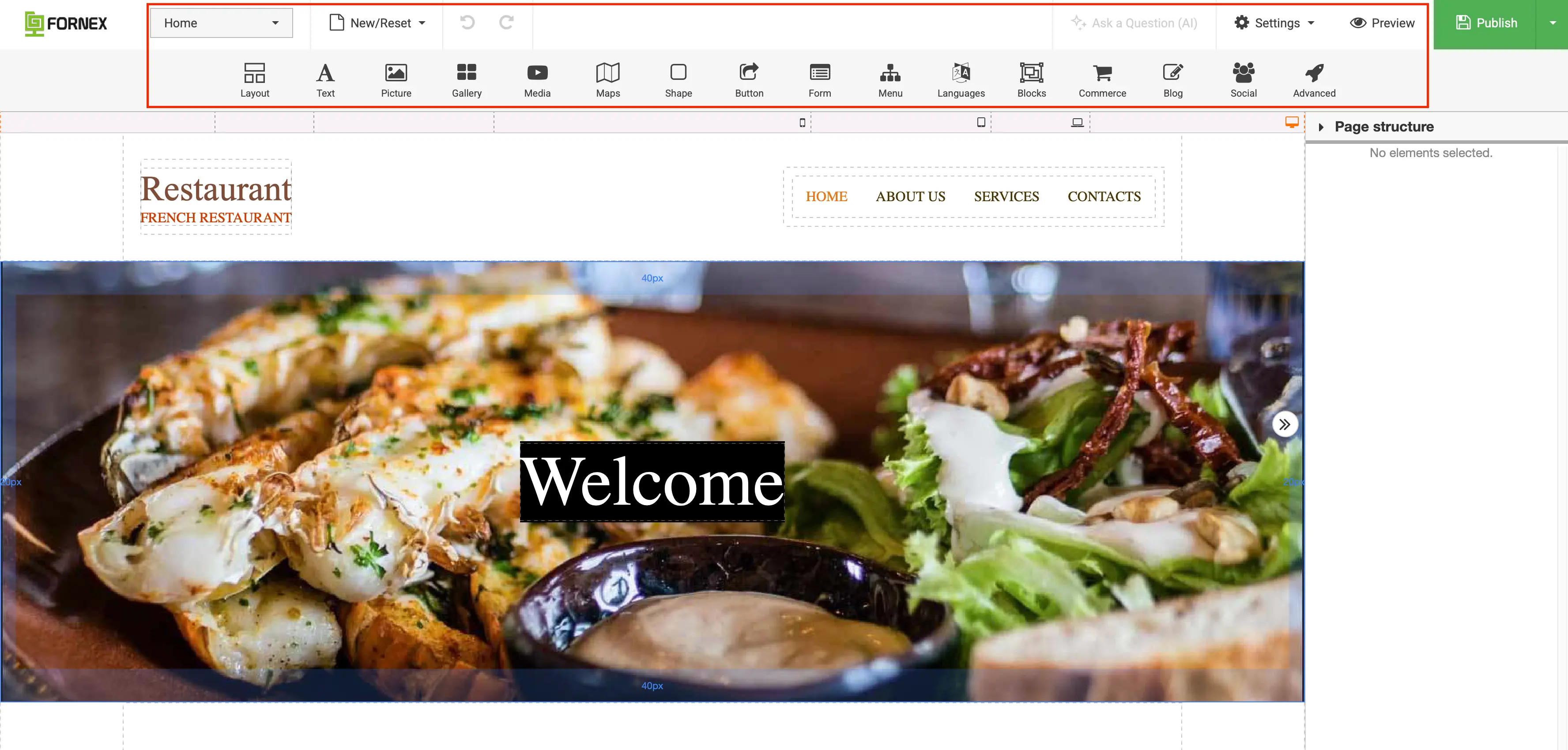
Transferring a website created with the builder
To transfer a website created with the builder to another domain or virtual hosting account, you need to make a backup copy. You can do this in the builder menu by clicking the “Save” button, where you will see the “Backup/Restore” button.
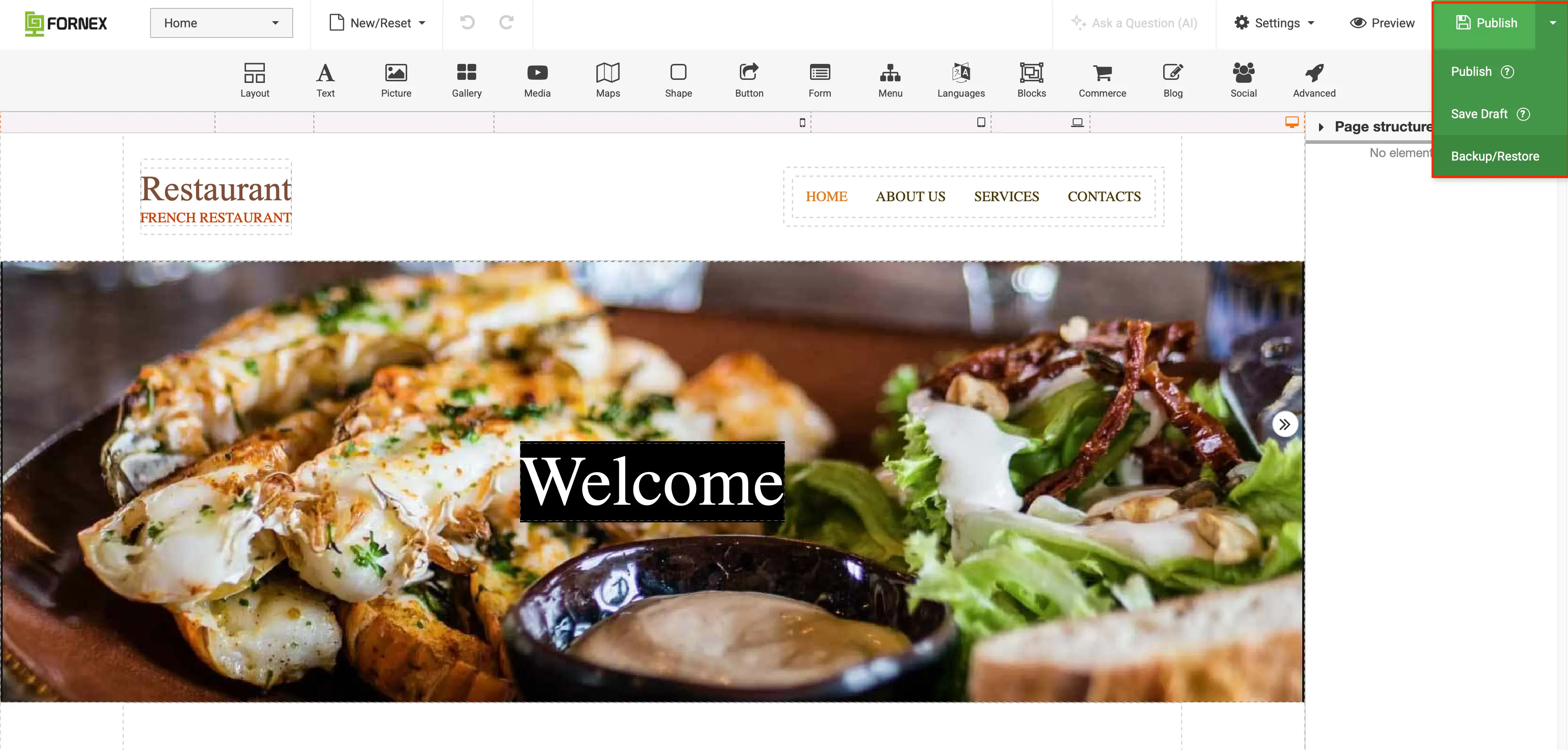
To restore, use the backup you created and restore it through the website builder. After the transfer, you will be able to edit your website using the website builder on the new domain/account.
DEMO version of the website builder
If you are interested in the website builder, before ordering the Virtual Hosting service, you can check out its features and capabilities here.
Important
The website builder is only available in Germany and on certain servers. If you need it, please submit a request to our support team via the ticket system and we will help you transfer your order.
Help
If you have any questions or need assistance, please contact us through the ticket system — we're always here to help!