Email management in BrainyCP
Step-by-step guide for creating and using email accounts in the BrainyCP control panel.

BrainyCP control panel allows you to create mailboxes for your domain, manage their settings, configure quotas, and add DKIM and SPF records. Email accounts are used for sending and receiving mail from addresses in the format name@yourdomain.com.
Quick start
- To manage email, log in to BrainyCP control panel on your VPS.
- Go to Mail → Mailboxes.
Don't have a VPS yet?
Fornex offers VPS hosting with full root access, 24/7 support, and DDoS protection. Get a stable server with NVMe disks for fast and reliable operation. Find more details on the Fornex VPS page.
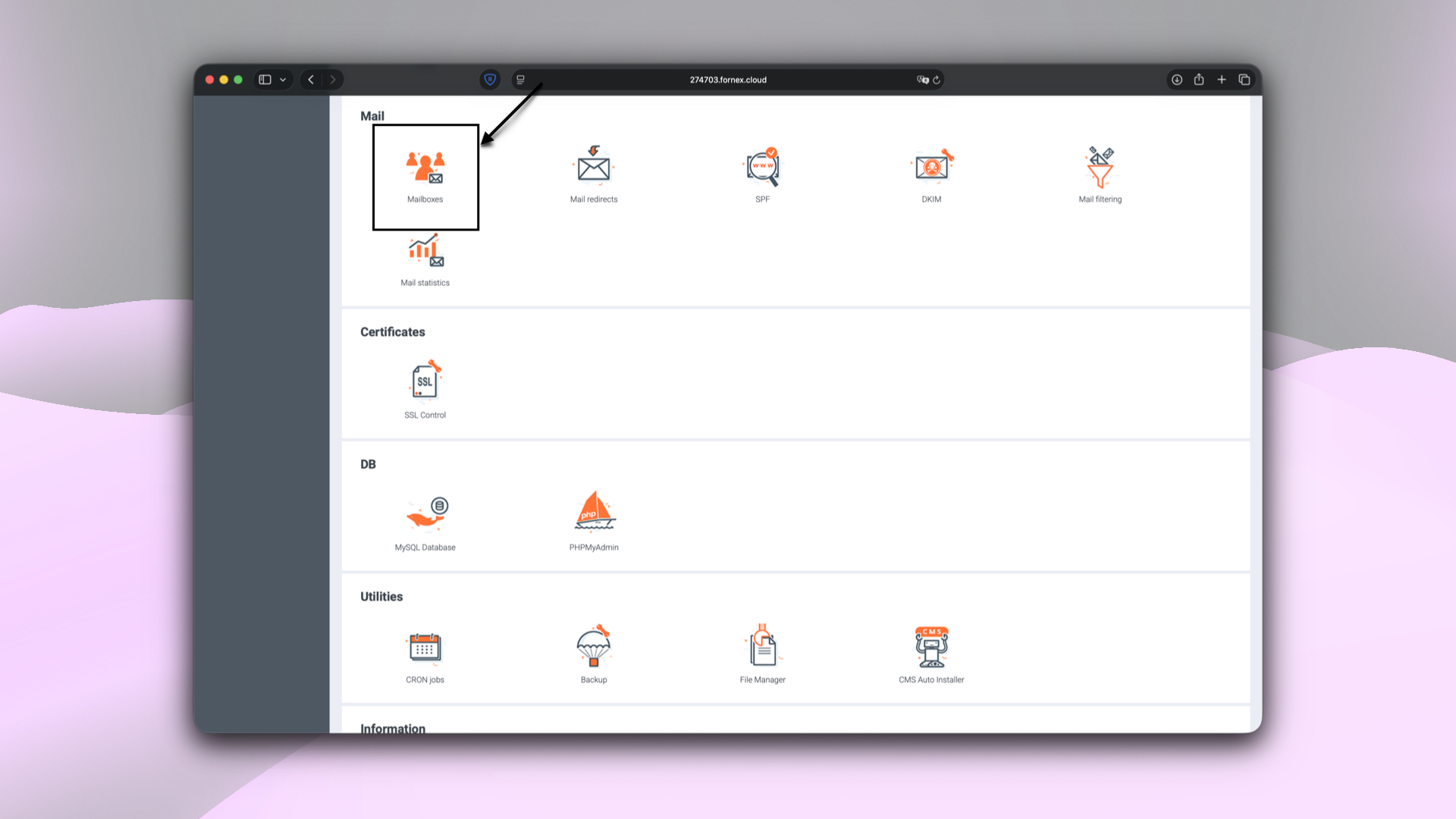 BrainyCP control panel sections
BrainyCP control panel sections
Create a mailbox
To create a new email account:
- Fill the required parameters:
- Email — the local part of the email address.
- Domain — choose a domain from the list of available options. Additionally, the Custom domain option is available to manually specify your own domain.
- Password — password for accessing the mailbox.
- Quota — limit on the maximum storage size of the mailbox (MB). Quotas help control the size of the mail storage to prevent the mailbox from taking up too much space on the server.
- DKIM / SPF — additional records used to ensure proper mail sending, authenticate the sender, and reduce the likelihood of emails being flagged as spam. For more details, refer to our article: DKIM and SPF in BrainyCP.
- Click Add.
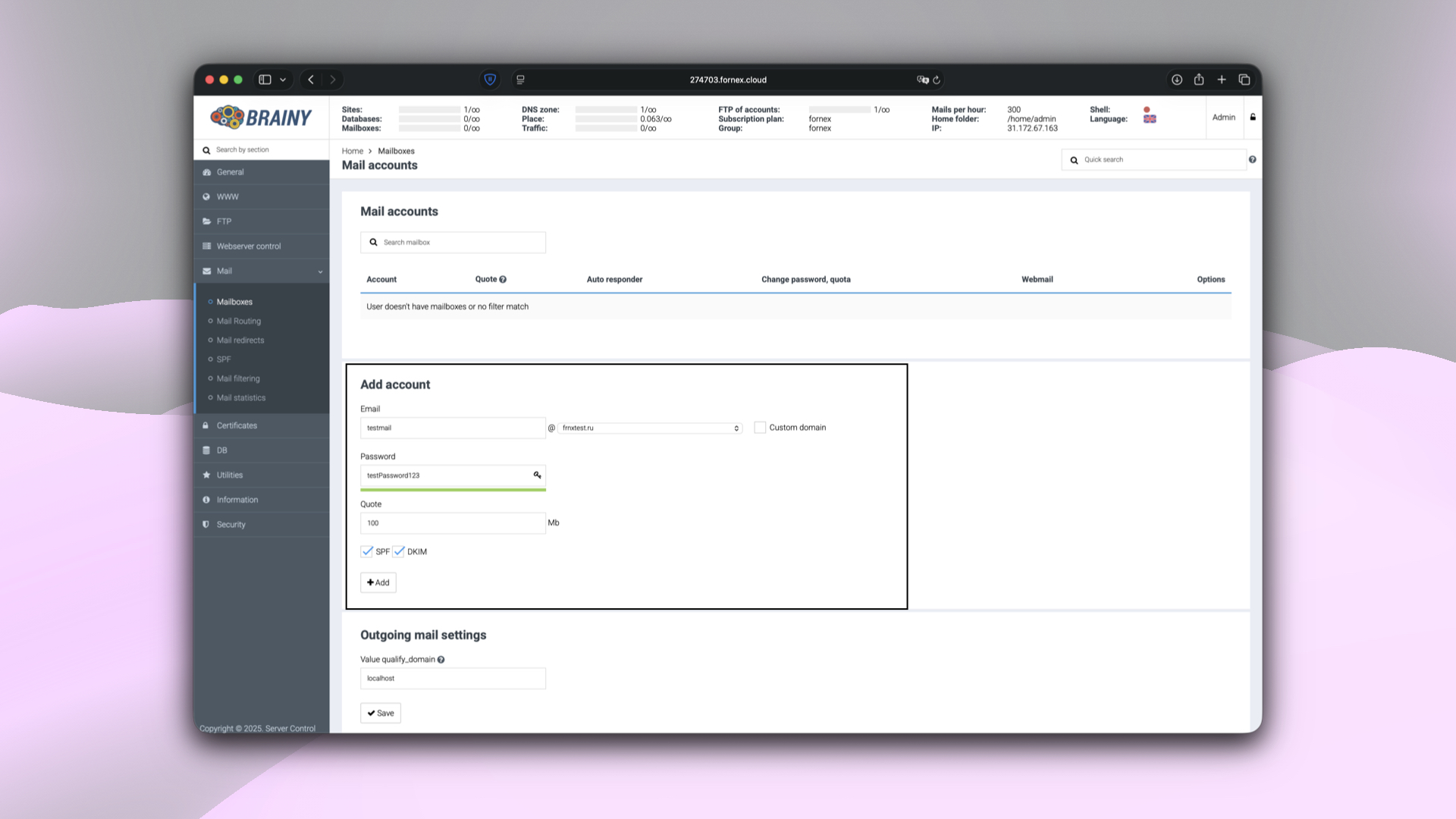 New mail account parameters in BrainyCP
New mail account parameters in BrainyCP
Sign in a mailbox
After creating the account, you can sign in it via the built-in web client:
- In the mailbox list, click the Sign in to email button.
- Enter your login and password.
- Select the webmail interface (if multiple options are available).
Note
To access the mail server's web interface, you need to install a mail client first, such as Roundcube. More details in our article.
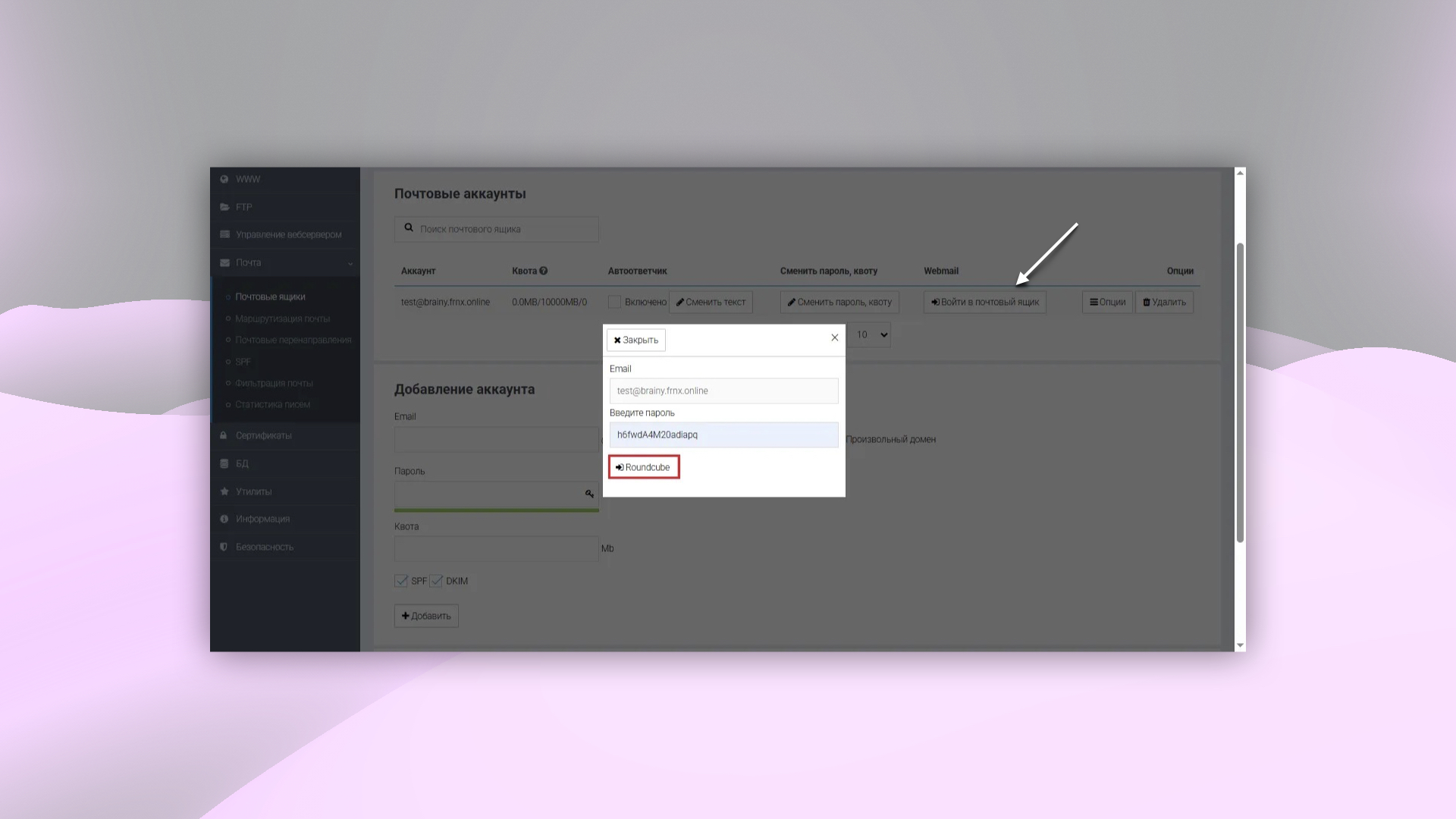 Access mail client from BrainyCP
Access mail client from BrainyCP
Help
If you have any questions or need assistance, please contact us through the ticket system — we're always here to help!