Setting up DNS Server on iOS
Step-by-step guide to setting up Google Public DNS and OpenDNS on iOS.
Why change DNS server?
DNS (Domain Name System) is a system that translates domain names of websites into IP addresses so that your computer can connect to the correct server. Public DNS servers like Google Public DNS and OpenDNS can be useful in the following cases:
- Problems accessing websites: Sometimes, your internet service provider may block certain sites or have issues resolving domain names, which can slow down internet speed or prevent websites from loading.
- Geographical restrictions: Some websites limit access to their content based on your region. Using a different DNS server may help bypass such blocks.
- Internet provider restrictions: Some providers restrict access to certain resources or filter traffic. Changing the DNS server can help bypass these restrictions.
Why Google Public DNS and OpenDNS?
Google Public DNS and OpenDNS are popular public DNS servers. Here's why they can be a good choice:
-
Google Public DNS offers improved stability and speed. It will ensure stable site operation and can speed up their loading, especially if your current DNS server is slow or unreliable.
-
OpenDNS provides additional features such as built-in filters to block malicious sites, protection against phishing, and parental controls. It requires registration.
Alternatives:
In addition to Google Public DNS and OpenDNS, there are other public DNS services, such as:
- Cloudflare DNS: A fast and secure DNS service with a focus on privacy. It uses the addresses 1.1.1.1 and 1.0.0.1.
- Quad9: Provides secure DNS with the ability to block malicious sites. It uses the address 9.9.9.9.
Each of these services has its own features and can be preferred depending on your needs.
Will changing the DNS server replace a VPN?
Changing your DNS server can help speed up internet performance and bypass some restrictions, such as geo-blocking. However, DNS servers and VPNs serve different purposes:
- DNS server helps your device resolve website addresses correctly and can speed up access to internet resources, as well as offer basic protection against phishing.
- VPN (Virtual Private Network) encrypts all your internet traffic and hides your real IP address, allowing you to connect to the internet anonymously, bypass blocks, and protect your data from external threats.
If your goal is to bypass serious blocks, protect personal data, or maintain anonymity, you will still need to use VPN.
Looking for a high-quality VPN?
Fornex offers a fast, unlimited VPN that provides full encryption on all devices and unrestricted access to any website. More details on the VPN page.
Quick guide
- Go to the Wi-Fi settings on your device.
- Tap the blue circle with the letter i next to the active connection.
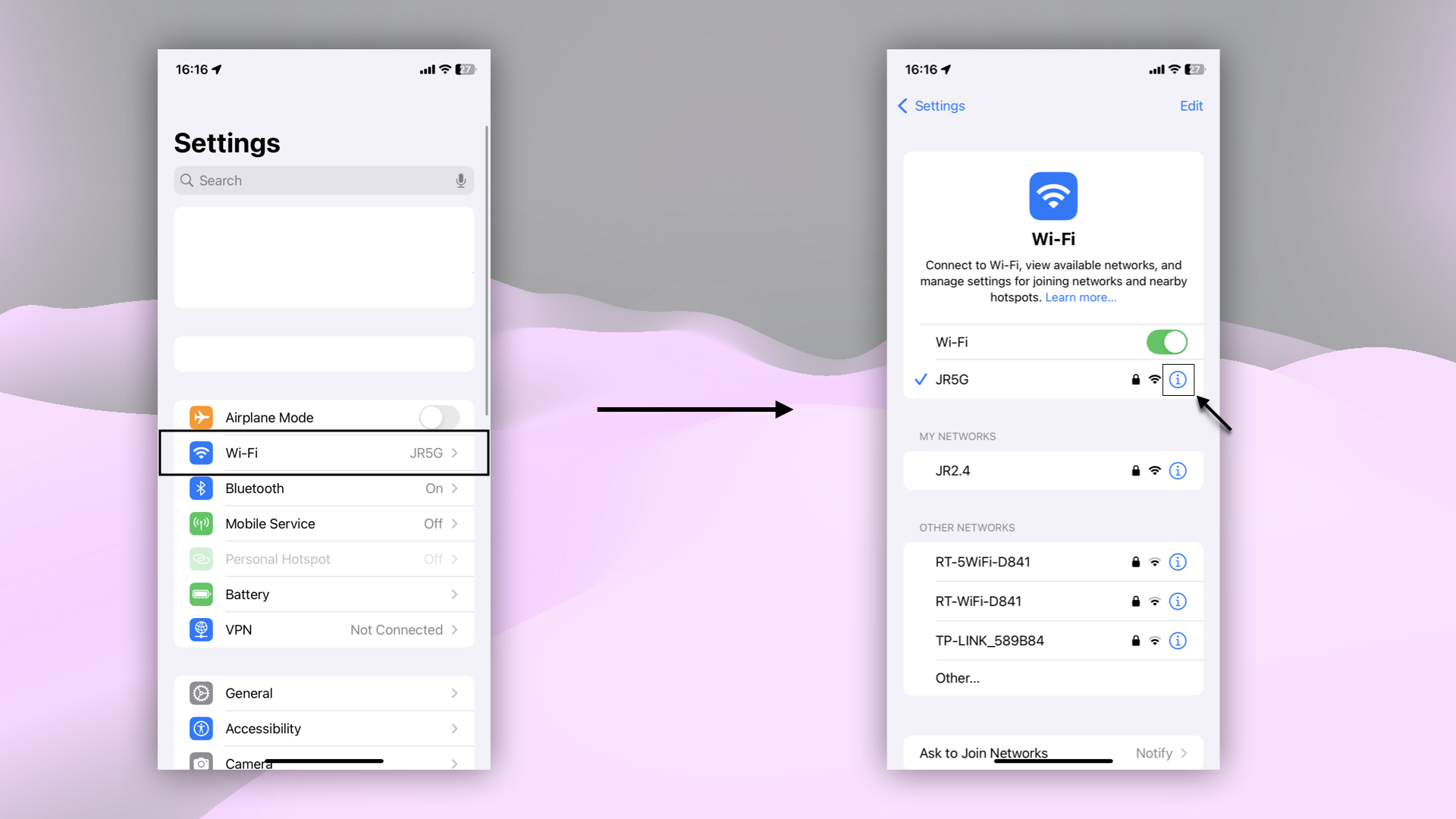 Wi-Fi connection settings on iOS
Wi-Fi connection settings on iOS
- In the DNS section, select the Manual → Add Server tab and enter the server address.
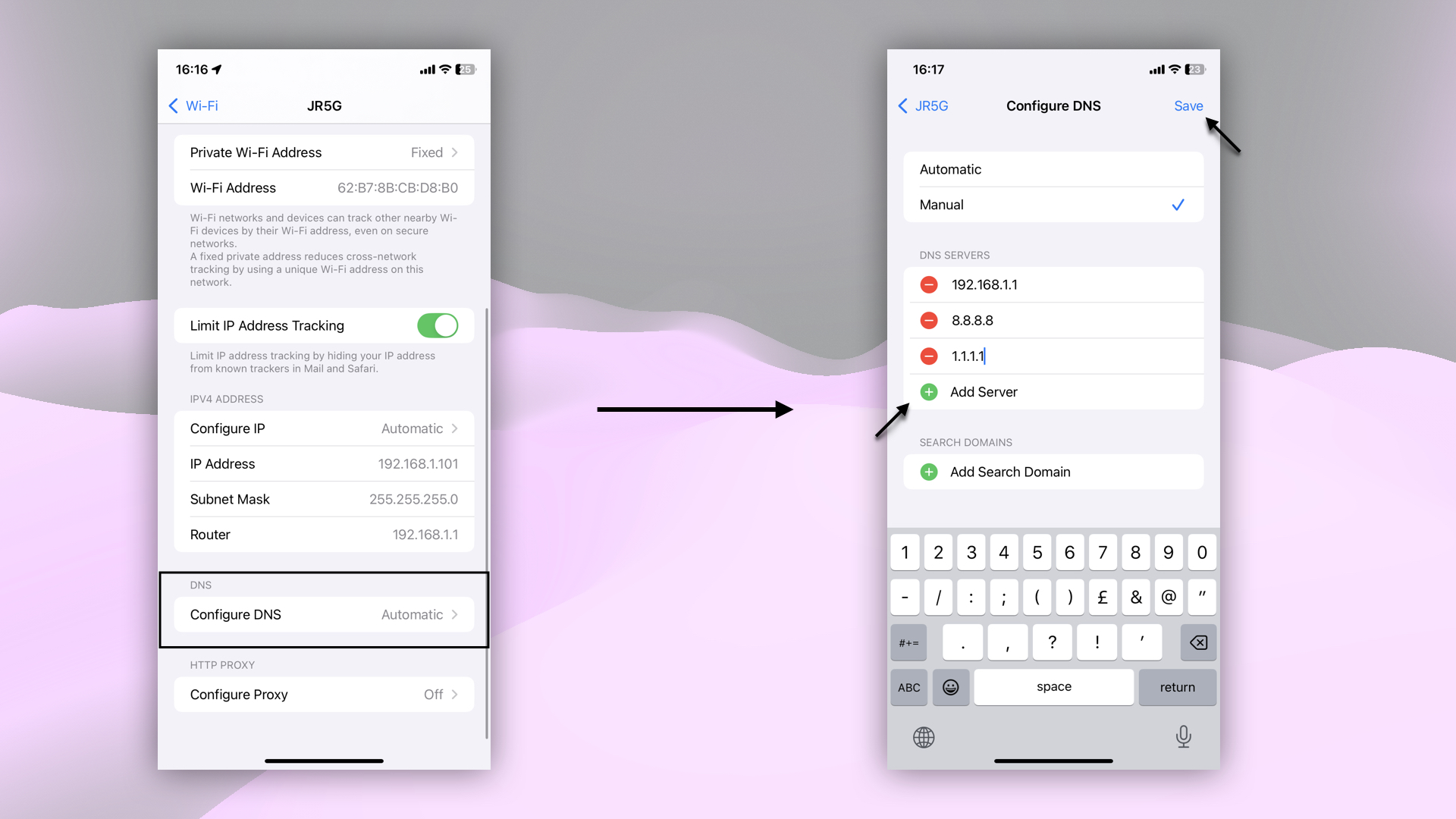 Adding DNS server
Adding DNS server
-
For Google Public DNS, use:
- 8.8.8.8
- 8.8.4.4
For OpenDNS, use:
- 208.67.222.222
- 208.67.220.220
-
After adding, tap the Save button.
Help
If you have any questions or need assistance, please contact us through the ticket system — we're always here to help!