Changing the PHP Version in BrainyCP
Step-by-step guide on switching the PHP version for a domain in BrainyCP.

BrainyCP allows you to set a specific PHP version for each domain individually. This gives flexibility when you need to use the latest PHP releases or maintain compatibility with older scripts.
Why change the PHP version?
Different PHP versions vary in performance, available functions, supported extensions, and security update lifecycles. Newer versions (such as PHP 8.2) offer higher performance and support for modern standards. Older versions (such as PHP 7.4) are used for legacy projects or applications that are not yet ready for newer language features.
In BrainyCP, versions are marked as php82w, php74w, etc. These are Webtatic repository builds that differ in available modules and overall functionality. The appropriate version depends on your project requirements and script compatibility.
Quick comparison of popular PHP versions
| Version | Features | Use cases |
|---|---|---|
| php82w | Higher performance, modern functions, active support | Modern CMS, new projects, current frameworks |
| php74w | Legacy syntax, fewer extensions, no active support | Older CMS, projects with restricted update options |
Quick start
- To configure PHP version, log in to the BrainyCP control panel on your VPS.
- Go to WWW → Sites.
Don't have a VPS yet?
Fornex offers VPS hosting with full root access, 24/7 support, and DDoS protection. Get a stable server with NVMe disks for fast and reliable operation. Find more details on the Fornex VPS page.
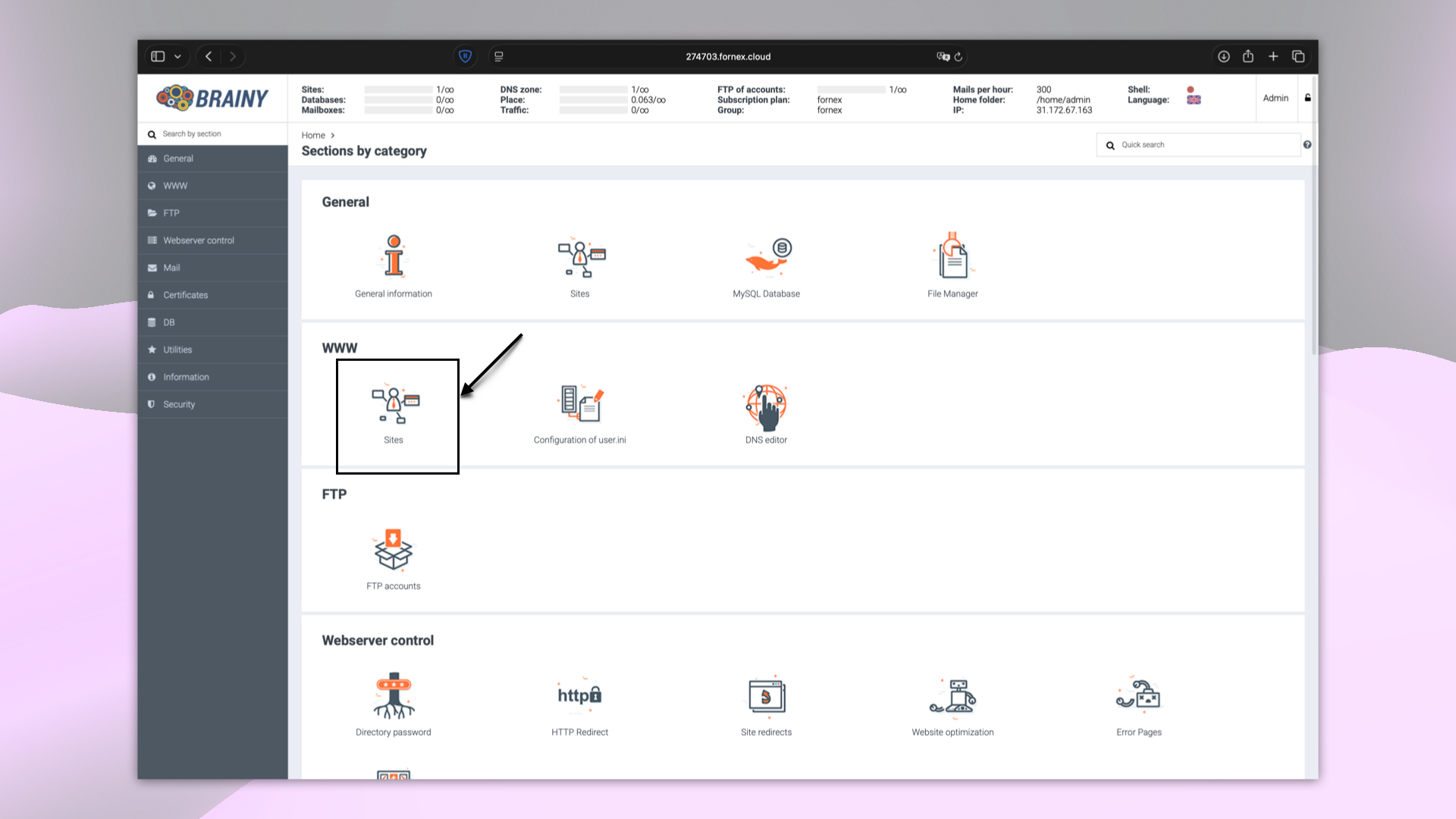 Control panel sections in BrainyCP
Control panel sections in BrainyCP
Change the PHP version for a domain
To change the PHP version:
- Select the desired domain from the list.
- Click Edit.
- In the PHP version field, open the dropdown menu and choose the needed PHP version.
- Click Save to apply the changes.
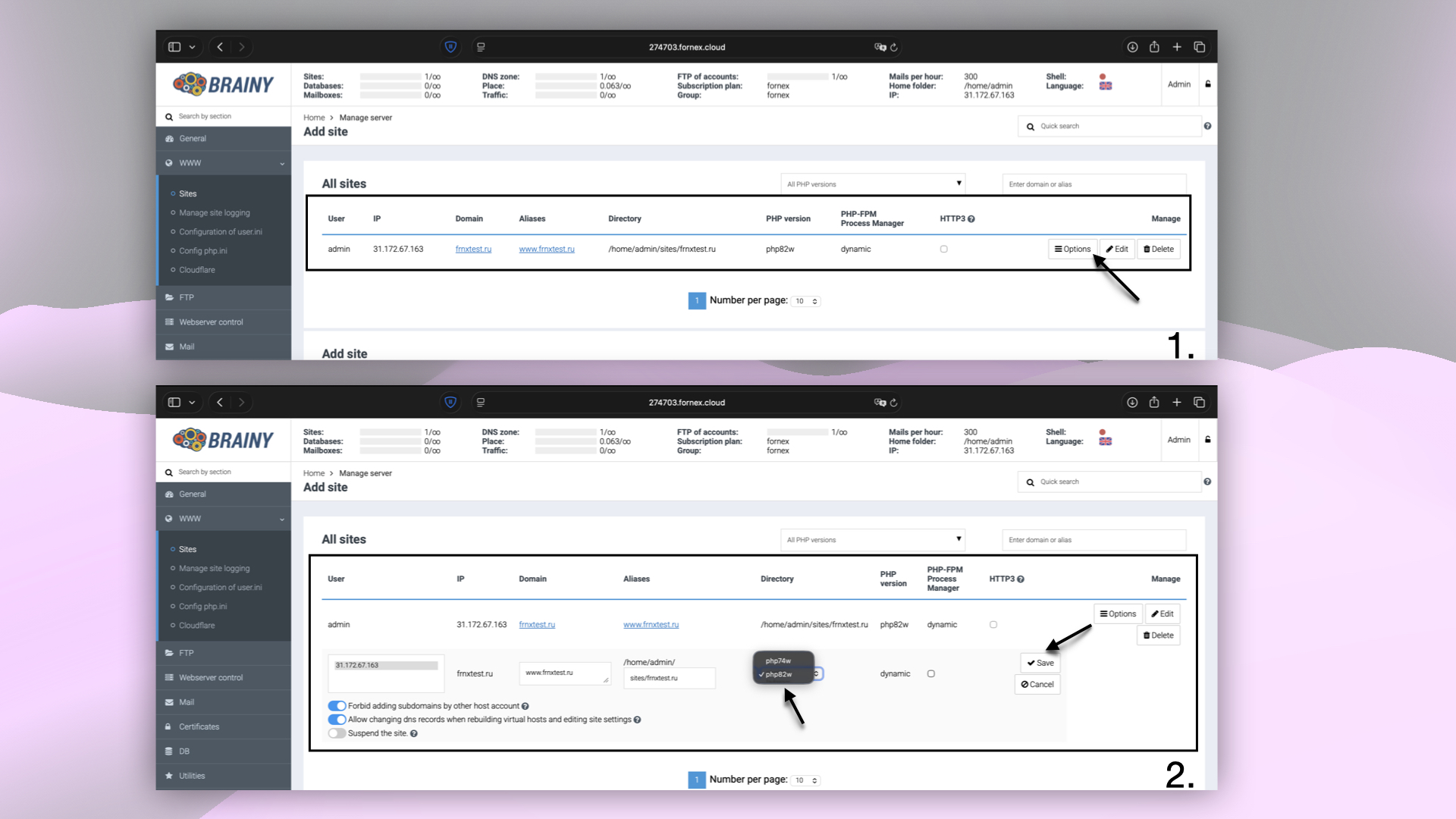 Domain settings and server management in BrainyCP
Domain settings and server management in BrainyCP
Help
If you have any questions or need assistance, please contact us through the ticket system — we're always here to help!