Global email filters in cPanel
A guide for setting up filters against junk mail or managing certain kinds of emails.
To customize the filter, go to "Email → Global Email Filters"
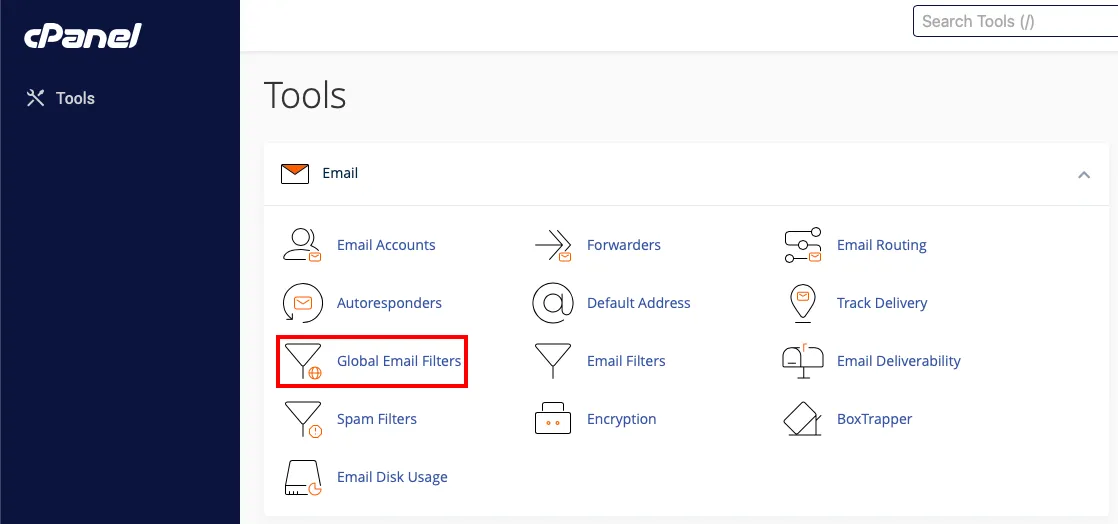
This feature helps you get rid of junk mail or manage emails of a certain kind.
To create a new filter, click "Create New Filter".
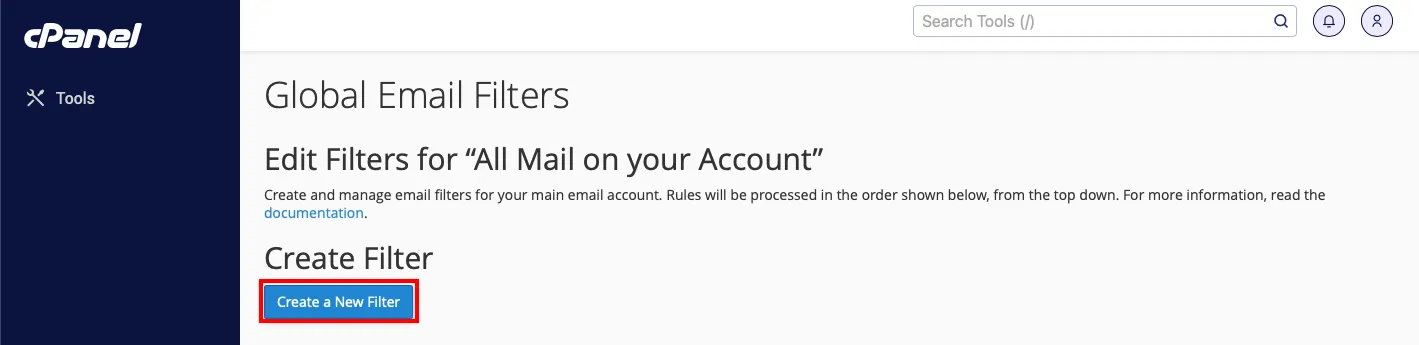
- Enter a name for the filter.
- Customize the filter using the "Rules" form.
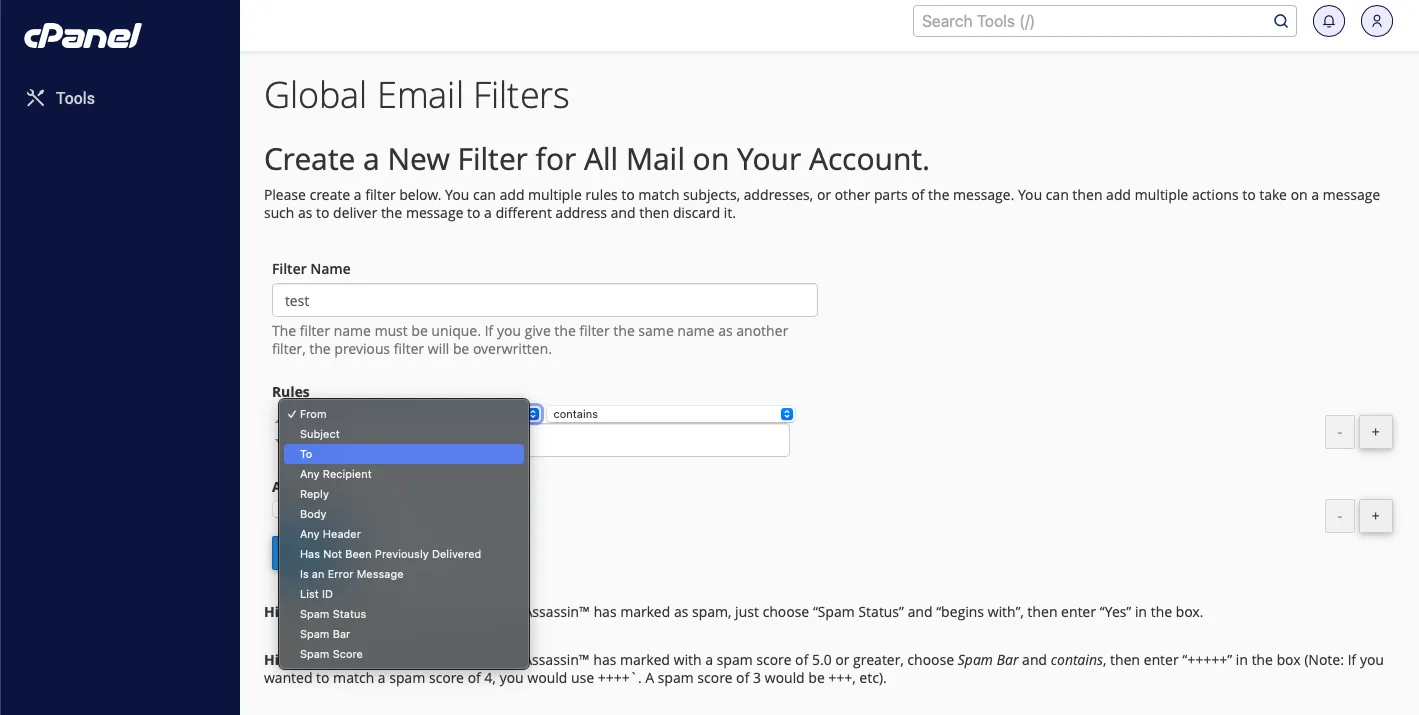
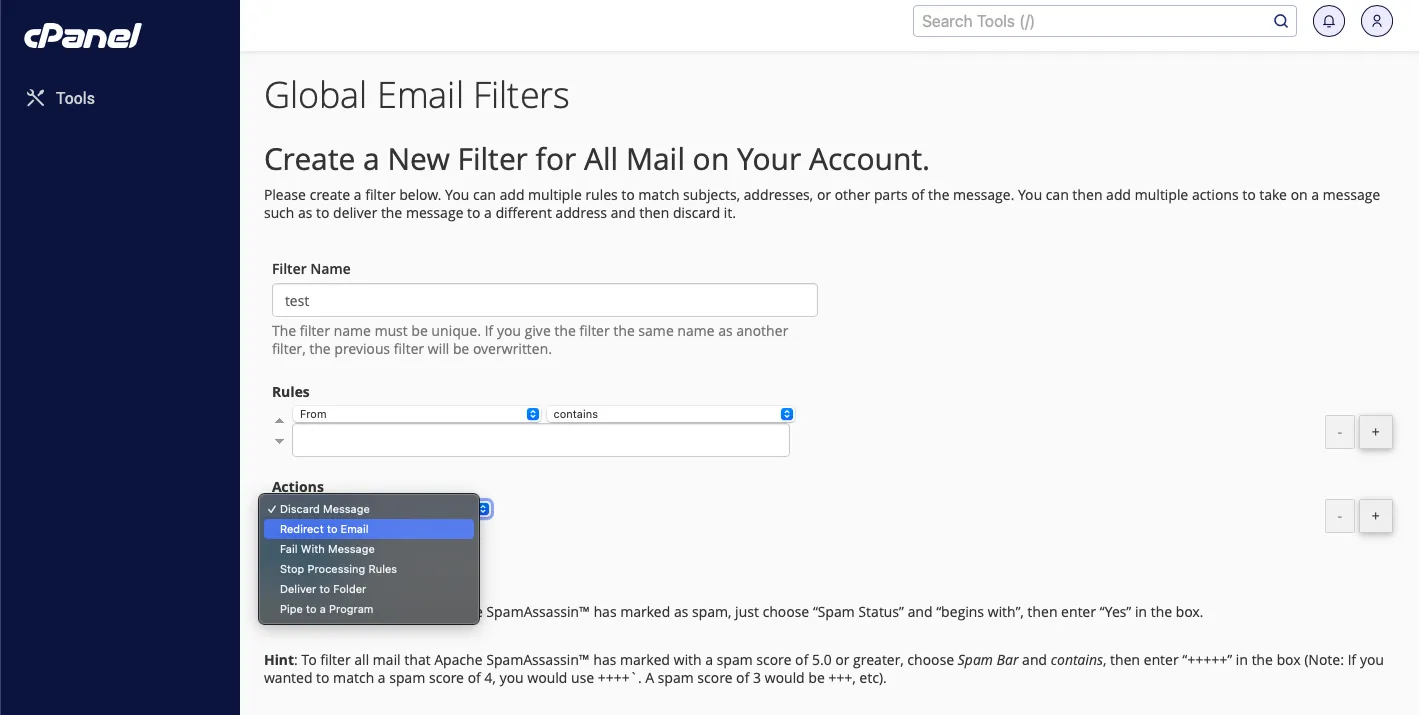
You could add some rules to match by subject, address, or other elements of the post. Then, several actions can be added with respect to the message.
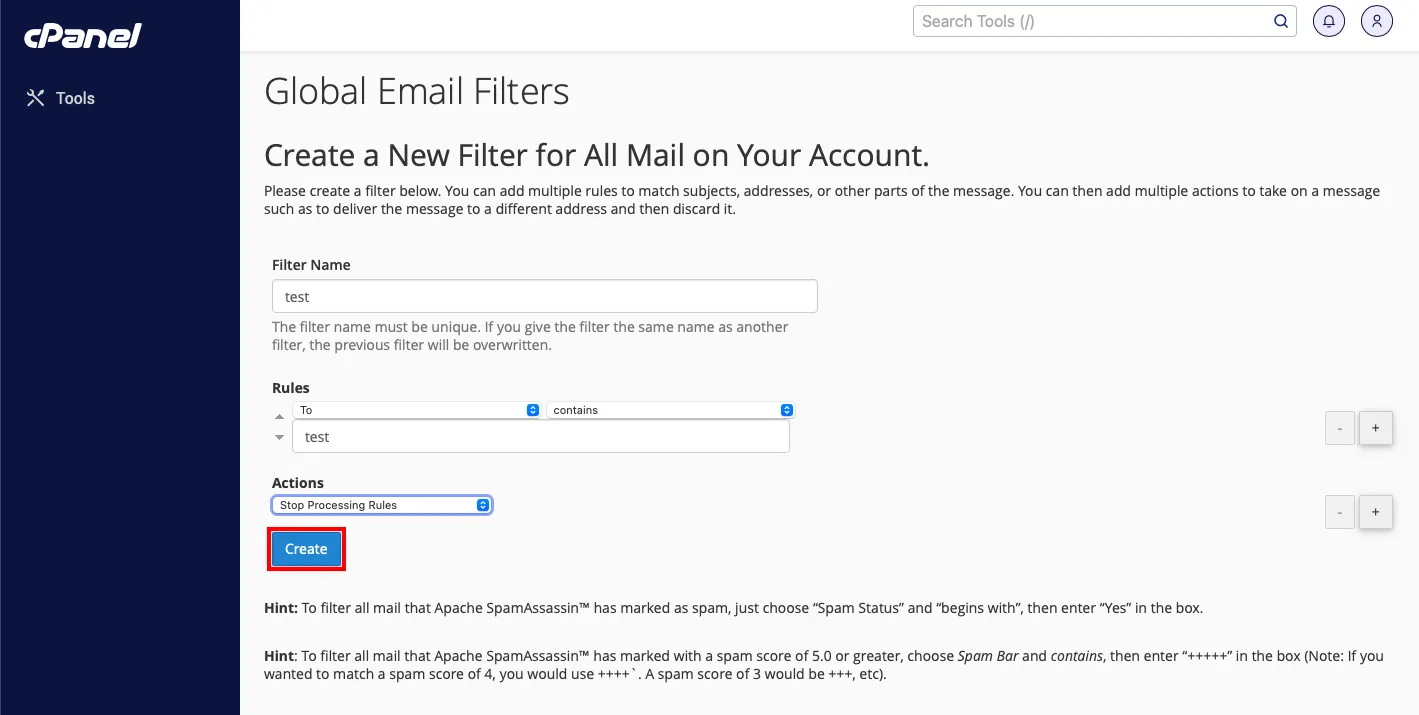
You can delete, create and prioritize filters with a simple drag and drop.
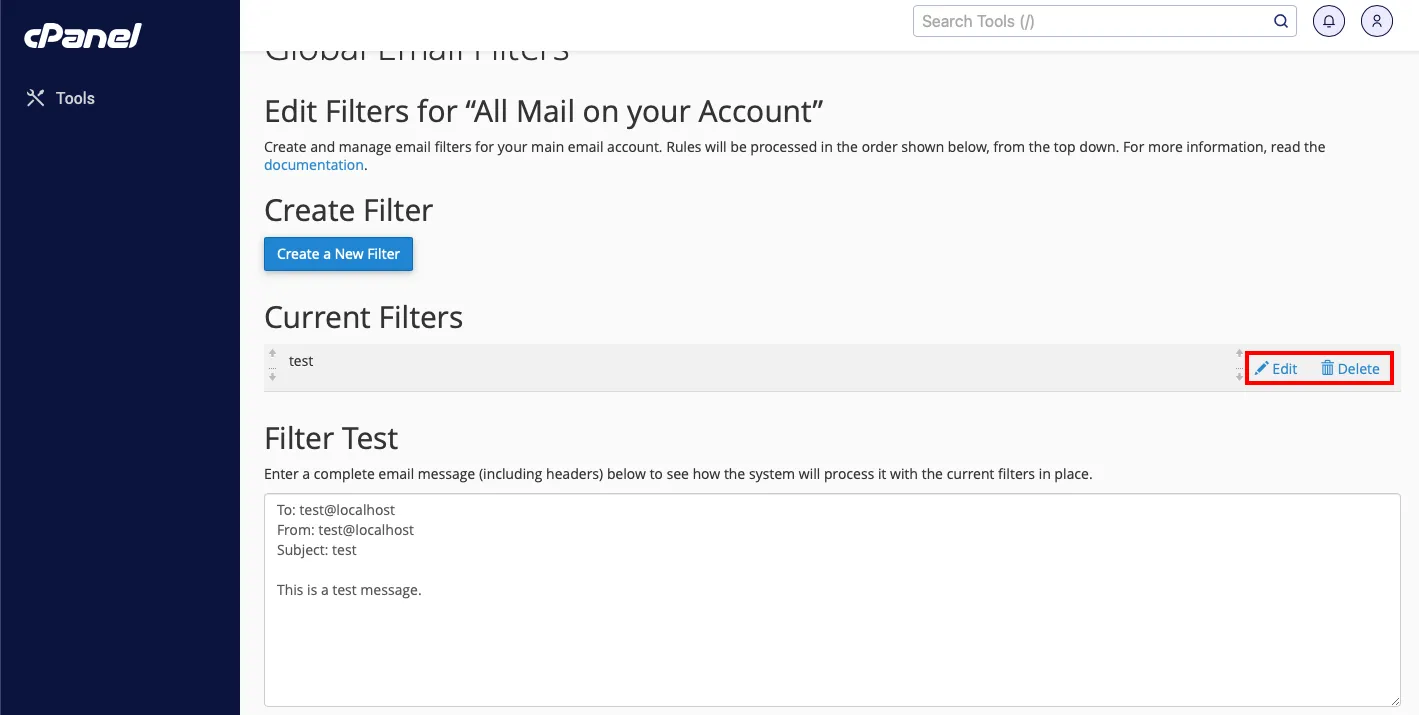
Help
If you have any questions or need assistance, please contact us through the ticket system — we're always here to help!