Cron task scheduler in BrainyCP
A complete guide to setting up automatic task execution using Cron scheduler in BrainyCP.

The Cron task scheduler is a tool for automatically executing tasks on a server at specified intervals. It allows you to set up the execution of various commands and programs without user intervention. Cron provides flexible control over tasks that need to be run on the server on a schedule.
Quick Start
- To configure cron tasks, log in to the BrainyCP panel on your VPS.
- Go to Utilities → CRON jobs.
Don't have a VPS yet?
Fornex offers VPS hosting with full root access, 24/7 support, and DDoS protection. Get a stable server with NVMe disks for fast and reliable operation. Find more details on the Fornex VPS page.
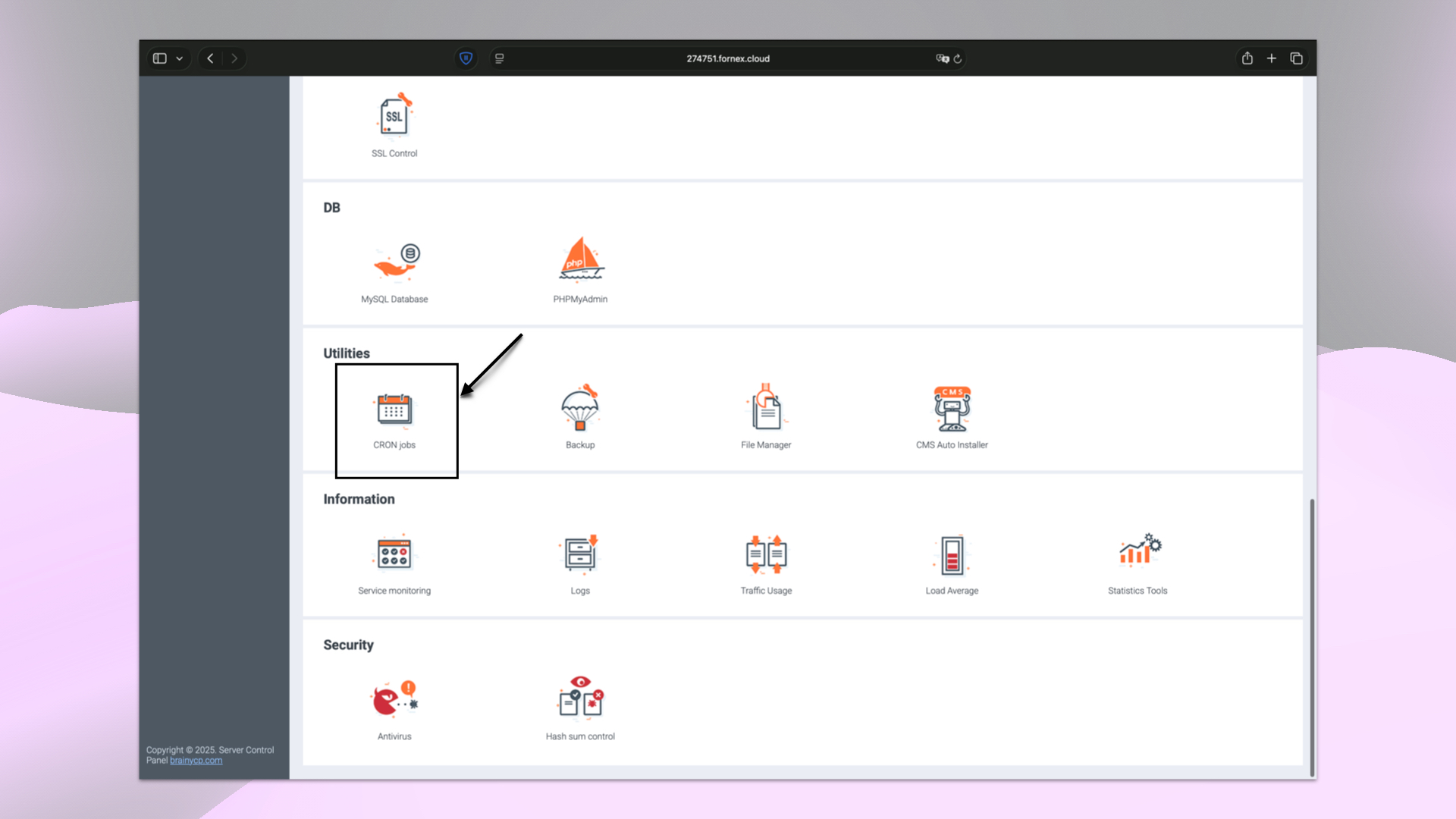 Setting up cron-tasks in BrainyCP control panel
Setting up cron-tasks in BrainyCP control panel
Configuring a cron-task
To create a new cron-task:
- In the Email field, enter the email address where notifications about the execution of the cron task will be sent.
- In the Minute, Hour, Day, Month, Day of week dropdown lists, set the task execution frequency.
- Selecting
*in the dropdown list means the task will be executed every time, depending on the selected time unit (e.g., every minute, hour, day). - At the end of each list, there is an option to manually specify the exact value for each time unit.
- Selecting
- In the Command field, enter the full path and command that the scheduler will execute.
- To save the settings, click Add Command.
 Example of configuring a cron-task in BrainyCP
Example of configuring a cron-task in BrainyCP
Managing existing tasks
After adding the task, it will appear in the list. Available actions for each task:
- Force start the task.
- Edit the task.
- Delete the task.
- Enable and disable the task without deleting it.
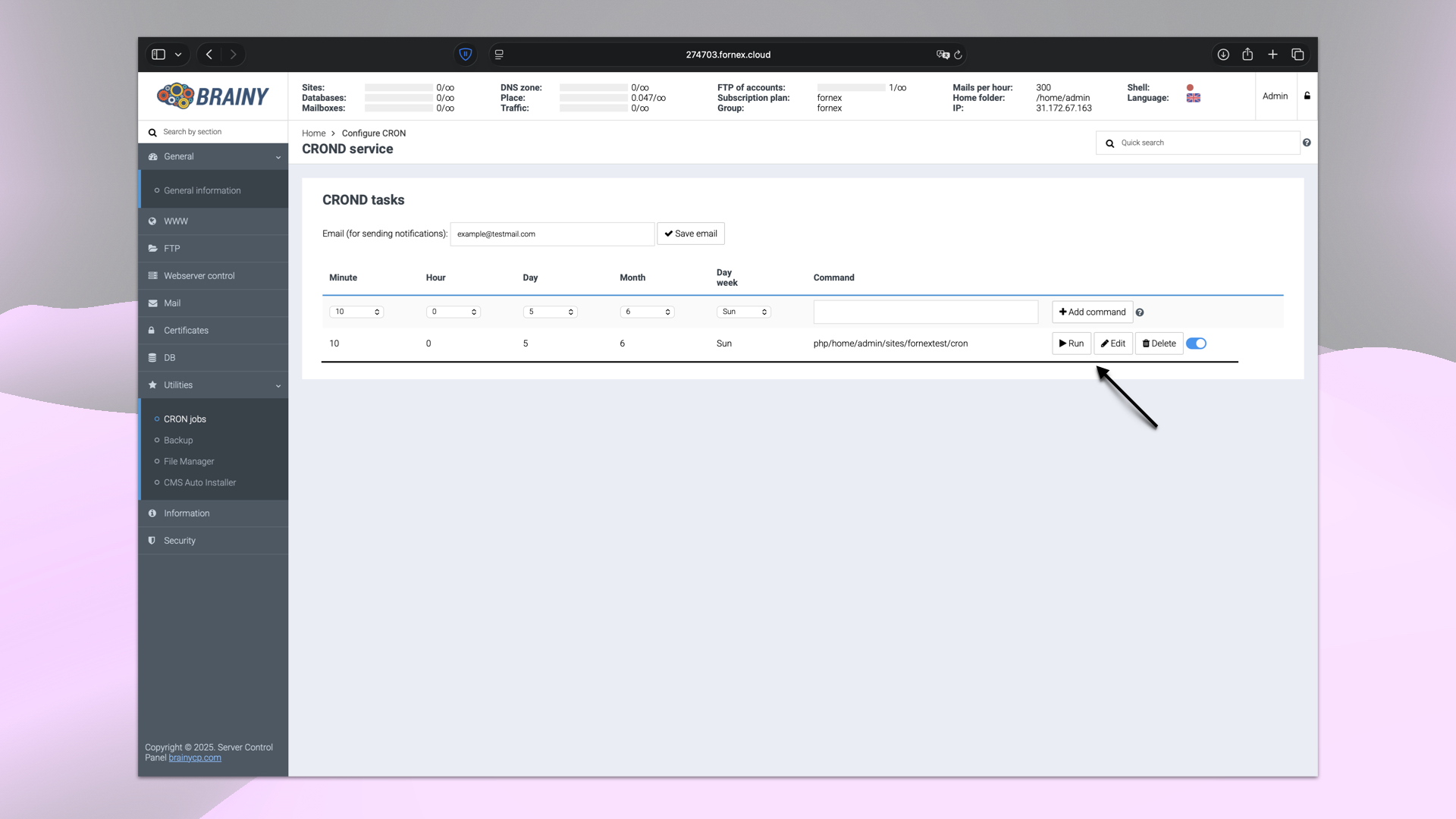 Cron-tasks list in BrainyCP
Cron-tasks list in BrainyCP
Help
If you have any questions or need assistance, please contact us through the ticket system — we're always here to help!