Mailbox in cPanel
Guidelines for creating and editing mailboxes in the cPanel control panel.
To create a mailbox, go to the “Email” section and open the “Email Accounts” menu.
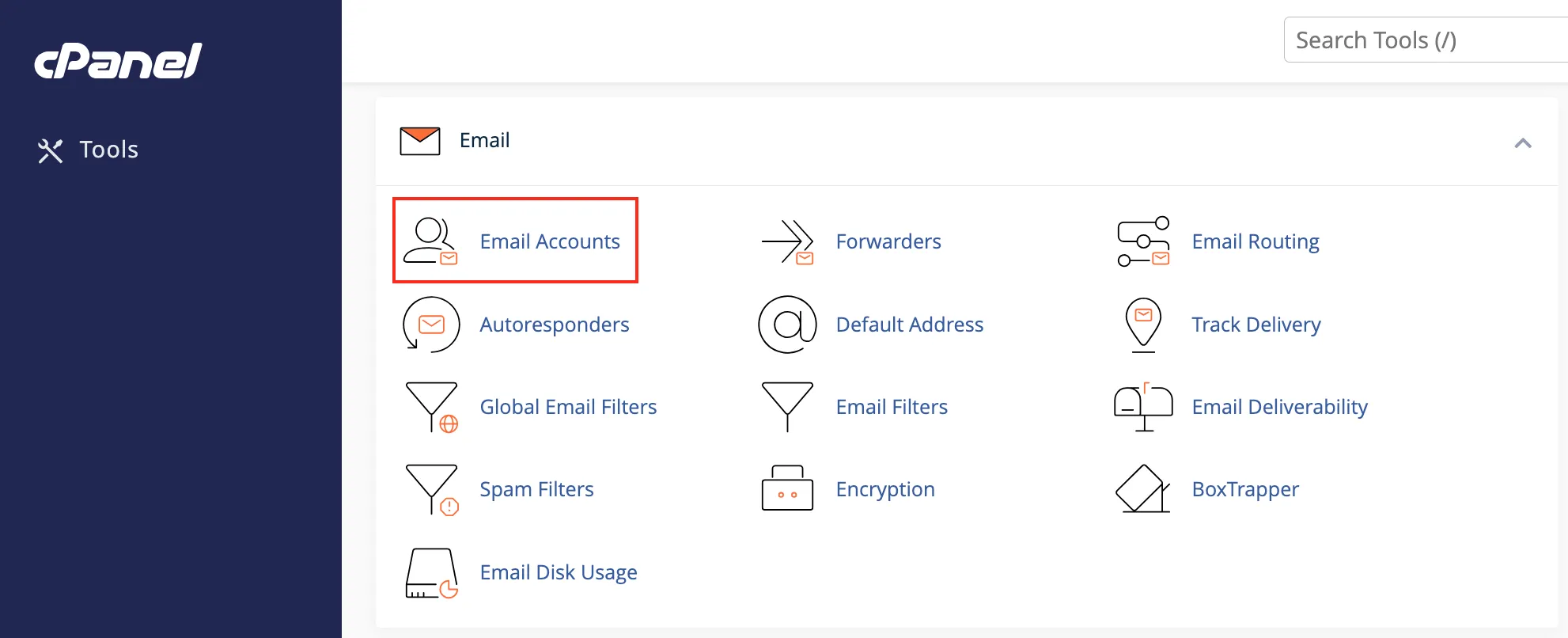
Click the “Create” button.

Fill in the required fields:
-
“Domain” – Select the domain name for which you want to create the mailbox.
-
“Username” – Enter the desired mailbox name.
-
“Password” – Enter the password for accessing the mailbox. We recommend using strong passwords or using the Password Generator.
Click the “Create” button.
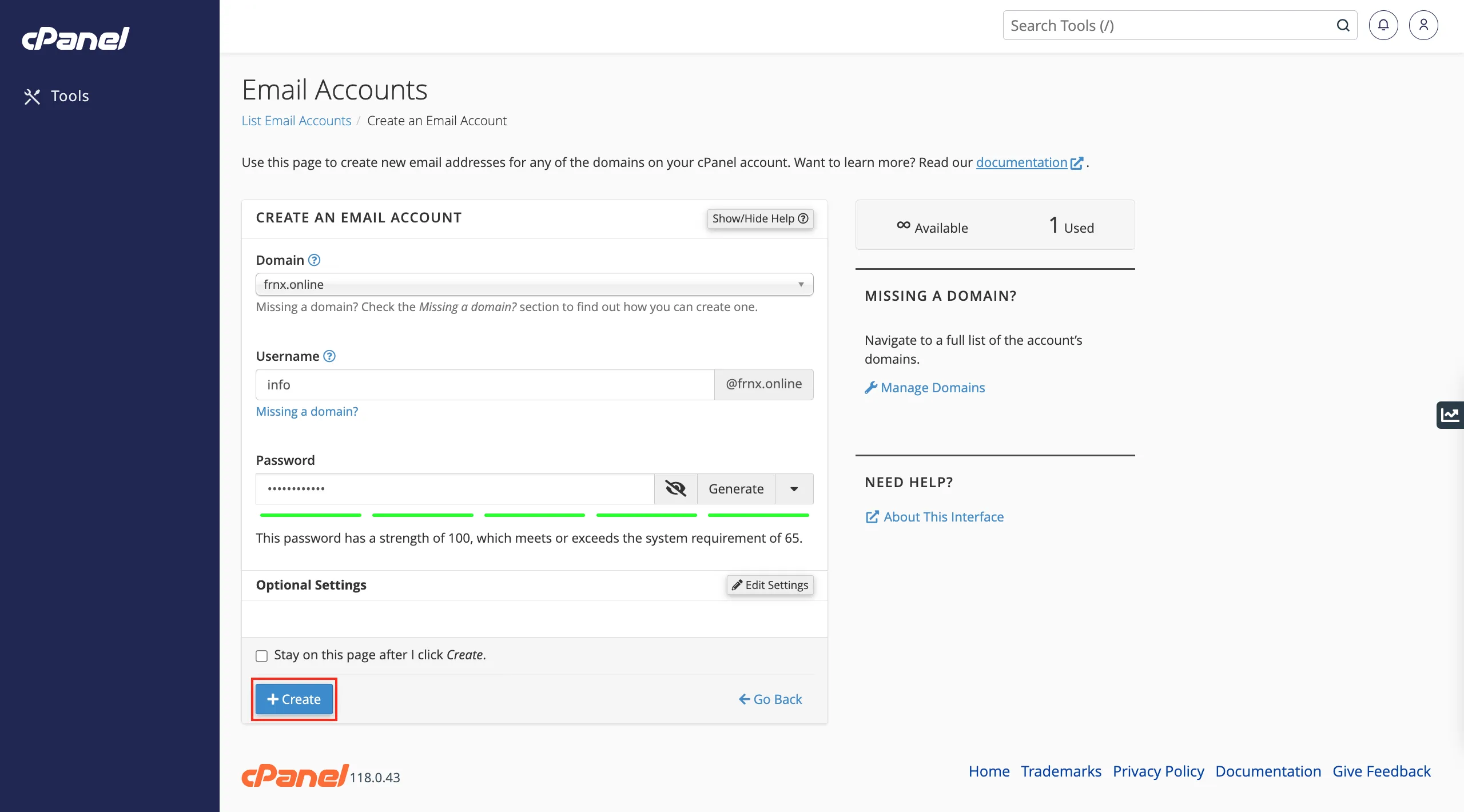
To edit an account, select the mailbox and click the “Manage” button.
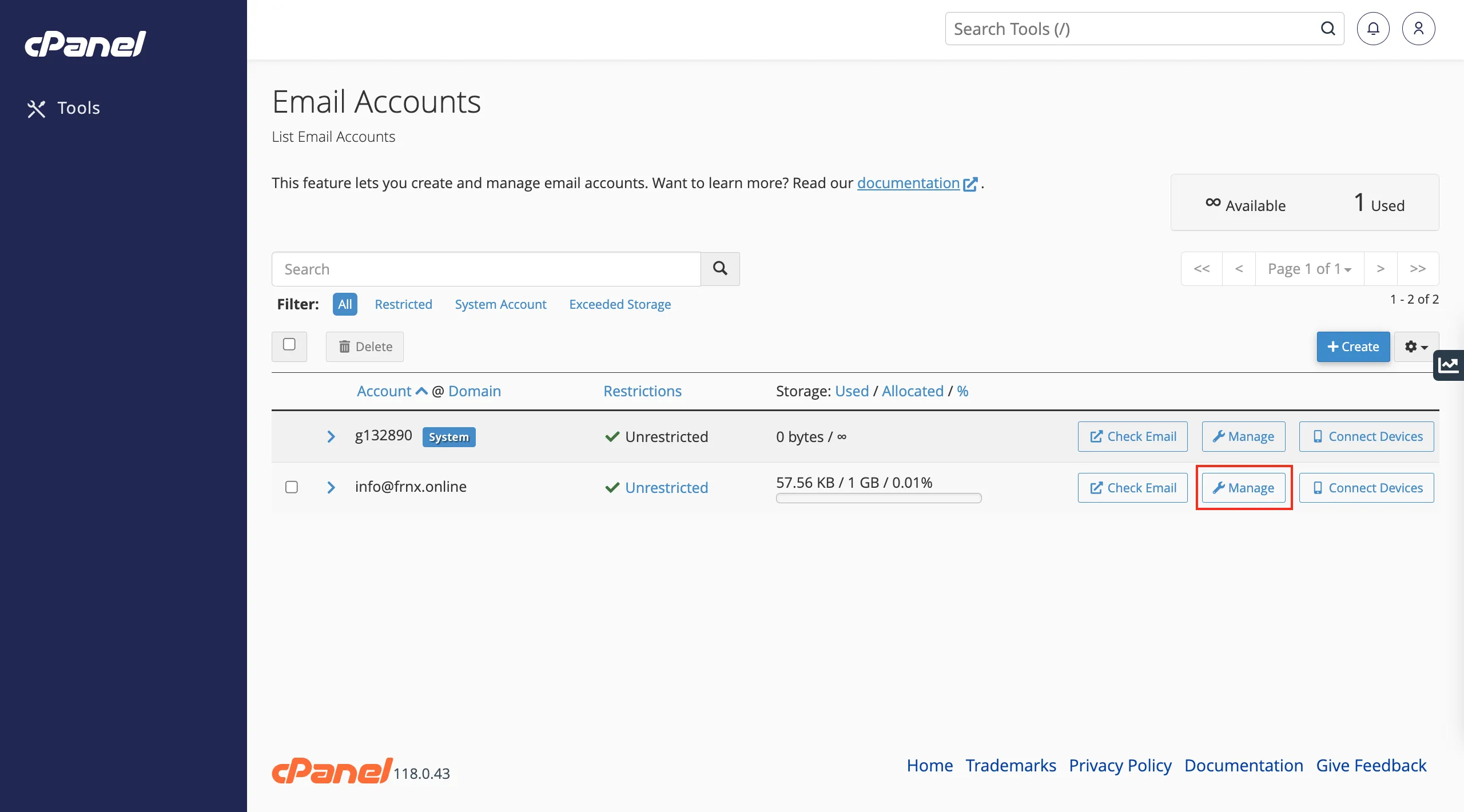
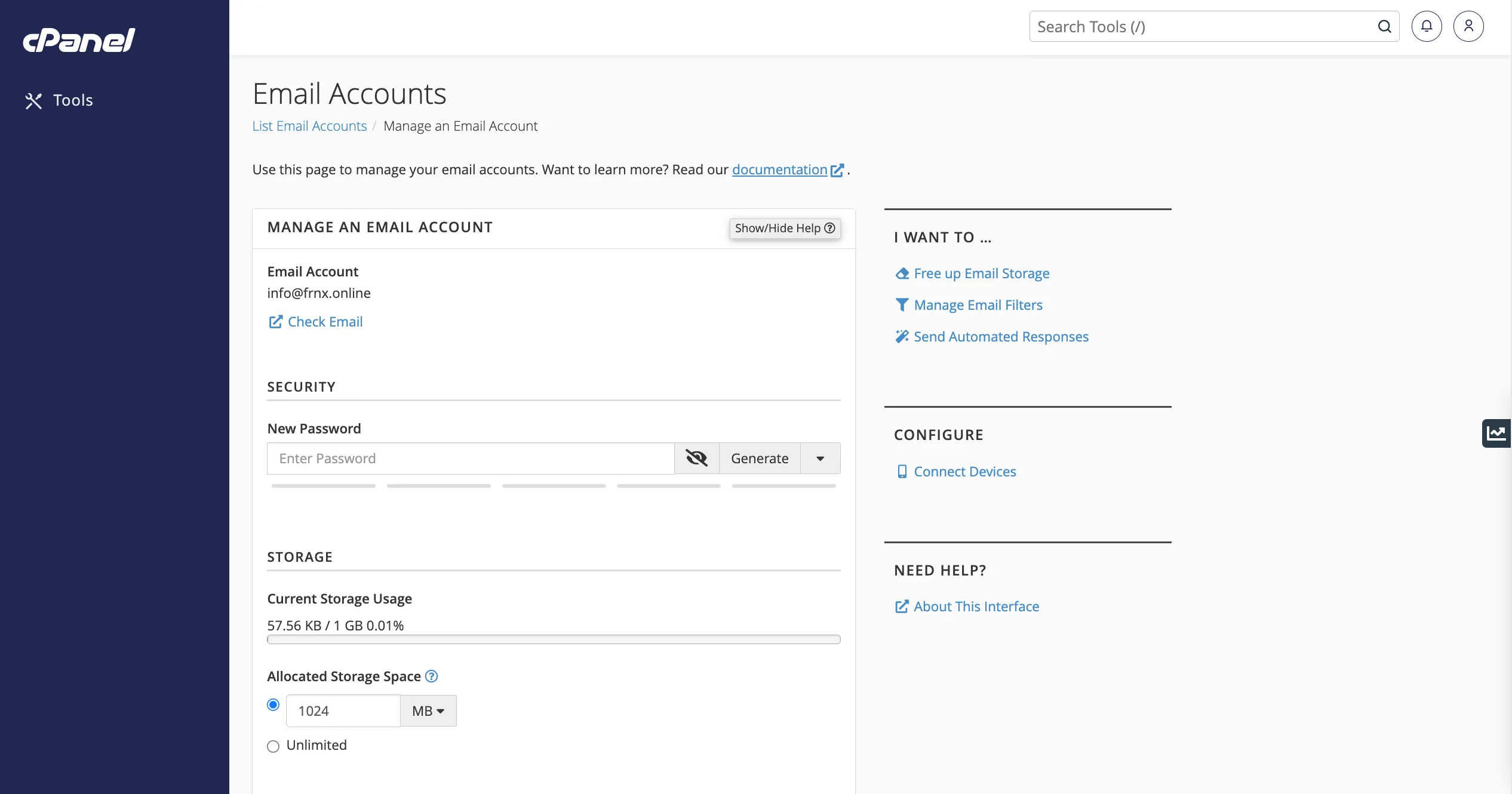
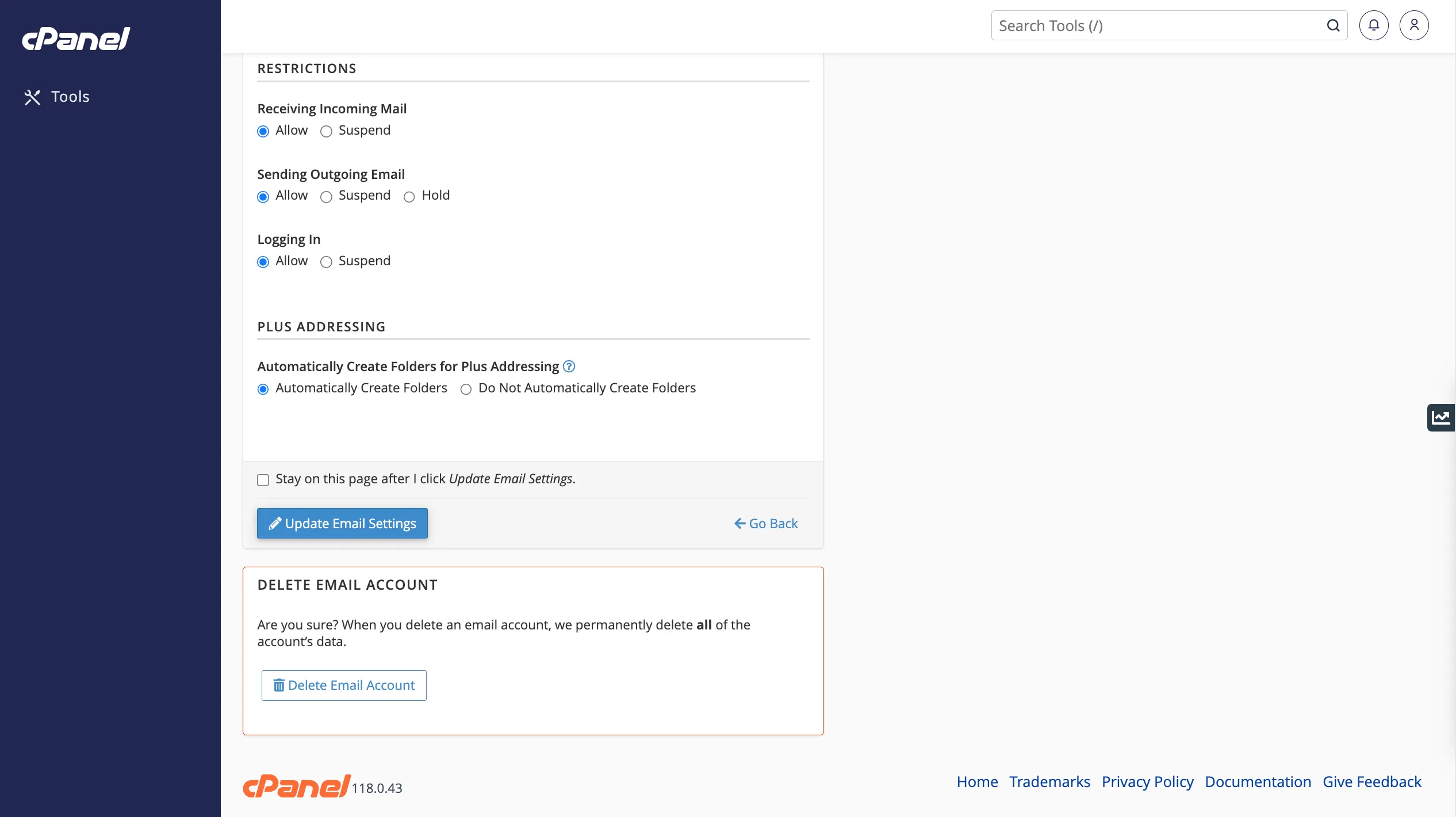
Help
If you have any questions or need assistance, please contact us through the ticket system — we're always here to help!