Getting Started with Virtual Server and aaPanel
This guide will help you do the initial setup in the panel for your sites
aaPanel is a free hosting control panel for Linux with a simple and user-friendly interface. On a VPS or a dedicated server, aaPanel makes it easy to manage websites, SSL certificates, configure FTP storage, and monitor the entire system.
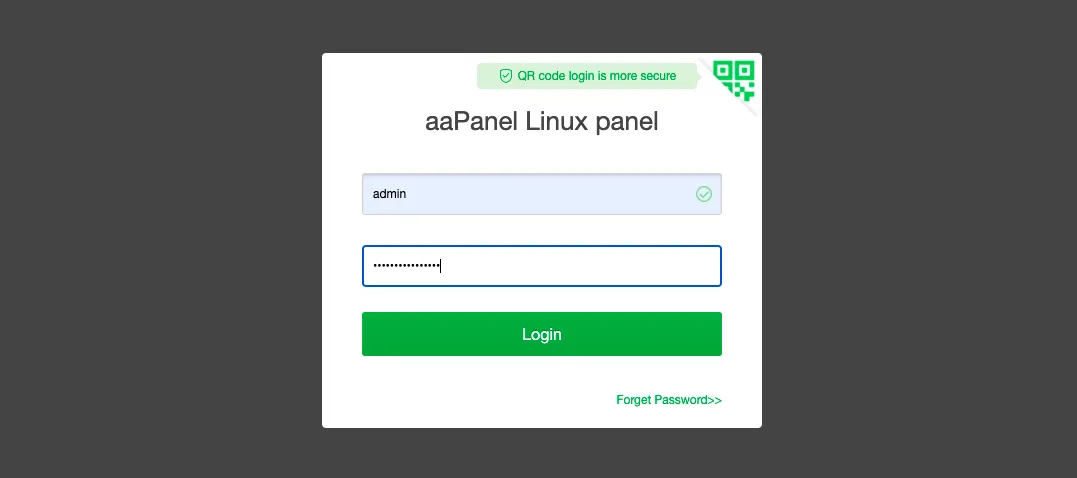
After logging in, users are taken to the main dashboard. The web interface allows you to configure all the necessary settings.
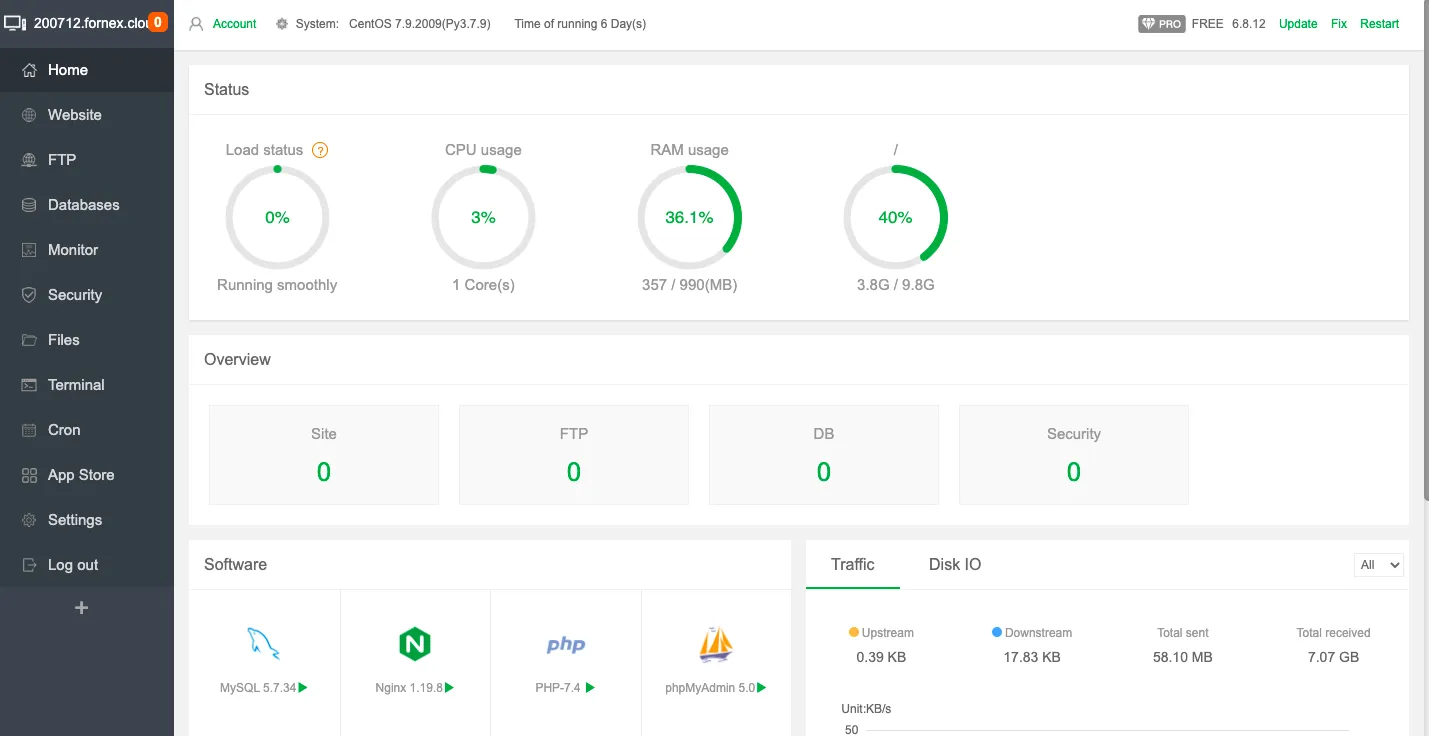
Currently, the control panel is available only in English; a Russian version will be added in the future.
Adding a Domain
To add a website, go to “Website” → “Add site” and enter your domain.
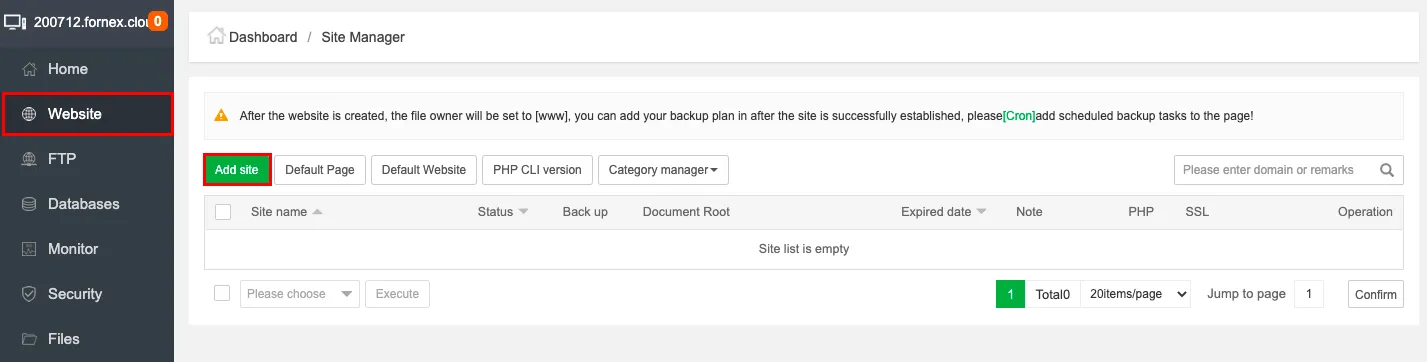
Fill in all the required fields:
- You can set up site redirects in the same section.
- Choose the directory for your website.
- Create an FTP account.
- Create a database.
- Install a Let’s Encrypt SSL certificate for your site.
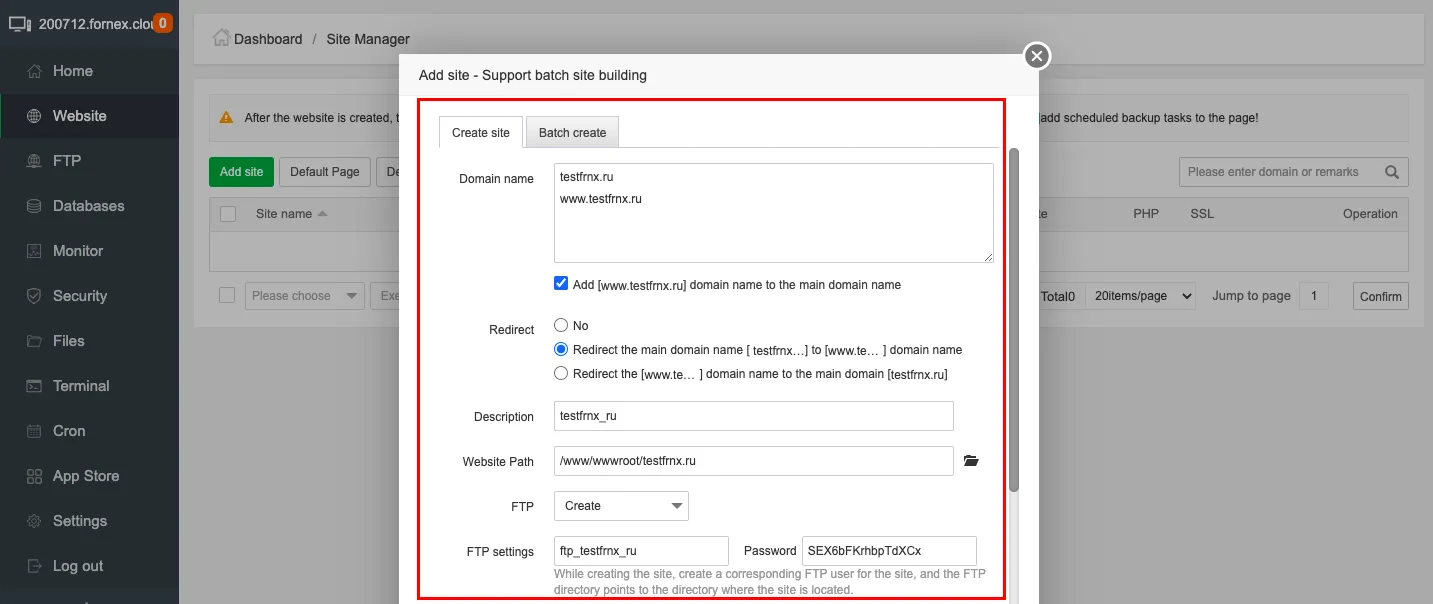
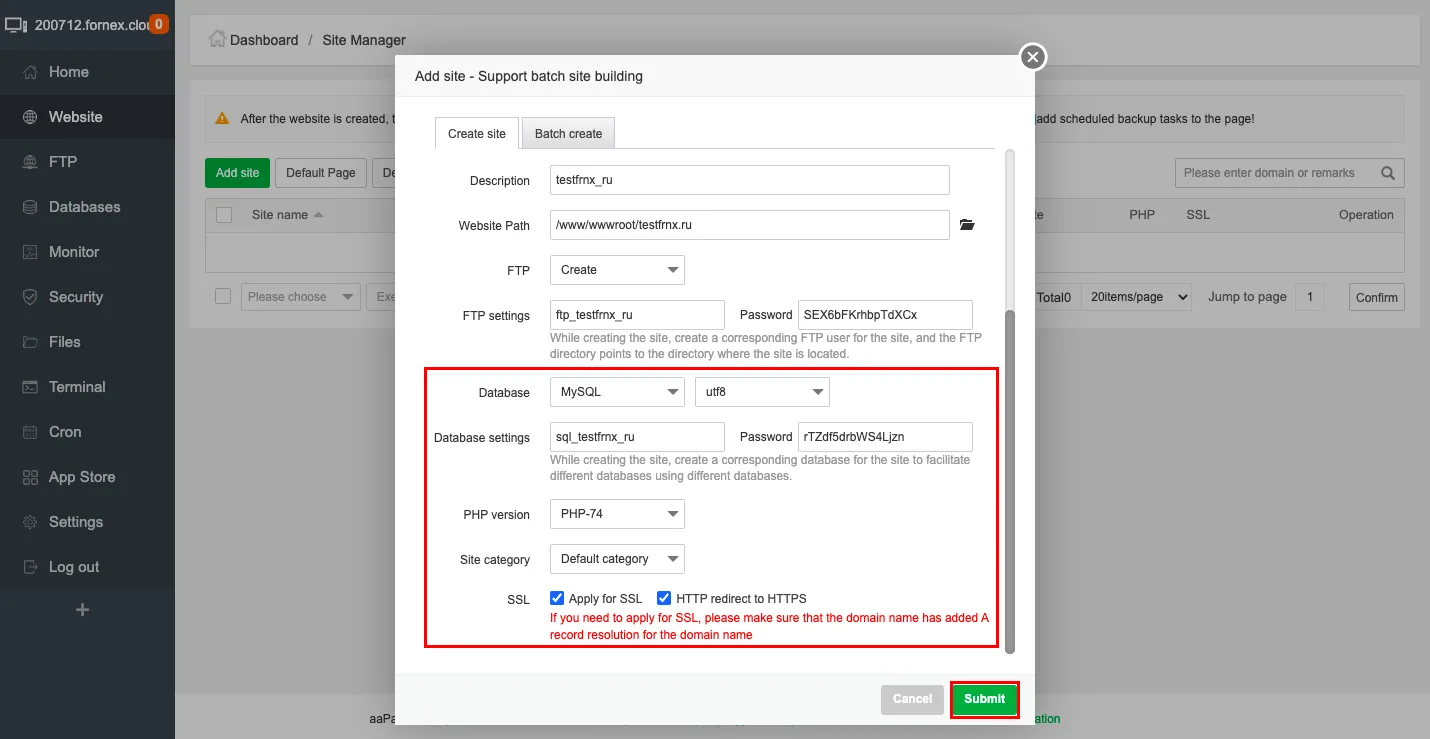
Creating/Editing an FTP User
To edit an existing account or add a new FTP user, go to “FTP” → “Add FTP”.
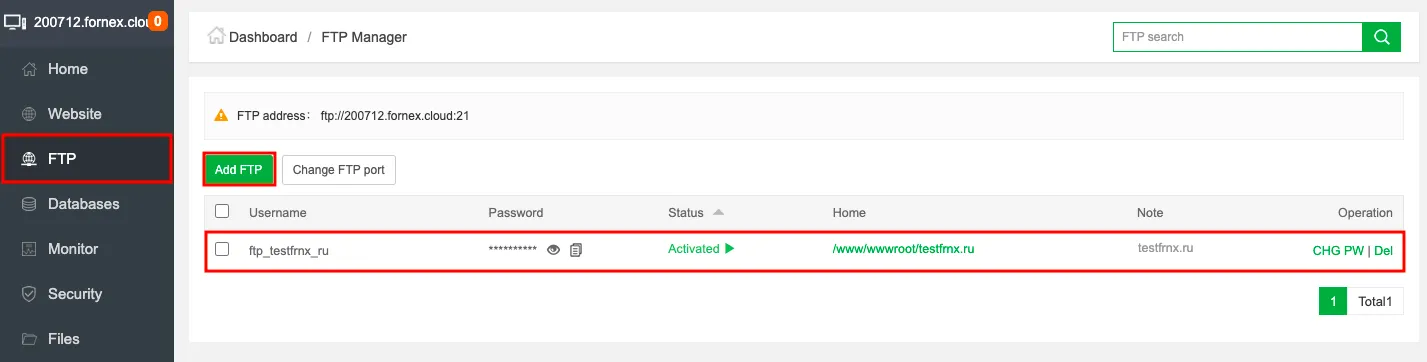
Creating/Editing a Database
Go to the “Database” menu to create a database and its user.
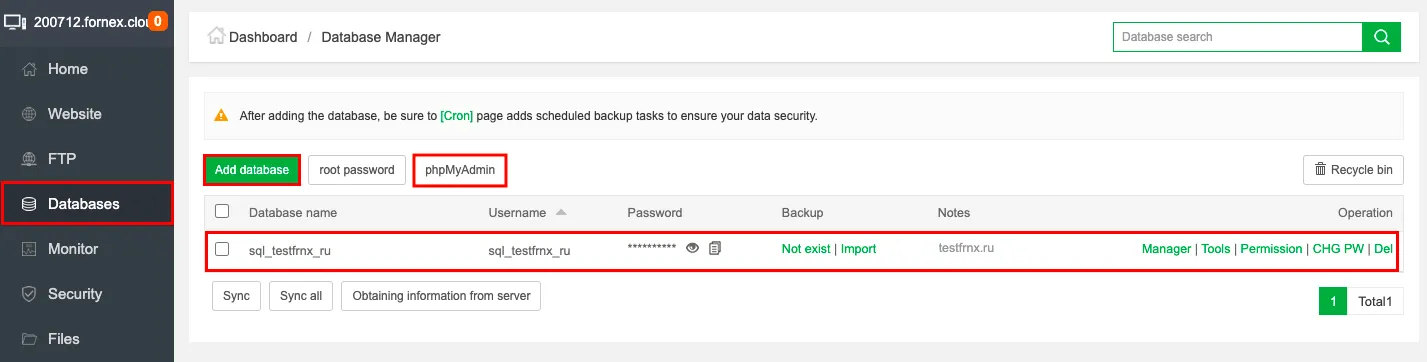
Note: When creating a database and user, the sql_ prefix is added automatically.
To access phpMyAdmin, click the corresponding button.
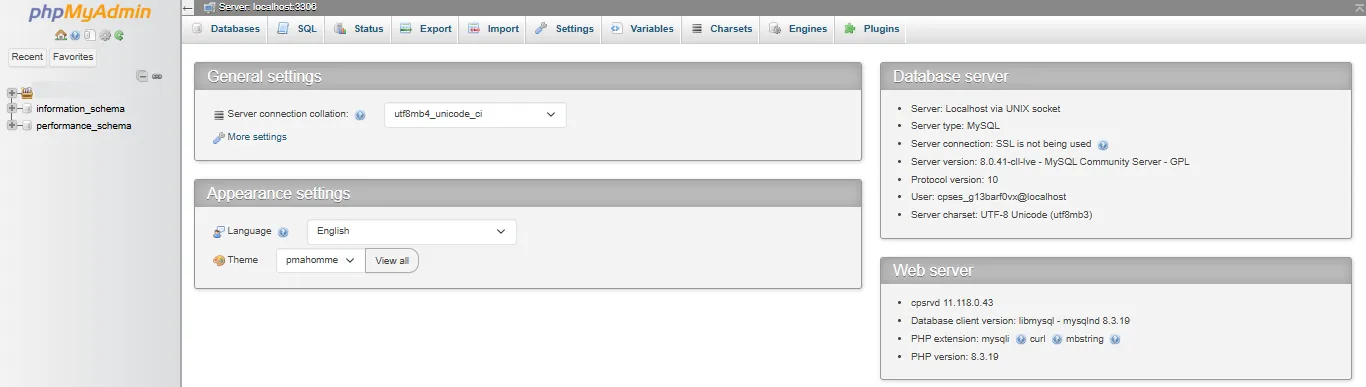
Creating a Mail Account
To install the mail server, go to “App store” → “Mail Server” → “Install” and follow the installation steps.
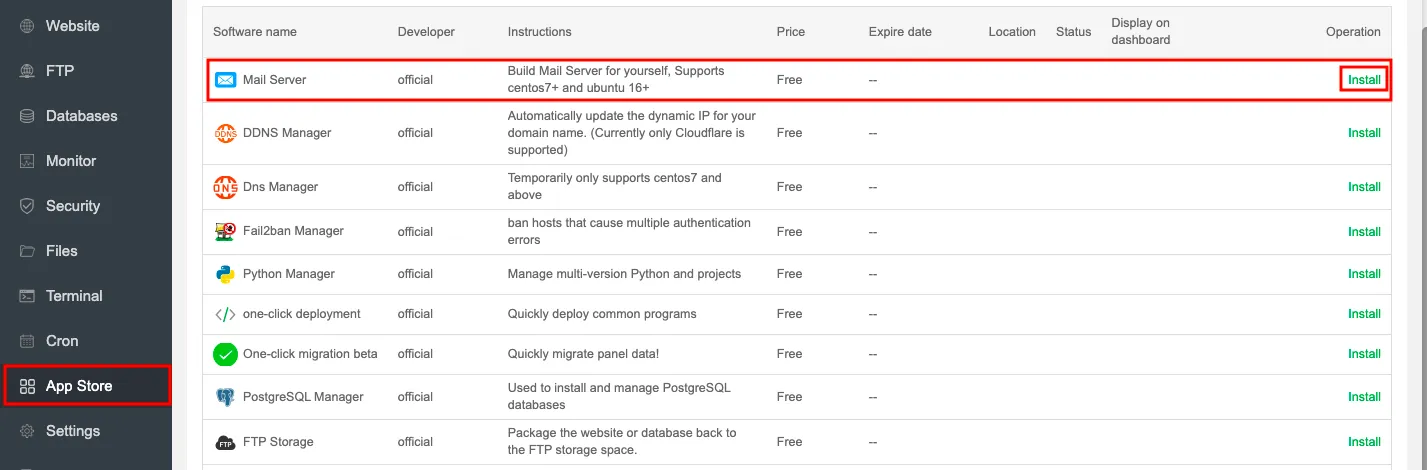
To add a mail account, go to “Home” → “Mail Server” → “Add Domain”.
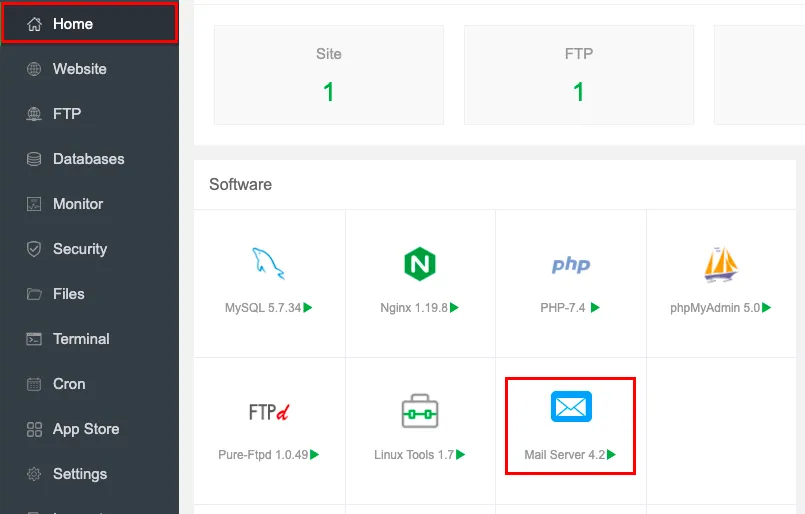
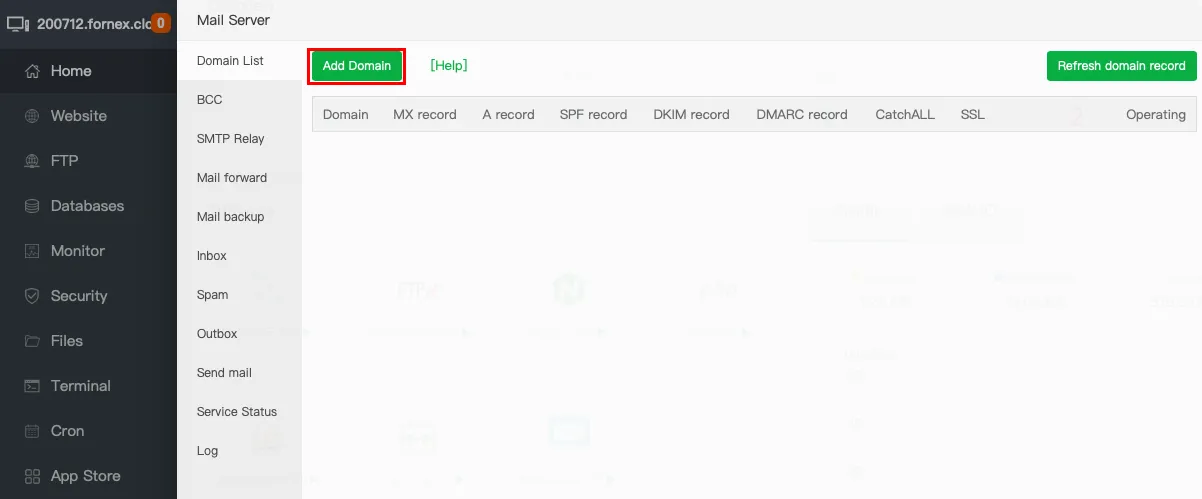
Fill in the required information and save the changes.
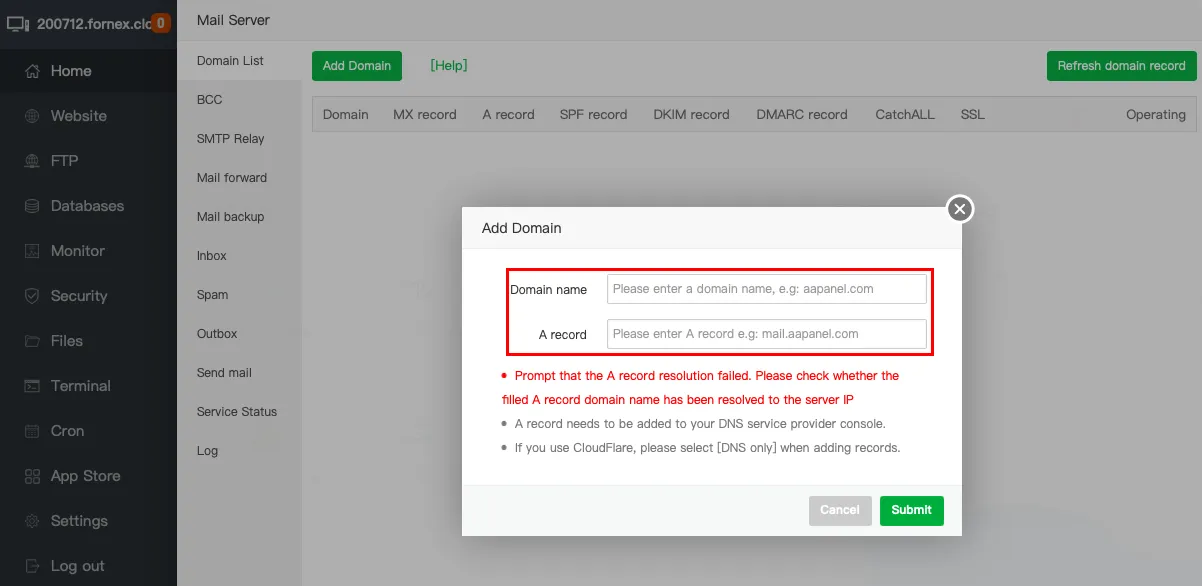
For proper mail functionality—sending and receiving emails—an SSL certificate must be added for the domain.
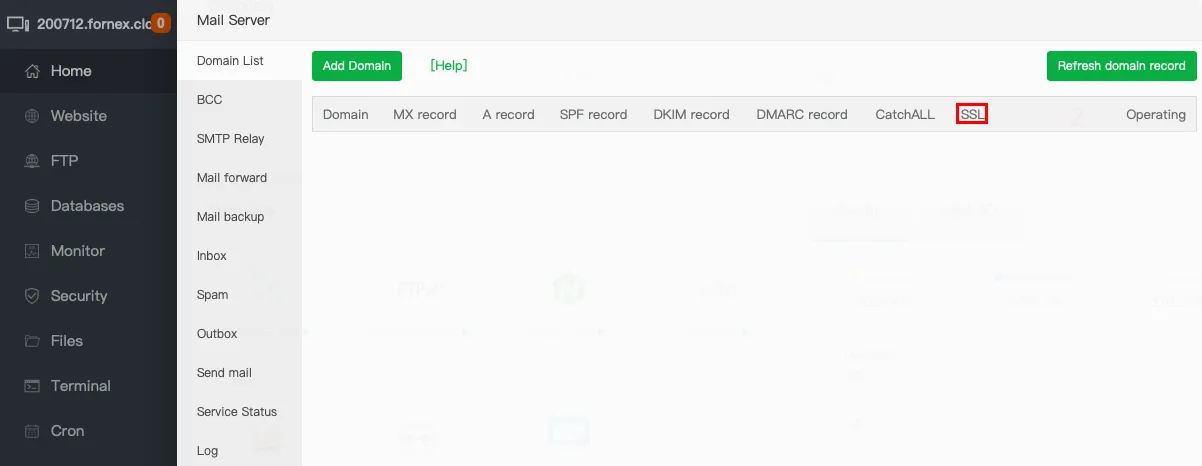
Help
If you encounter any issues or need assistance, please submit a ticket via the support system, and we’ll be happy to help.