Logging WWW requests in ISPmanager5
Your web-server keeps a log of hits for each WWW domain, by analyzing the log you can get statistical information about its visits.
The web server also keeps an error log in which it saves various debugging information. This is useful during the development phase, but may have a negative impact on disk space when this information is no longer needed.
To control the amount of disk space taken up by logs, users are given the option of archiving web server log files. This process is commonly referred to as log rotation. It saves multiple copies of the logs, deleting the oldest copy while creating the newest one
This module is designed for viewing and managing WWW server logs through the web interface. You can view log entries, clear the log from unnecessary entries, download necessary files to the local computer.
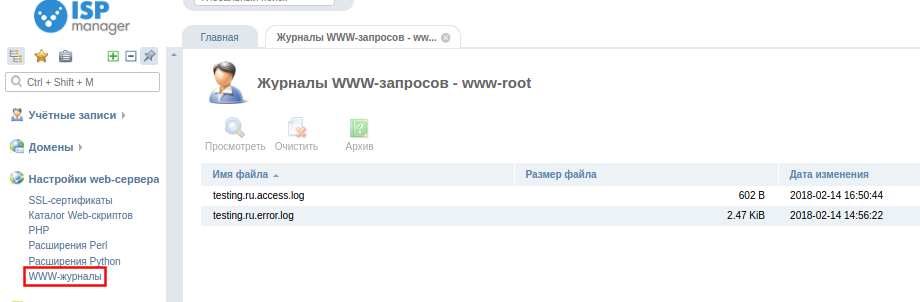
Reviewing log entry information
-
Name - journal entry name.
-
Size - volume of the transmitted data.
-
Time of change - date and time of record change in the log.
-
Number - number of records saved.
-
Total size - total amount of saved data.
Review the latest log entries
To view the latest entries in the WWW requests log, select the necessary log file and click the View button. A table will appear where you can view the last 30 (set by default, the number can be changed) requests to the corresponding WWW domain.
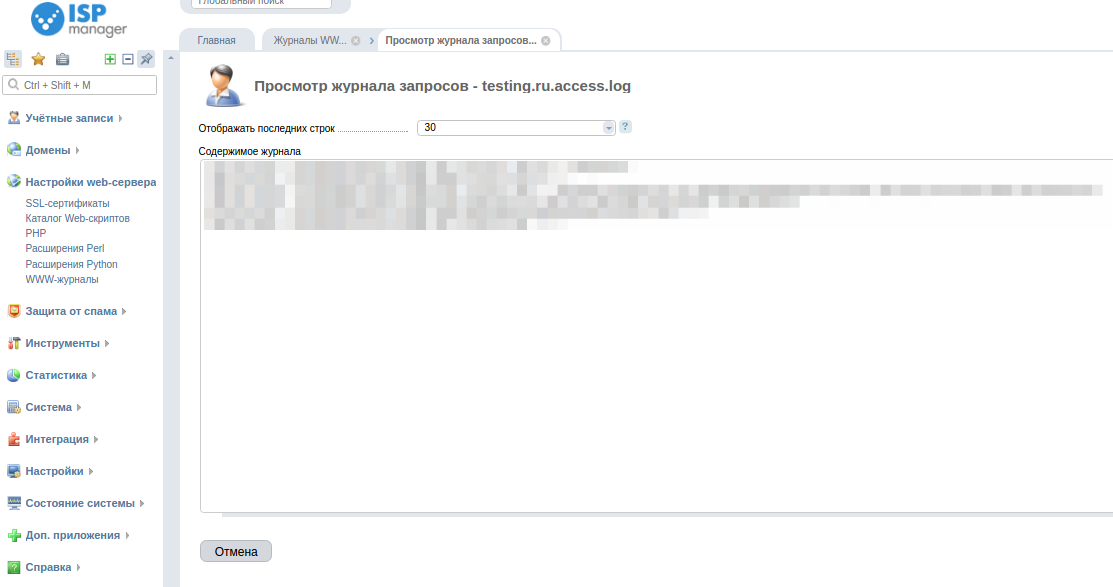
Clearing/deleting a log
Using this function you can forcibly clear the current log or delete the archive (if the action is performed on an archive file). To do this, select the required line in the table and click Clear. To prevent an accidental action, the program will ask for confirmation. After you press OK, the selected log will be deleted/cleared.
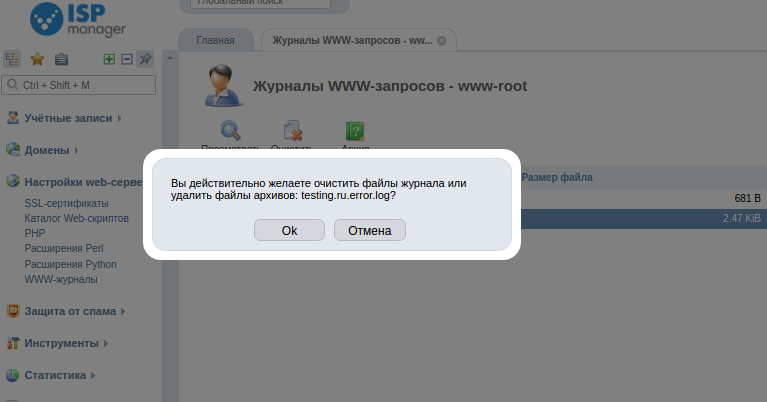
Reviewing old magazines
To view an archive log and select an archive log file to work with, highlight the desired log in the list and click Archive. A table will appear where you can view the list of archive log files for further work with them.
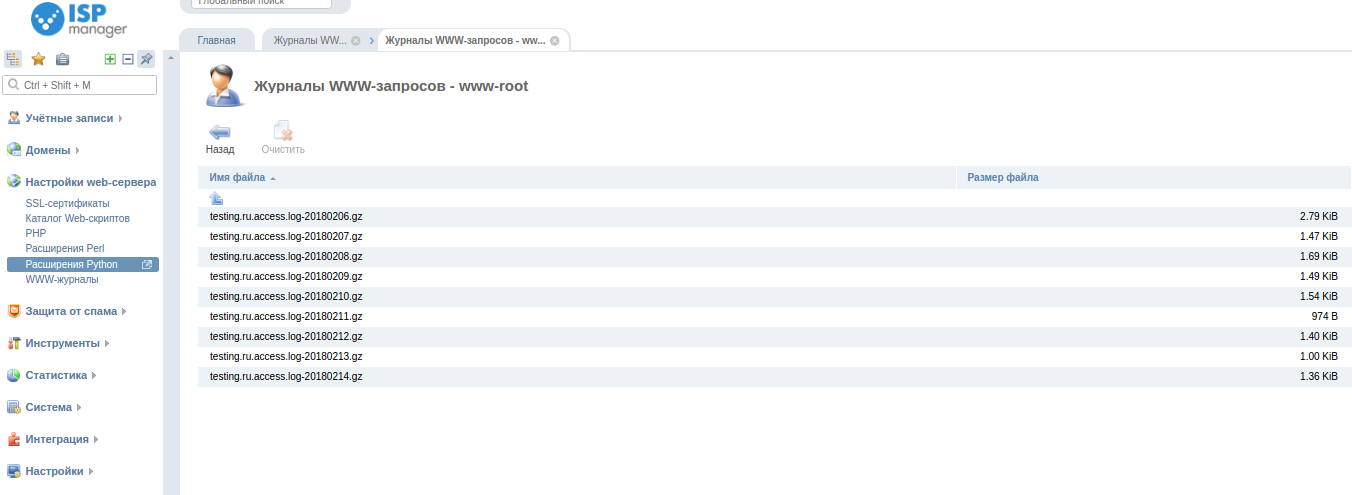
Подробную информацию можно найти на официальном сайте ISP system.