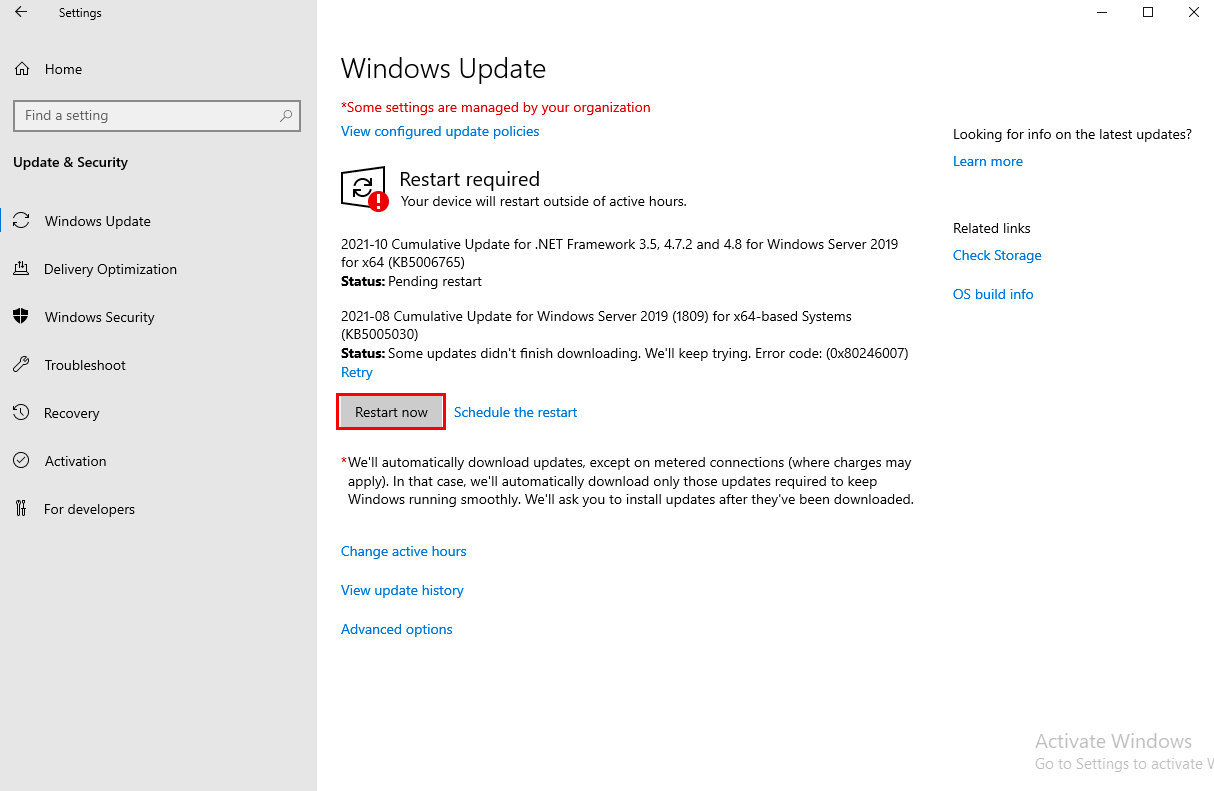Upgrading to Windows Server
Guide to upgrading Windows OS on VPS
To update the system, the first step is to connect to the server via RDP.
After downloading, go to «Options» menu.
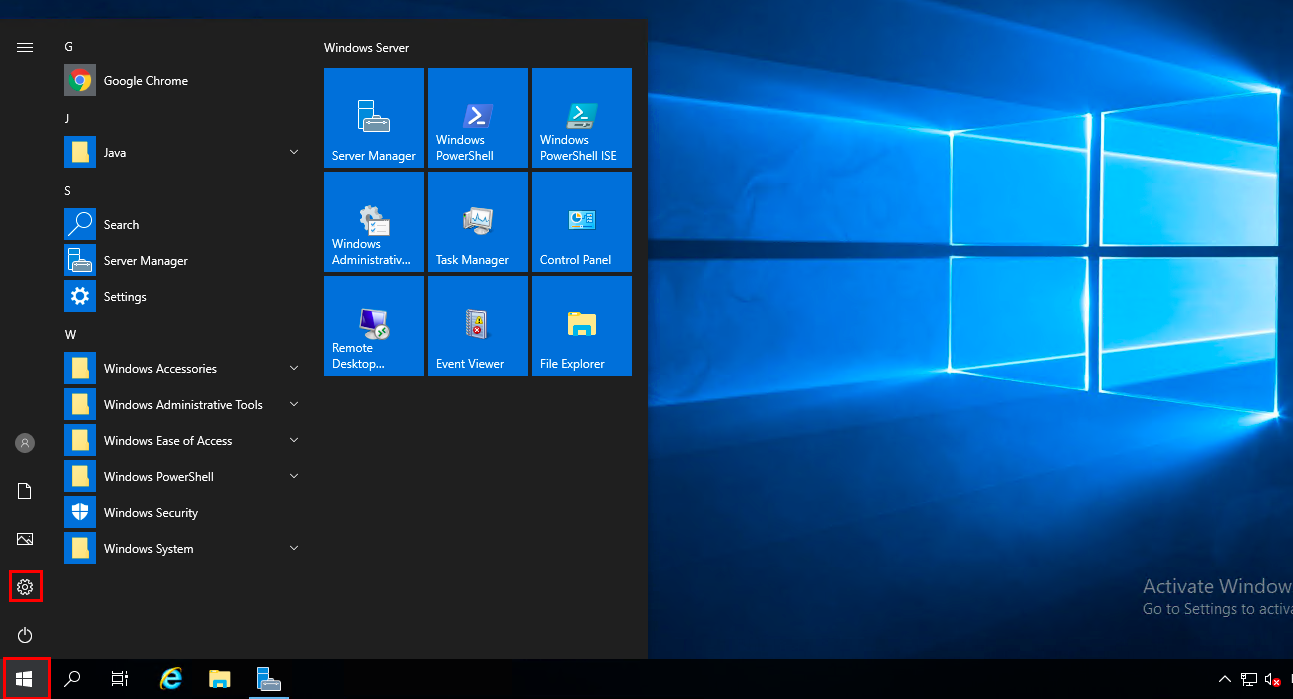
Then go to «Update & Security» → «Windows Update»
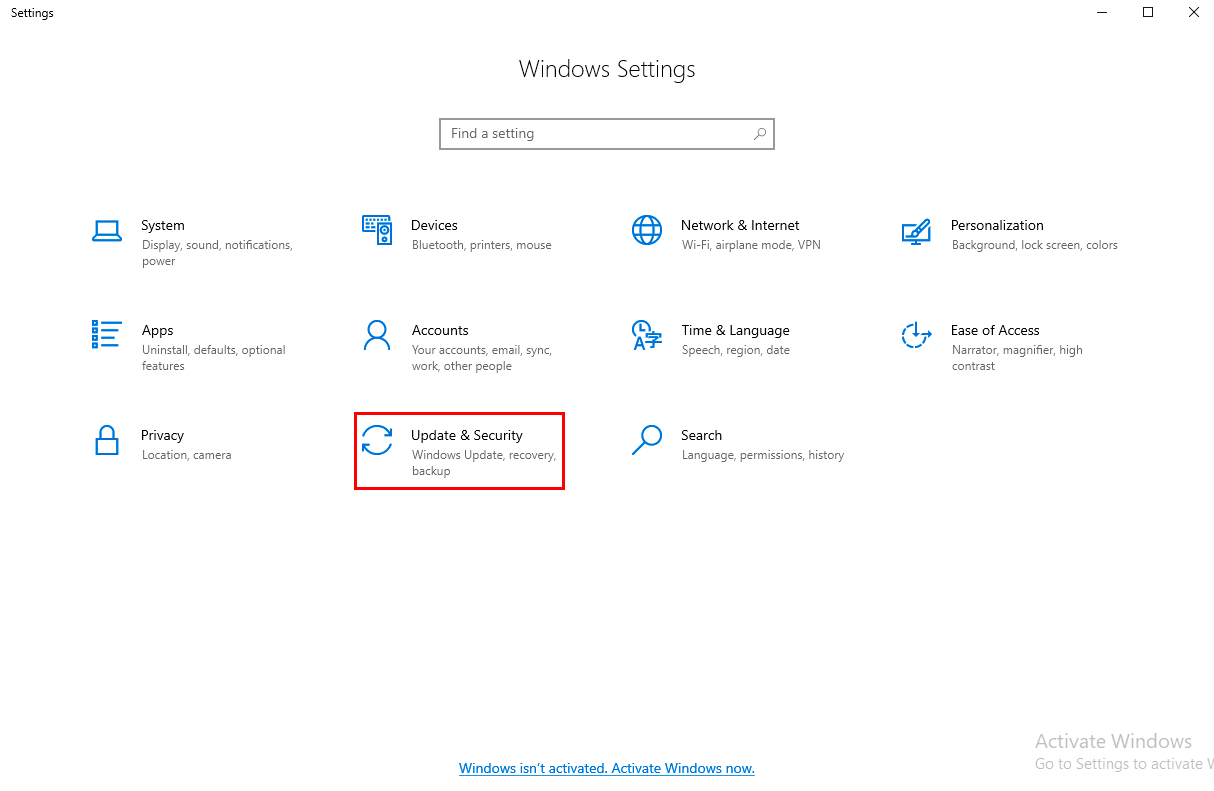
Request an update and wait for it to be downloaded and installed
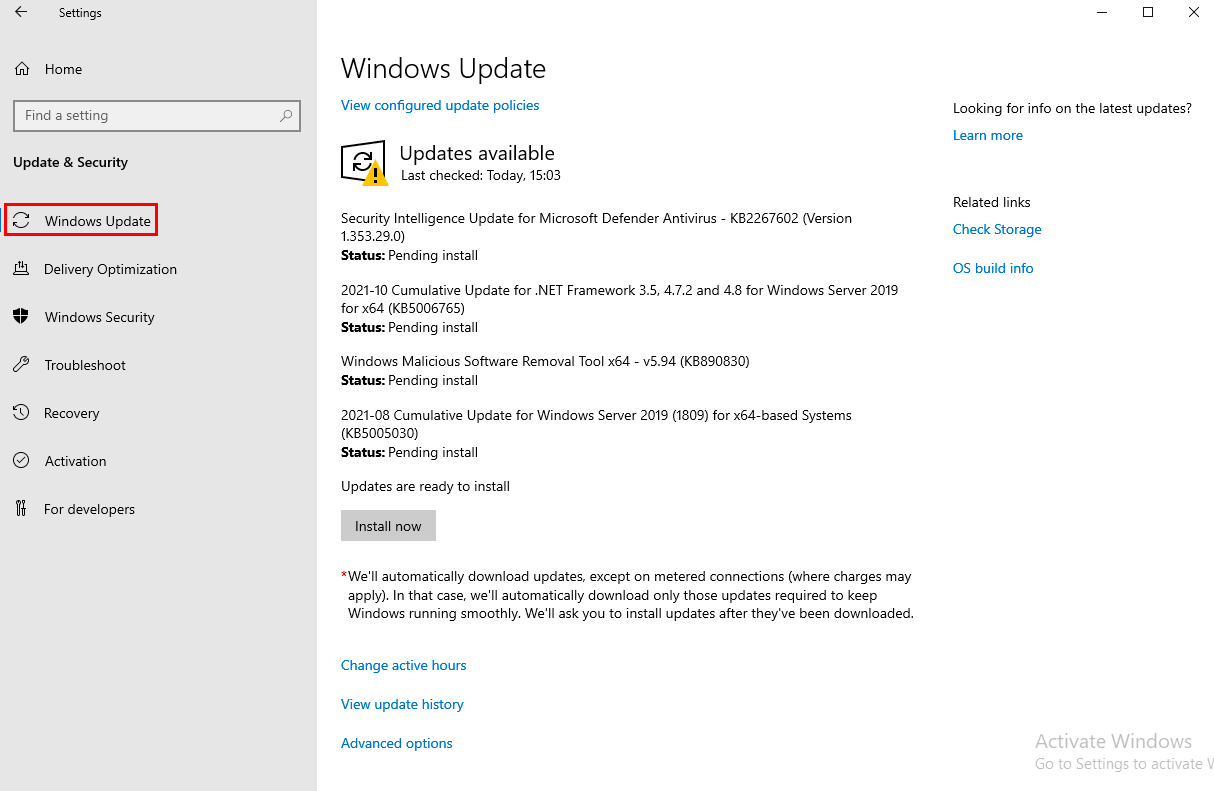
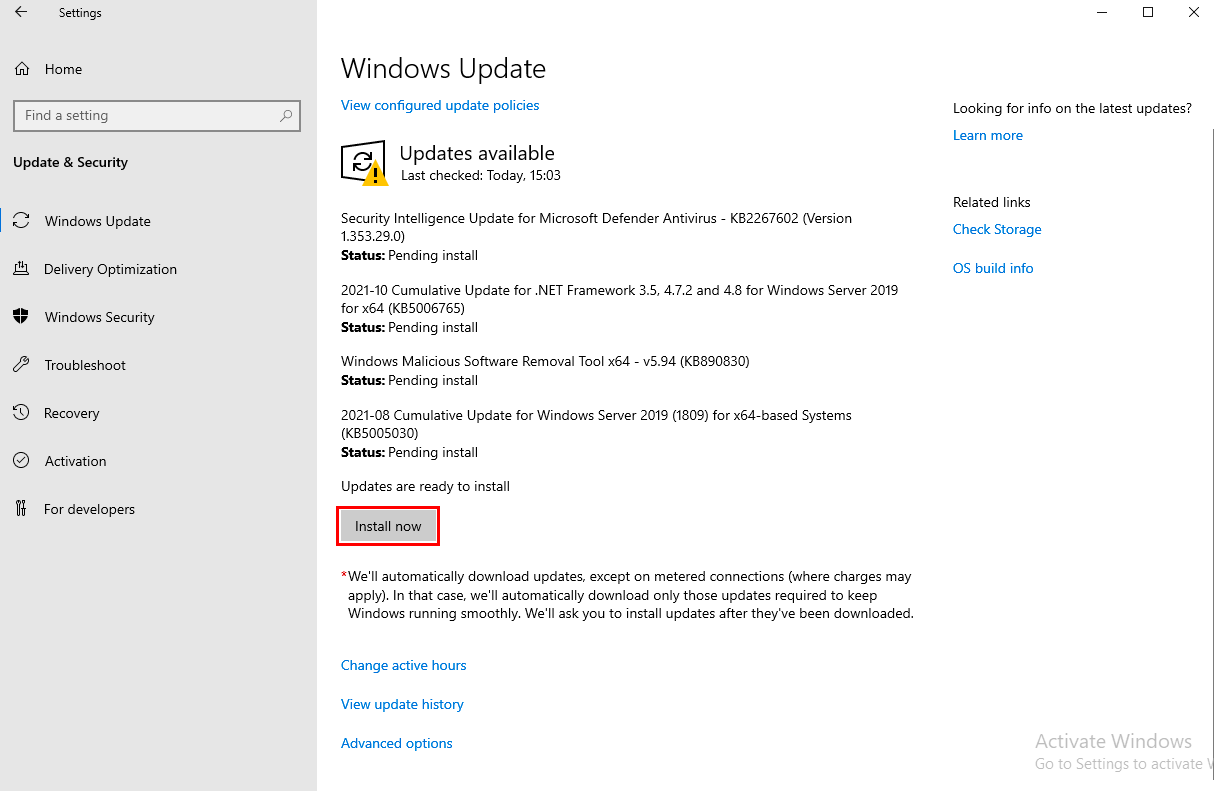
You need to reboot the system after the update is complete.