Manage VPN order
Description of the main features to manage your VPN order
When using the VPN service, you have the ability to manage your order through Billing:
The "Order” section provides basic information, accesses, also the ability to extend the order.
“Information”.
Server Name, Username and password, order number and term are specified.
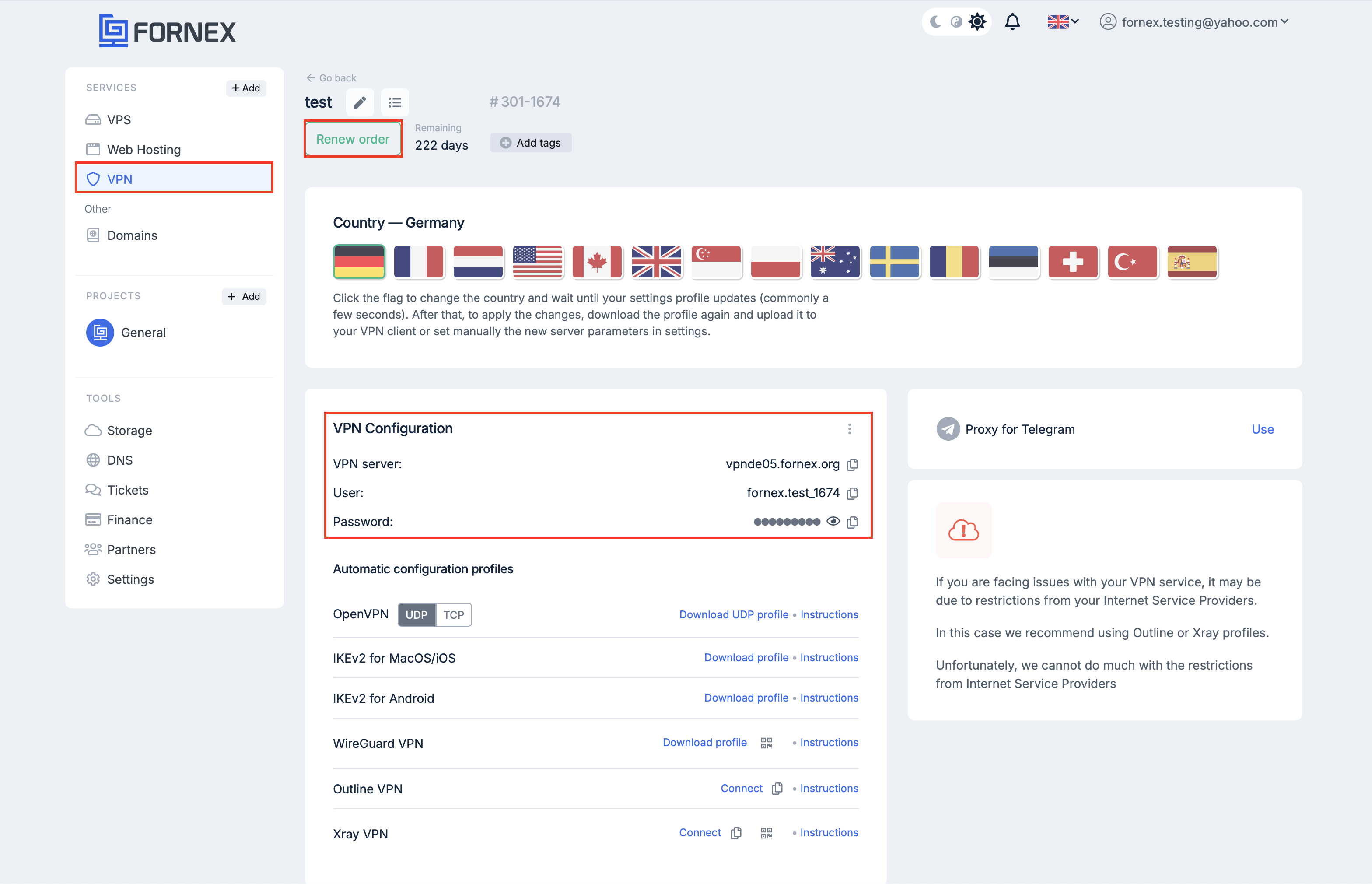
Button "Extend Order”.
To do this, check the box next to the order you are going to renew, specify the period for which you are going to renew it and click "Pay”.
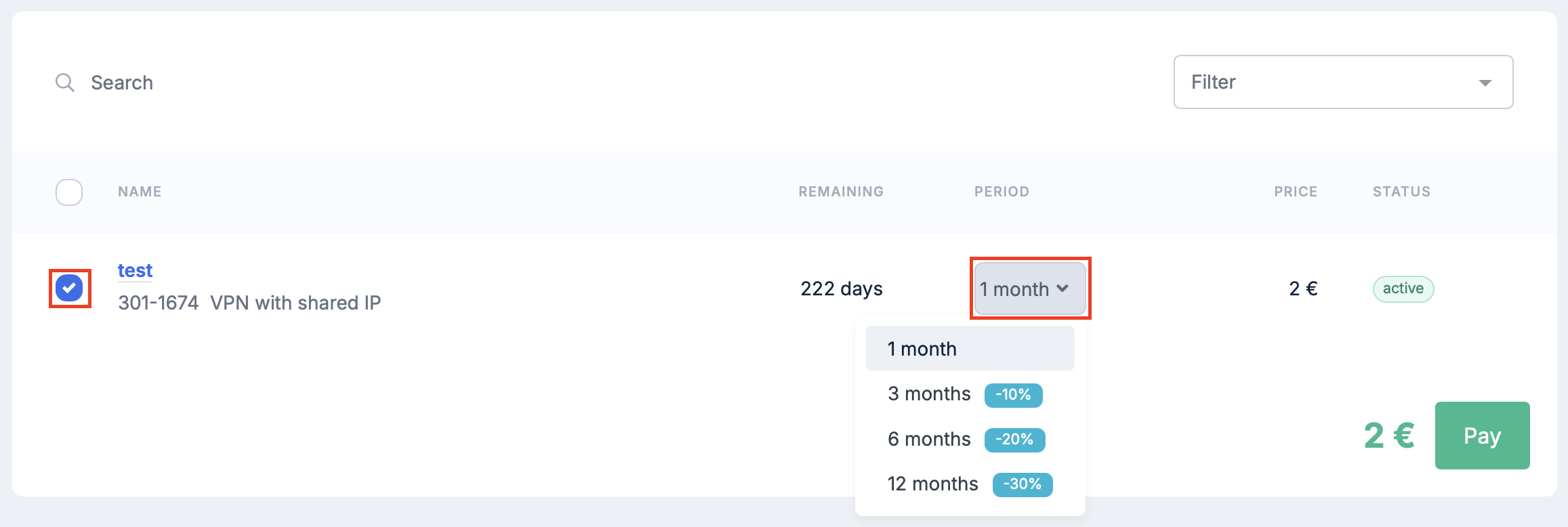
“OpenVPN Configuration”
- Download the UDP or TCP connection configuration file for OpenVPN and use the VPN Setup instructions;
We recommend to connect via UDP protocol, because the speed of work on this protocol is many times higher than on TCP. We recommend using TCP connection if for some reason you are experiencing problems with UDP connection, which may be due to limitations of your Internet service provider.
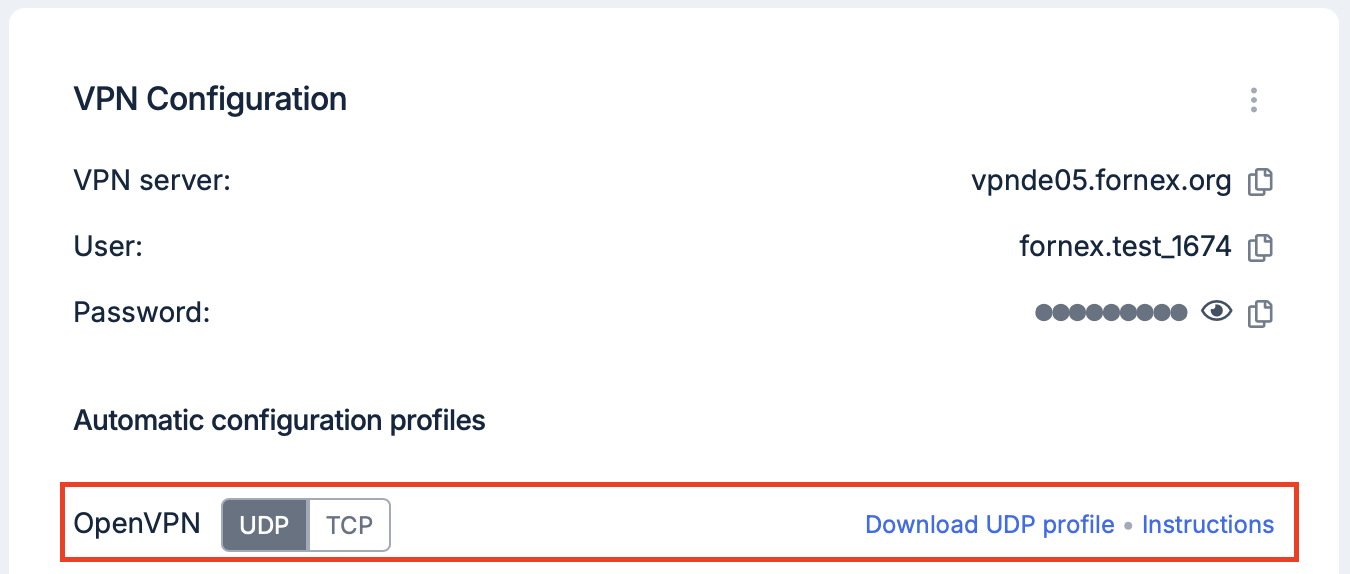
- After changing the configuration, don't forget to download the corresponding configuration file.
Warning
When using OpenVPN connection, only one active connection is possible.
“IKEv2 Configuration”
IKE (Internet Key Exchange) is a standard protocol of the IPsec (IP Security) protocol suite used for secure communication and data protection in virtual private networks.
- Download the configuration file and follow the instructions in the VPN Setup Guide.
Benefits of IKEv2:
- Simplified messaging
- Increased reliability
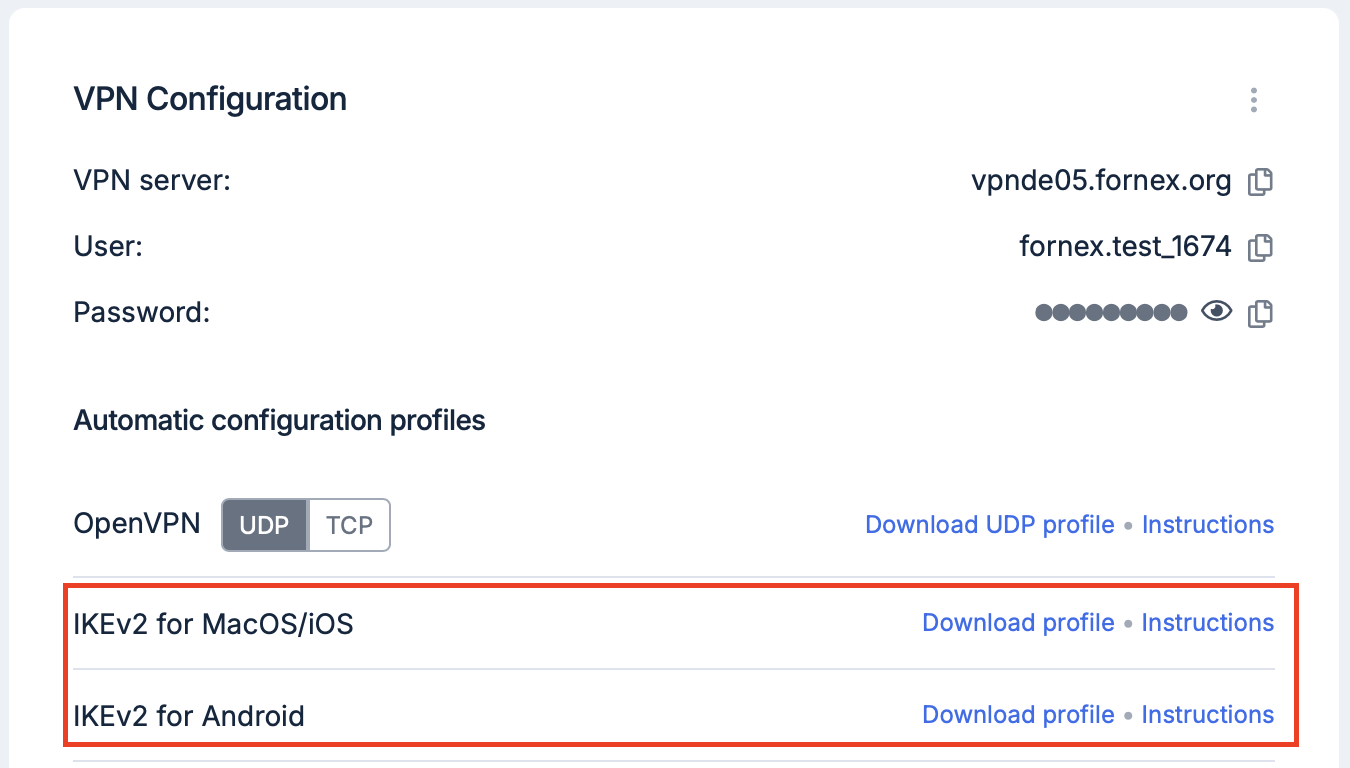
Warning
When using ikev2 connection, only one active connection is possible.
“WireGuard”
WireGuard is a communication protocol and freeware that implements encrypted VPN virtual private networks.
- Download the configuration file and follow the instructions in the VPN Setup Guide.
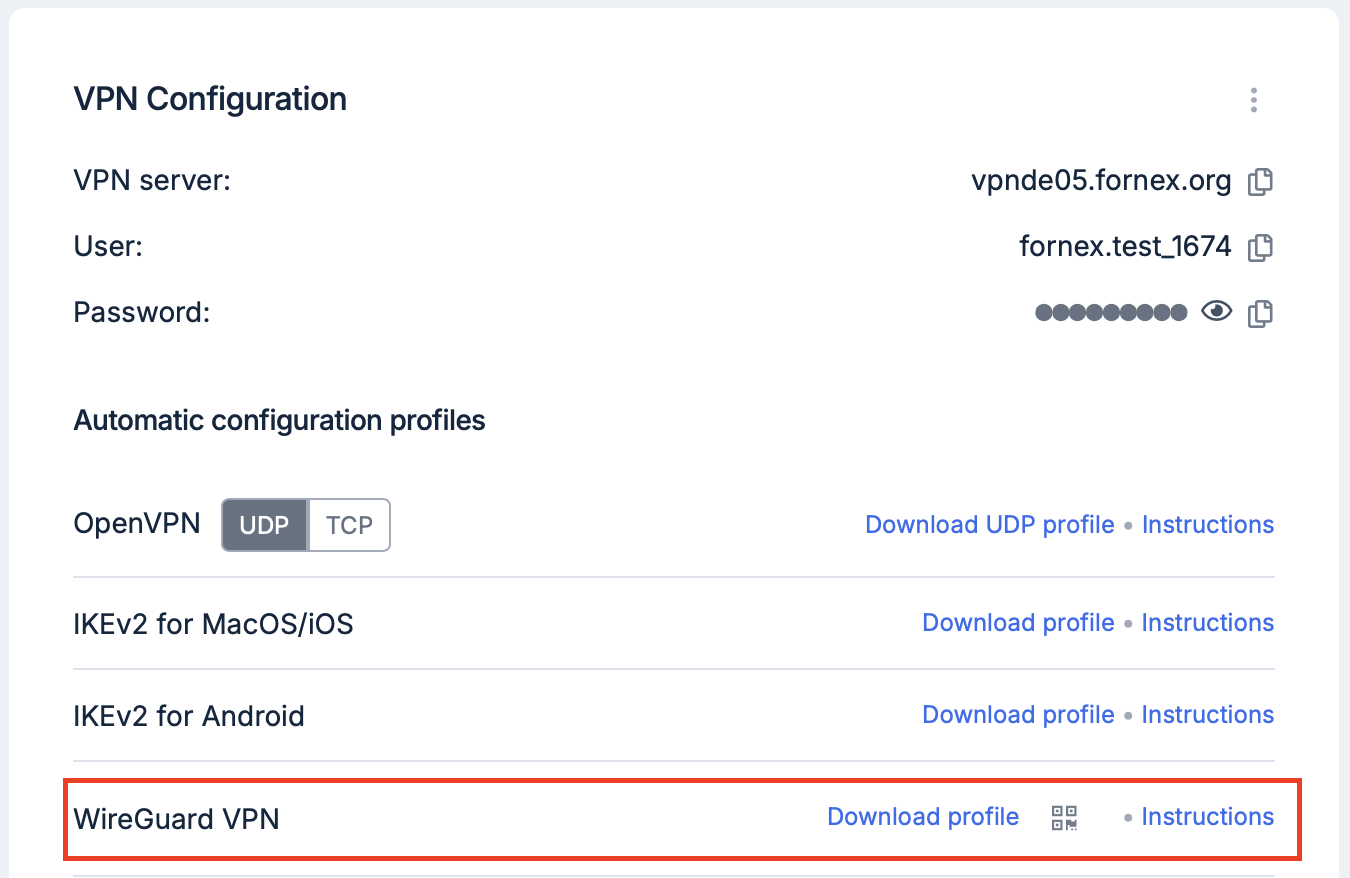
Warning
When using the WireGuard protocol connection, only one active connection is possible.
“Outline”
Outline is an open source project that aims to provide secure Internet access for organizations and individuals.
- Download the configuration file and follow the instructions in the VPN Setup Guide.
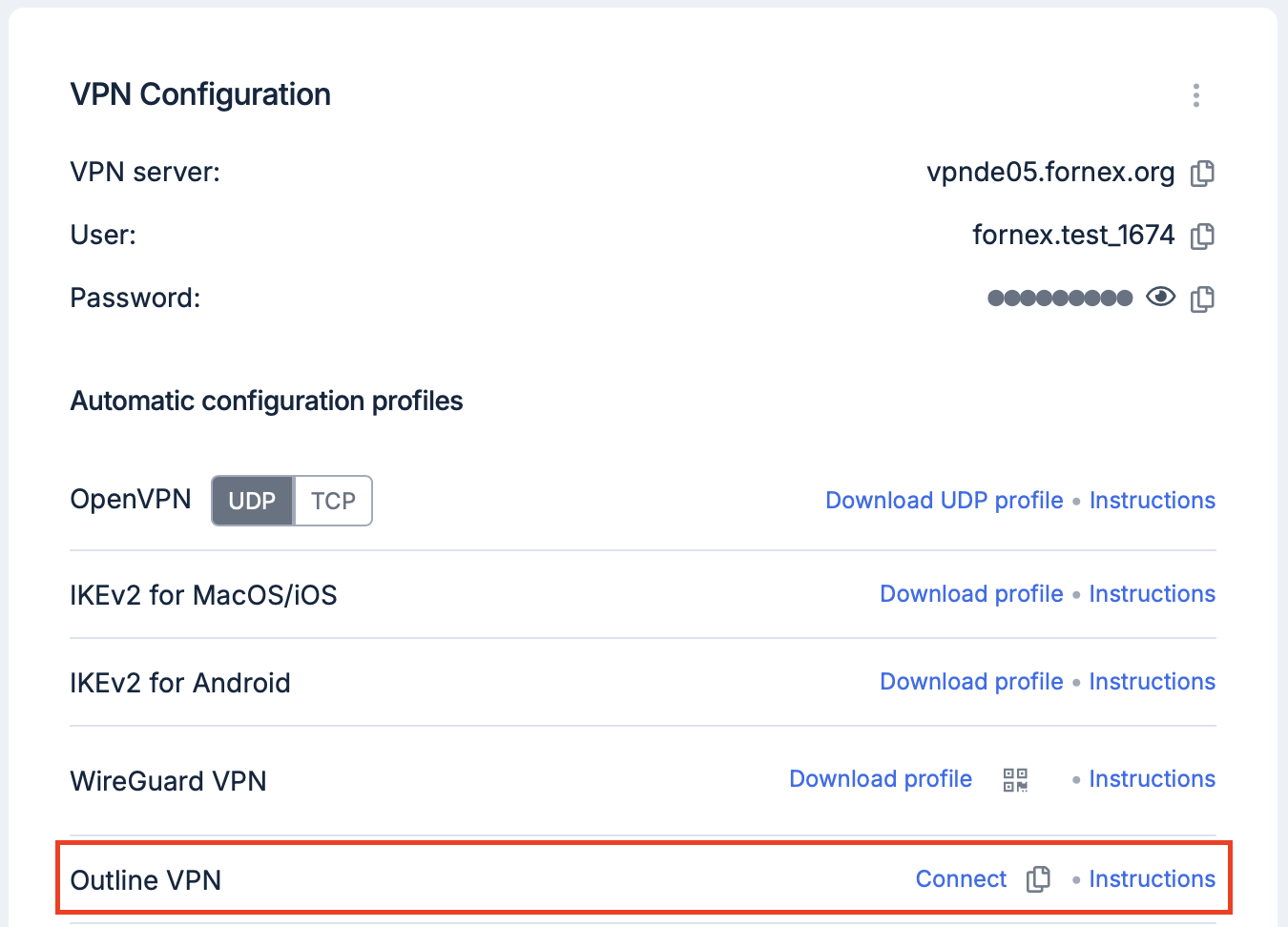
Warning
When using an Outline connection, only one active connection is possible.
“Xray”
Xray is an all-in-one solution for privacy and freedom on the Internet, you can browse the web anonymously, unblock your favorite websites and protect your data.
- Download the configuration file and follow the instructions in the VPN Setup Guide.
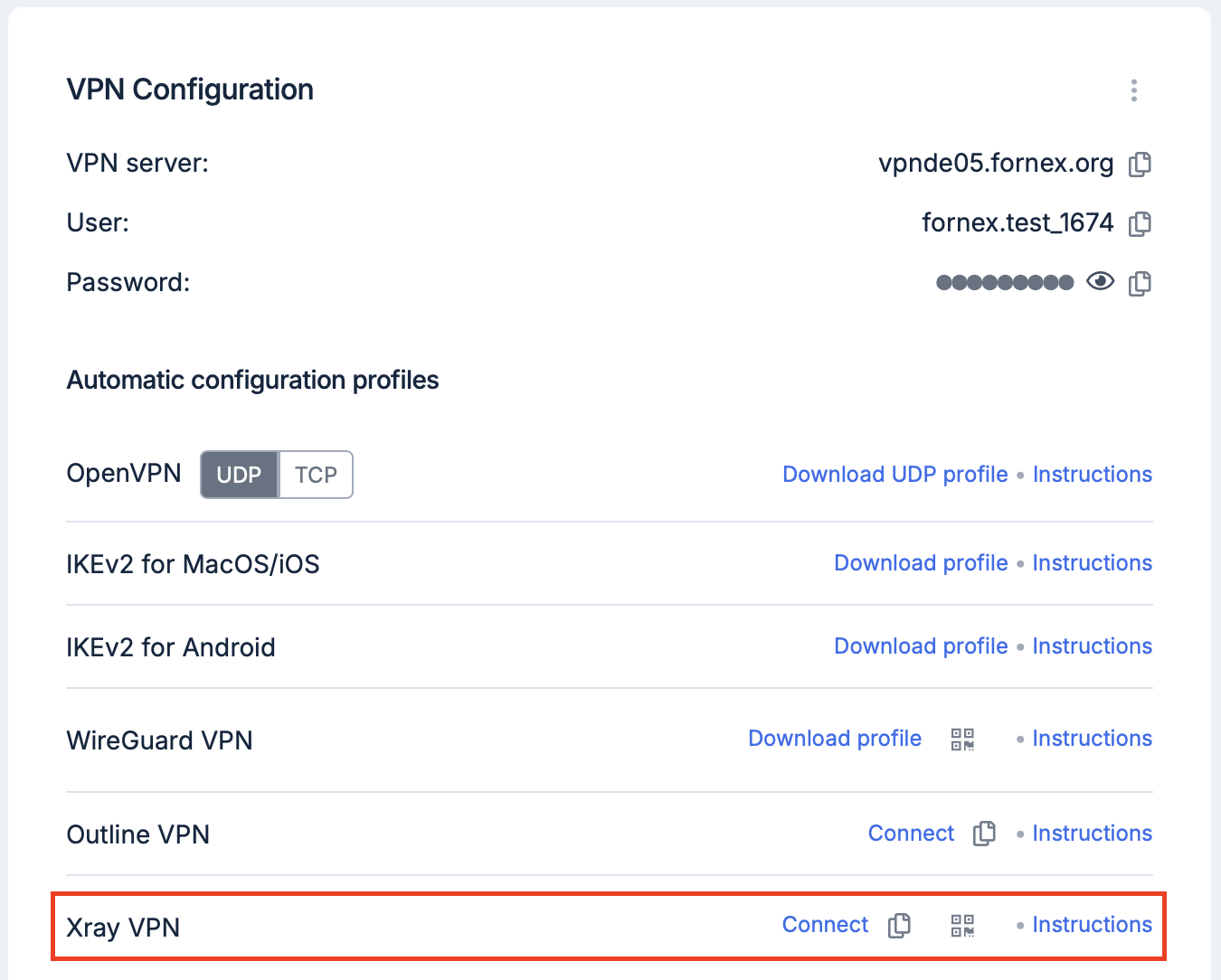
Warning
When using the FoXray protocol connection, it is possible that you may not be able to use the FoXray protocol.
“Proxy for Telegram”
- Use proxy for Telegram.
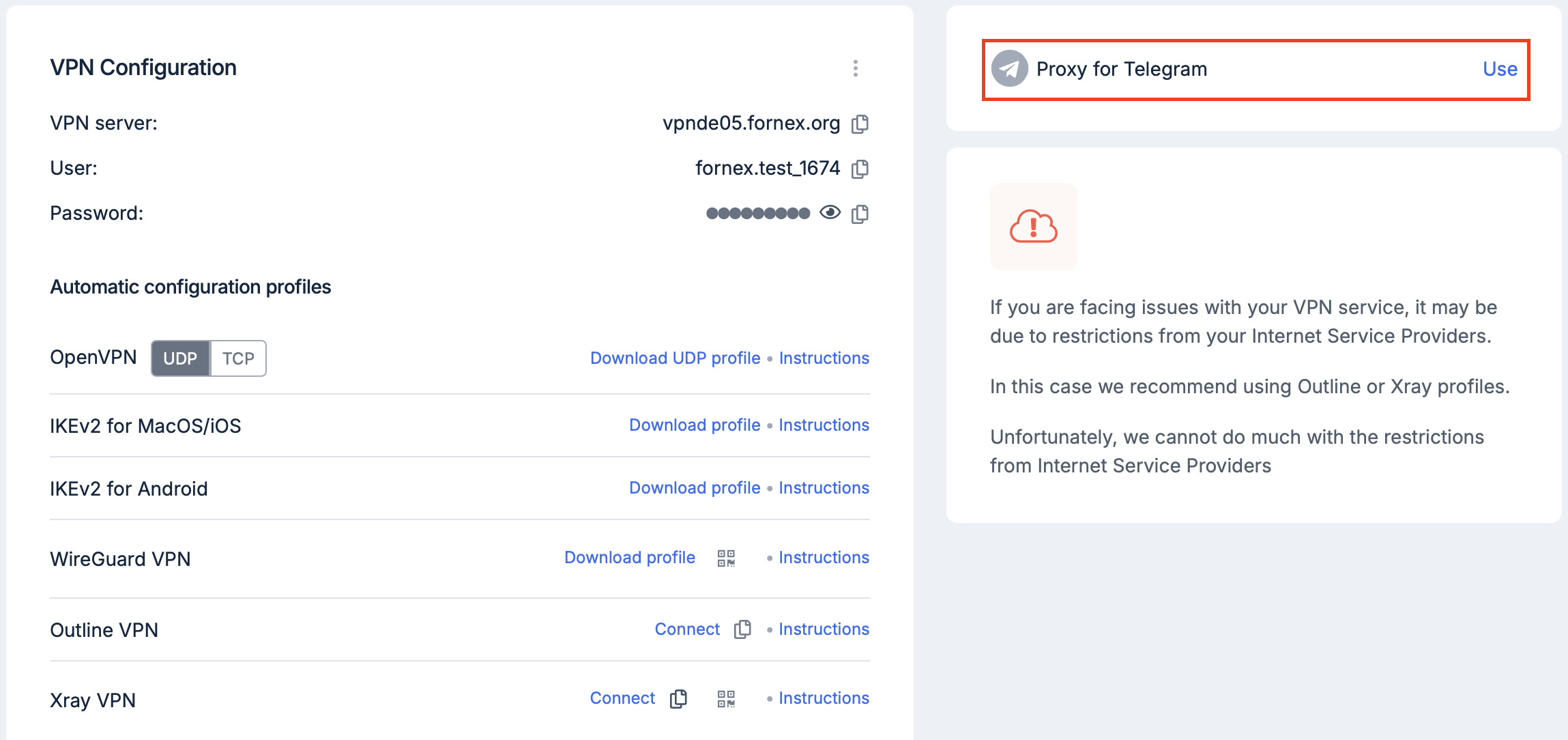
When using proxy, there is no limit to the number of connections.
“Change Country”
You can switch between locations (countries) in 2 clicks.
There are 16 locations in these countries to choose from:
- Germany
- France
- Netherlands
- Canada
- Russia
- United Kingdom
- Singapore
- Poland
- Australia
- Sweden
- Romania
- Estonia
- USA
- Switzerland
- Spain
- Turkey
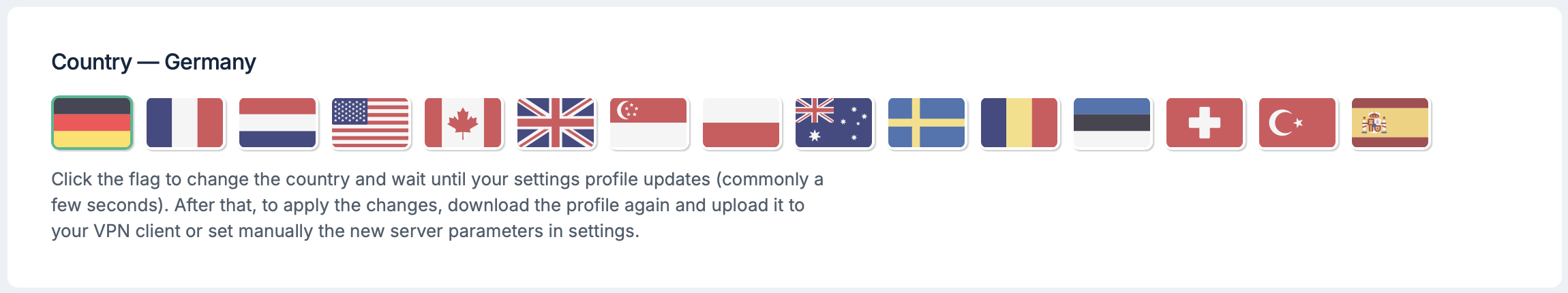
Info
According to the new rules and laws of the Russian Federation, to use the VPN service in a given location (meaning the country of VPN connection - Russia), it is required to identify the client, for this purpose it is necessary to pay with a Russian bank card.
-
We recommend to choose those locations that are closer to you. Since many providers have parity, better connectivity within the same continent, so the speed will be higher.
-
VPN connection channel speed is limited to 100 Mbps. But it can vary greatly, as it depends on many parameters, such as connection protocol (OpenVPN, L2TP/IPsec, PPTP), data transfer protocol (UDP / TCP). For maximum connection speed we recommend using OpenVPN and data transfer protocol - UDP.
“Change password”
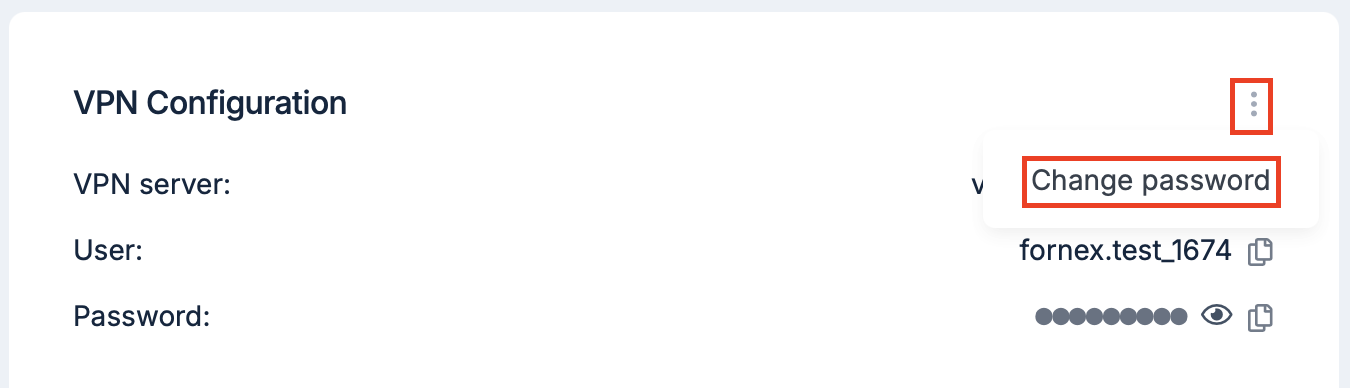
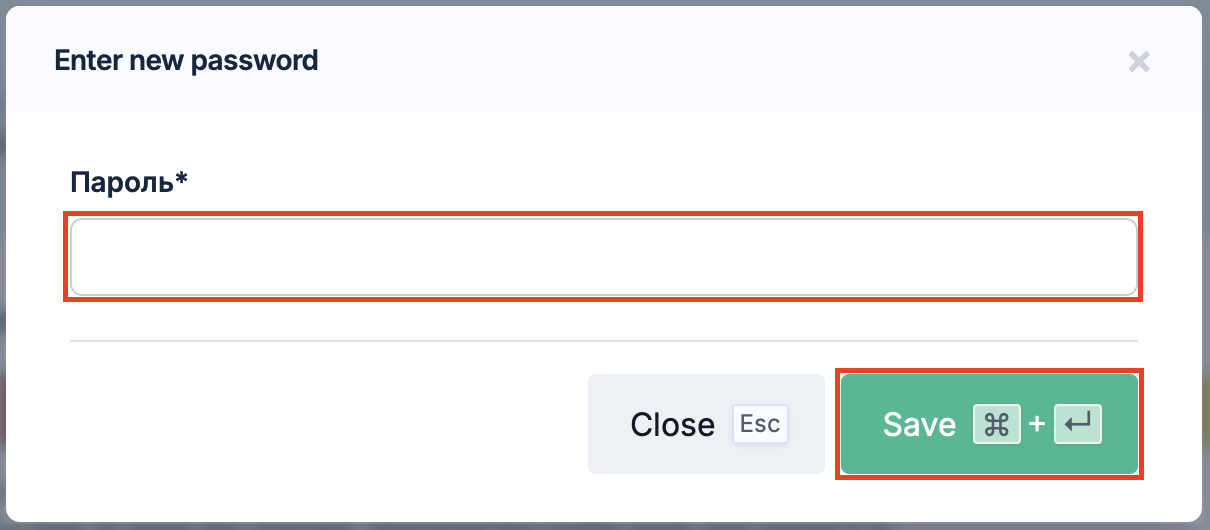
“Change VPN name”
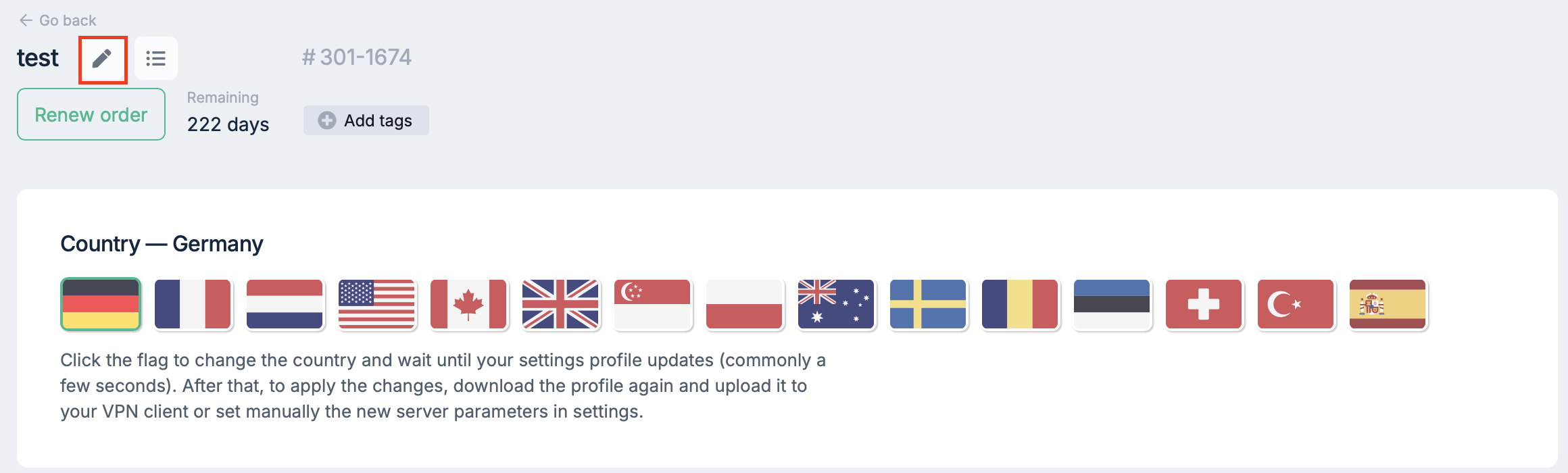
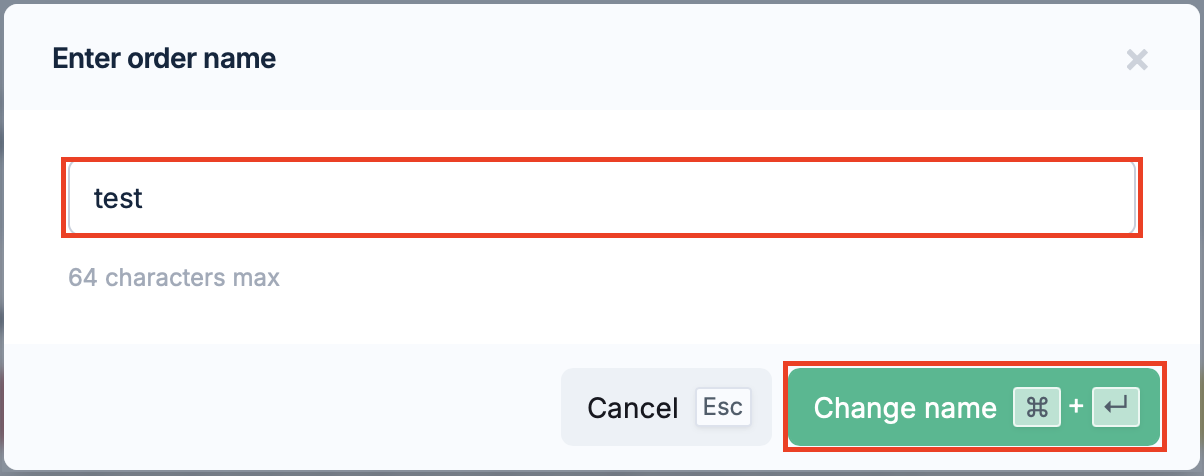
“Add tags to VPN order”
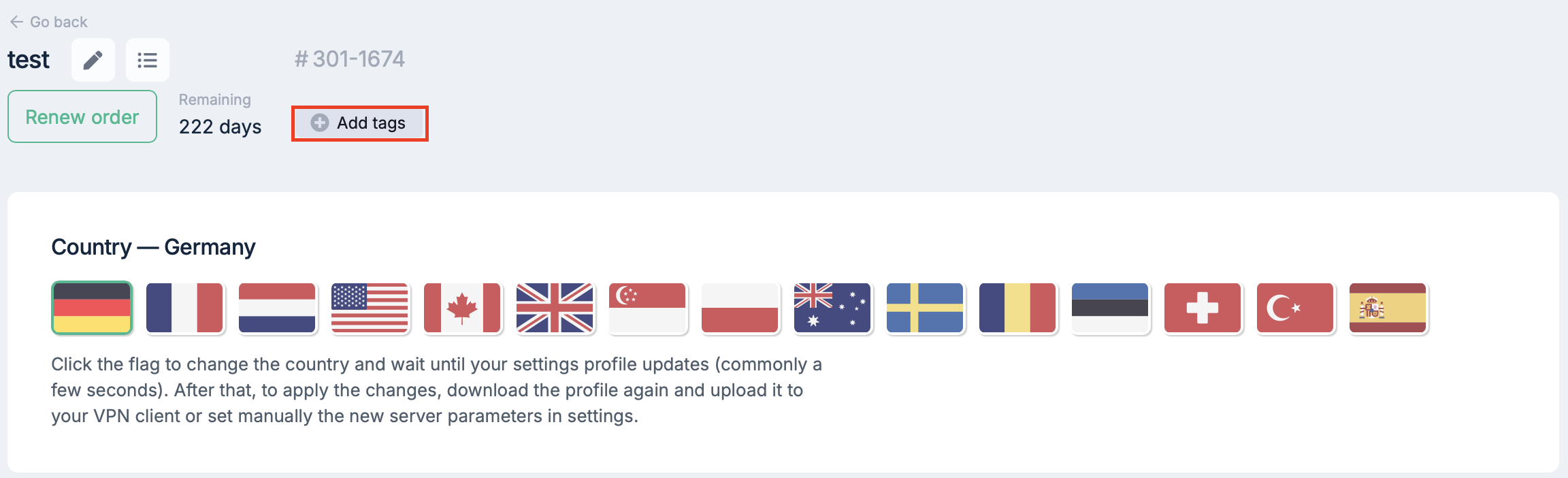
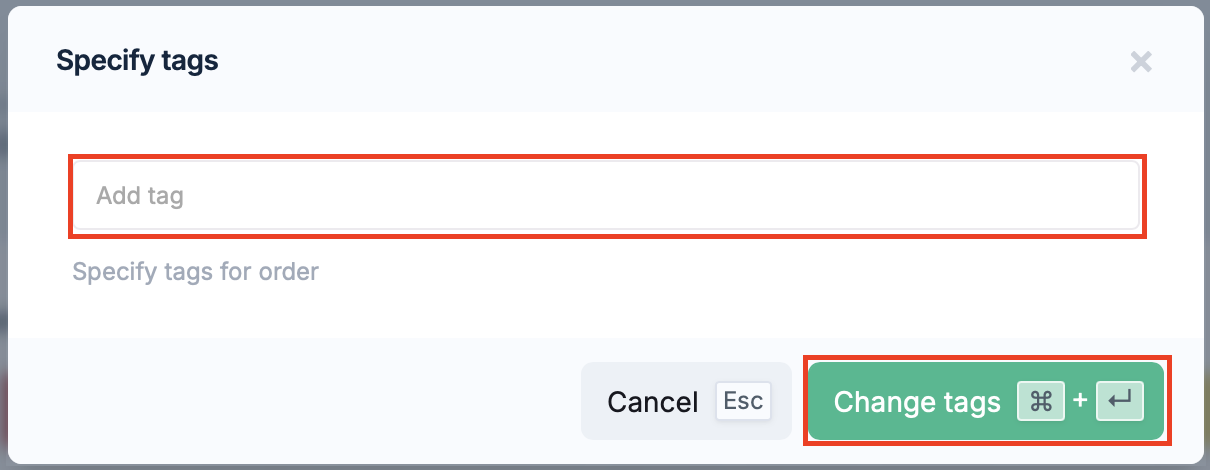
“Pass the VPN order to another user”
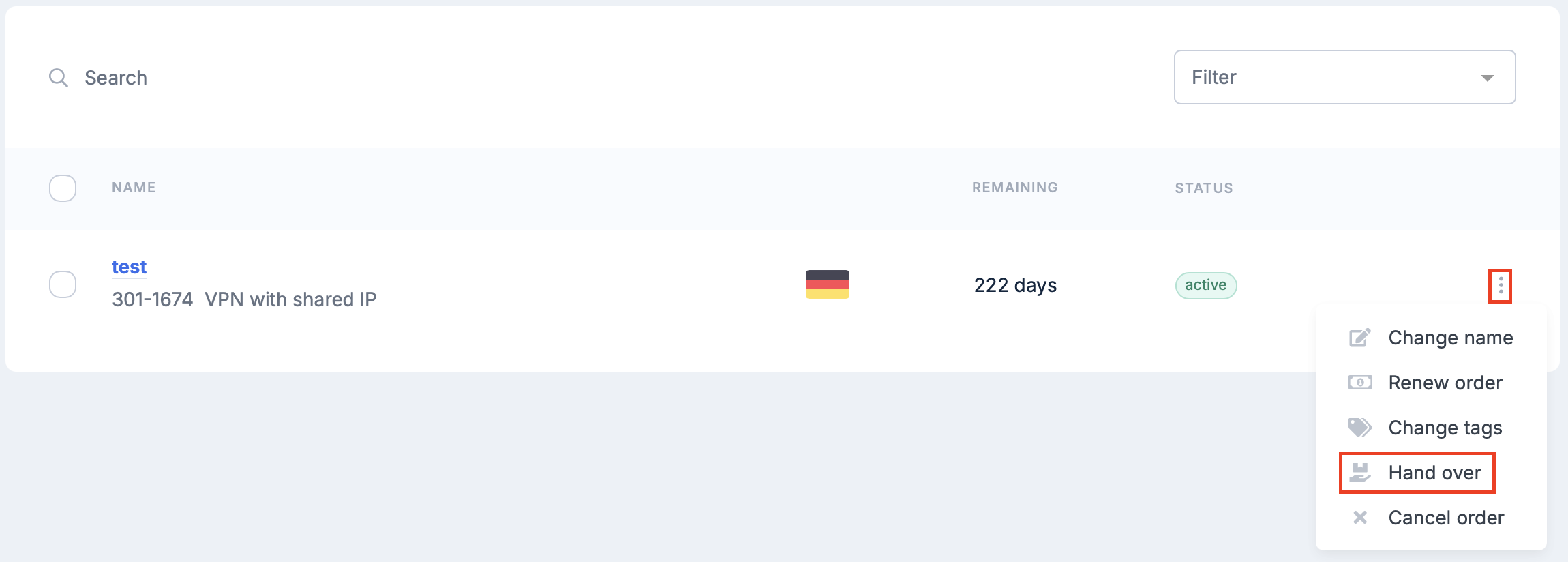
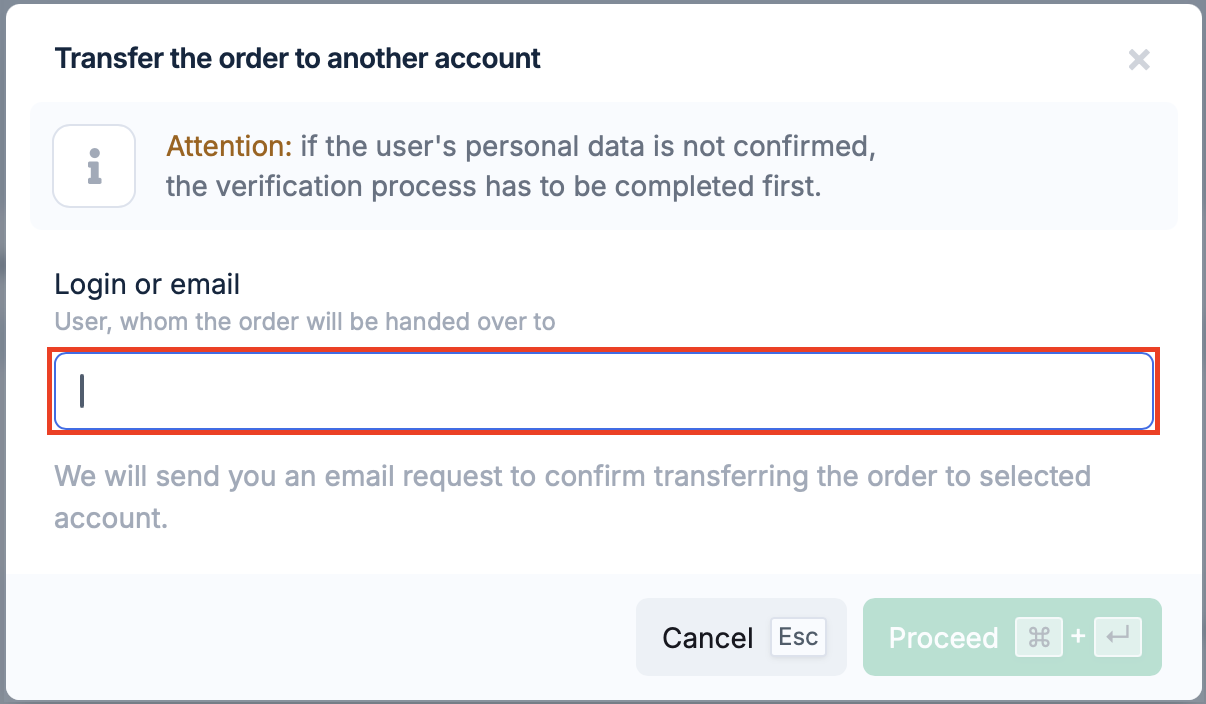
“Cancel Order”
In the "Settings” section you can cancel your order.
- When canceling your order, specify the reason and click "Cancel order”.
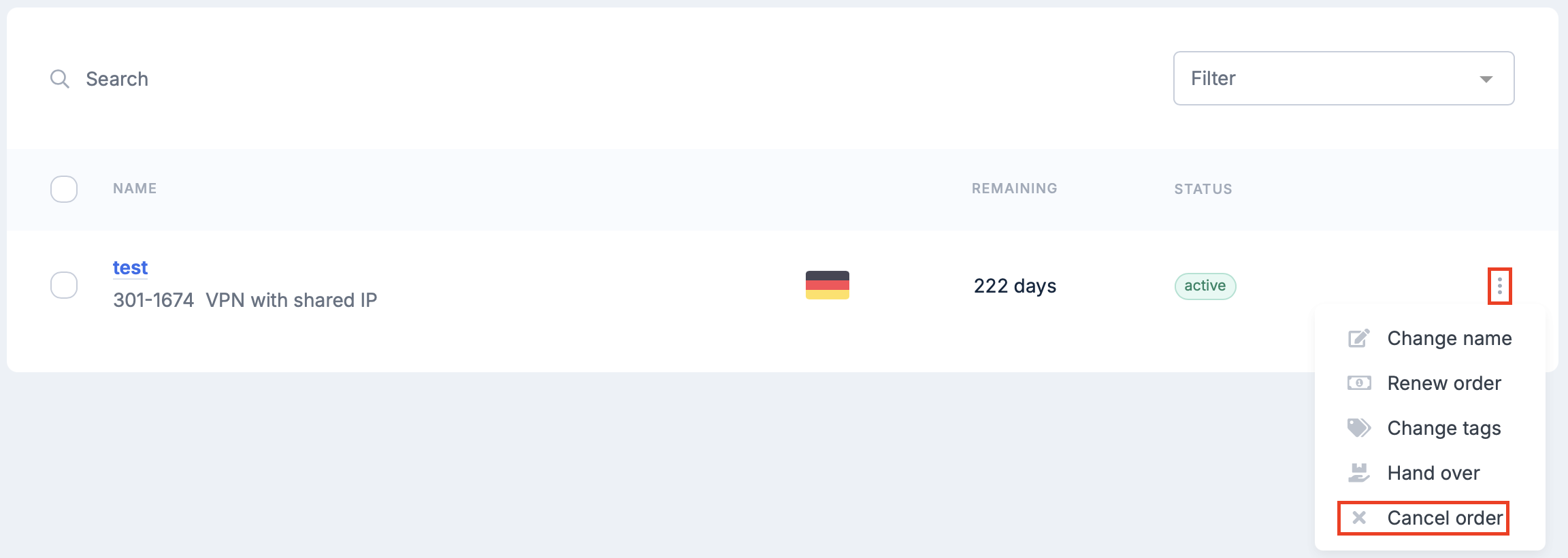
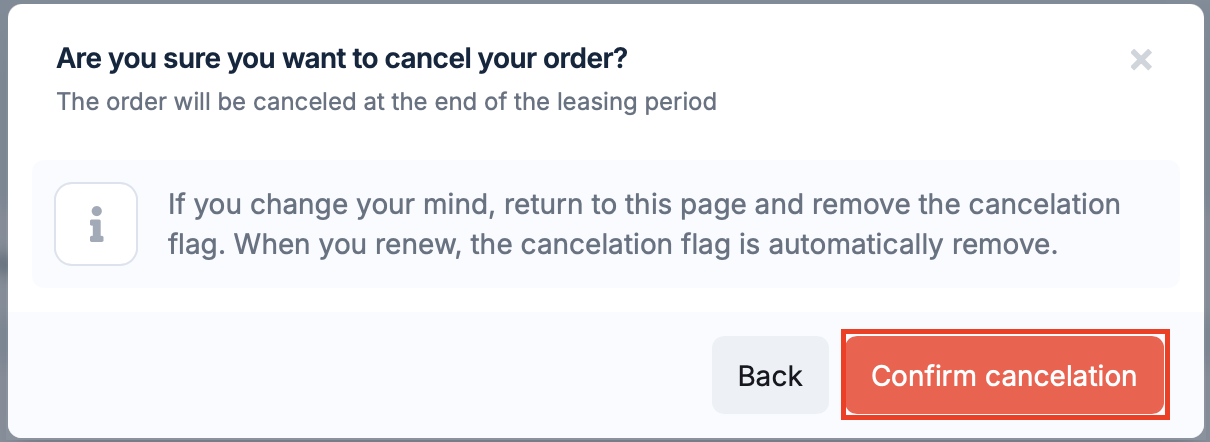
Also, you should realize that the “Cancel Order” button is not a physical cancellation of the service, but an option that disables Auto Renewal if you have cash on your balance.
If you want to cancel the order completely and get a refund for the unused days, you need to contact our support team via ticketing system.
Info
If you have any difficulties or additional questions, you can always contact our support team via ticketing system.