Hestia CP - this is one of the most popular, simple and convenient panels for managing sites, with its help you can add new sites, work with mail and databases, Cron, updates, file manager, the ability to add SSL .

In the Hestia CP control panel, the upload_max_filesize parameter in php.ini is responsible for this, and it defaults to 2M.
You can edit php.ini file in Settings tab.
Go to Settings, choose web server Apache2 and click on Edit button.
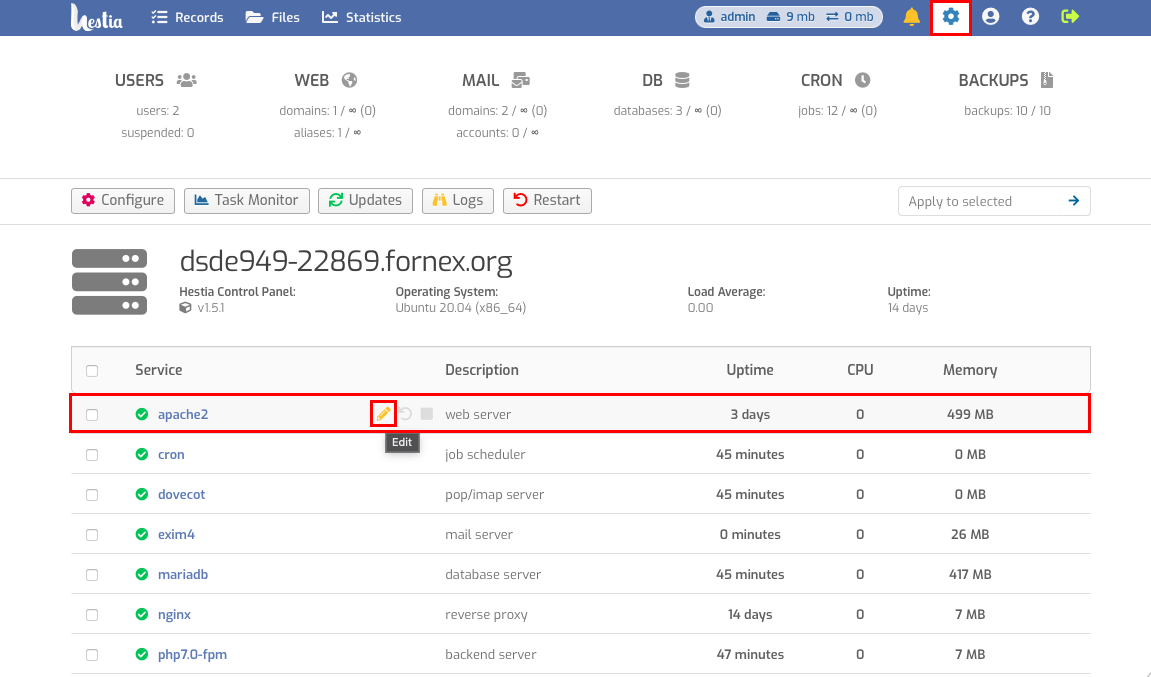
Next, click the Configure PHP button.
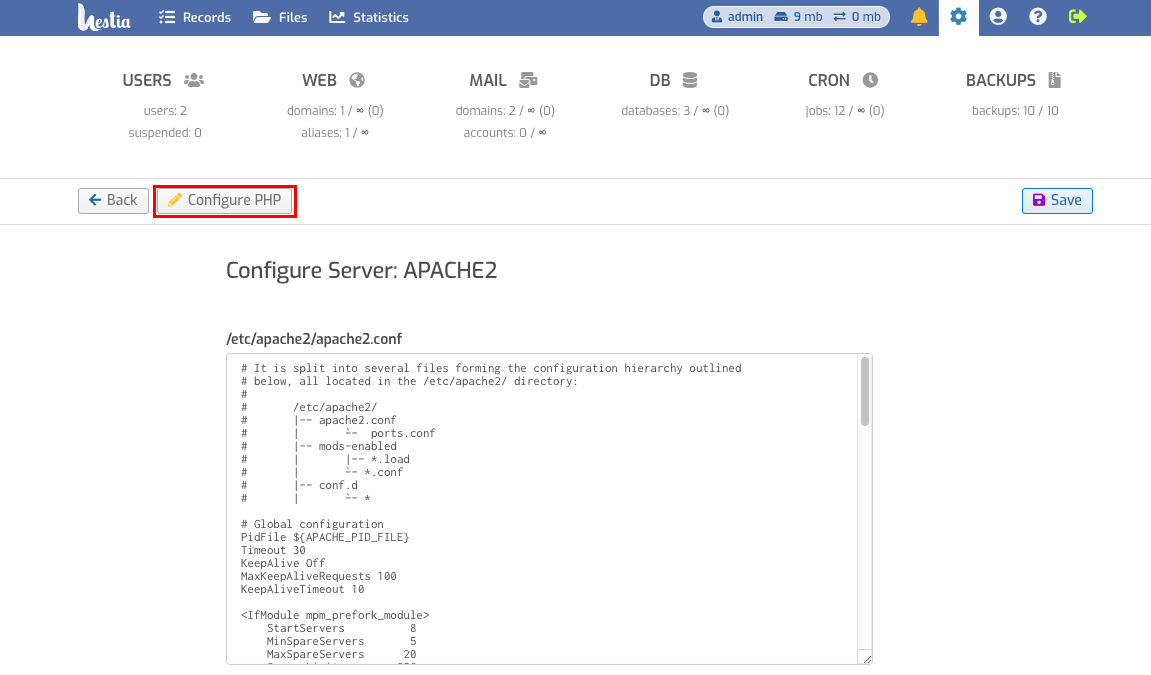
In the fields that appear, there will be a line upload_max_filesize, instead of 2M you can put any size you want.
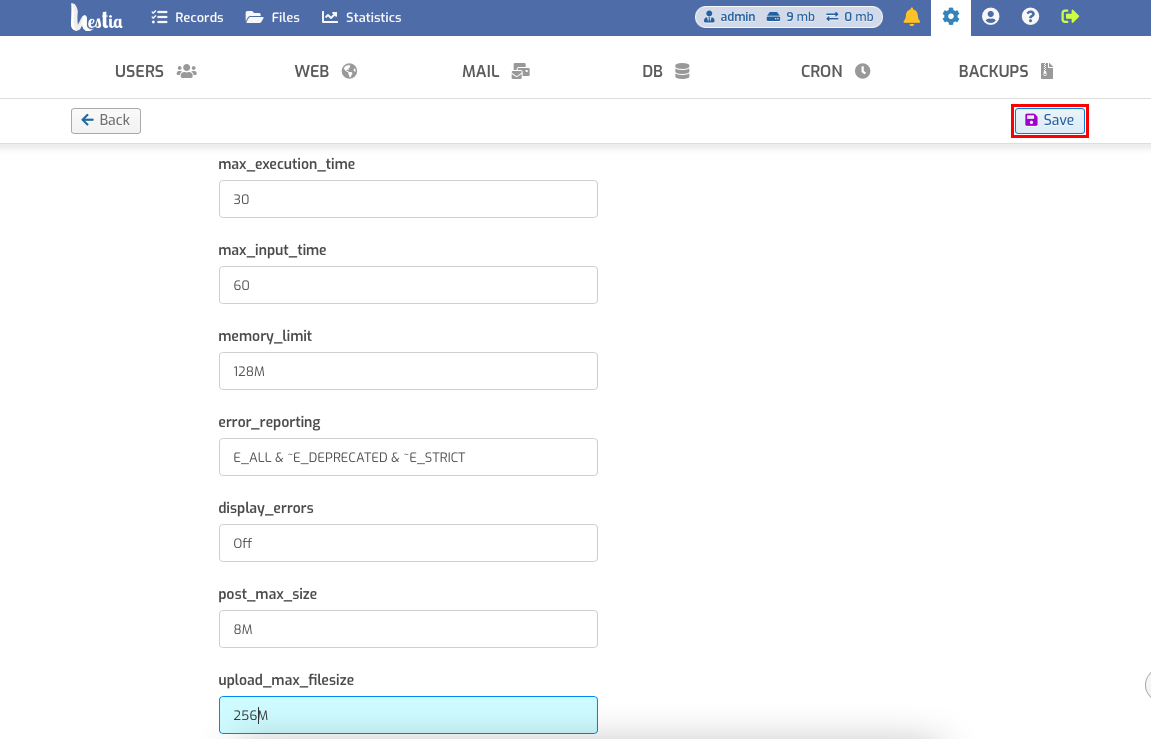
If you have difficulties in setting up or have additional questions, you can always contact our support team via Ticket system.
