Updating phpMyAdmin in Vesta CP
Guide to upgrading the version of phpMyAdmin in the Vesta control panel
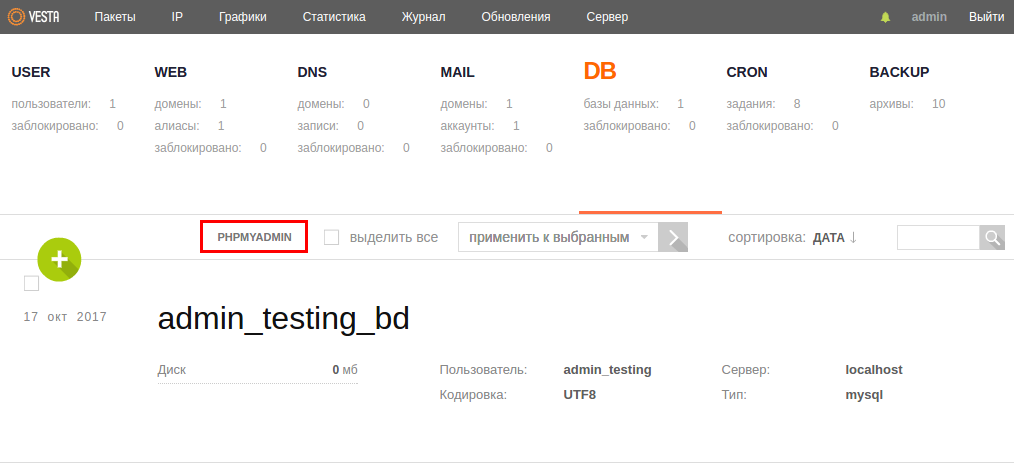
The configuration file is located at /etc/phpmyadmin/config.inc.php.
Vesta uses a regular version of phpmyadmin, which you can install from the attached repositories on your system.
To update phpmyadmin in vestacp just log in to the server via SSH and use the standard package manager in the system yum and run the appropriate command to update the system package.
If for some reason you don't want to use the repository, you can simply put the fresh sources into the corresponding directory - /usr/share/phpMyAdmin.