Installing an SSL certificate on a mail domain in ISPmanager5
How to protect your mail domain with SSL certificate from Let's Encrypt using ISPmanager5 control panel
By default, a mail domain is protected by a self-signed certificate
To run mail over a secure connection with more secure encryption methods, install an SSL certificate on the mail domain
To do this, use the certificate with which your site is already protected (one certificate can protect both the site and the mail at the same time).
To get a certificate for a mail domain you need to select "New Let's Encrypt certificate " when creating/editing a mail domain. Then you need to enter the aliases that the selected domain uses for mail (pop.domain.com, mail.domain.com, smtp.domain.com or others).
Then install the certificate in section "Domains → Mail domains "
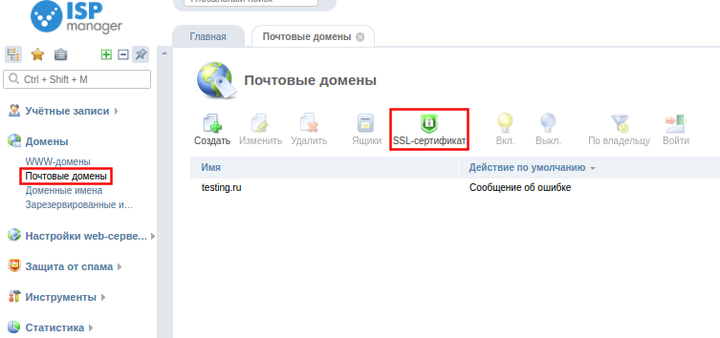
To do this, in the SSL certificate menu, insert the certificate itself, the secret key, and the certificate chain
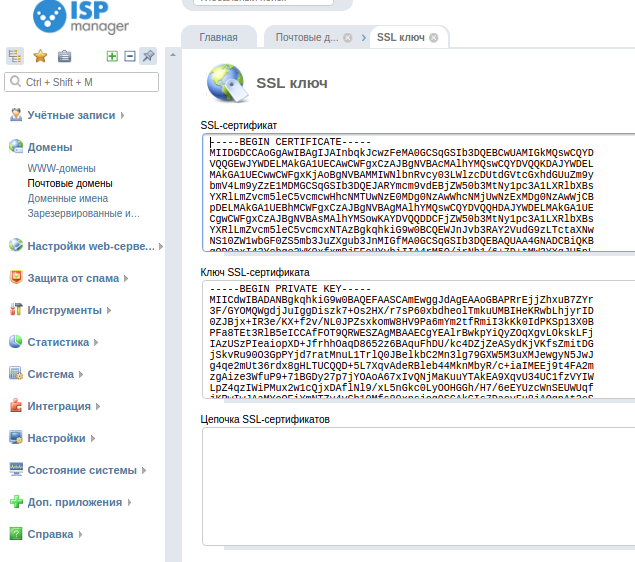
This guide for the updated ISPmanager5 design, which has been available since version 5.261.0 - presented here.
If you have any configuration difficulties or any additional questions, you can always contact our support team via ticket system.