BrainyCP is a popular free Linux hosting panel with a simple and user-friendly interface. BrainyCP on VPS hosting allows you to easily manage websites, SSL certificates, set up FTP storage and monitor the whole system.
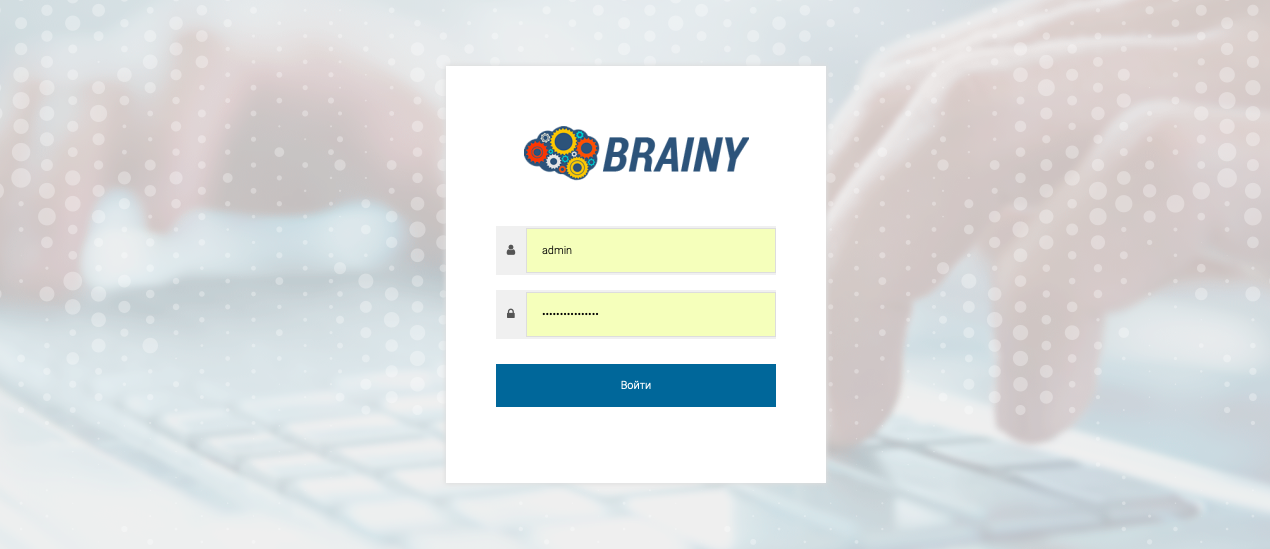
Let's Encrypt is a non-profit certificate authority that provides free X.509 certificates for TLS encryption through an automated process designed to replace the current complex process of manually creating, verifying, signing, installing and updating certificates for secure Web sites.
To install a certificate, go to "Certificates" → "Manage SSL ".
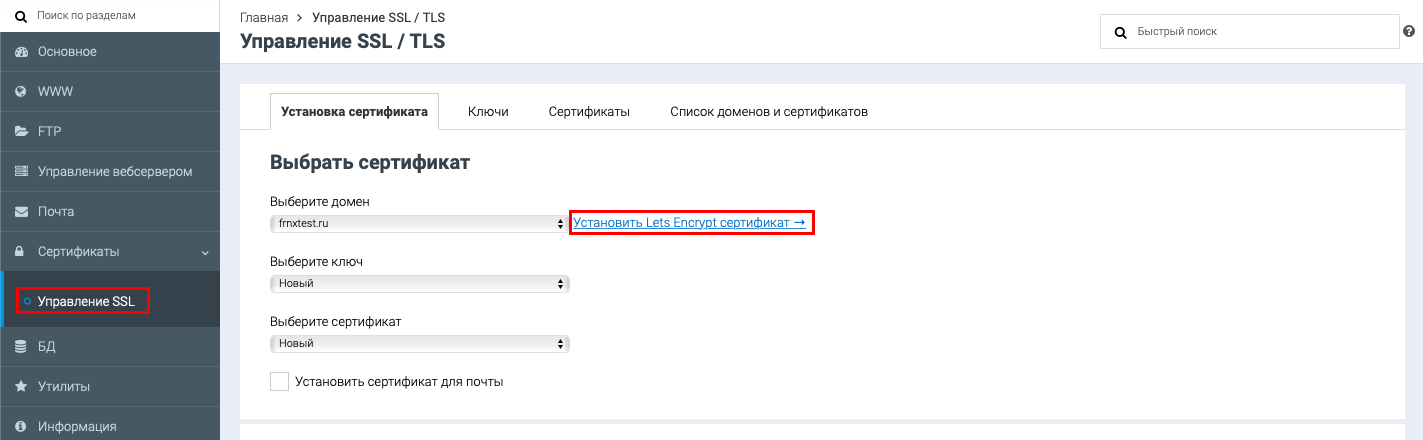
Choose our domain, and click on "Install Let's Encrypt certificate "
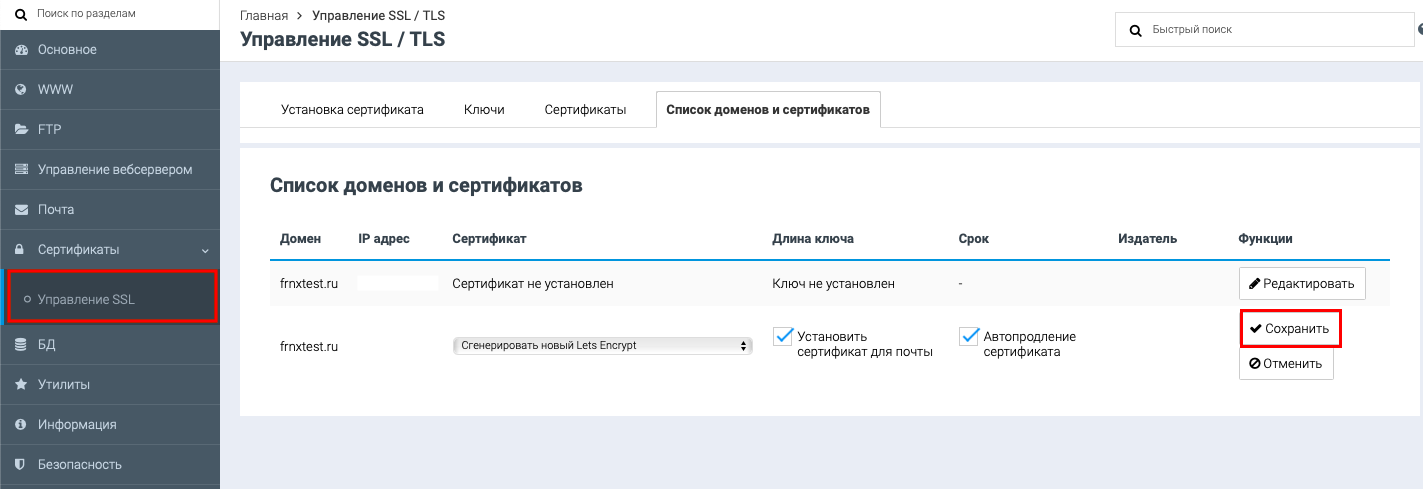
Save the specified data using the Save button.
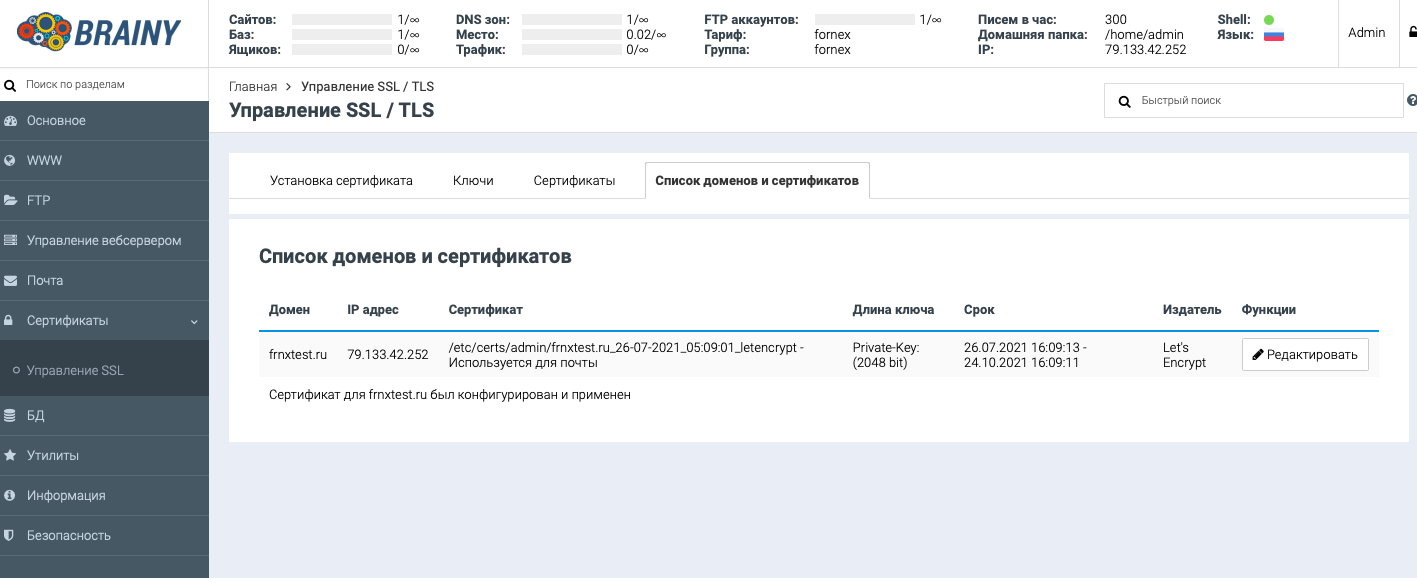
- That way a request will be automatically sent, all the data will be written and a corresponding task will be added to the Cron to check the SSL renewal and it will be renewed automatically.
To check installation, go to the address from https and make sure the certificate is installed and everything works fine.
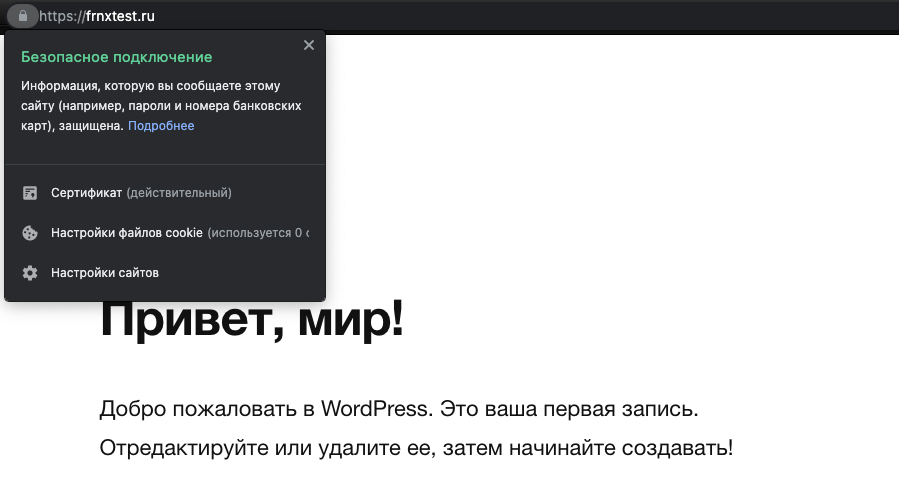
Also, you can check if the certificate is installed correctly using this service.
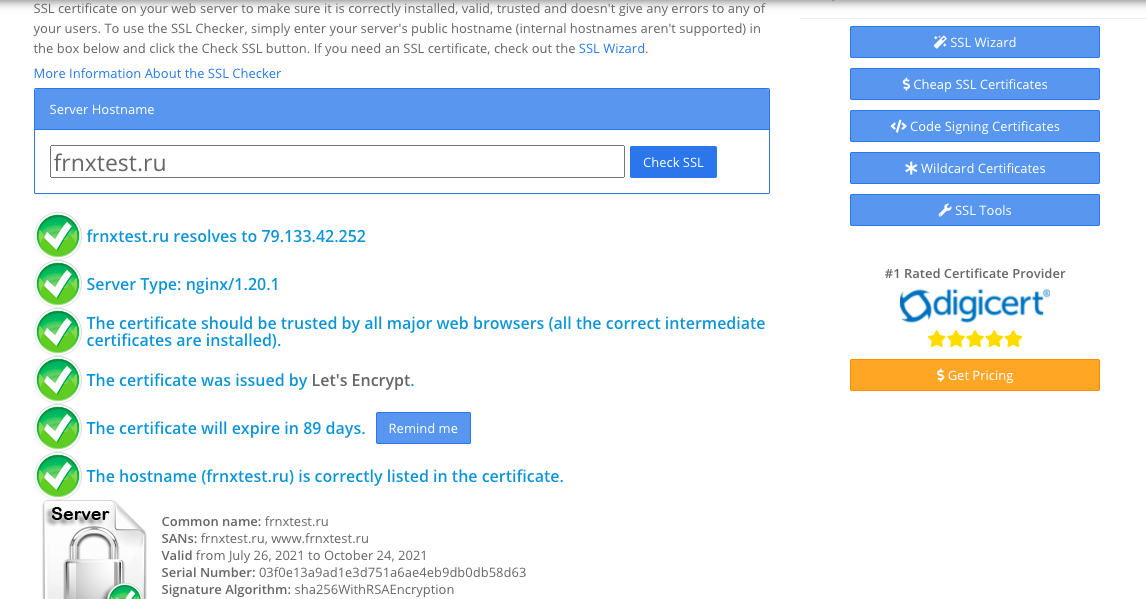
You may need to set up Redirection for your site, to do this go to "Web server management" → "Redirection ".
Choose our site, then http to https, and click on Add.
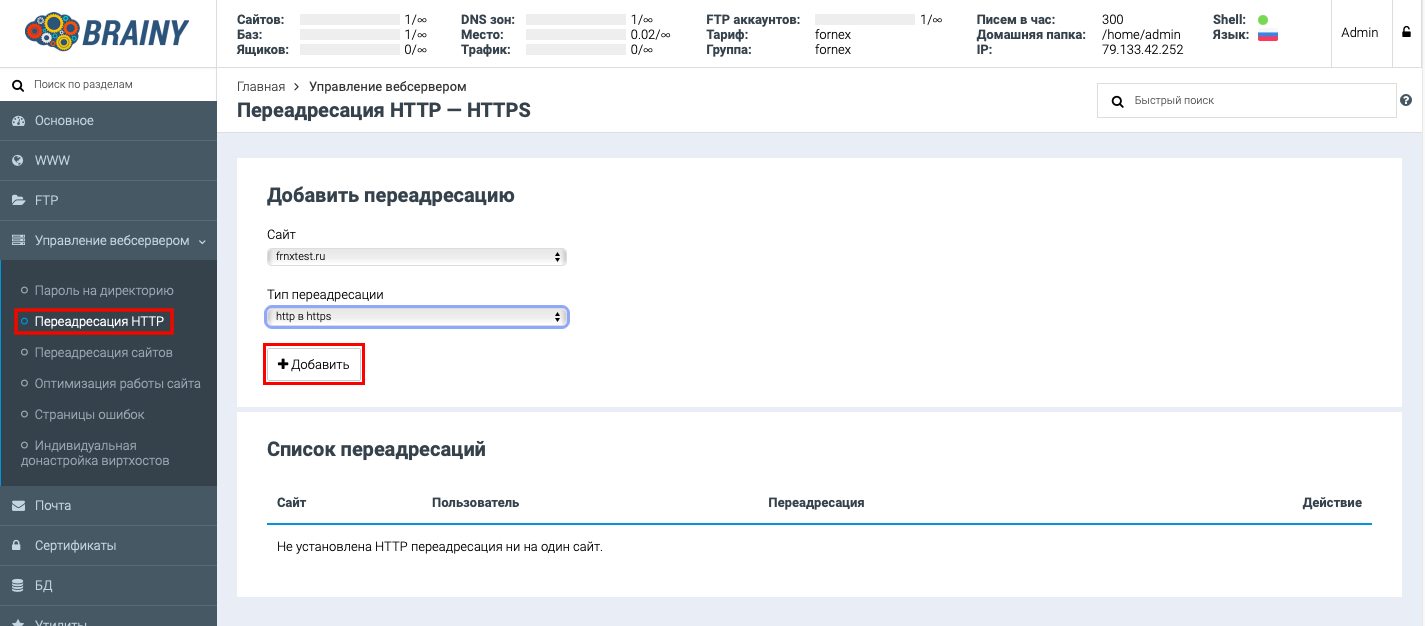
If you have any configuration difficulties or have additional questions, you can always contact our support team via ticket system.
