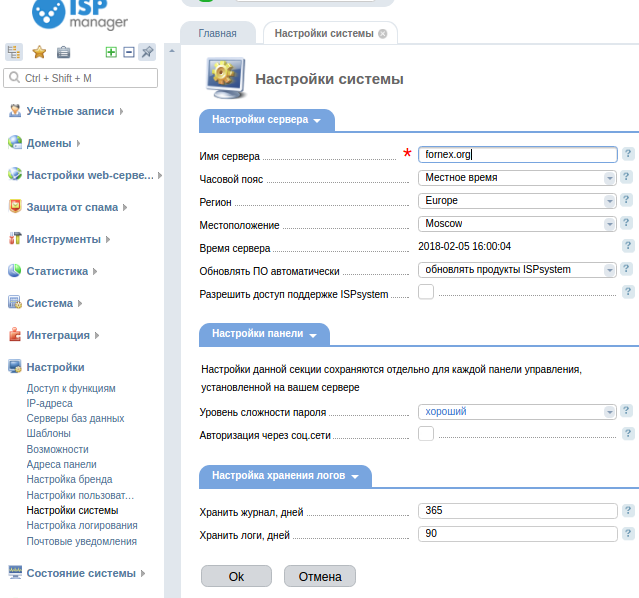
-
Server Name - Specify the name of the server. This is the domain name used by some applications. The value must be a domain name at least level 2.
-
Region - select the region in which the time zone is located.
-
Time zone - select the time zone to display time data according to the local time.
-
Update software automatically - run the scheduler job, which automatically installs software updates using the OS package manager. The default task starts at 3:10 am server time, you can change the start time in the scheduler.
-
Allow support access - grant administrative access to the server to ISPsystem technical support team.
Panel settings
Settings of this section are saved separately for each control panel installed on your server
-
Password complexity level** - the panel calculates the complexity of the passwords to be entered, you can use this parameter to prohibit the use of weak passwords.
-
Social network authorization - Allows you to enable authorization through social networks.
Configuring log storage
-
Store log, days - The number of days you want to store records in the operation log.
-
Store logs, days - Number of days to store system log archives.
