When you start "Windows Mail" for the first time, the system will prompt you to set up your e-mail accounts. You can also open the form yourself by clicking the "Add Account" button on the left side of the program:
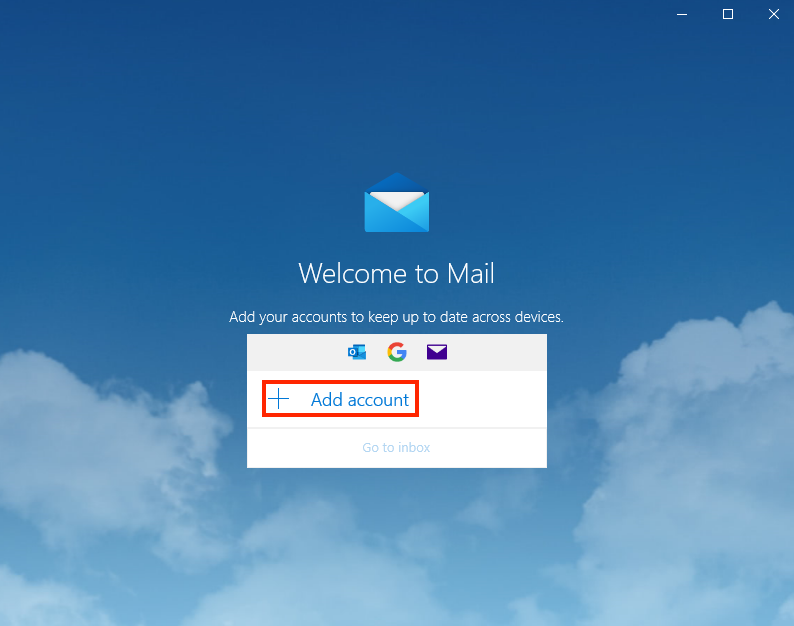
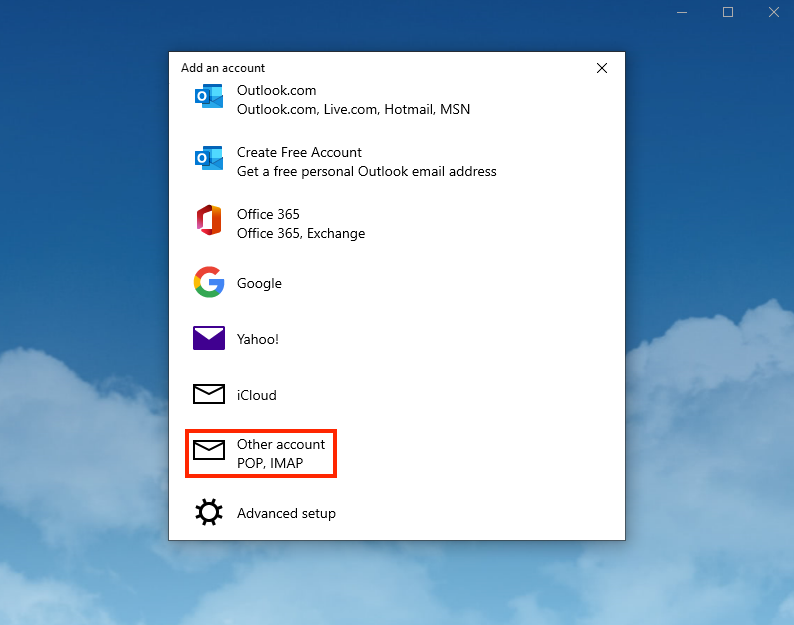
In the window that appears, you need to fill in the following fields:
- "E-mail address" - enter your e-mail address.
- "Password" - enter your password to enter the mail.
- "Display Name" - enter your Name.
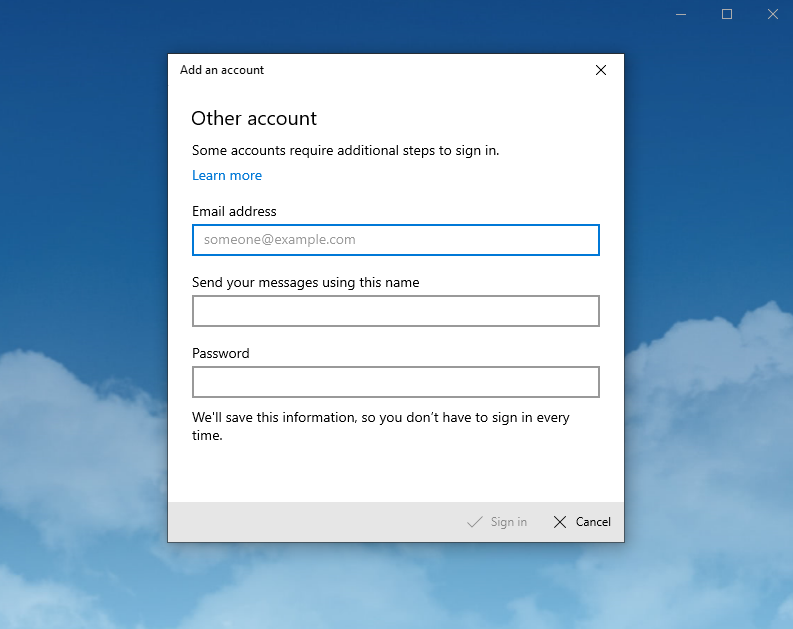
In the connection settings window, fill in the POP3 server type (for both incoming and outgoing mail):
host####.fornex.org (the connection data can be found in Mail client settings in cPanel for your mailbox).
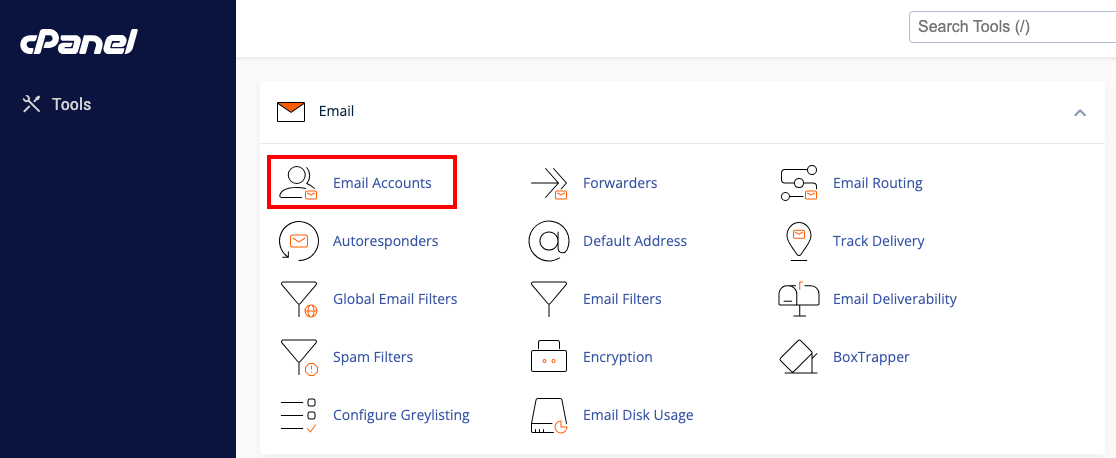
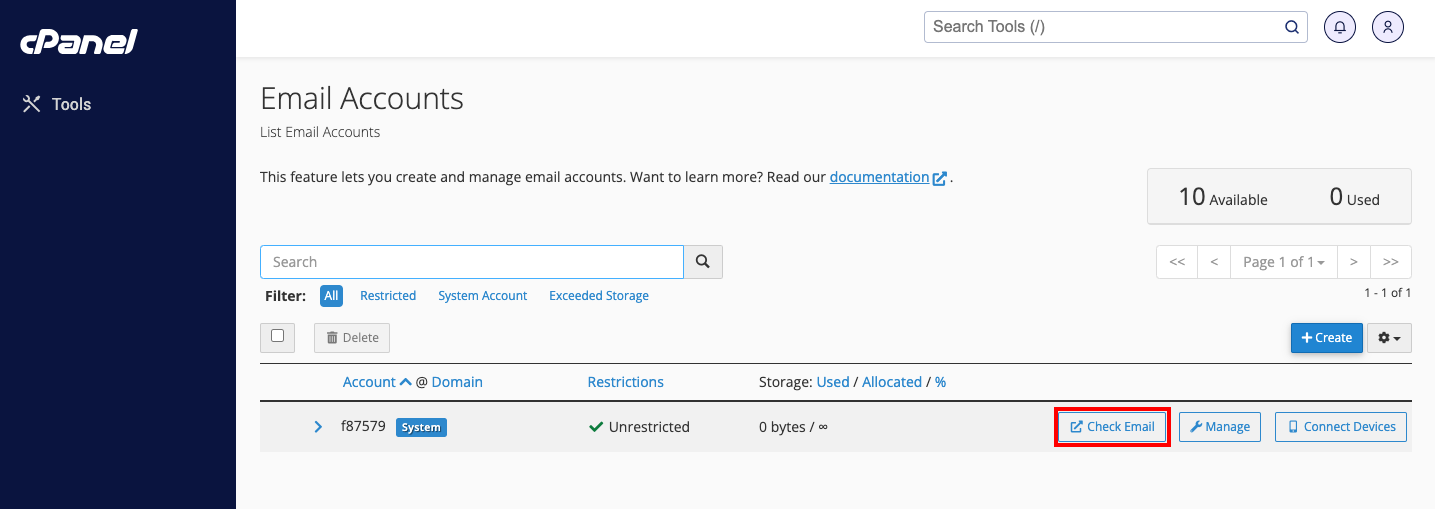
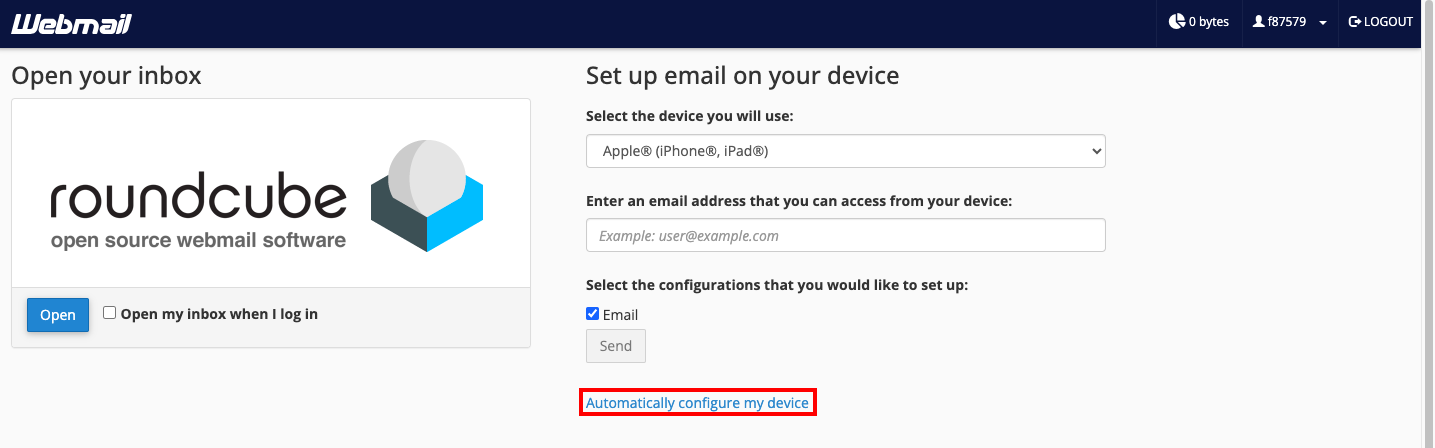
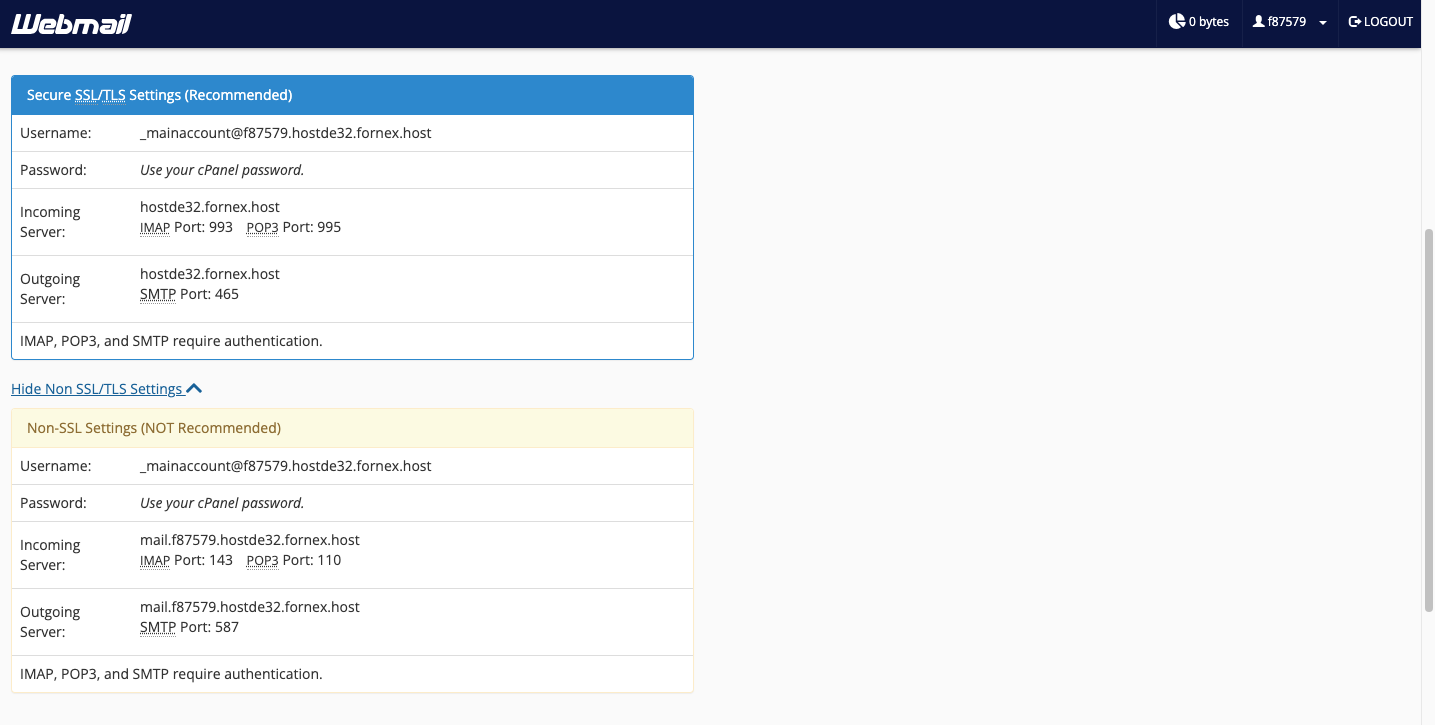
Info
If you have any problems or have additional questions, you can always contact our support team via ticketing system.
