To create a mailbox, go to "Mailbox", menu "New Mailbox":
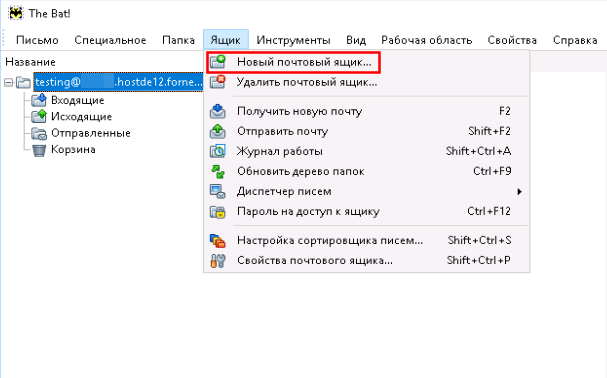
In the dialog box that appears, fill out the form this way:
- "Your name" - name of the mailbox owner
- "Email address" - email address created on the hosting service
- "Password" - password to it
- "Protocol" - choose the protocol for receiving mail
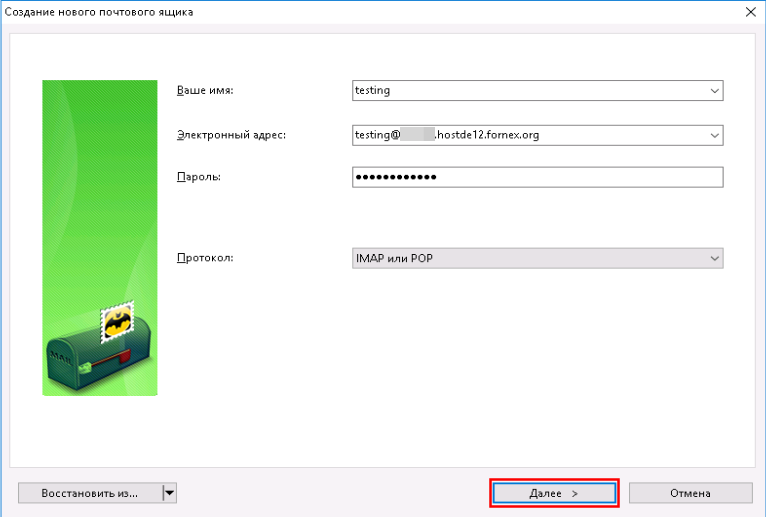
Unencrypted connection settings
- mail address: name@ваш.домен, for example info@mysite.ru;
- account (login): name@ваш.домен, for example info@mysite.ru;
- password: "mailbox password";
-
incoming mail server: mail.your.domain, for example mail.mysite.com;
- to configure POP3 use port 110;
- to configure IMAP, use port 143;
-
outgoing mail server: mail.your.domain, for example, mail.mysite.com;
- Use port 25 or 587 to configure SMTP.
Encrypted SSL/TLS connection settings
- mail address: name@ваш.домен, for example info@mysite.ru;
- account (login): name@ваш.домен, for example info@mysite.com;
- password: "mailbox password";
-
incoming mail server: "hosting server name";
- Use port 995 to configure POP3;
- Use port 993 to configure IMAP;
-
outgoing mail server: "hosting server name";
- to configure SMTP, use port 465.
In the new window fill in the fields of settings for inbox:
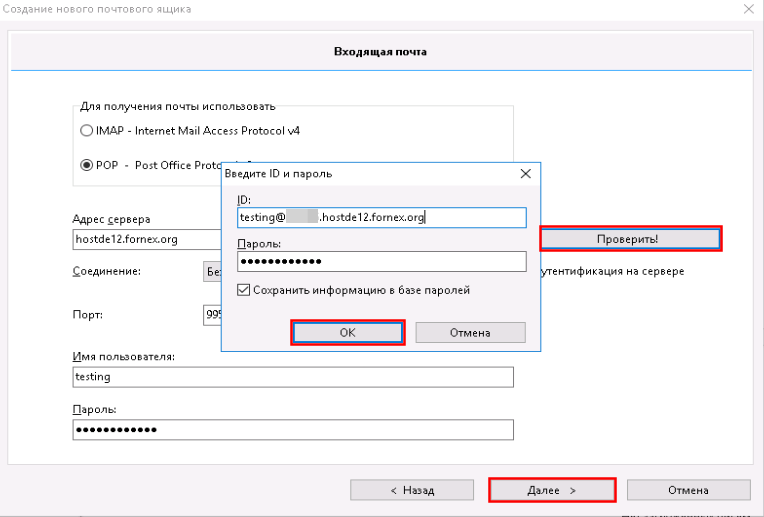
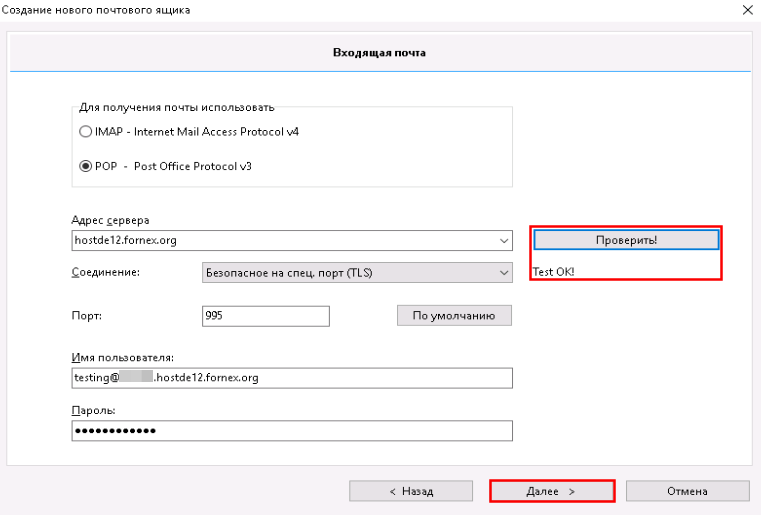
And click "Next".
In the next window, specify the settings for outgoing mail:
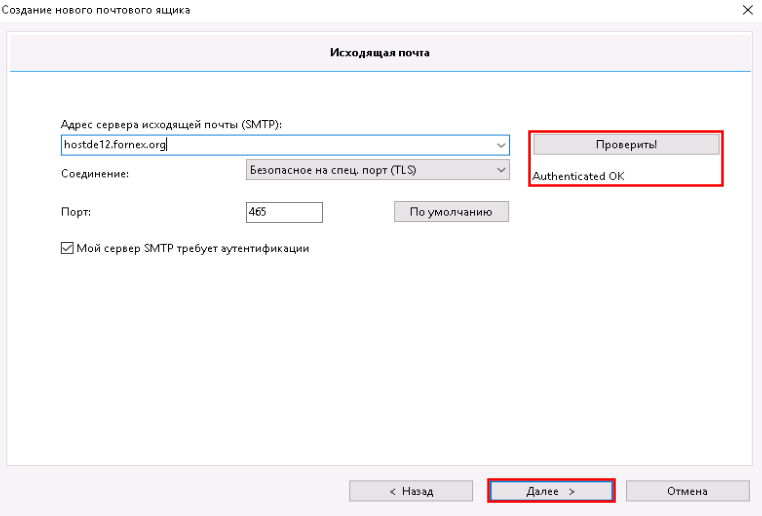
And click "Next"
Click "Done" to save
