How to change the root user password in the updated ISPmanager5 design and via SSH
Guide on how to change the administrator password in the control panel and through the SSH shell
How to change the root password through ISPmanager5
Go to "Administrators"
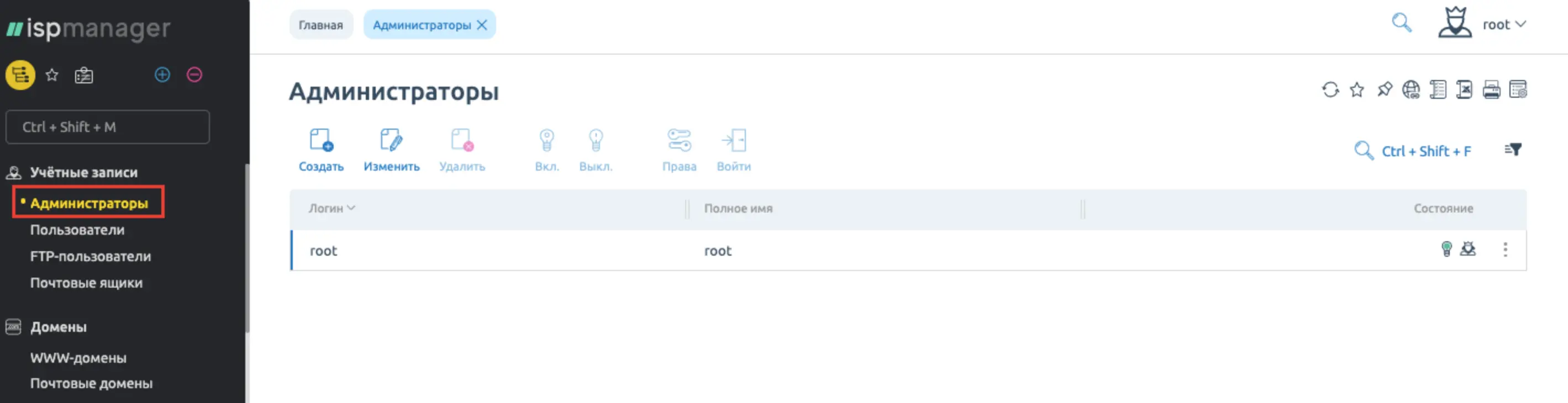
Highlight user "root " and click "Change"
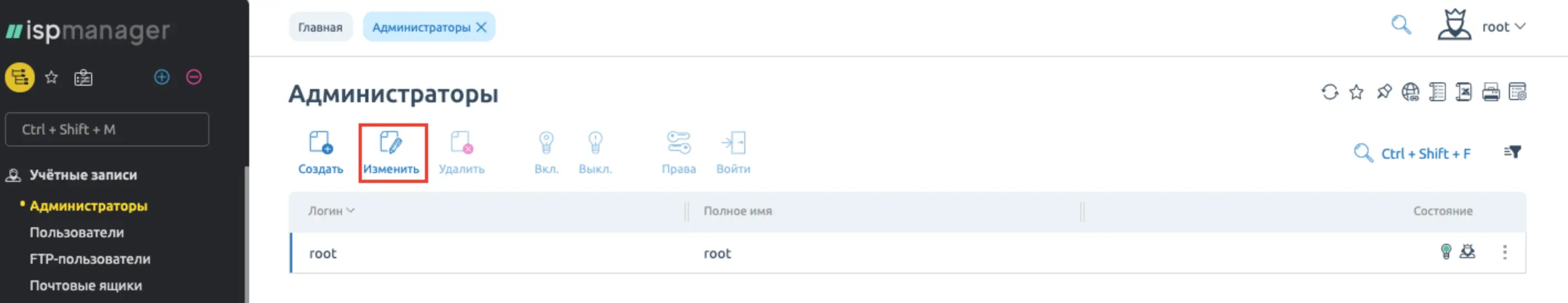
In the window that opens, enter a new password and confirmation, press "Ok"

How to change the root password over SSH
Connect to the server via SSH
Enter the command:
passwd root
Then enter the new password and press "Enter", enter the password confirmation and press "Enter". When creating a password we recommend to use "strong passwords" which should contain at least 8 symbols and consist of upper and lower case letters, digits and special symbols. Or use "Password generator".
If you have any difficulties in setting up or have any additional questions, you can always contact our support service via [Ticket system] (https://fornex.com/my/tickets/).