How to change the root password in ISPmanager5 and via SSH
Guide on how to change the administrator password in the control panel and through the SSH shell
##How to change the root password through ISPmanager 5.
Go to "Administrators ", highlight the user "root " and click "Change ":
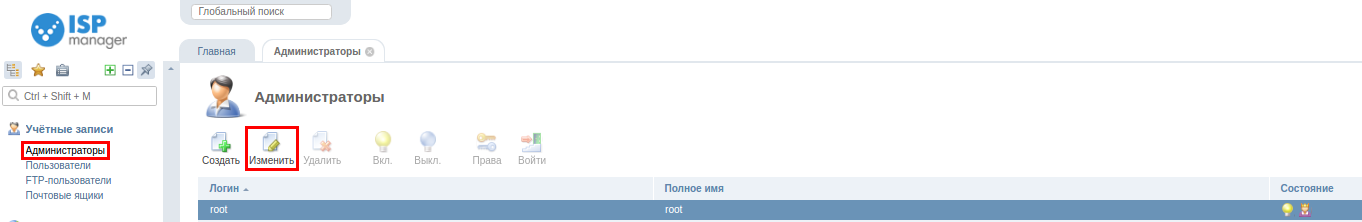
In the window that comes up, type in a new password and confirm it, then press "Ok "
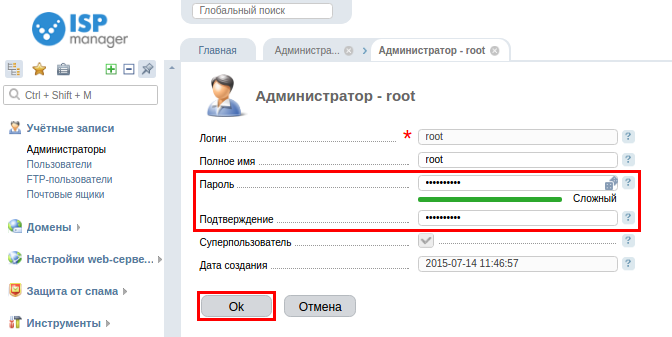
##How to change your root password over SSH.
Connect to the server via SSH
Enter the command:
passwd root
Then enter the new password and press "Enter ", enter the password confirmation and press "Enter ".
We recommend using "strong passwords", which should contain at least 8 symbols and consist of upper and lower case letters, digits and special symbols. Or use "Password generator".