Configuring a redirect in ISPmanager5
Guidelines for setting up redirects using the ISPmanager control panel
To configure the redirect in the ISPmanager5 control panel, go to the "WWW" menu in the "WWW domains" section
Select the domain and click "Redirects"
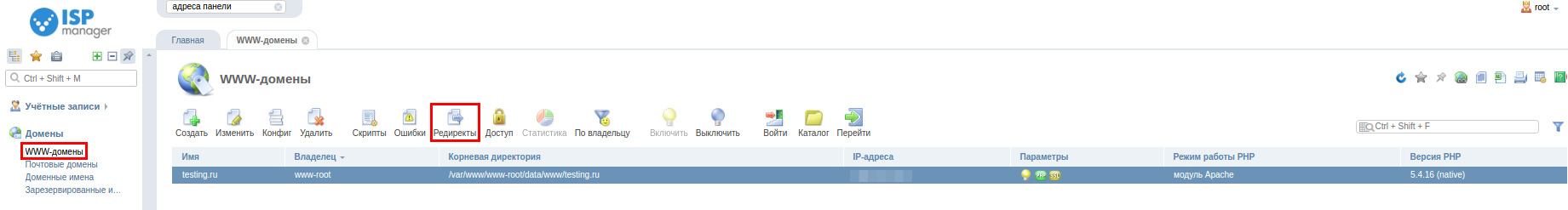
In the next window, click "Create"
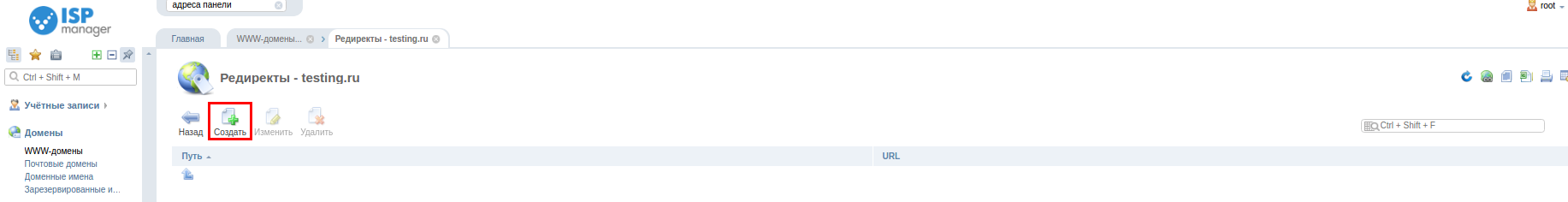
And let's fill in the fields for the redirect.
- Redirect code.
- Relative path that will redirect to another URL.
- The URL to which the redirect will be performed.
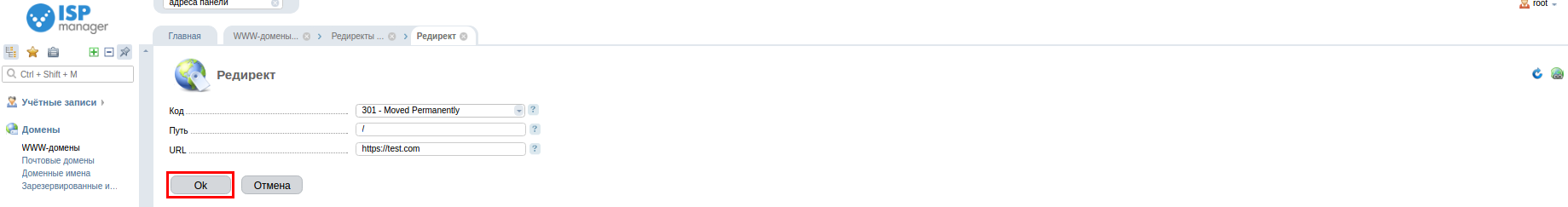
Press "Ok" and the redirect is done.