This service can be found under "Files → Directory Privacy"
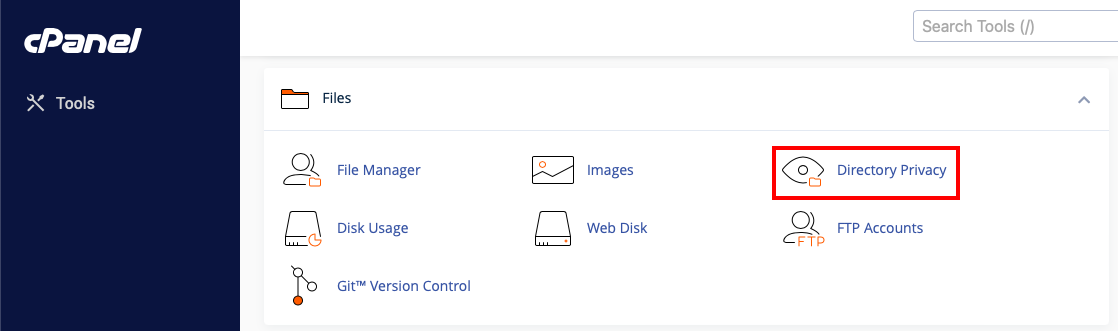
"Directory Privacy" - allows you to set a password to protect specific directories on your account.
For example, to password protect the root directory of the main domain public_html, click on the appropriate directory.
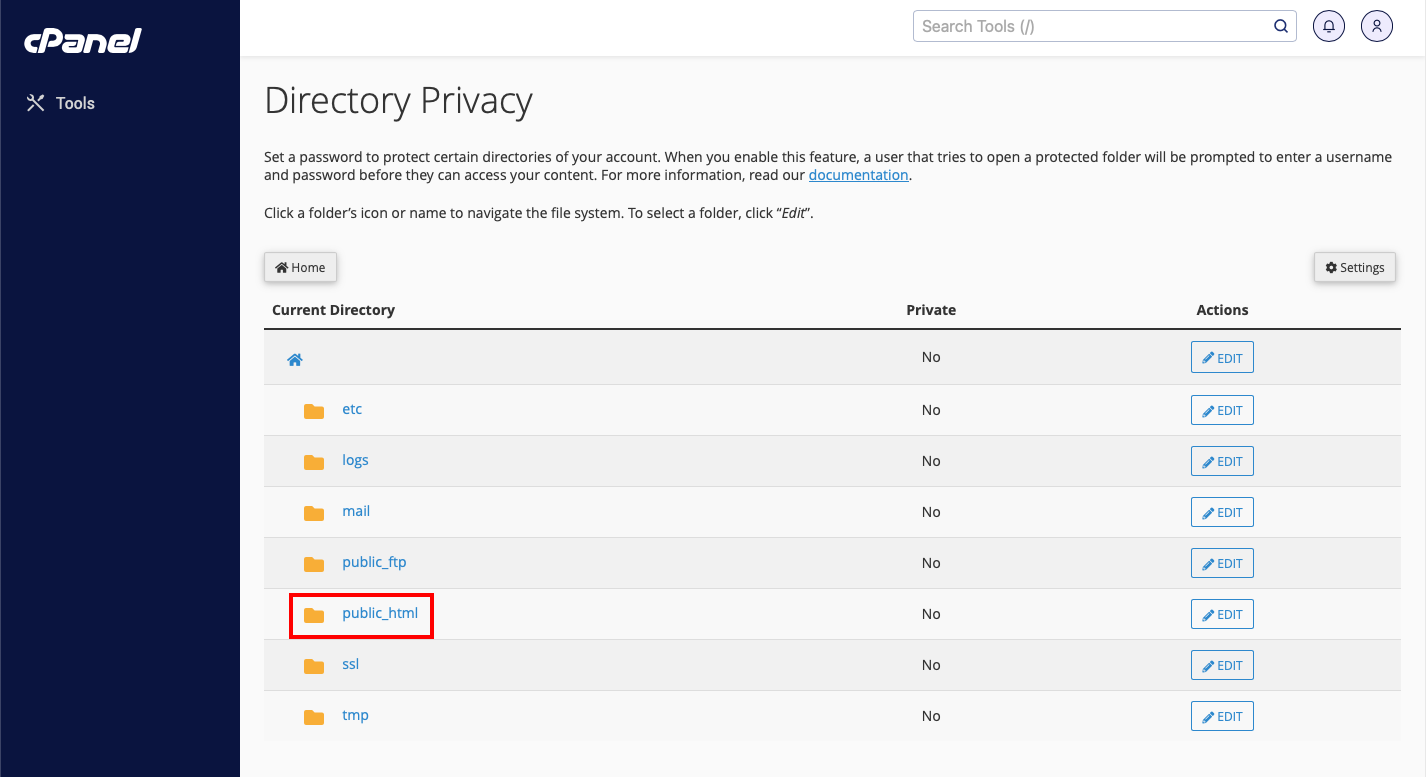
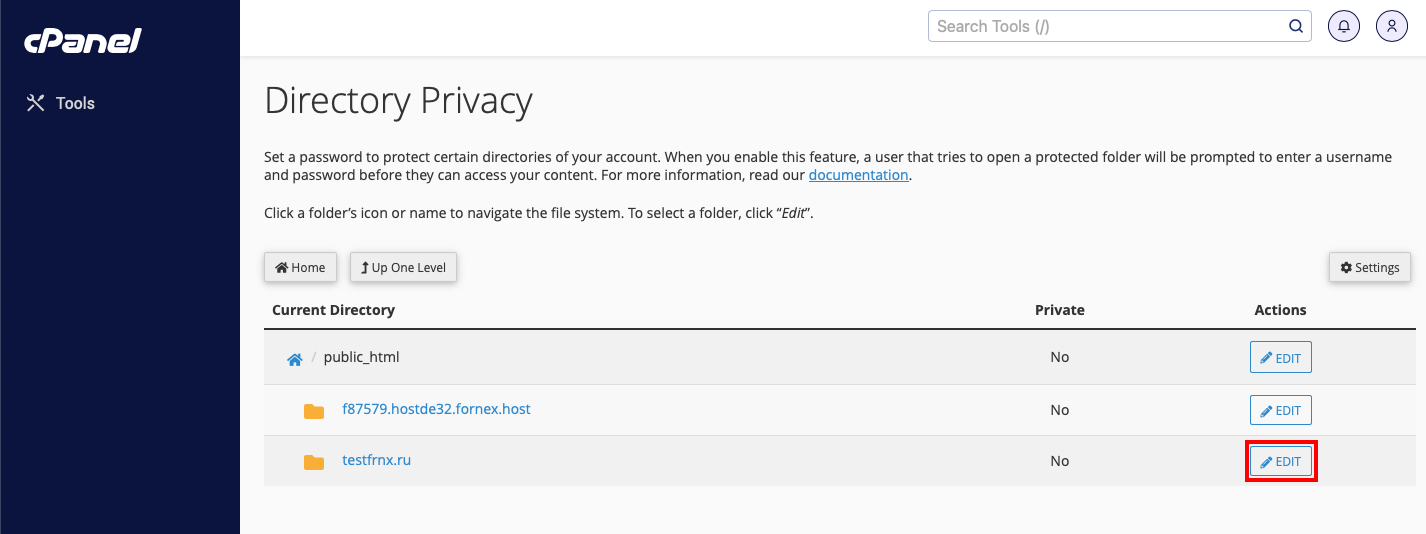
Enter the name of the protected directory and tick the checkbox "Password protect this folder"
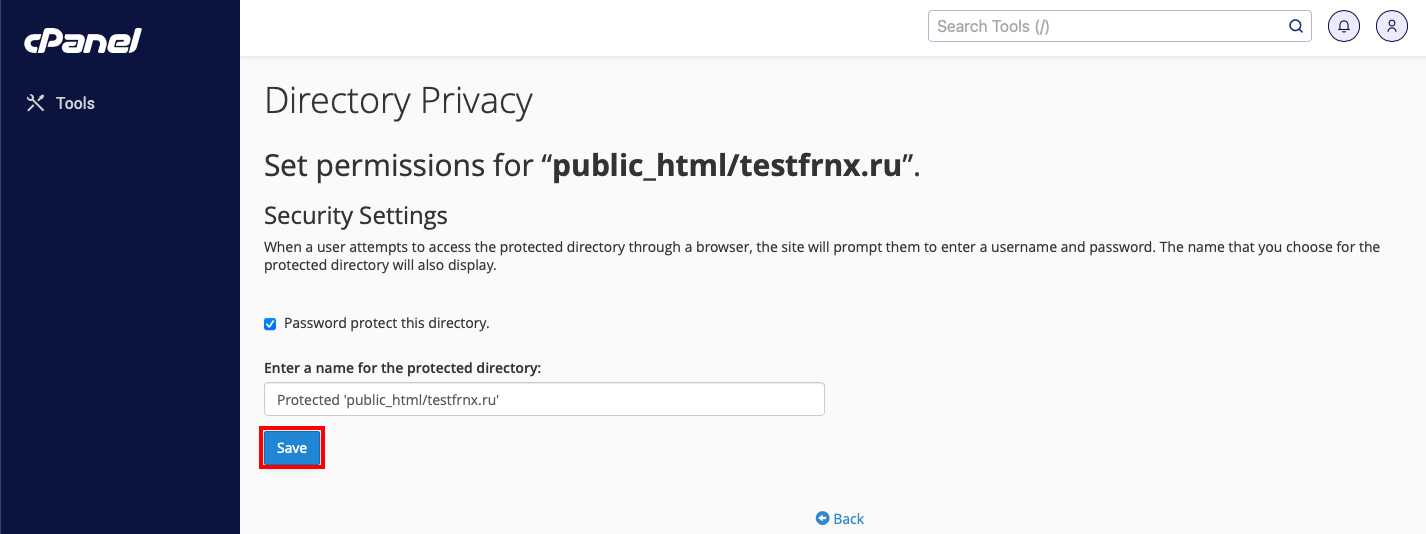
After successfully creating our secure directory, we click "Back". Provide a username as well as a password and click "Save "
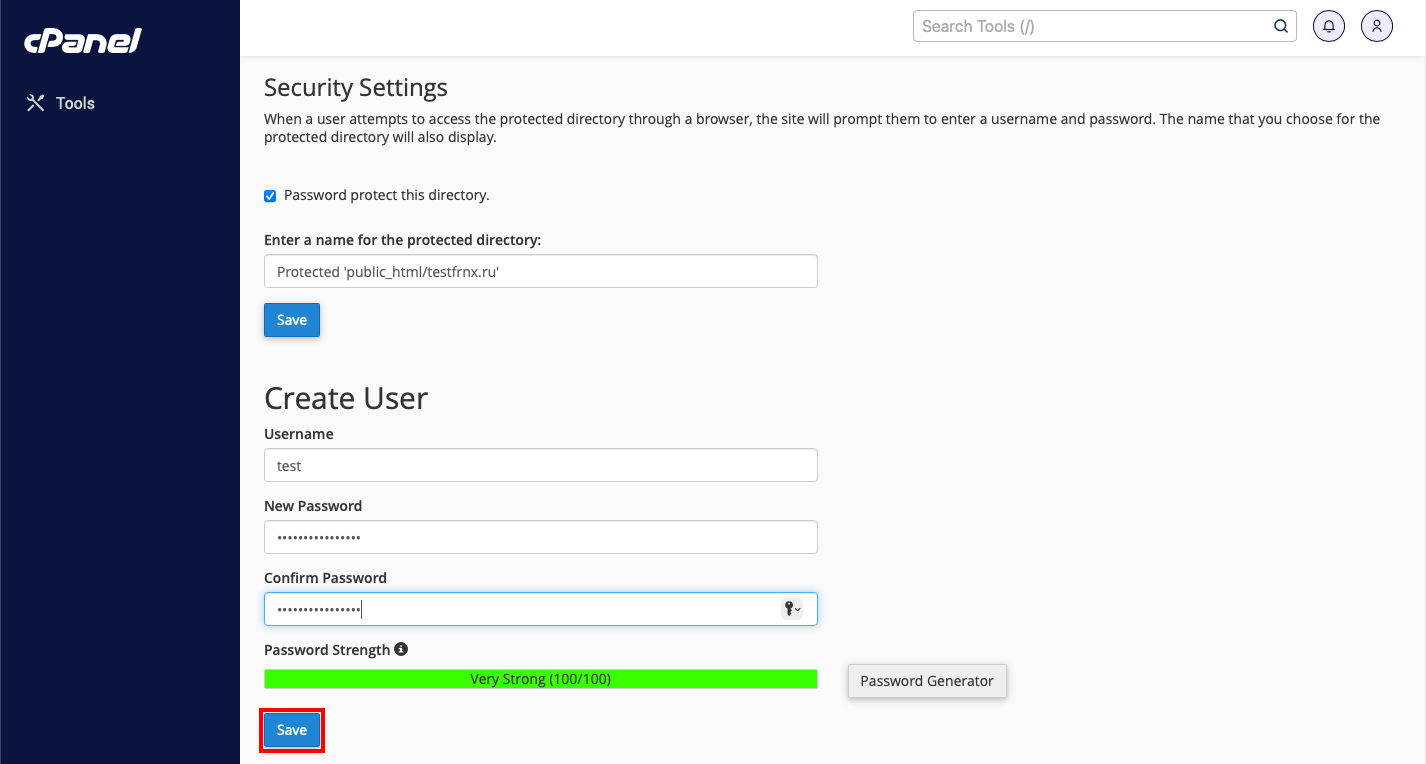
Now when you navigate to the main domain in your browser, you will see a window asking you to enter your user and password. After entering the required data, click "Login".
Info
If you have any difficulties or need help, please create a support request via ticket system and we will be happy to help.
