PHPInfo is a PHP function that outputs a lot of information about the current state of PHP. This includes information about PHP compilation settings, extensions, version information, server and runtime environment (if PHP was compiled as a module), the PHP environment, OS version, paths, master and local values of configuration settings, HTTP headers, and the PHP license.
Log into your hosting control panel and open File Manager
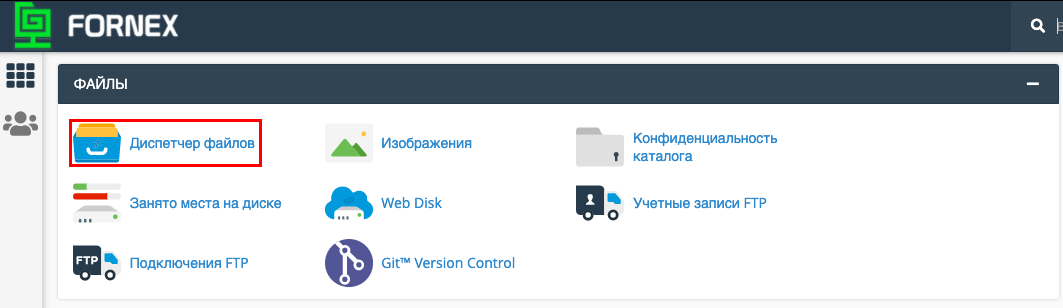
Go to the root directory of your site /public_html/example.com.
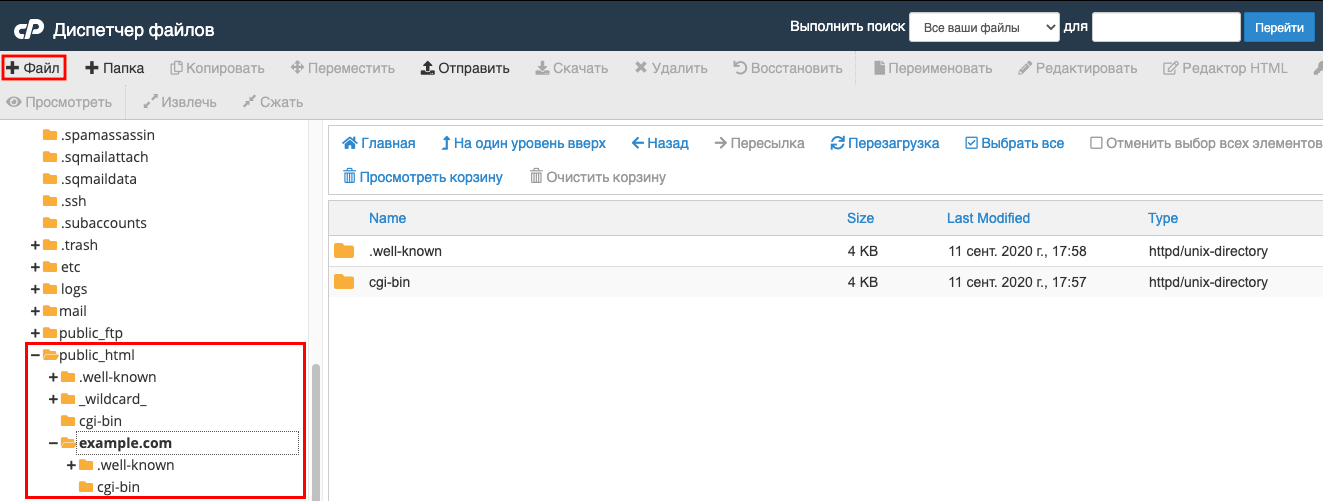
Click New File to create a phpinfo.php file.
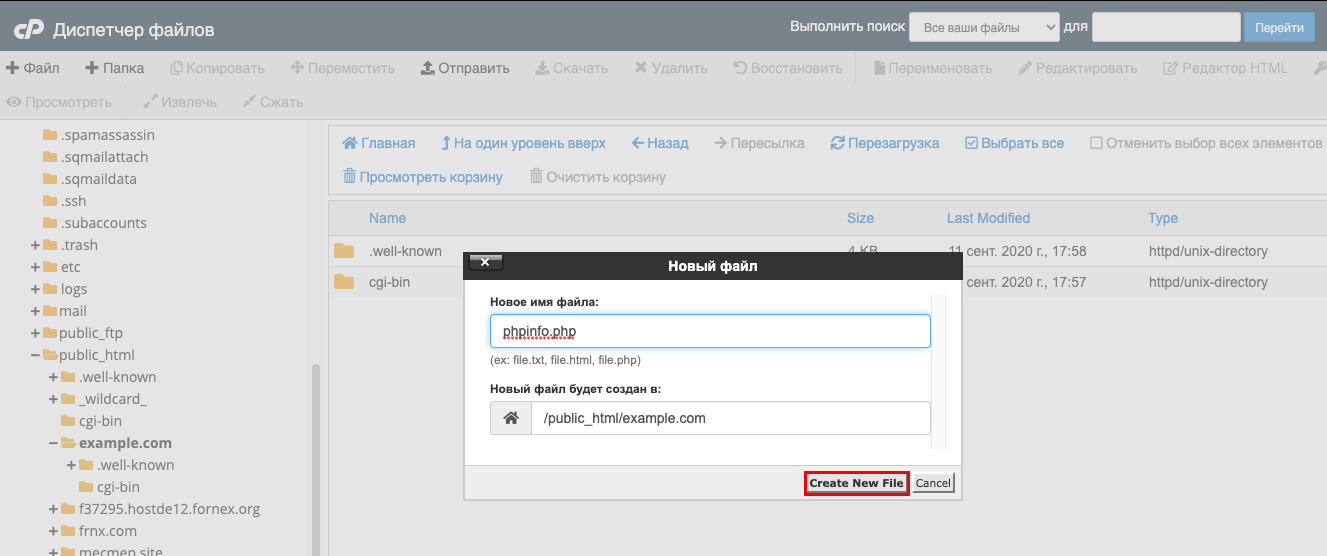
The file will be created in the root directory of your site.
To edit this file, click Edit.

Copy the following code into the file and click the Save icon.
<?php
phpinfo();
?>
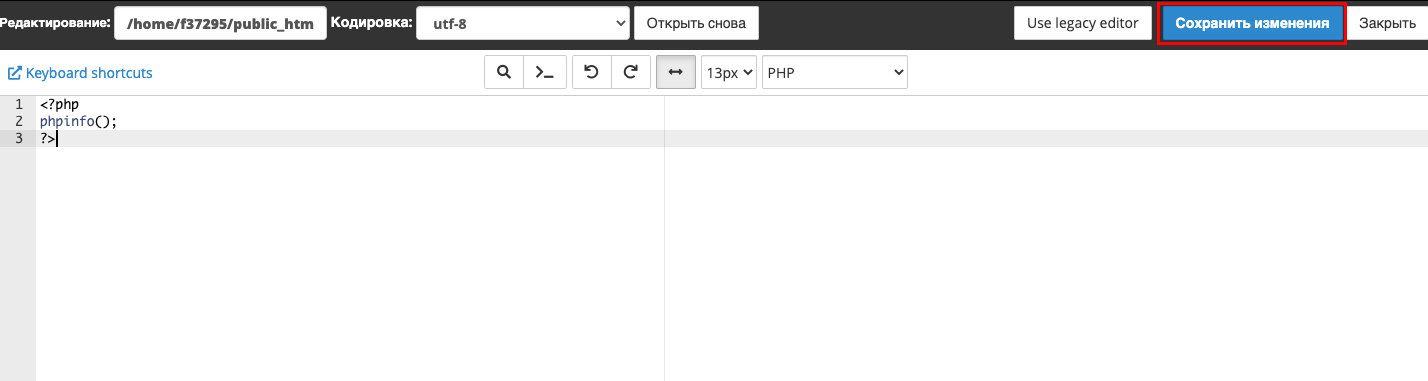
You can now access the file you created by adding /phpinfo.php to the end of your domain
Using http://mecmep.site/phpinfo.php as an example
You should see a similar result when you open this page through your browser:
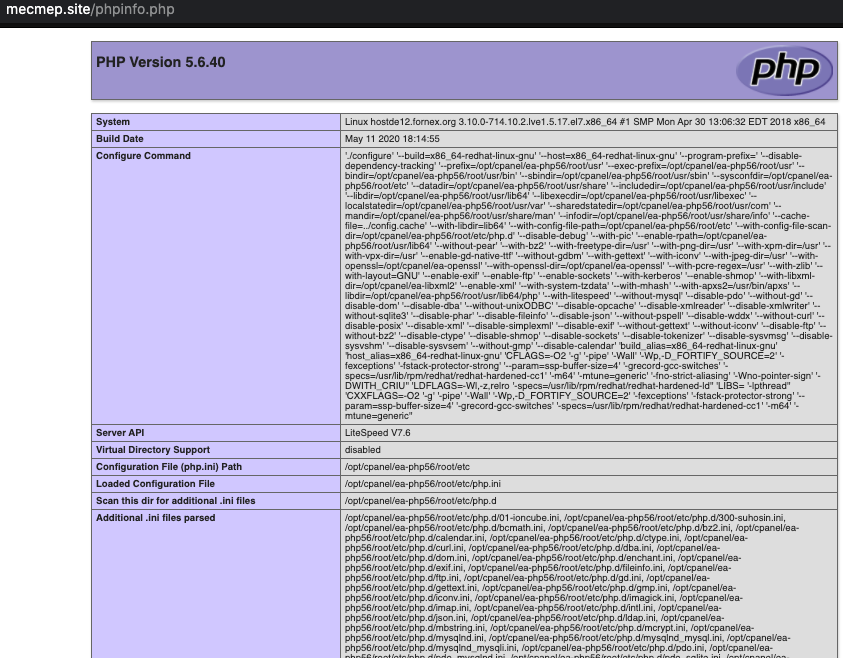
If you have any configuration difficulties or have additional questions, you can always contact our support team via ticket system.
