In cPanel, the MultiPHP module is installed, which allows you to independently change the PHP version to one of the available versions: 5.4, 5.5, 5.6, 7.0, 7.1, 7.2, 7.3, 7.4, 8.0, 8.1, 8,2
By default, the Hosting is set to version 7.2.
In order to change the php version you need to go to "Software → MultiPHP Manager "
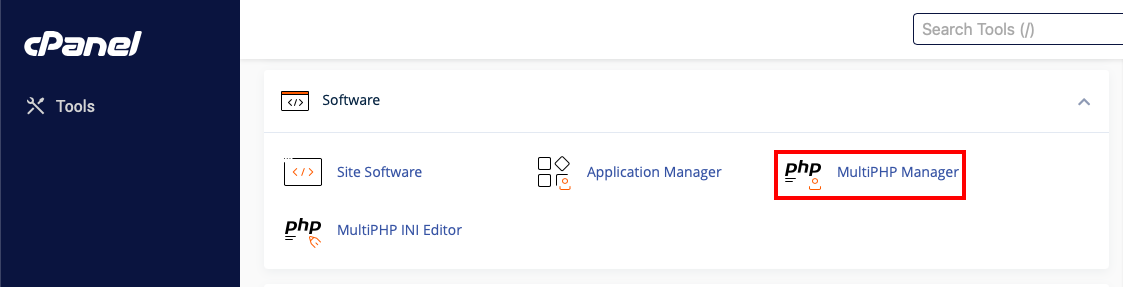

You can also set the PHP version for a domain via Billing under "Advanced → PHP Versions "

In order to see the display of the selected PHP, current configuration and version we create a text document info.php and place it in the public_html folder.
Open this document and type in:
<?php
phpinfo();
?>
Save the file.
Open a browser and type in the address bar:
- your_site/info.php..
Press Enter and we see the PHP status page:
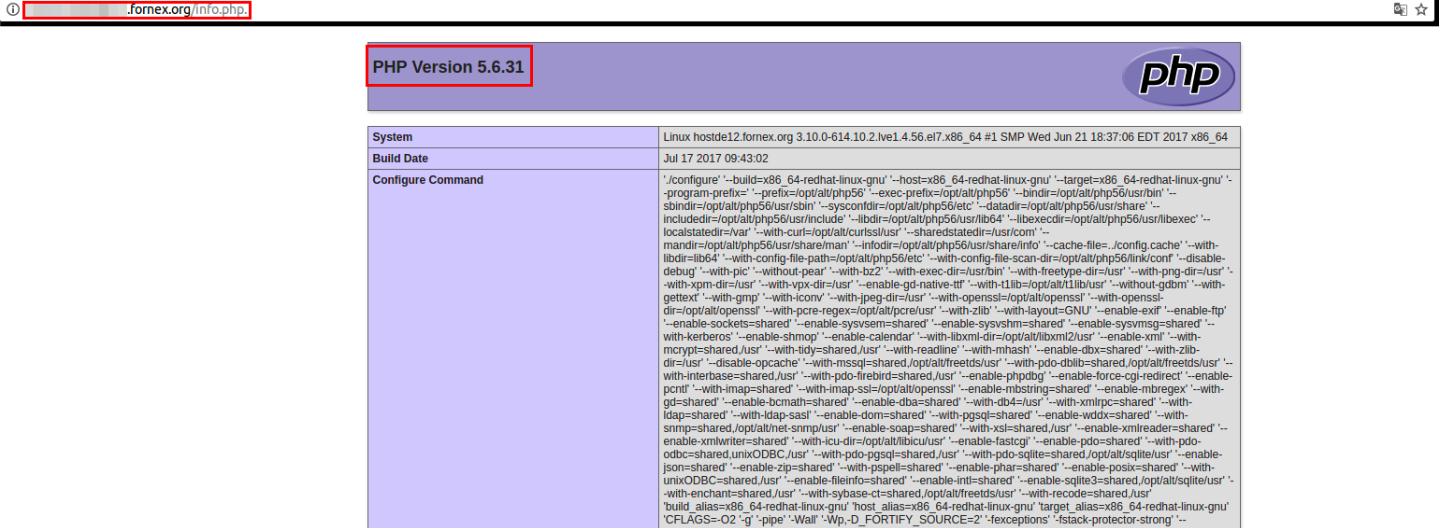
Info
If you have any difficulties or need help, please create a support request via ticket system and we will be happy to help you.
