Editing php.ini in VestaCP
Guide to configuring the php.ini configuration file in the Vesta control panel
php.ini is a configuration file that contains the settings of the PHP interpreter.
In the VESTA control panel, the php.ini file can be edited on the "SERVER" tab.
Go to the "SERVER " tab, select web server "apache2" and click on the link**"CONFIGURE"**.
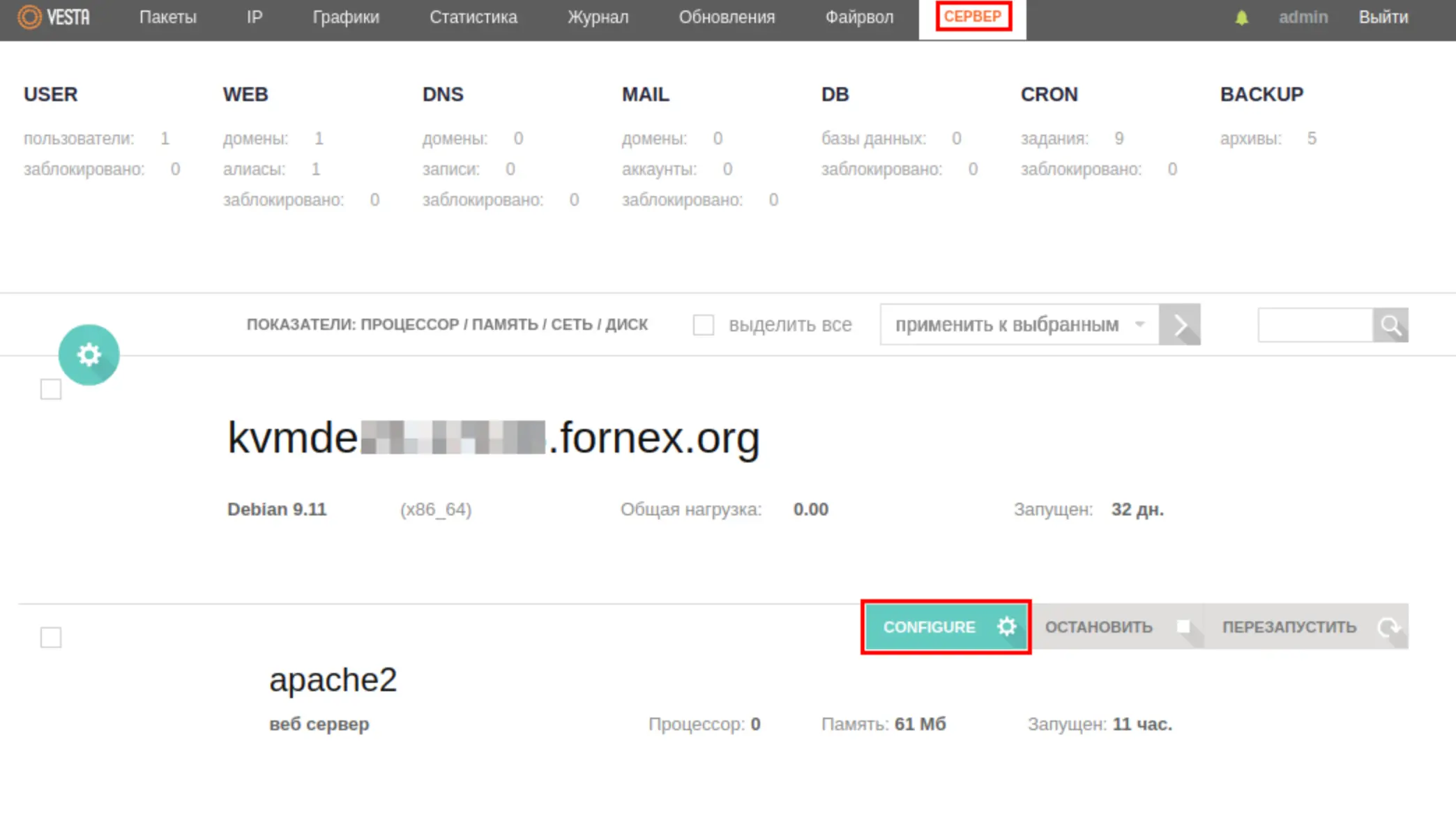
Then select the "Configure PHP.INI" tab.
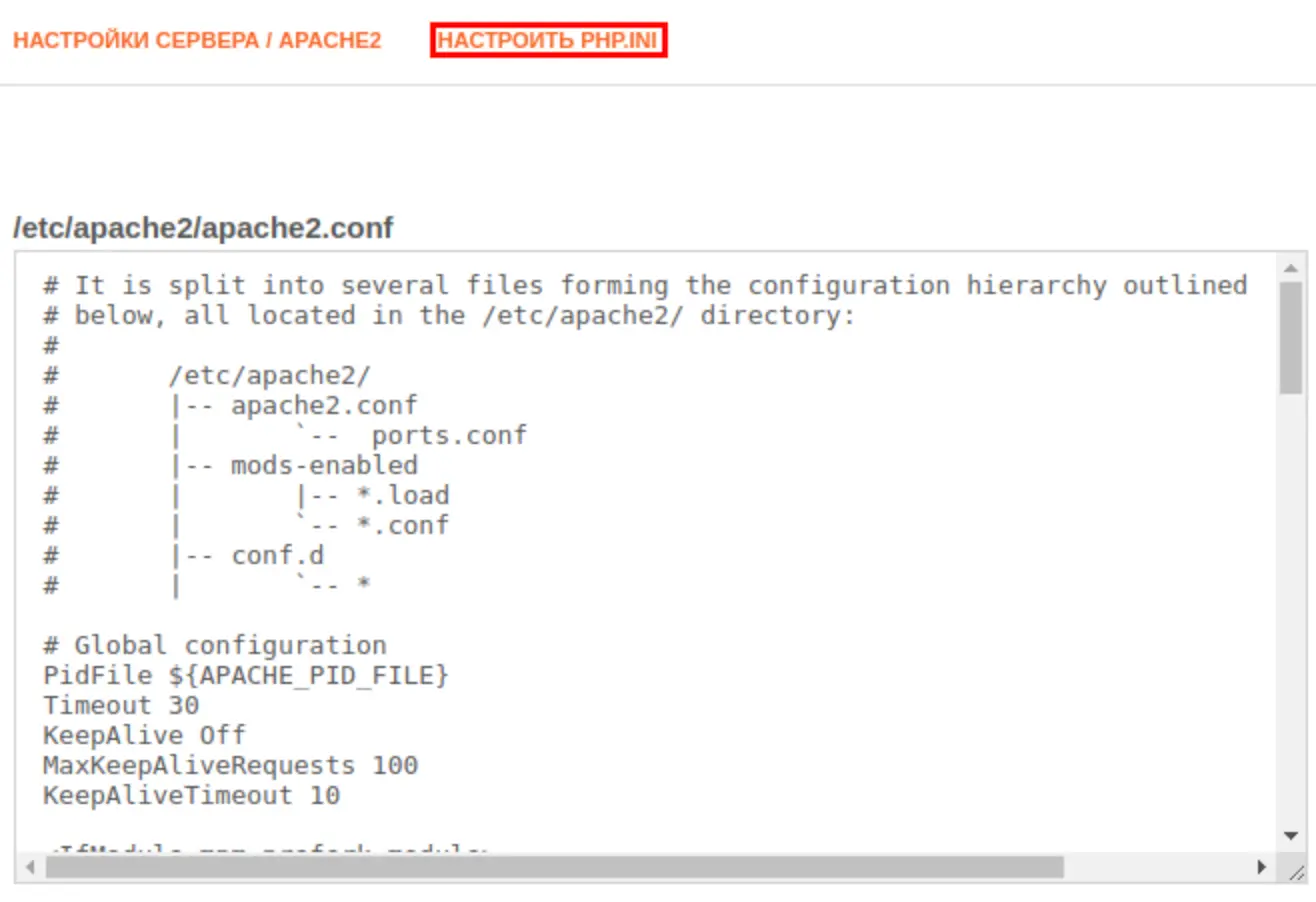
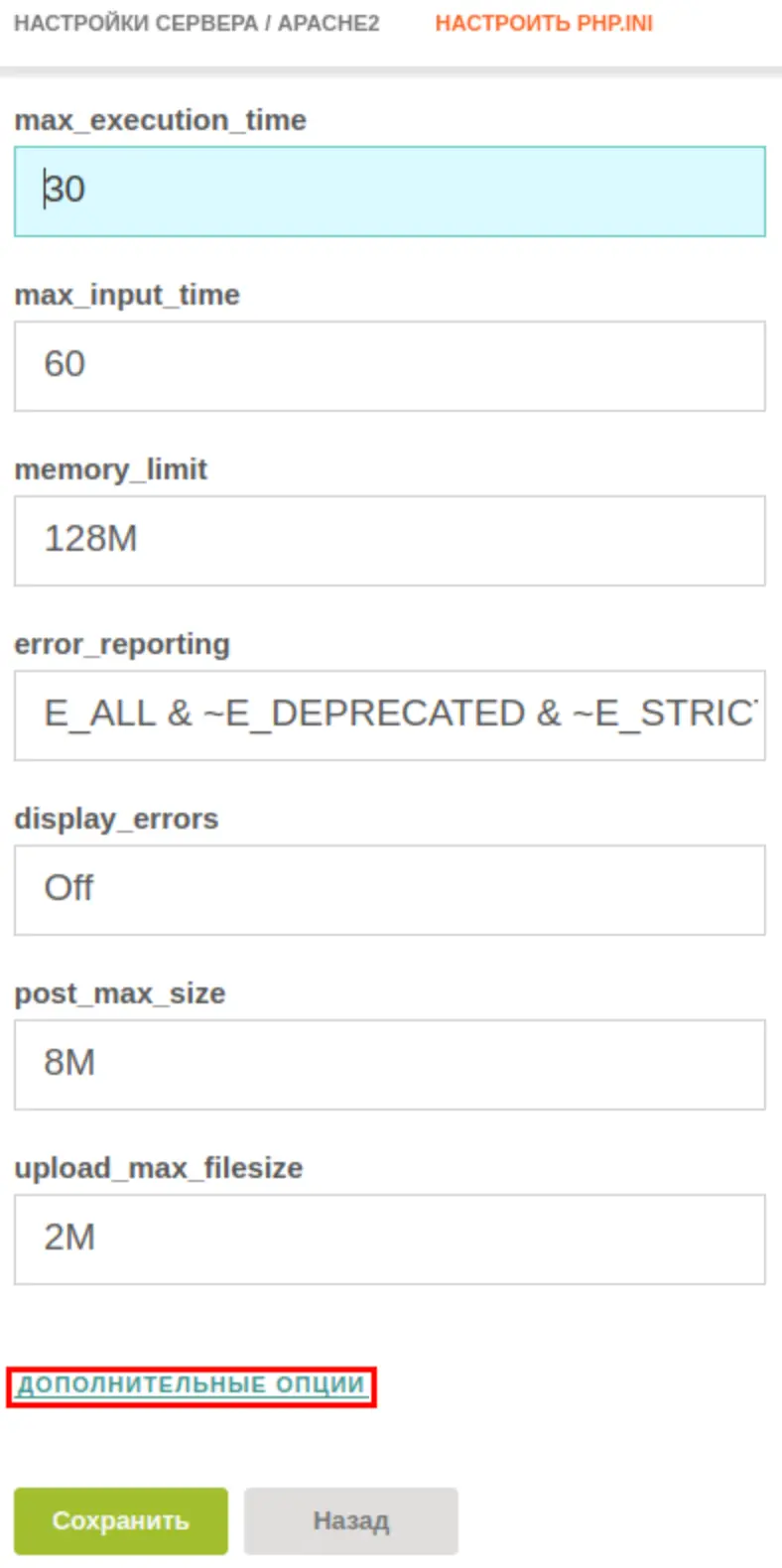
Basic settings:
max_execution_time - The number of seconds the PHP script will run before the script completes. This limit prevents server crashes due to "hung scripts" that need time to execute.
max_input_time - The number of seconds a PHP script takes to process new information such as a file download. This limit prevents an overloaded script from slowing down the server.
memory_limit - Maximum amount of memory in MB available to a php script. This limit prevents overloaded scripts from allocating available server memory.
error_reporting - Level of errors in php which will be displayed on the site: warnings, errors, using functions which are marked obsolete. The function works when the display_errors option is enabled.
display_errors - If this option is enabled, errors and warnings will be included in the output of the script (they will be included in the generated html and displayed on the site if this option is not overridden in the script).
post_max_size - Maximum data size in bytes that can be sent by POST method. Normally should be larger than upload_max_filesize and smaller than memory_limit. Byte value labels are used: K (kilo), M (mega), and G (giga) For example, 16M.
upload_max_filesize - Limits the maximum size of a file uploaded to the server. Specified in megabytes.
For advanced settings, click "Advanced options" button.
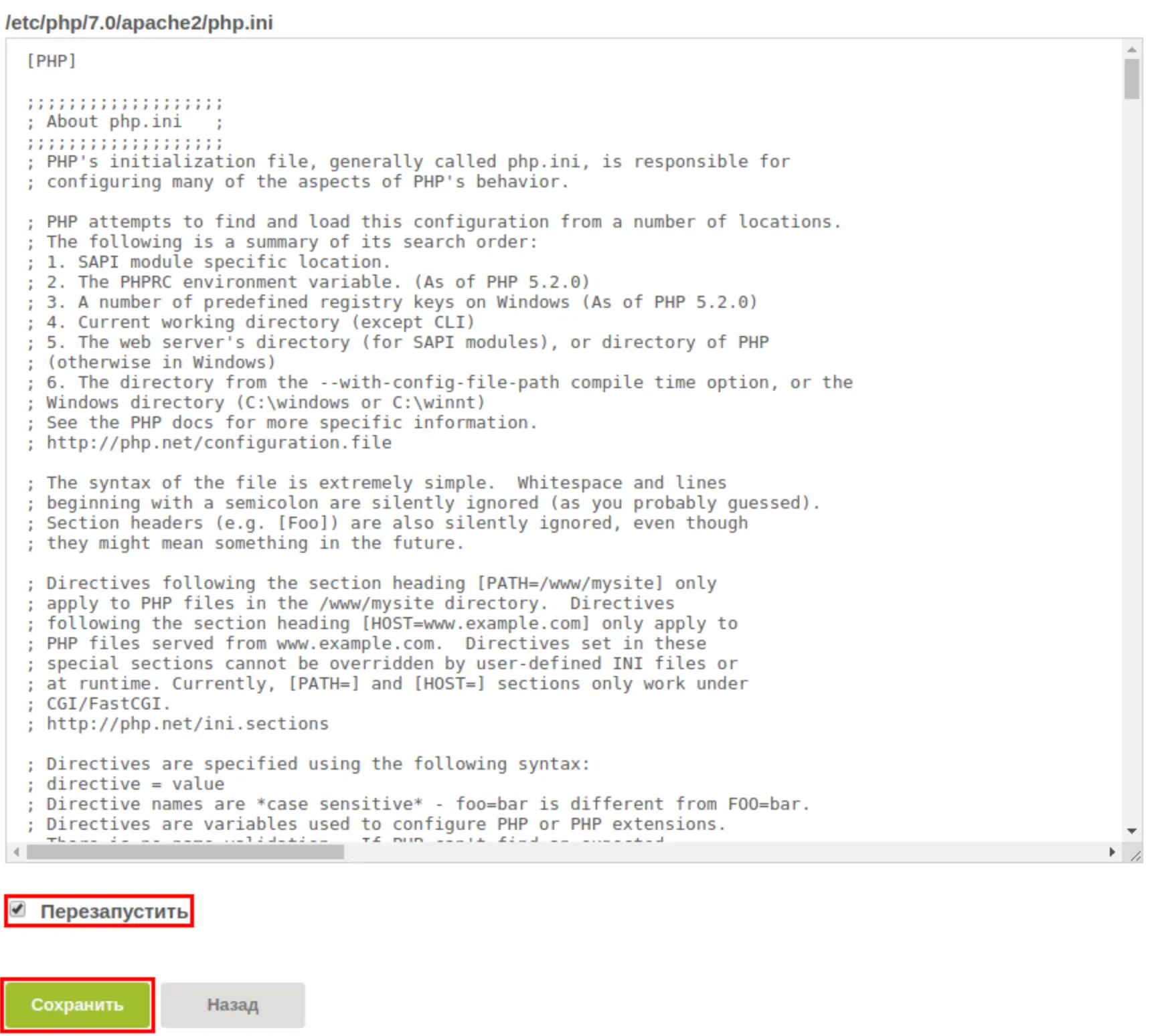
After making adjustments, it is necessary to tick "Restart " and click "Save ", after that the web server will be restarted and the changes will take effect.