Editing php.ini in the BrainyCP control panel
Guide to configuring the php.ini configuration file in the BrainyCP control panel
BrainyCP is a popular free Linux hosting panel with a simple and user-friendly interface. BrainyCP on VPS hosting allows you to easily manage sites, SSL certificates, configure FTP storage and monitor the whole system.
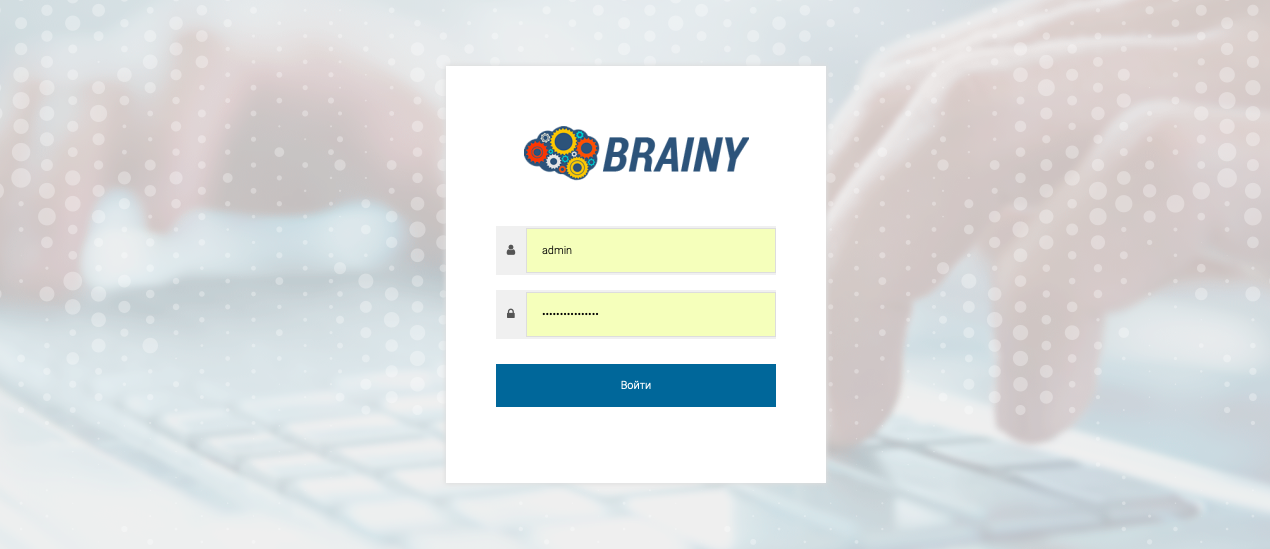
php.ini(user.ini) is a configuration file that contains settings for the PHP interpreter.
To edit php.ini file go to "WWW " tab, choose "User.ini configuration" item.
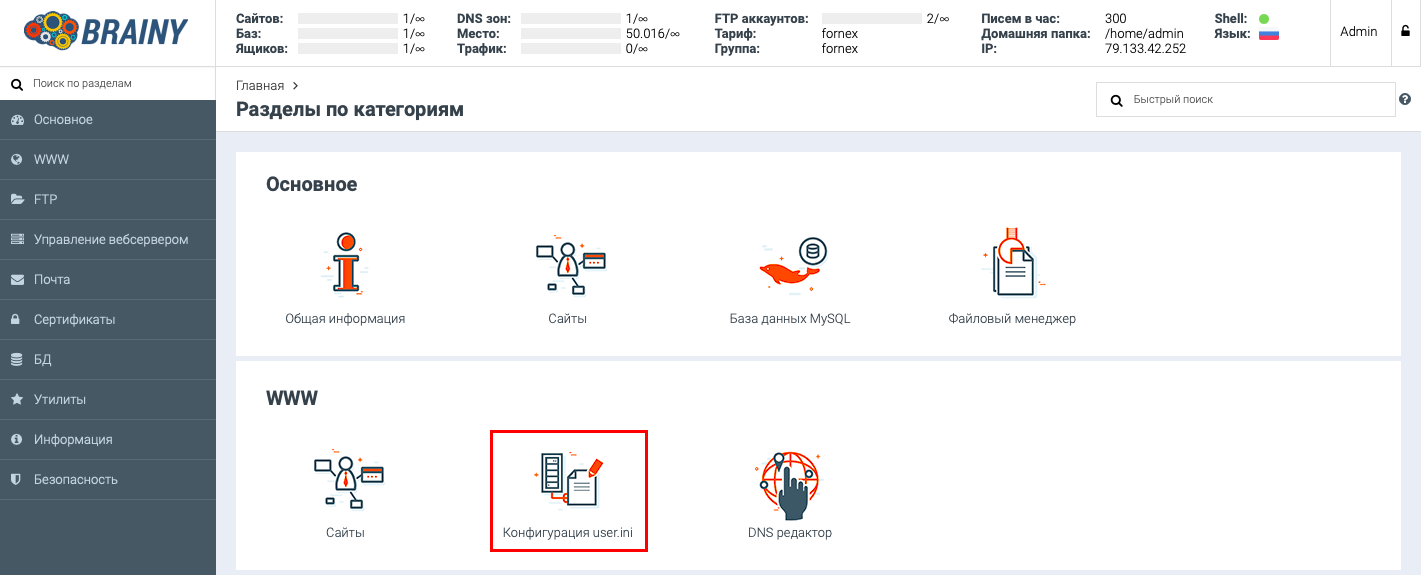
Choose the site you want and make the necessary adjustments
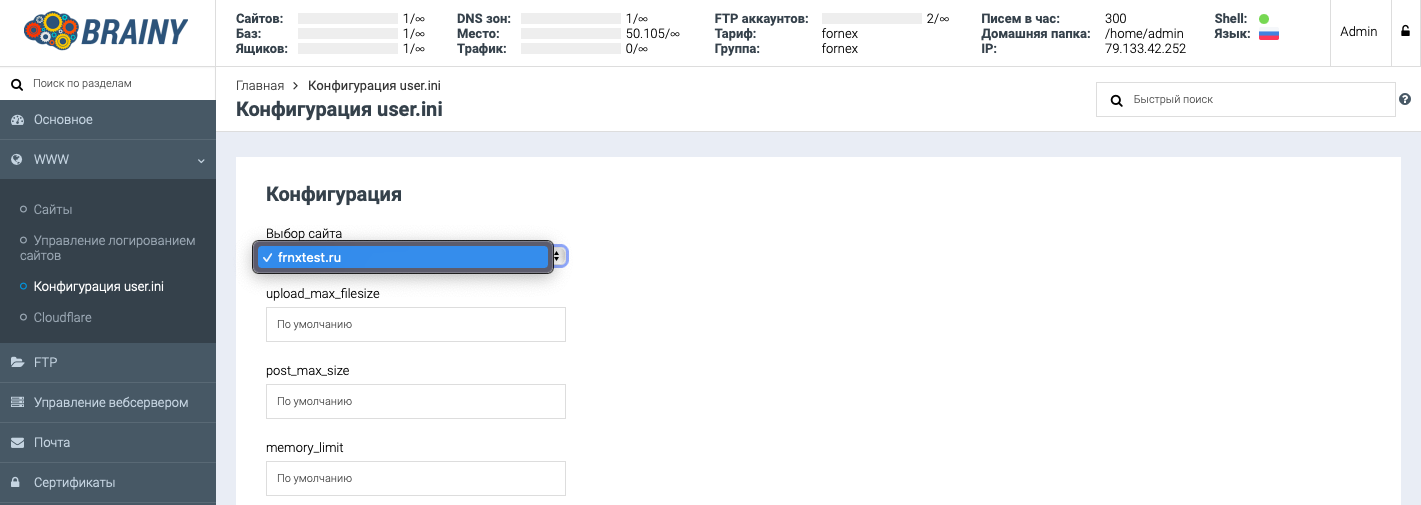
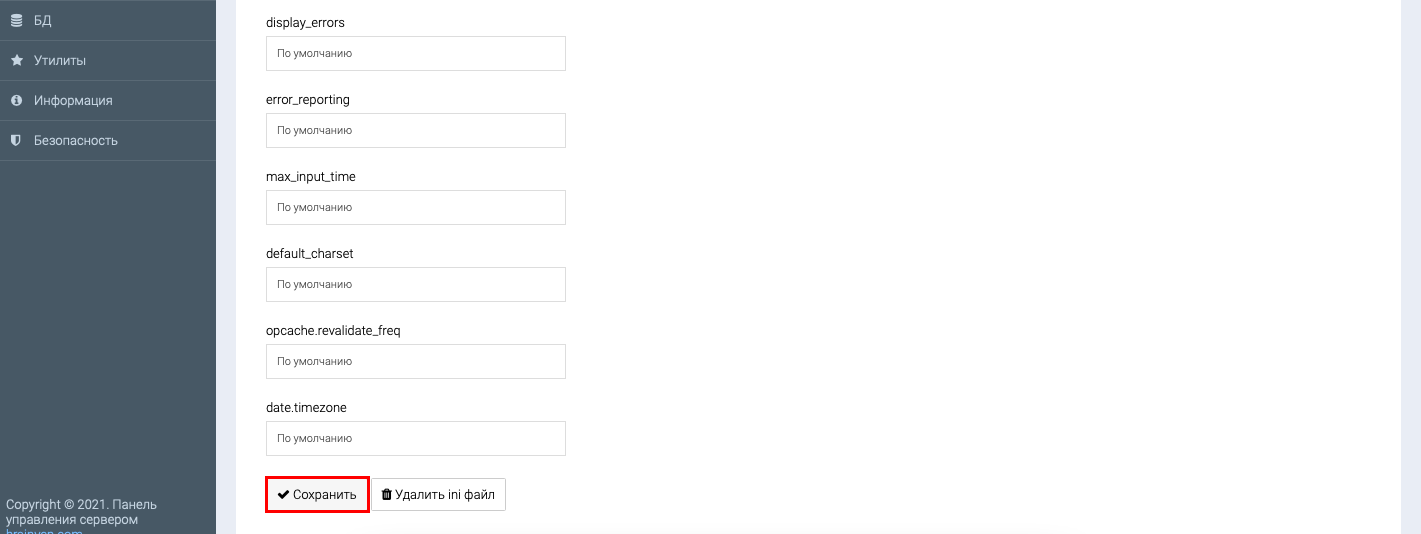
Click the Save button to apply your changes.
Basic settings:
upload_max_filesize - Limiting the maximum size of the file uploaded to the server. Specified in megabytes.
post_max_size - Maximum data size in bytes that can be sent by POST. Normally should be larger than upload_max_filesize and smaller than memory_limit. Byte value labels are used: K (kilo), M (mega), and G (giga) For example, 16M.
memory_limit - The maximum amount of memory in MB available to a php script. This limit prevents large code scripts from allocating available server memory.
display_errors - If this option is enabled, errors and warnings will be included in the script execution result (will be included in the generated html, and displayed on the site page if this option is not overridden in the script).
error_reporting - Level of errors in php, which will be displayed on the site: warnings, errors, use of functions which are marked obsolete. The function works when the display_errors option is enabled.
max_input_time - The number of seconds the PHP script uses to process new information such as a file download. This limit prevents an overloaded script from slowing down the server.
default_charset - Specifies the default encoding for all PHP documents. The most commonly used character encodings are UTF-8, ASCII, Windows-1251 (CP1251)
opcache.revalidate_freq - at what interval (in seconds) check for timestamp changes to keep data in memory up-to-date, where 1 - check once per second, 0 - constant check.
date.timezone - This directive sets the date and time PHP will return.
If you have any difficulties with the setup or have any additional questions, you can always contact our support team via Ticket system.