New design of the ISPmanager5 control panel
ISPmanager5 Control Panel Design Update Guide
ISPmanager is a dedicated and virtual server control panel that allows you to manage various software via a web interface. It can be both the creation of an unlimited number of users, web servers (Apache or nginx), as well as DBMS (MySQL, PostgreSQL), mail servers (Sendmail, Exim), etc.
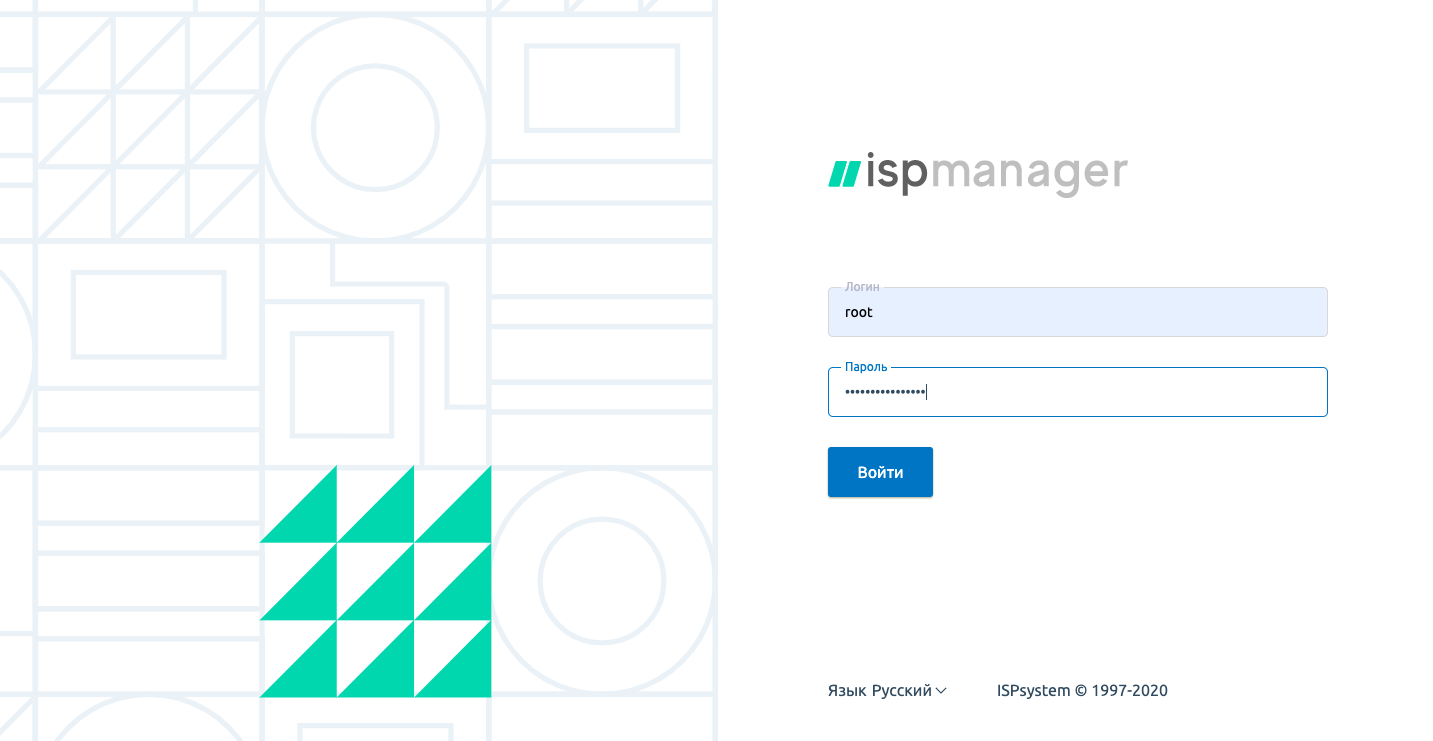
A list of basic ISPmanager features:
- Creating and managing users/user templates. Including setting restrictions for users/user templates.
- Creating and managing web domains. Ability to select the mode of php, install SSL certificate, quick installation of popular cms on domains, setup redirects and ssl redirects.
- Manage DNS. Creating domain zones and editing records.
- Manage your email system. Create mail domains and mailboxes. Set up forwarding and mail aliases. Mail filters. DKIM support. Anti-Spam systems.
- Database management. Creation of databases and database users. Setting access rights for users of the databases.
- Management of ftp users. Creating, enabling and disabling ftp users. Ability to set the user's home directory.
- Editing files from the control panel. Setting access rights for files and directories.
- Firewall management.
- Backup system.
- Statistics on consumed resources.
- Differentiation of access rights for users.
Users of the control panel from version 5.261.0 and above can switch to the new design. To do this, you need to update the version of the panel in section "Help → About → Update product ".
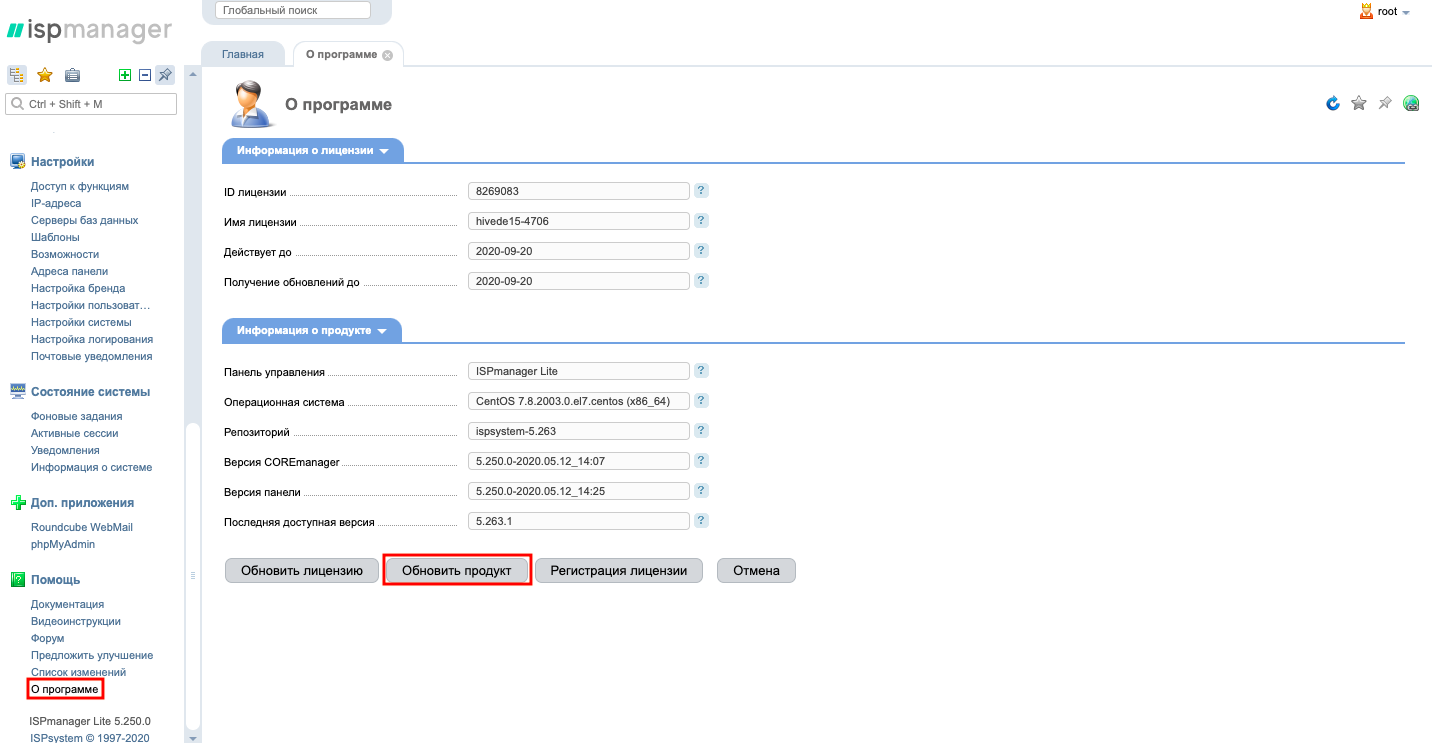
It may take a while for the panel to update. To try out the new interface, you need to click on the Try New Interface popup at the top.
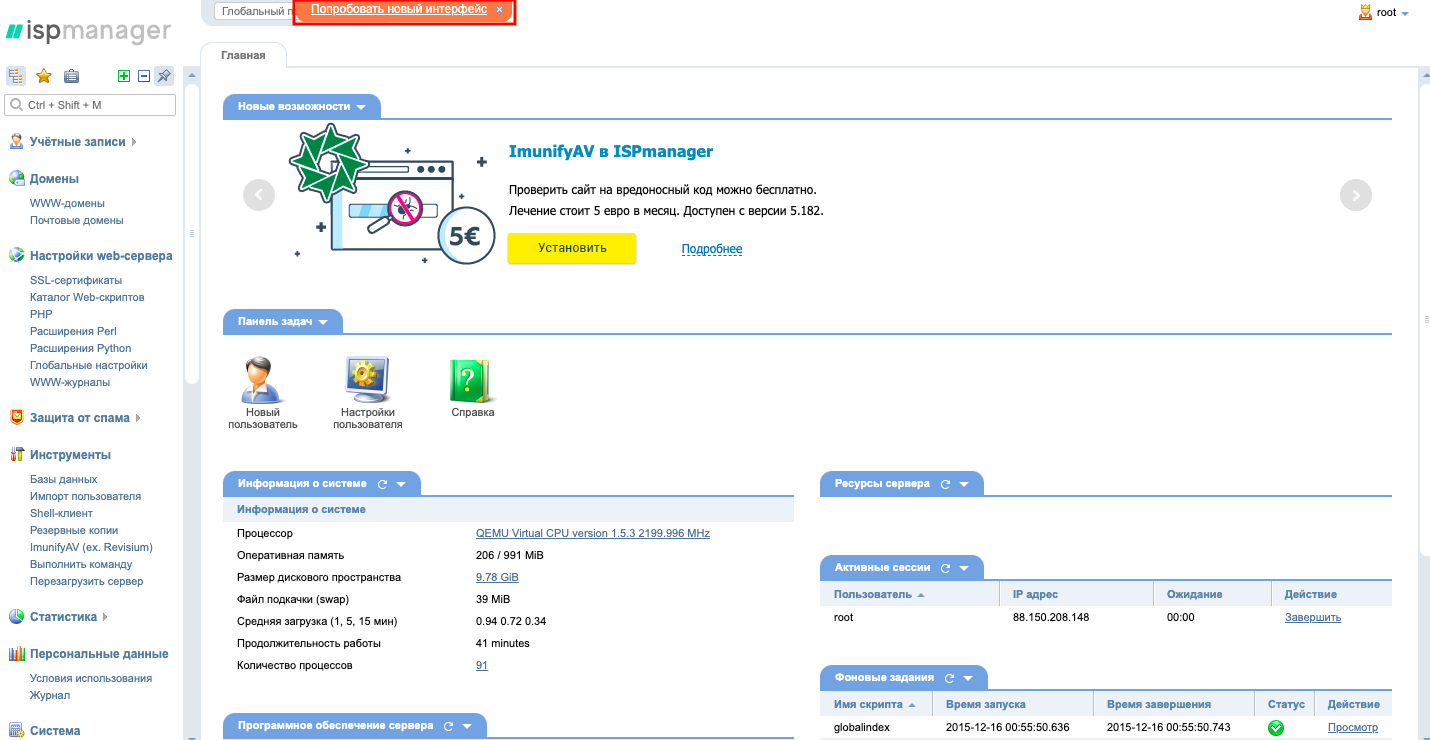
All buttons and functions have remained in their usual places, the panel interface has evolved considerably, becoming more modern and user-friendly:
- the background of the left menu has been changed to dark, for more contrast with the workspace.
- Icons have become minimalistic, menu items are easy to find
- the space between items has been increased
- the font has increased in size - the text of the panel has become more readable.
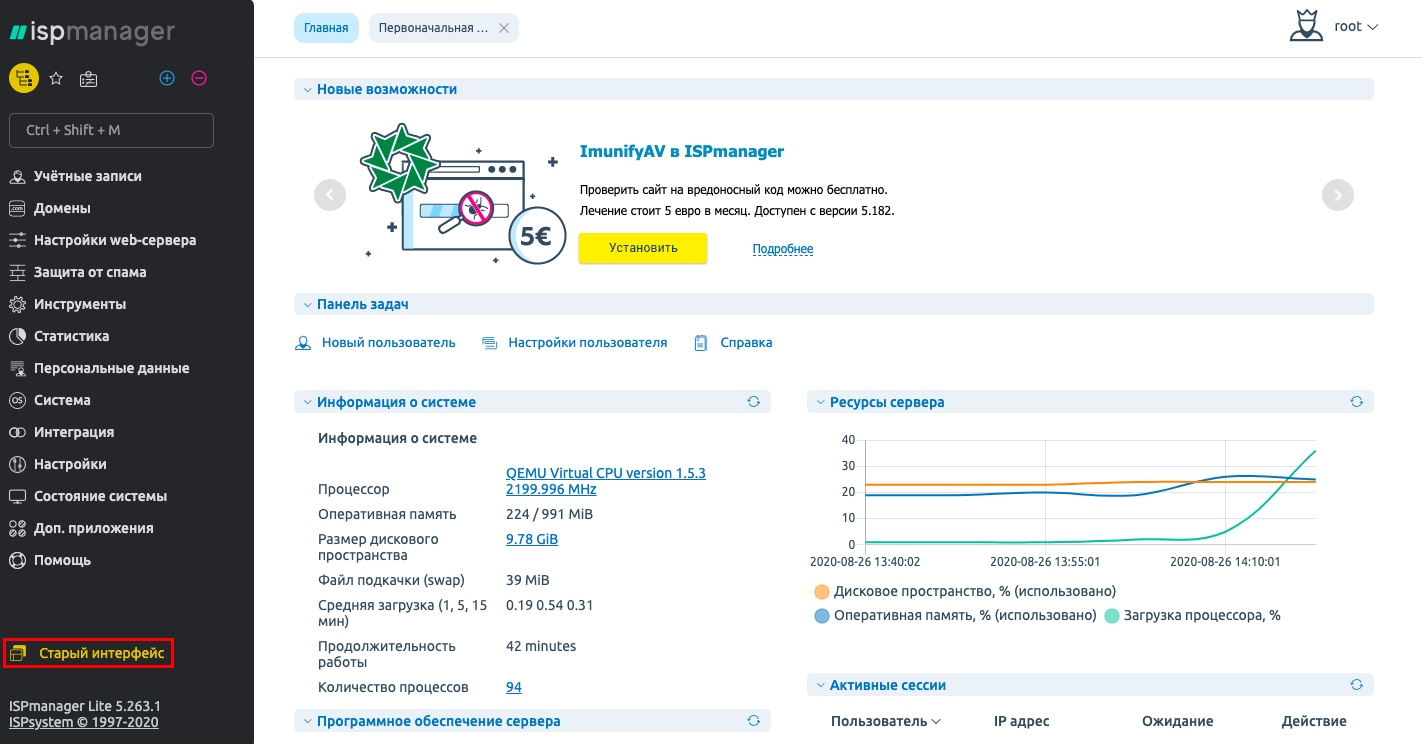
Also, the developers left the option to return to The Old Interface if desired by clicking the appropriate button.
If you have any further questions, you can always contact our support team via ticket system.