Установка SSL-сертификатов от LetsEncrypt в Bitrix VM
Как установить бесплатный ssl сертификат от Lets Encrypt в битрикс
Let’s Encrypt – некоммерческий удостоверяющий центр, который предоставляет бесплатные X.509 сертификаты для TLS шифрования с помощью автоматизированного процесса, направленного на замену текущего сложного процесса ручного создания, проверки, подписи, установки и обновления сертификатов для защищённых веб-сайтов.
«1C-Битрикс: Виртуальная машина» специально сконфигурирована для быстрого исполнения программных продуктов «1С-Битрикс»: разворачивается за минуты и сразу же готова к работе!
Для установки сертификата, выполните вход на сервер под пользователем root и запустите скрипт:
/root/menu.sh
После добавления сайта через меню машины, пройдите по пунктам:
-
- Manage pool web servers
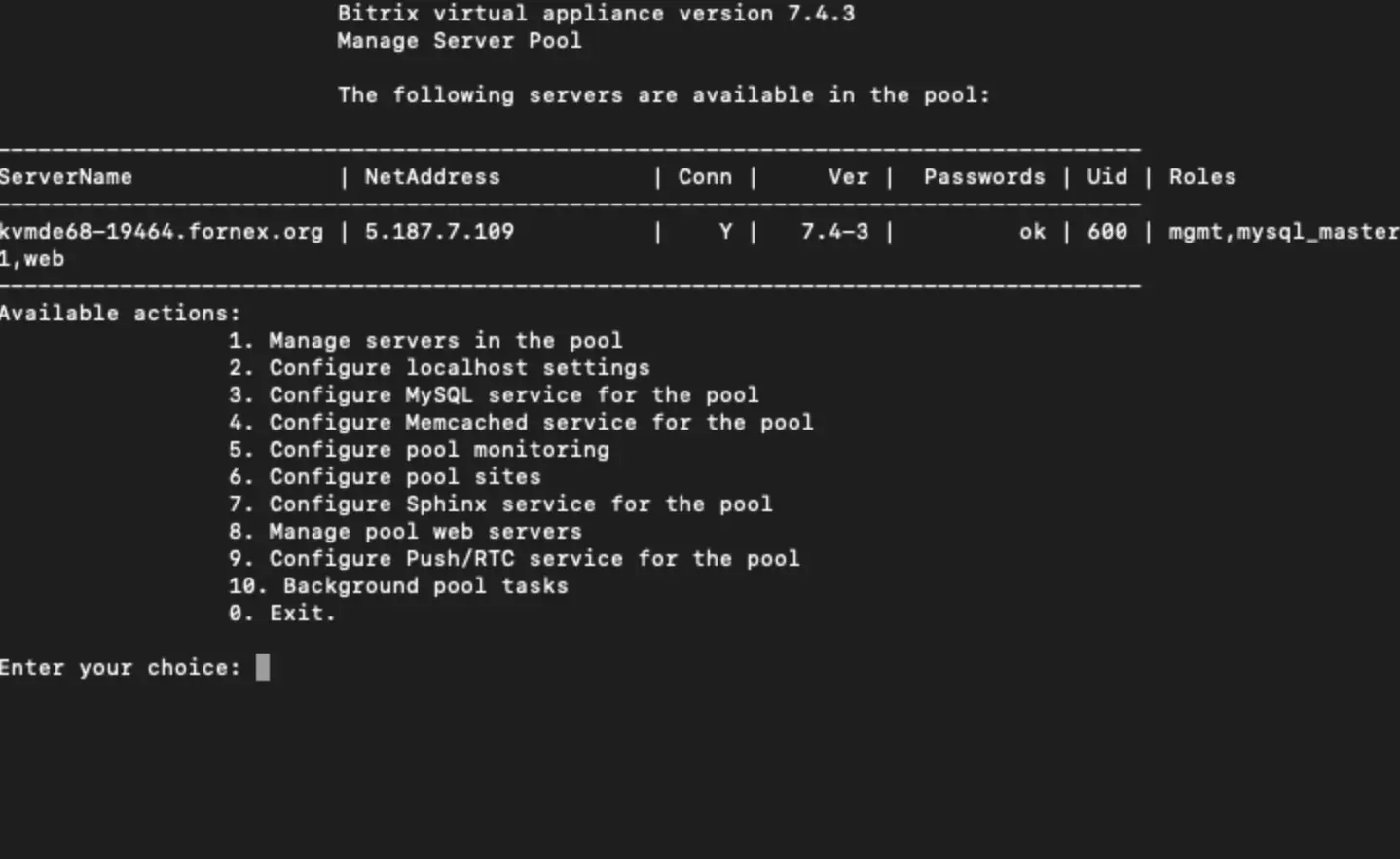
-
- Configure certificates

-
- Configure Let's encrypt certificate
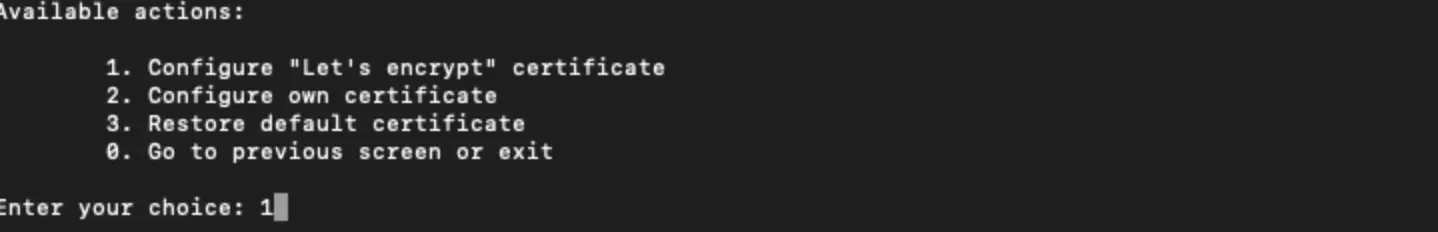
Укажите сайт, dns имена сайта, email для нотификаций сервиса Lets Encrypt
Далее, подтвердите ввод.
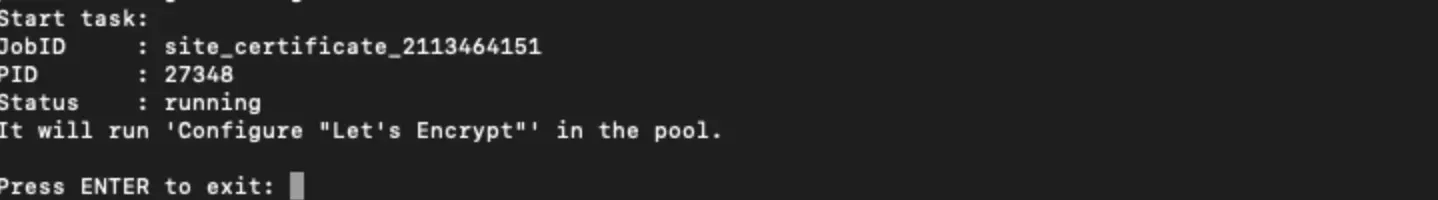
При повторной проверке будет виден путь к сертификатам:
There are 1 sites:
------------------------------------------------------------------------------------
SiteName | dbName | Type | S | Certificate | Key
------------------------------------------------------------------------------------
mecmep.site | dbmecmep | kernel | N | /home/bitrix/dehydrated/certs/mecmep.site/fullchain.pem | /home/bitrix/dehydrated/certs/mecmep.site/privkey.pem
------------------------------------------------------------------------------------
Note:
S - Only HTTPS access to the server (N = turned off, Y = turned on)
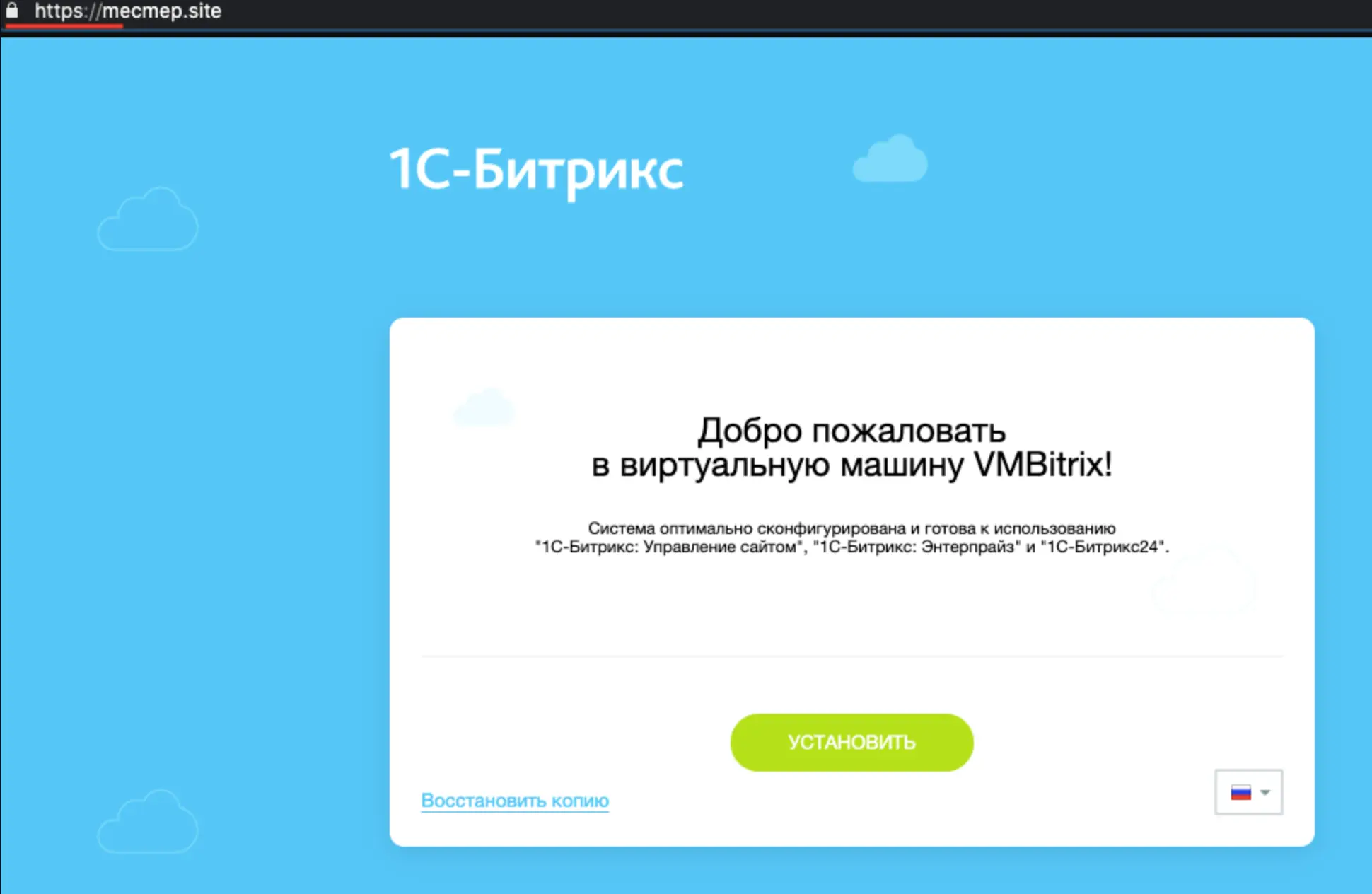
Если у Вас возникли трудности в настройке или появились дополнительные вопросы, вы всегда можете обращаться в нашу службу поддержки через систему тикетов.