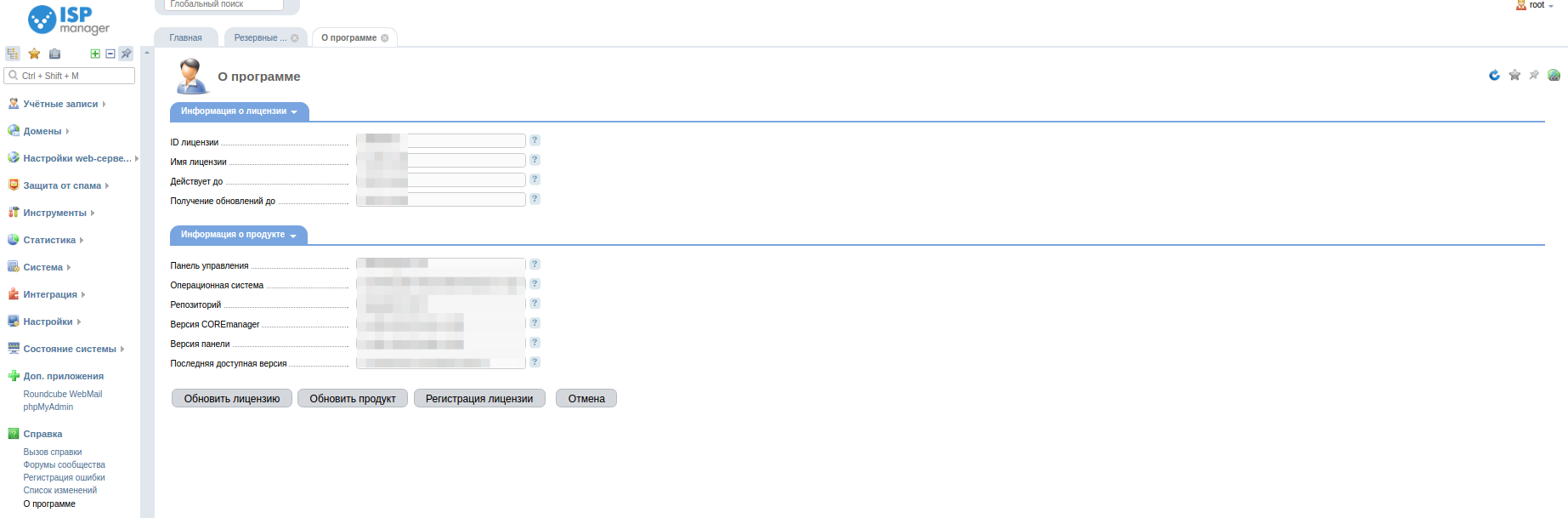ISPmanager5 Server Control Panel
ISPmanager is a control panel for dedicated and virtual servers, which allows you to manage various software via a web interface. It can be the creation of an unlimited number of users, web servers (Apache or nginx), as well as DBMS (MySQL, PostgreSQL), mail servers (Sendmail, Exim), etc.

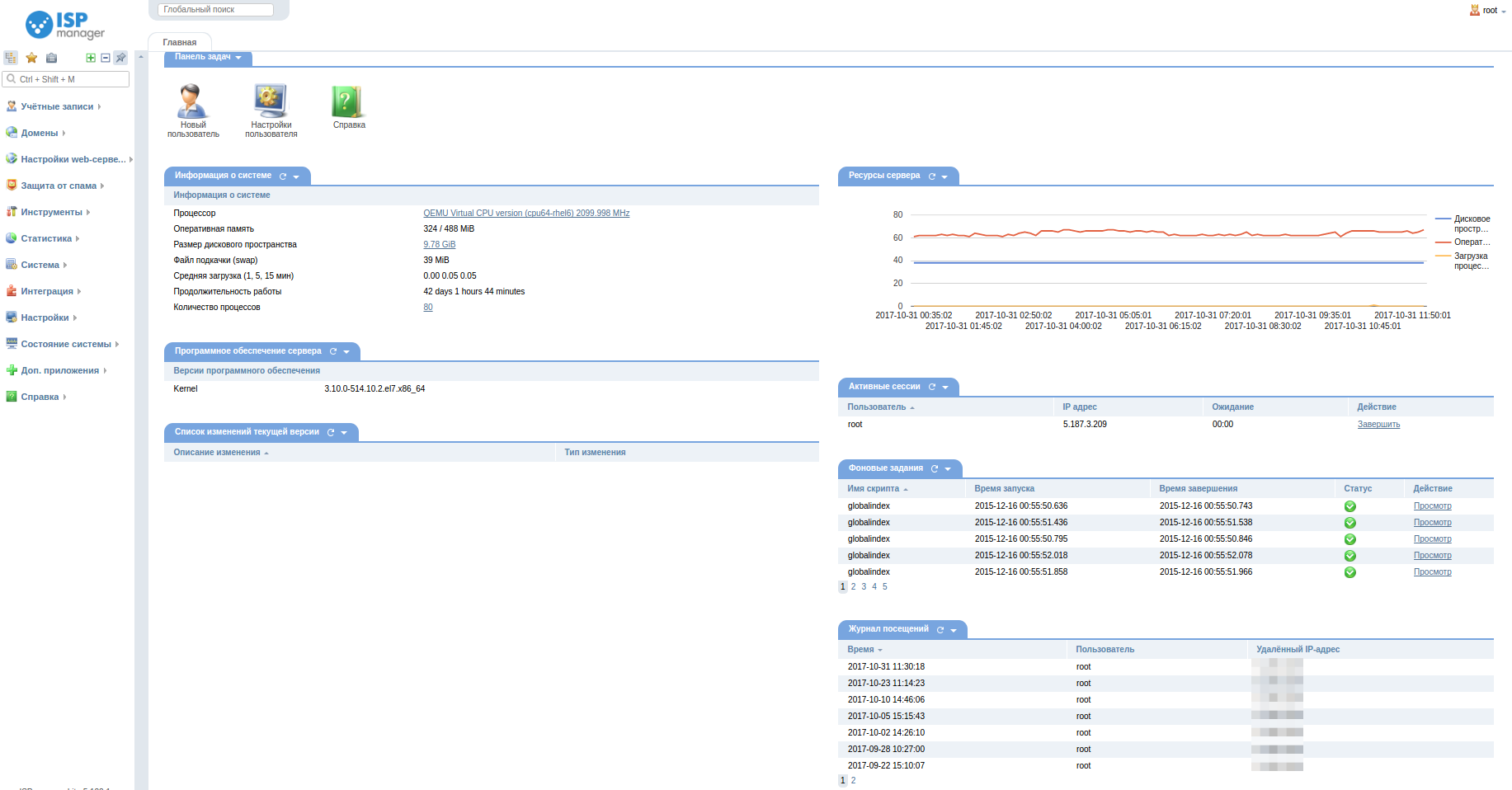
ISPmanager core features:*
**Create and manage users/user templates. Including setting restrictions for users/user templates
Accounts*
-
Administrators - managing accounts of control panel administrators.
-
Users - creating and changing accounts with the ability to configure quotas for system resources and access to additional features.
-
FTP-users - managing accounts for FTP access.
-
Mailboxes - managing mailboxes on the server.
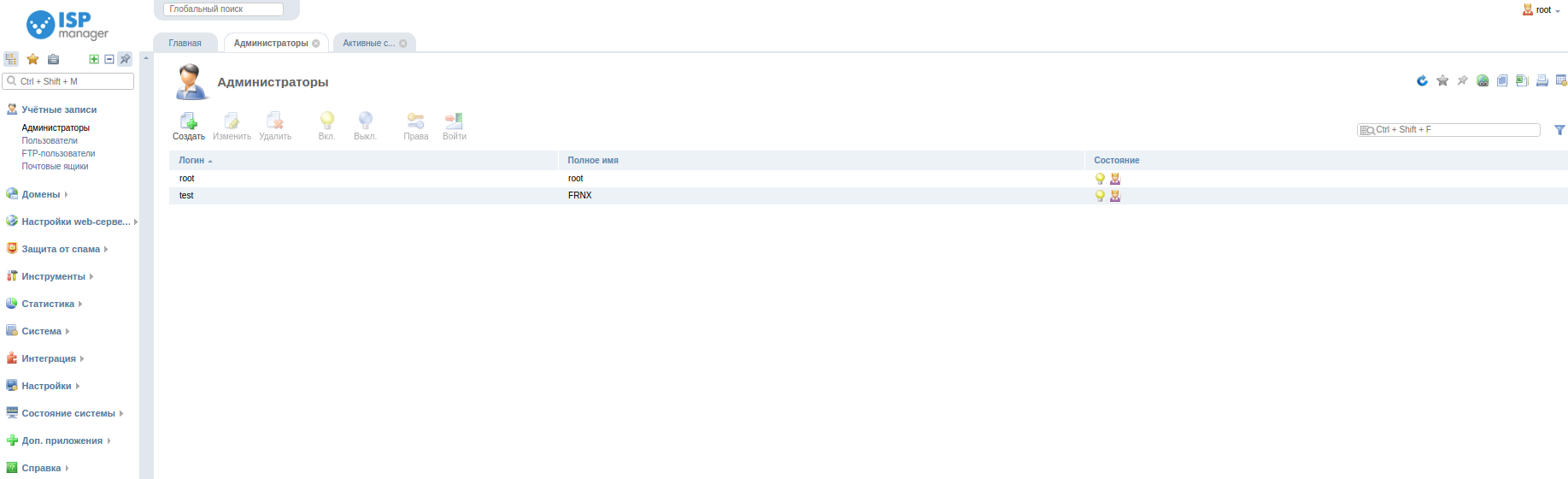
**Create and manage web domains. Ability to select the mode of php, install SSL certificate, quick installation of popular cms on the domain, setting up redirects and ssl redirects, mail system management. Create mail domains and mailboxes. Installing forwarding and mail aliases. Mail filters. DKIM support
Domains
-
WWW domains - configuring domains managed by the web server.
-
Mail domains - settings of domains, which are used to receive e-mail.
-
Domain names - DNS (Domain Name System) management.
-
Reserved Domain Names - manage the list of domains prohibited for creation by users.
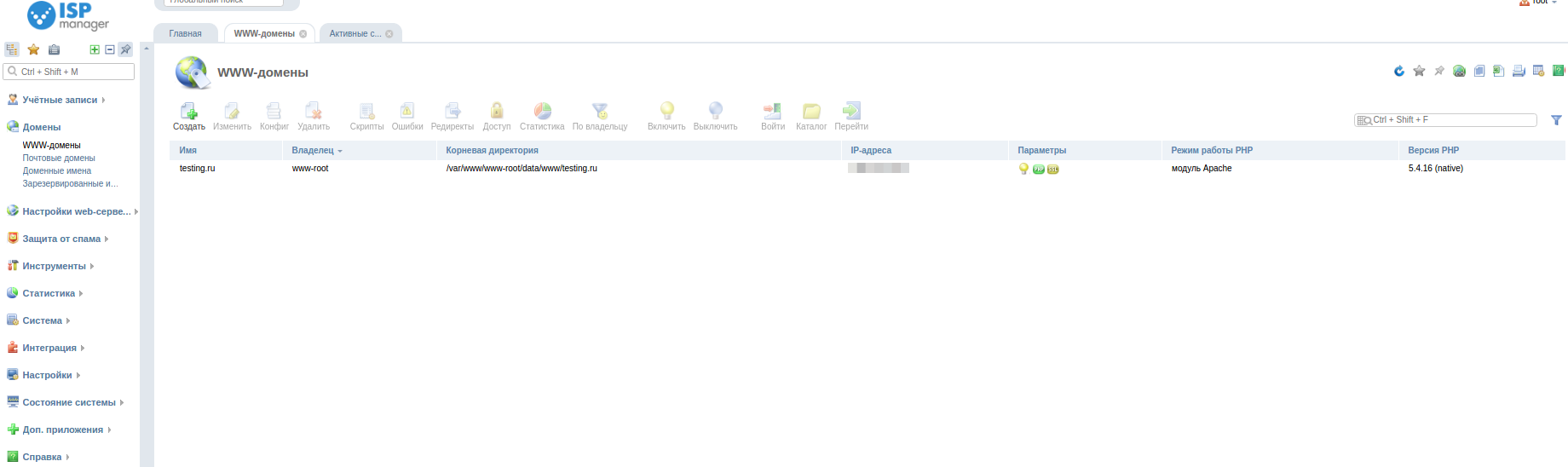
Web server settings
-
SSL certificates - secure access key management.
-
Web-scripts directory - collection of web-scripts that can be installed on WWW domains.
-
PHP settings - configuring basic PHP settings.
-
PHP extensions - manage PHP extensions, with the ability to connect them and install additional ones.
-
PERL Extensions - install additional PERL extensions.
-
Python Extensions - install additional Python extensions.
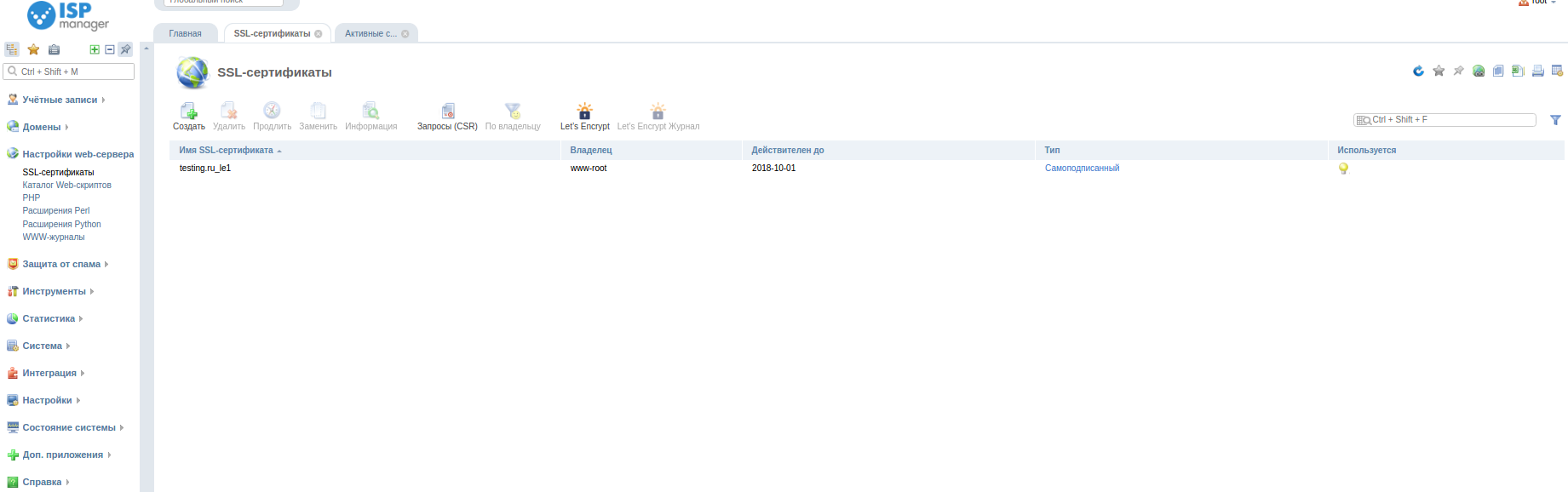
Spam protection systems.
Spam protection
-
Whitelisting (for Greylisting) - manage the list of hosts that will not be detained by Greylisting.
-
Whitelisting - manage the list of hosts from which you want to accept email.
-
Blacklist - manage the list of hosts from which you are not allowed to receive email.
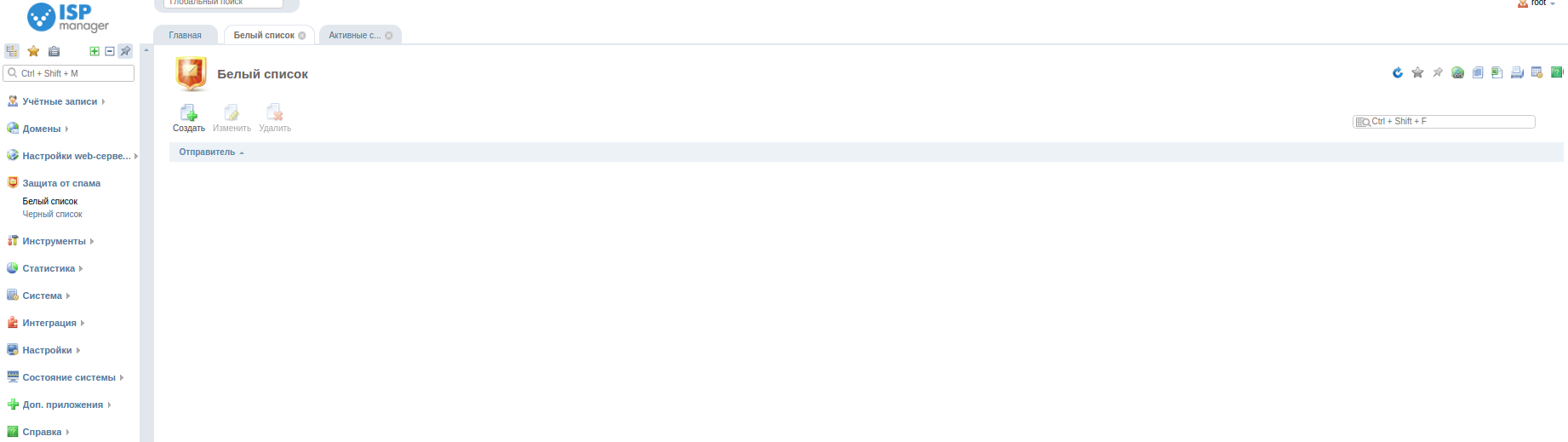
** Database management. Creating databases and database users. Setting access rights for database users. Managing ftp users. Creating, enabling, disabling ftp users. Ability to set the user's home directory
Tools
-
Execute command - allows to execute a command on the server without logging in via ssh
-
Reboot server - performs a complete reboot of the server.
-
Backups - backup management module.
-
Update panel - update the ISPmanager panel.
-
Databases - manage MySQL and PostgreSQL databases, users, access, etc.
-
Import user - the module is designed to import users and their data from various sources.
-
Shell-client - connection to the shell server from the web-interface.
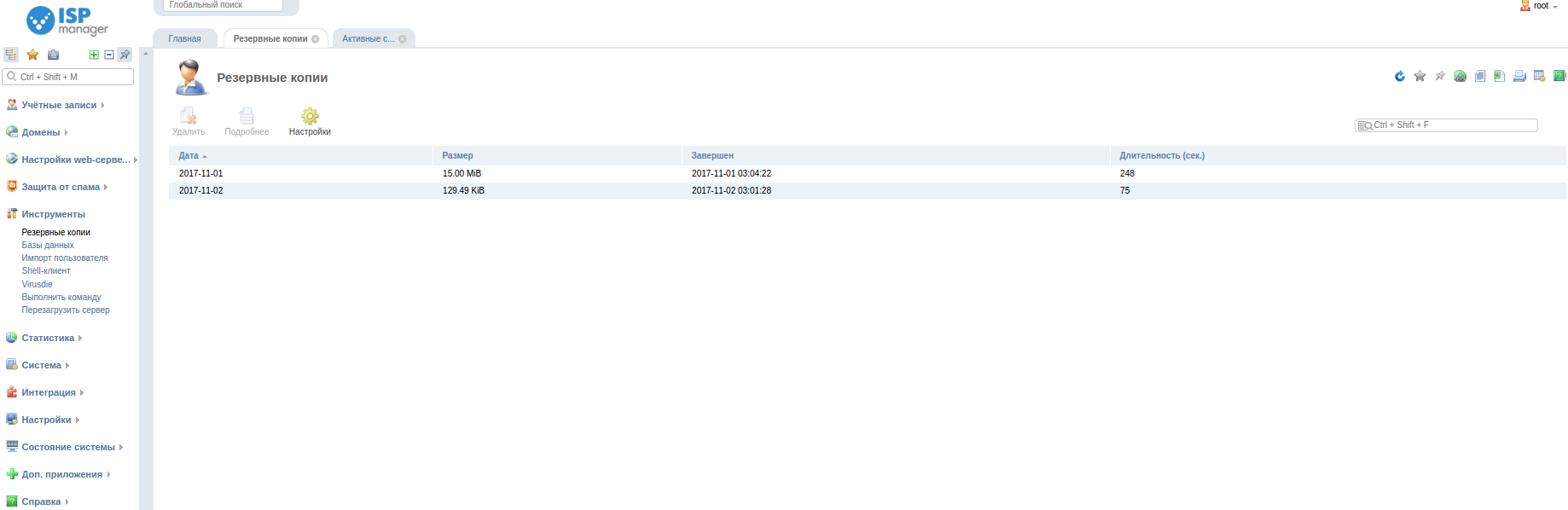
Backup system.
Backup system
-
Settings - creating tasks for backing up server data.
-
Stores - creating and managing places for storing backup archives.
-
Backups - to manage previously created backups.
-
Saved data - manages your saved data.
**Statistics on consumed resources, namely: system resource usage statistics, traffic counts, current activity and event log
Statistics
-
Active network connections - information about active connections to the server.
-
Resource usage - information about the use of resources by the control panel user.
-
Operation log - complete log of operations performed by users.
-
Visitor log - the log of visits by the users of the control panel.
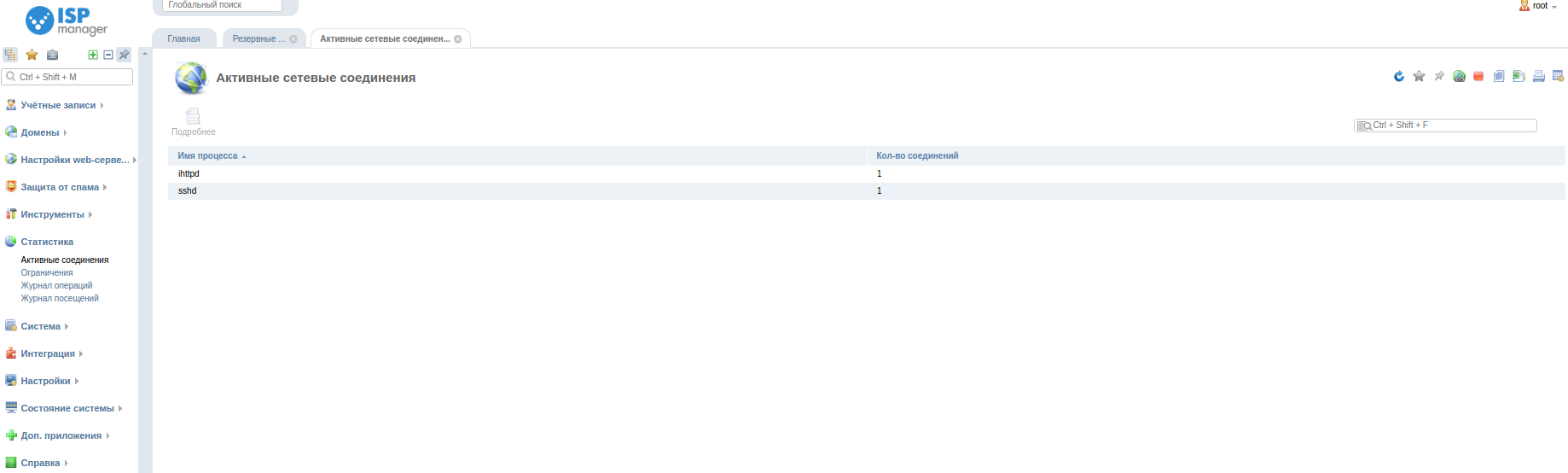
**Edit files through the control panel. Setting permissions on files and directories
System
-
File manager - access to the server file system.
-
Network Services - controlling the use of various network services.
-
Services - displays a list of running services.
-
Plug-ins - manage the plug-ins.
-
Firewall - protects and restricts access to the server or individual services.
-
Scheduler - configuring periodically executed tasks.
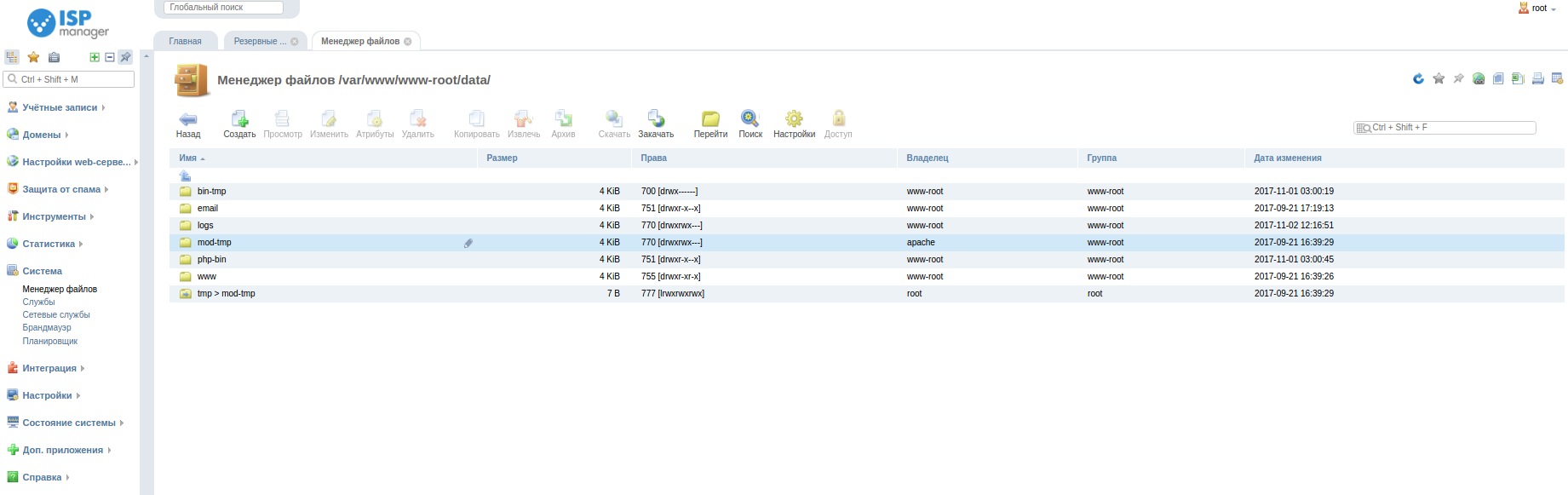
System Status
-
Background Tasks - information about background tasks currently running in the system.
-
Active requests - monitoring of current requests to the control panel.
-
Active sessions - monitoring of current connections to the control panel.
-
Notifications - information about problems that occurred while working with the control panel, with the possibility to solve them.
-
System information - information about the current state of your server.
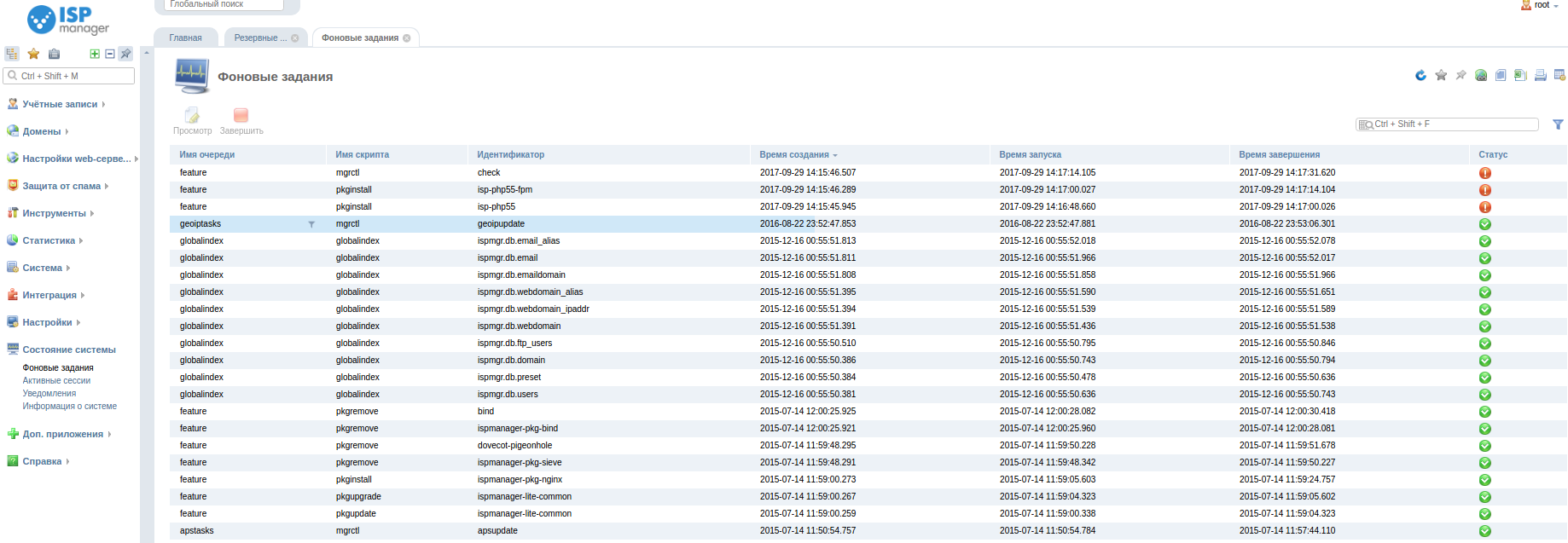
Integration
- External Name Servers - adding and managing external name servers.
*Restrict access rights for users
Settings
-
Capabilities - managing the control panel features (equivalent to the "Software" section. The section is available if the panel is installed from packages).
-
Access to modules - control of access restrictions to individual functions.
-
Database Servers - manage settings of database servers (local and remote).
-
Panel addresses - configuring the access to the control panel.
-
Software - installing and enabling additional software to manage your server (equivalent to the Features section. The section is available if the panel is installed from the installation script).
-
DNSmanager connection - configuring parameters for integration with the DNSmanager control panel.
-
Brand settings - change the logo, color scheme of the control panel, and link to a web site.
-
User settings - selecting a language, a password and other parameters for ISPmanager.
-
System settings - configuring basic server settings.
-
Templates - configuring templates for creating users.
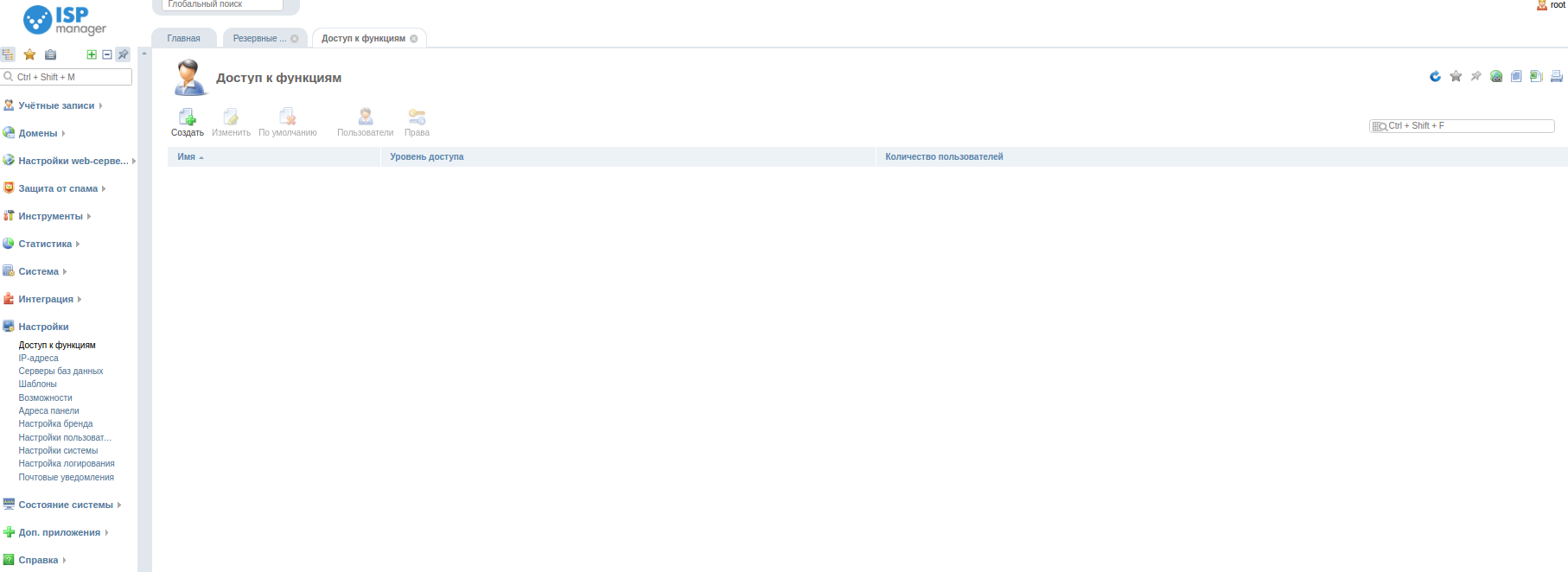
Additional apps
- Access to the Web-Mail server web interface, as well as access to phpMyAdmin.
Help
-
Help - access to the documentation page of the software product.
-
Community Forums - switch to a forum for discussing various issues related to control panels.
-
Error logging - switch to the public error logging system.
-
Change List - the list of changes in ISPmanager versions.
-
About - information about the license to use the software product.