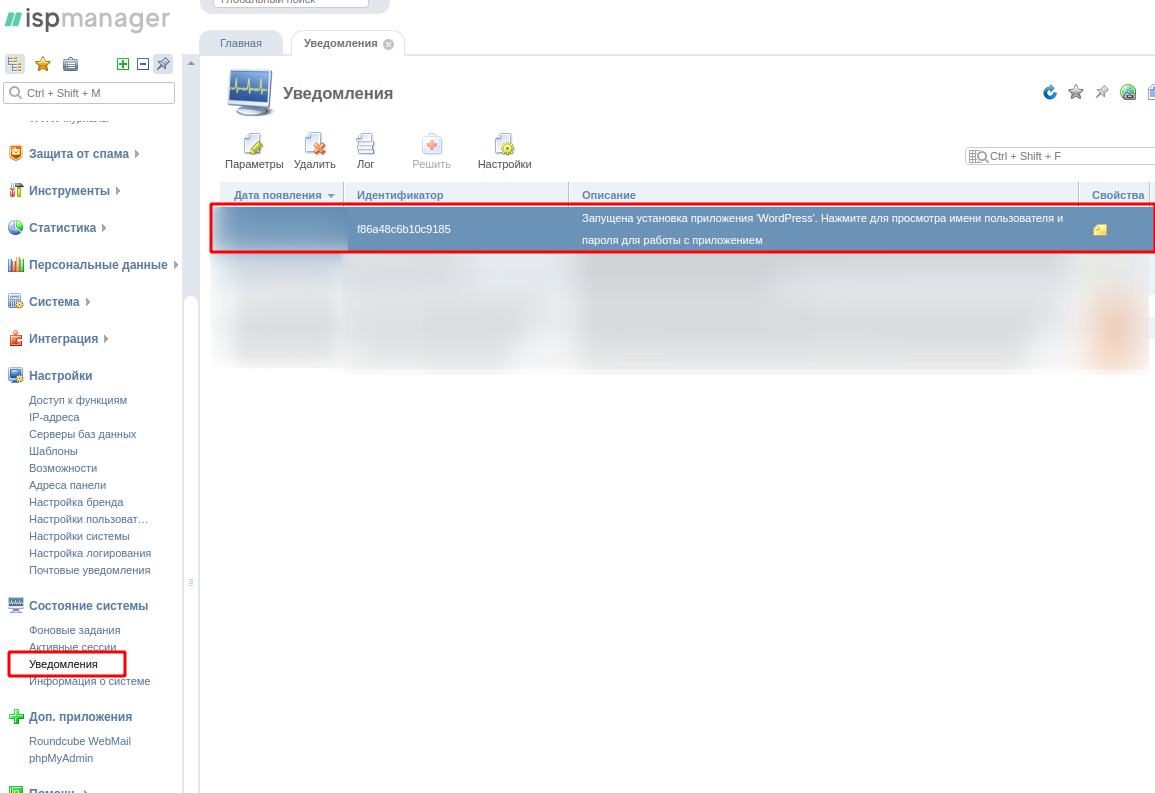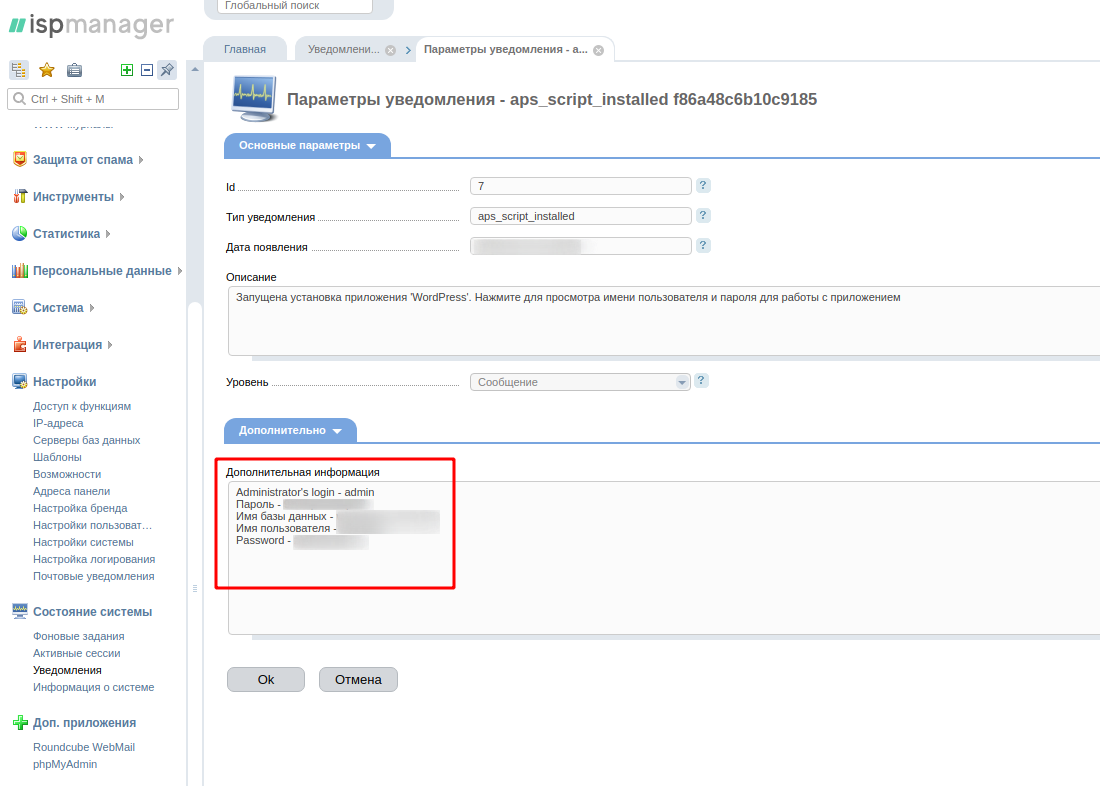Installing WordPress in ISPmanager5
Instructions for installing WordPress in ISPmanager5
To install WordPress, log in to the panel under root
Go to "Web Server Settings → Directory of Web Scripts " - find WordPress in the list of scripts.
Select the line and click the "List " - we see WordPress in the list - click the "Allow " button

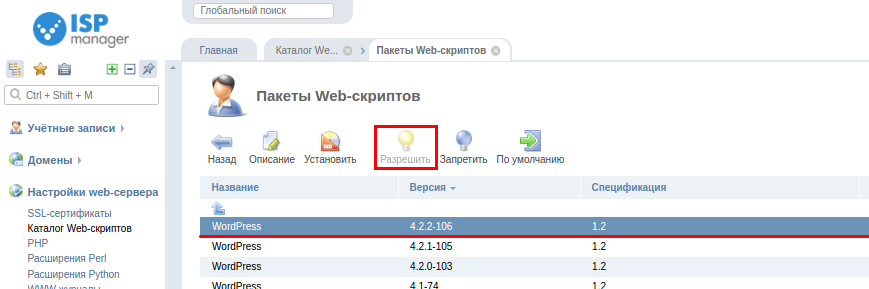
Next, go to "Domains → WWW domains " - select the site to which you want to install CMS and click the button "Scripts "

Next to WordPress, click the "Install " button
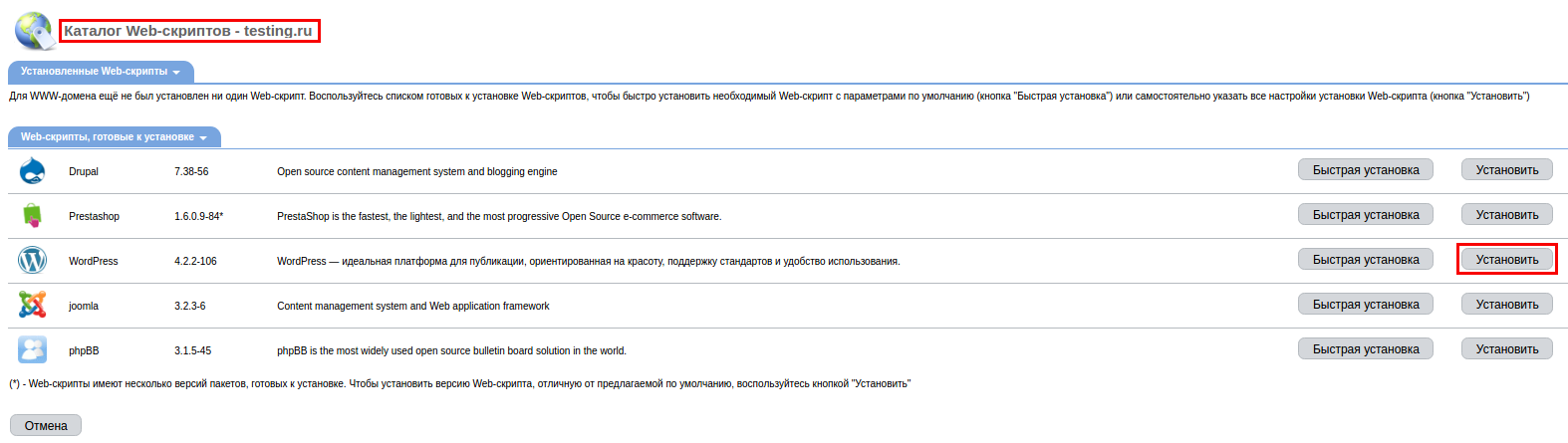
Fill in all the necessary details and click "Next "
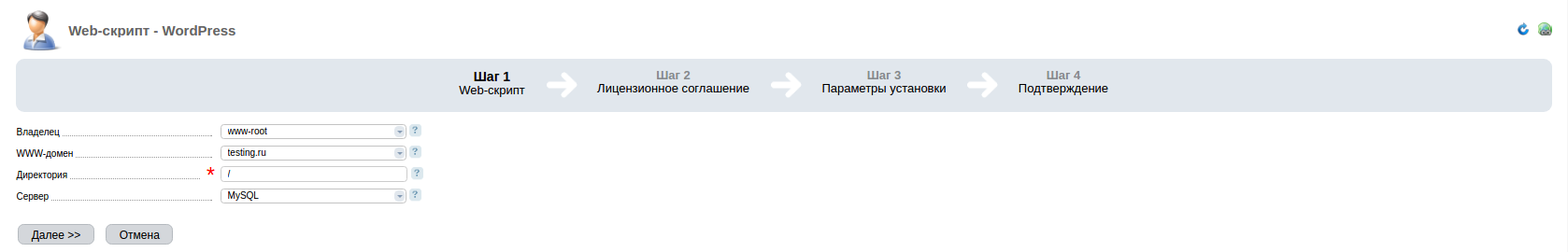
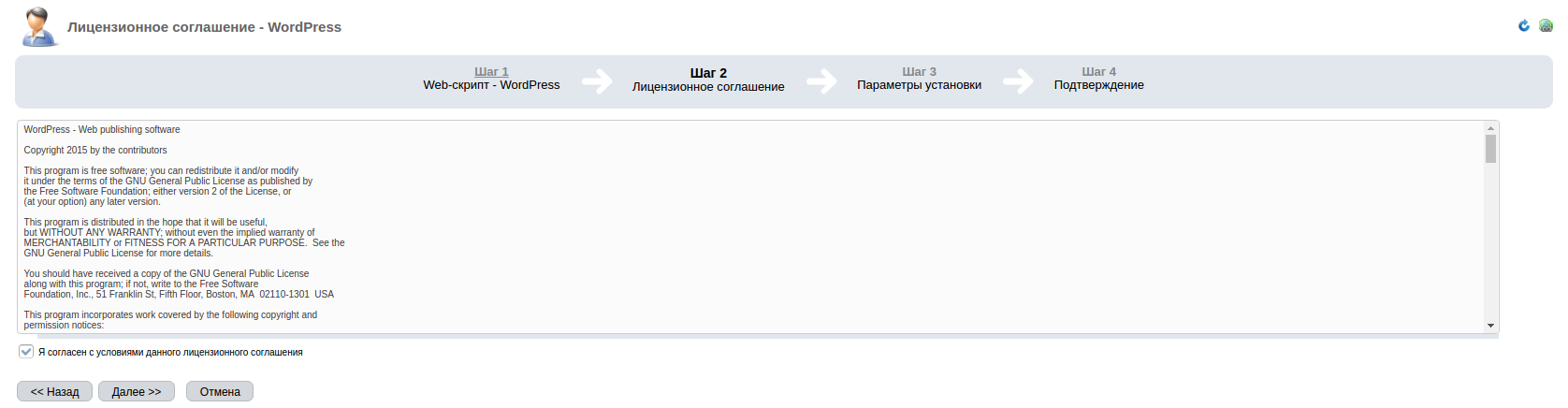
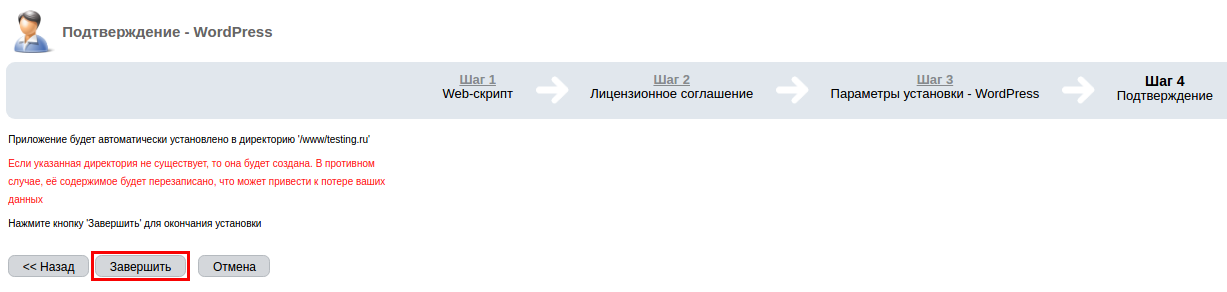
WordPress installed.
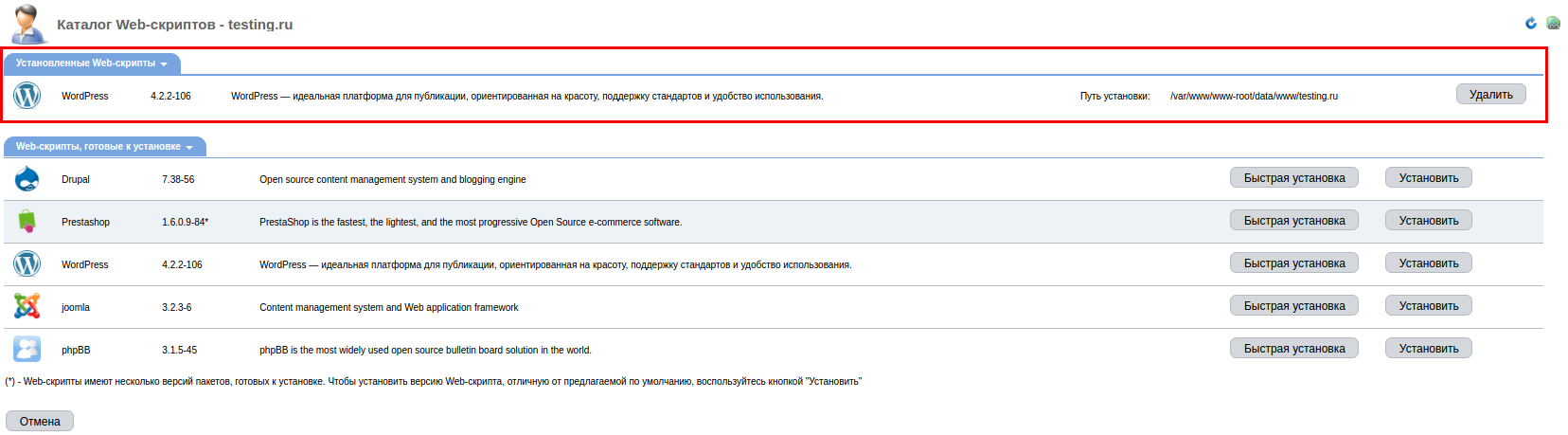
You can see the passwords on the "Notifications " tab