Importing a user in the updated ISPmanager5 control panel design
Description of the module that is designed to import users and their data from various sources
This module is designed to import users and their data from various sources
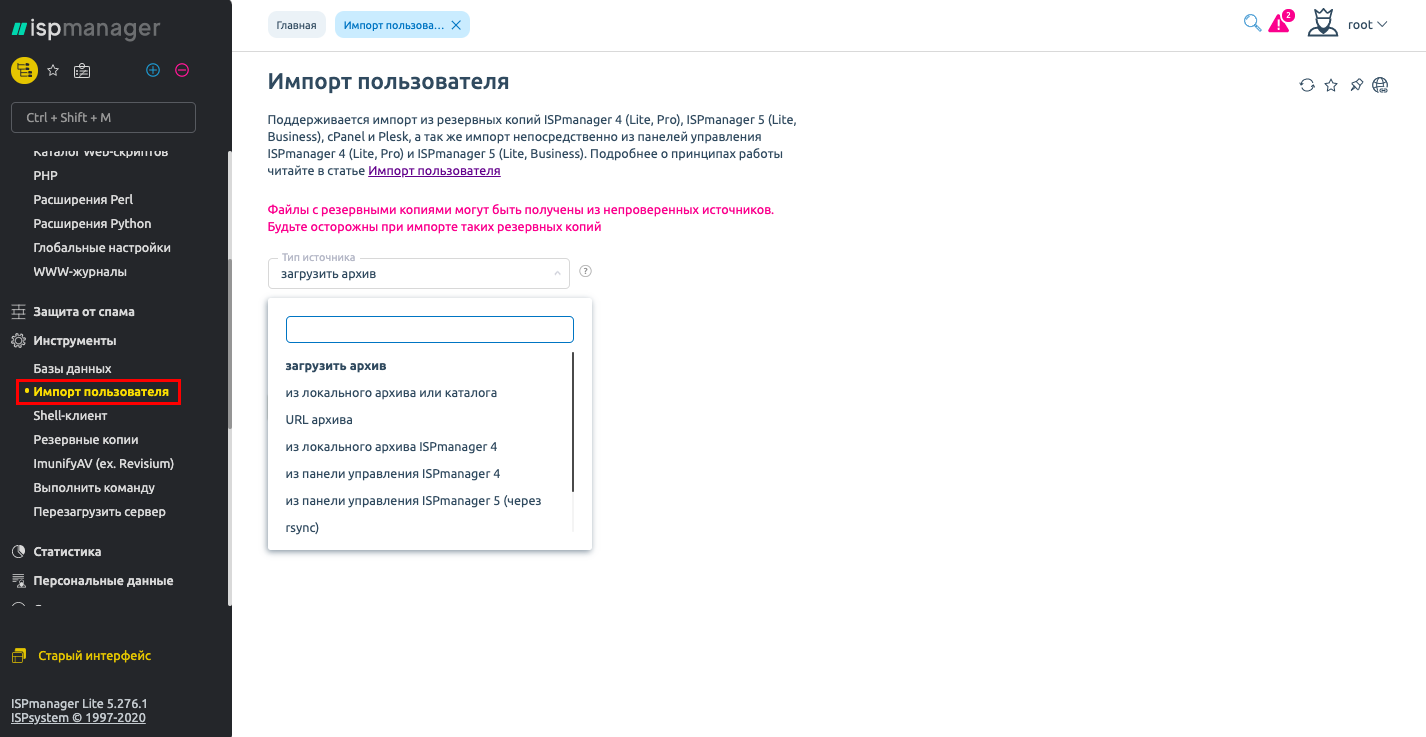
Note to self:
- The source server must have the recommended software installed. Go to Settings → Capabilities and make sure enabled
- Web Server (WWW);
- Mail Server;
- Name Server;
- FTP server;
- DBMS server (MySQL or PostgreeSQL)
- To import a user using the rsync command, these services must be enabled, even if not in use.
- The same software must be installed on the destination server as on the source server.
- The database versions on the destination server and source server must match for the operation to be performed correctly.
Import under administrator
Under the administrator, you can import multiple users at once. Imported users will be created automatically, user limits will be saved.
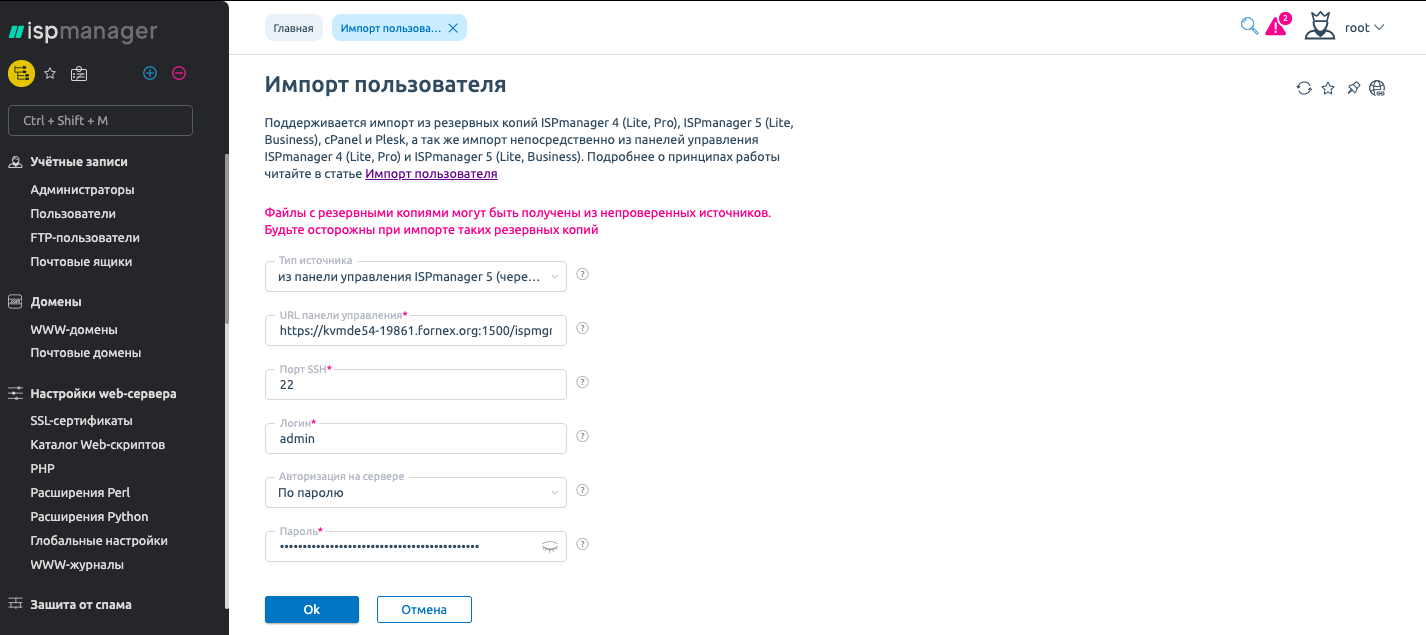
Import under user
It is not possible to import multiple users at the same time under a user. When importing as a user, the limits of the imported user will not be applied. The owner of the data to be imported will be the current user.
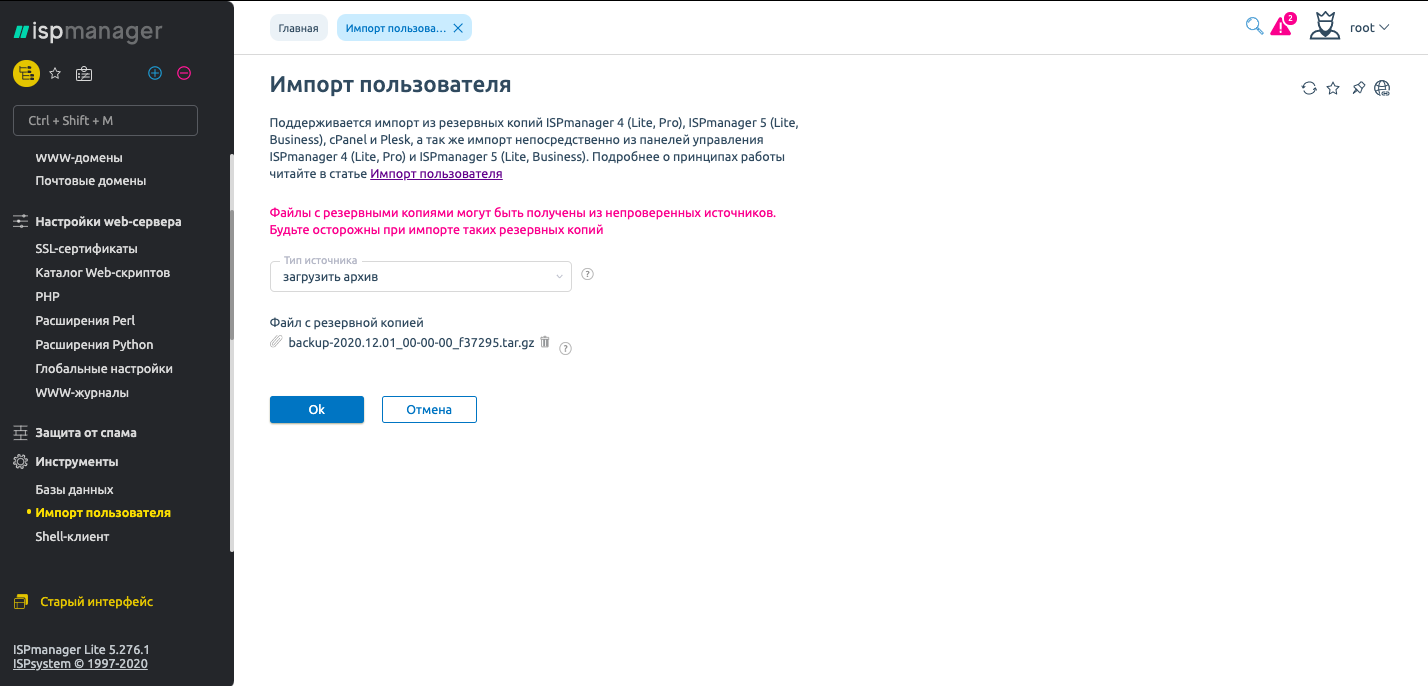
Source selection for importing data
- Load archive
Allows you to import a user from an archive that is located on your computer
-
From a local directory
-
under the administrator
Allows you to import users in bulk by specifying the path to the directory where the archives are contained.
-
Archives can be:
- as a single file downloaded from ISPmanager 5 or cPanel. Restoring from such archives will be performed automatically.
- As several files in the formats F<дата>..<имя пользователя>tgz, <дата>.<имя пользователя>.tgz and <дата>.<имя пользователя>.info
You should not place in the directory two archive files with the same user. In this case, the state of the restored entities will correspond to the last restored backup of the user. Or an error "sbin/restore2" already exists when restoring data from the imported archives.
If the archives were placed directly from the repository, for example, using the rsync command and contain info files, then such archives will be imported without restoring users.
If you specify the file path, the single user contained in the archive will be imported.
- under user
It allows you to import data of a single user by specifying the path to a single archive containing the data generated by ISPmanager.
- URL of the archive
Import a single user from an archive located at the specified URL
- **From the local archive of ISPmanager 4 and from the ISPmanager 4 control panel
Specifies the path to the local archive or panel parameters on a remote server.
-
From the ISPmanager 5 control panel
-
under administrator
Specify access details to the remote ISPmanager 5 server in accordance with the description and prompts of the form fields.
After you fill out the required fields, go to the second step, where you will be able to select users for the import and click Ok. First, user metadata will be copied, the panel will display a report, and then in the background will copy the database and user files.
- under the user
Specify the details of access to the remote ISPmanager 5 server in accordance with the description and prompts of the form fields.
Only one user's remote panel data import is available through the new backup system.
If you have configuration difficulties or have additional questions, you can always contact our support team via ticket system.</имя></дата></имя></дата></имя></дата>