Switching to HTTPS in October CMS
Description of the process of translating the site to HTTPS in October CMS
October - an open-source content management system; written in PHP, based on Laravel web application framework components; supports MySQL, SQLite, and PostgreSQL as a database, and can also work without a classic database, using the flat-file model for data storage

By converting your site to use https protocol you can protect yourself against attacks which rely on sniffing your network connection.
First, you need to log in to the admin panel of the site.
Click Settings button.
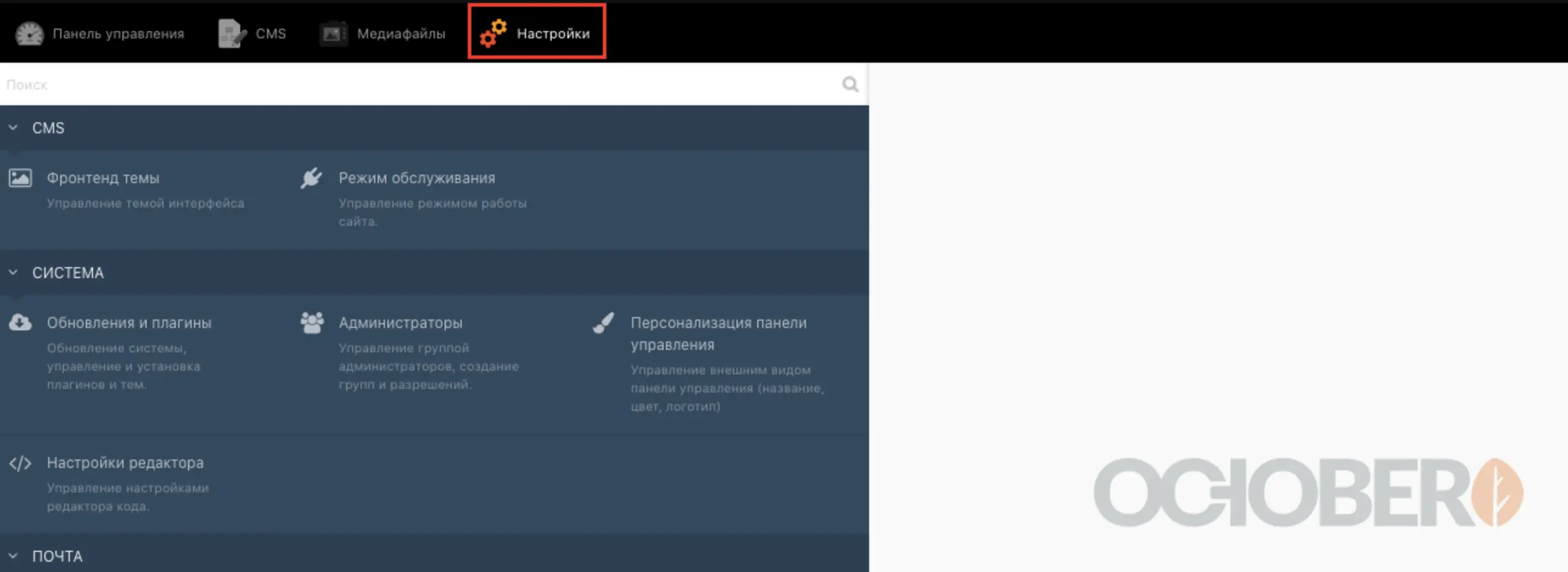
Click Updates and plugins and click Install plugins.
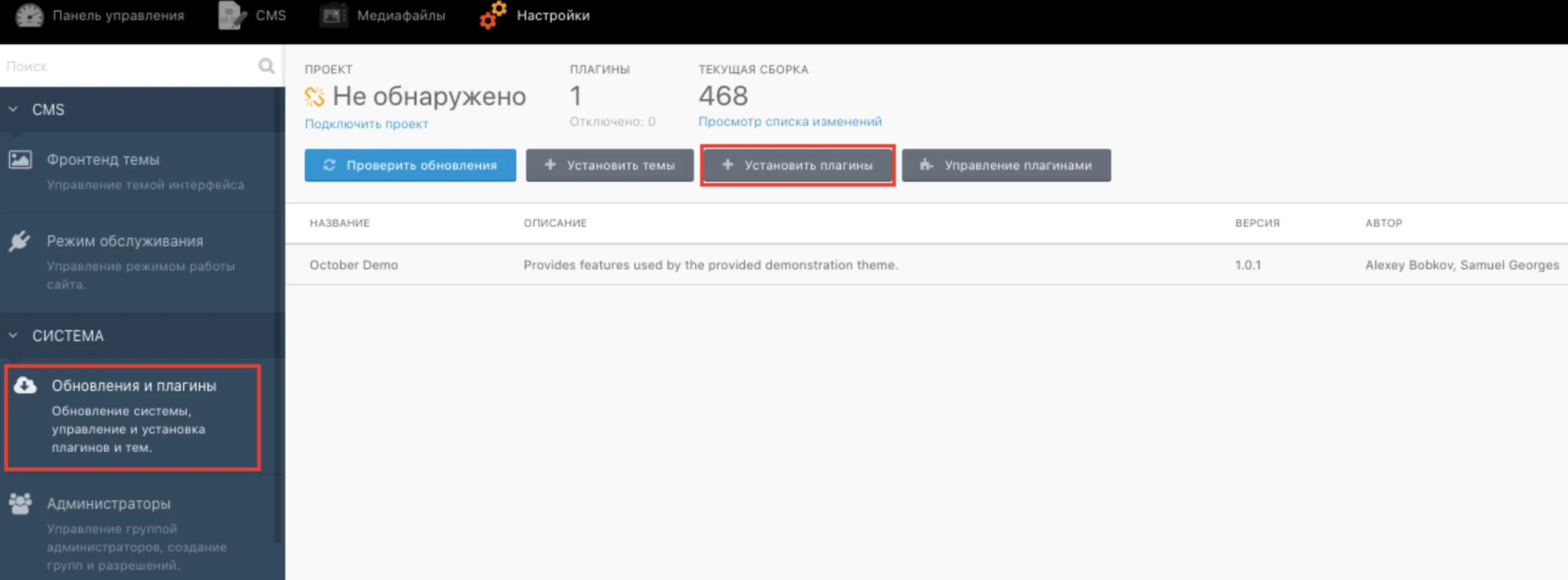
Find and click the RedirectToHTTPS plugin to install and activate it.
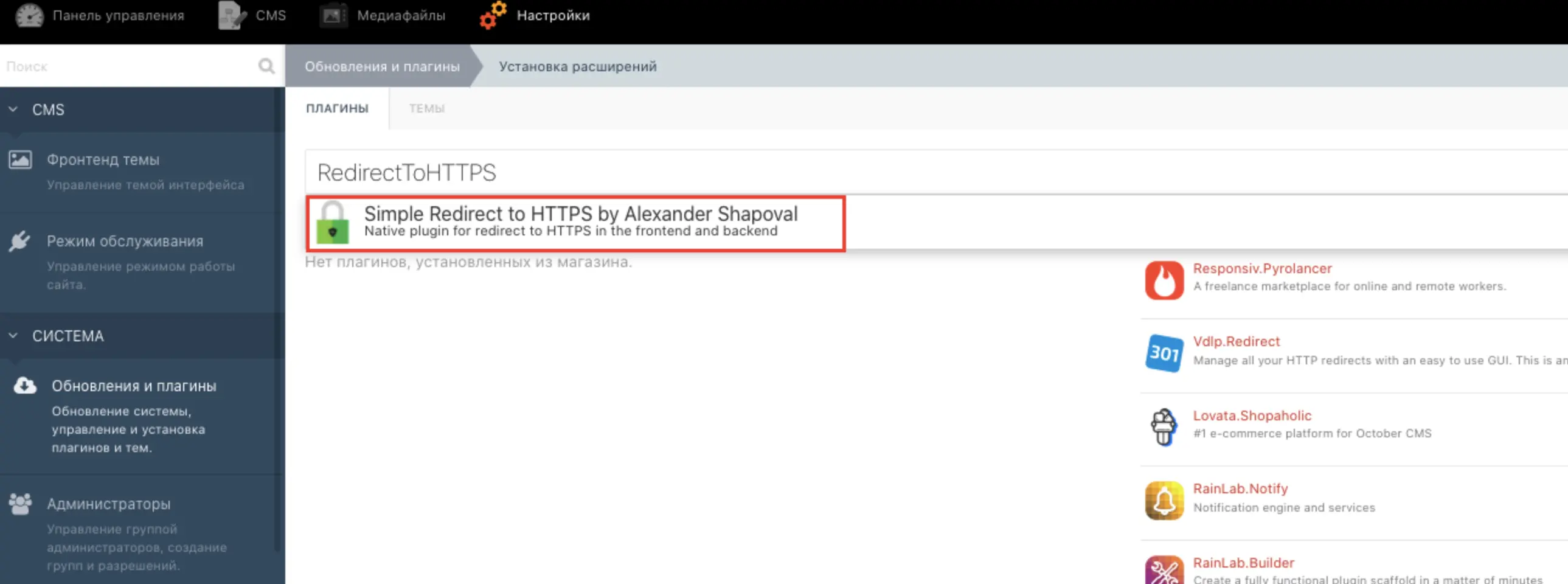
Next, click the Redirect to https button on the left.
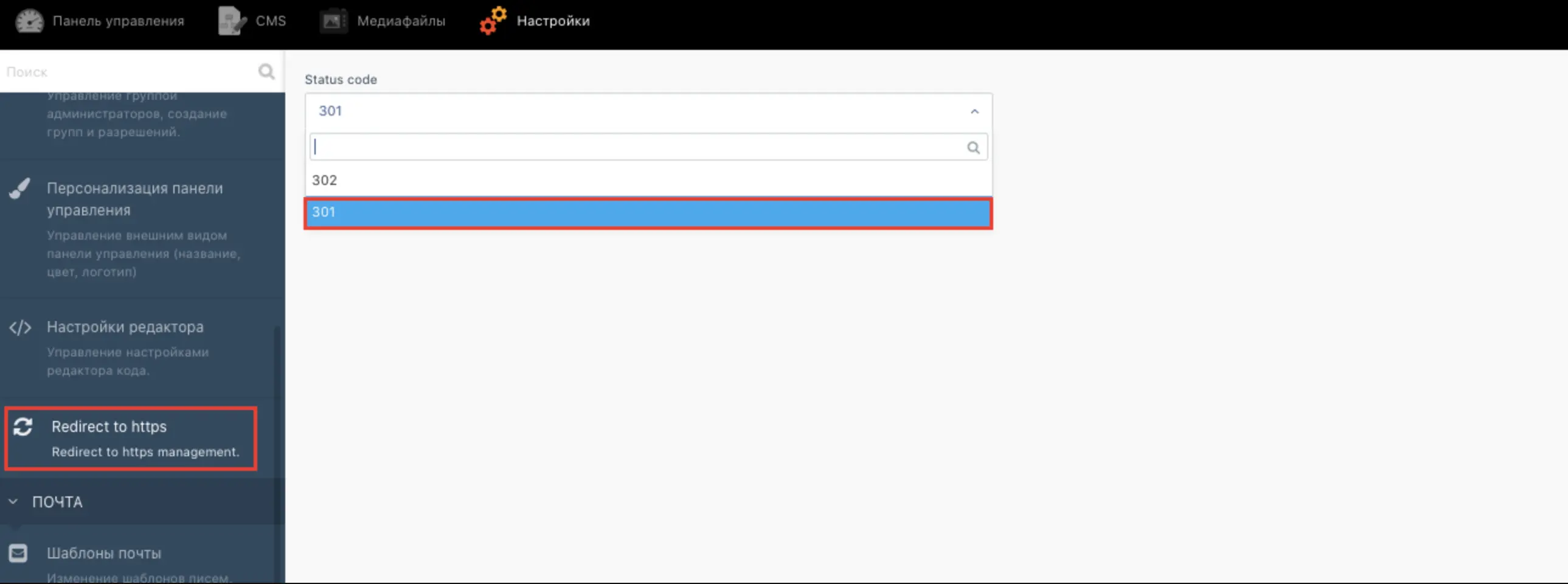
Change the status code from 302 to 301 and click Save, at the bottom of the page
Info
If you have any difficulties in setting up or have any additional questions, you can always contact our support team via ticket system.