Hestia CP - this is one of the most popular, simple and convenient panels for managing sites, with its help you can add new sites, work with mail and databases, Cron, updates, file manager, the ability to add SSL and automatic installation of certificates from Let's Encrypt with one button.

Check out the official Control Panel Demo, available at this page.
Let's take a look at the administrative interface of the panel, it has two main blocks of controls
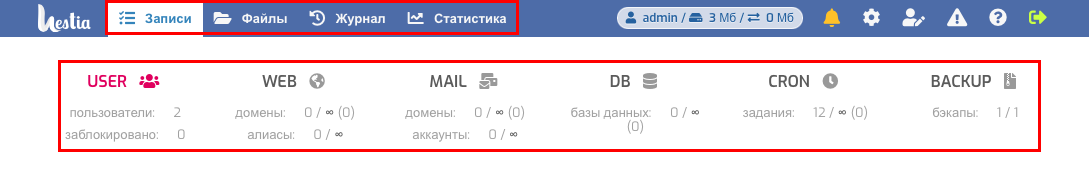
The first block contains drop-down menus for admin tasks, such as file manager, IP server settings, load charts, system logs, update and server settings:
"File Manager" - the control panel has a built-in file manager, now you do not need to connect via FTP using FileZilla, and you can upload files and edit configs through the browser
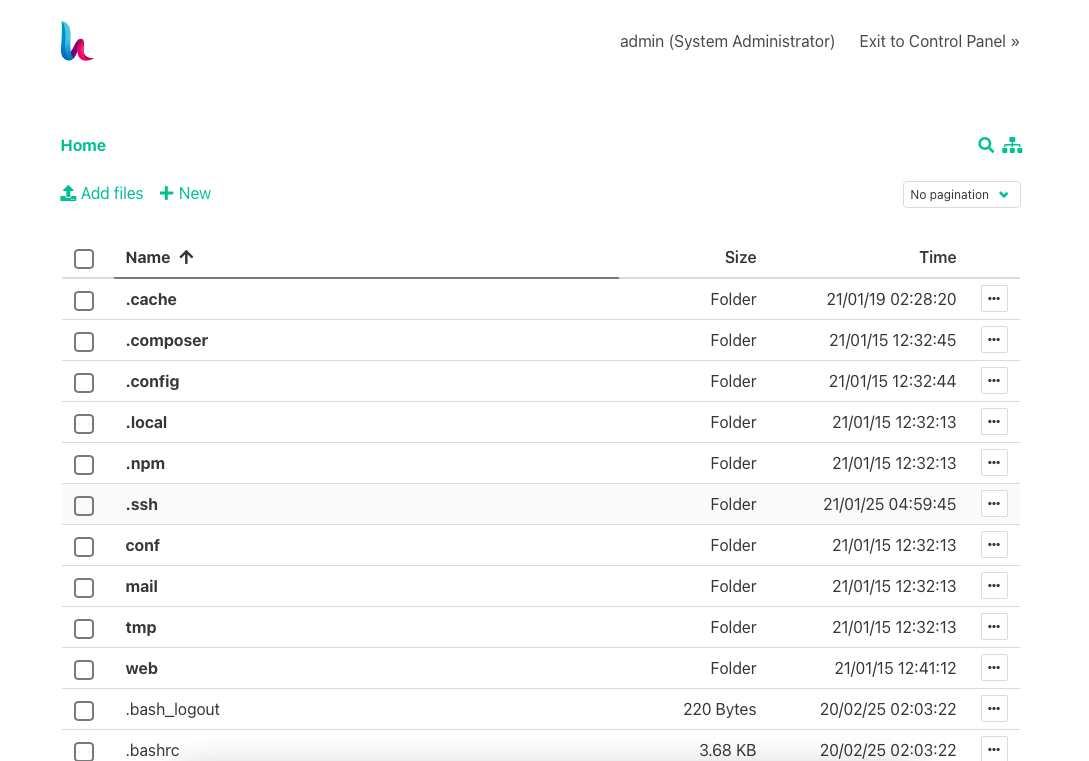
"Log" - displays records of actions that were performed in the account.
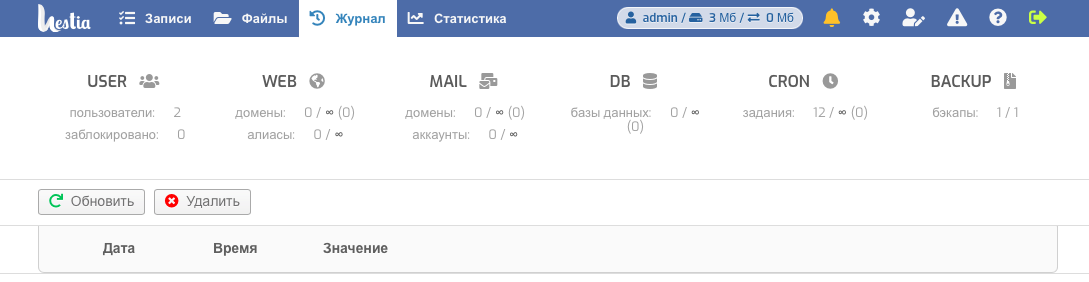
"Statistics" - you can see month by month how many domains have been added, etc. You can see a summary report as well as by user.
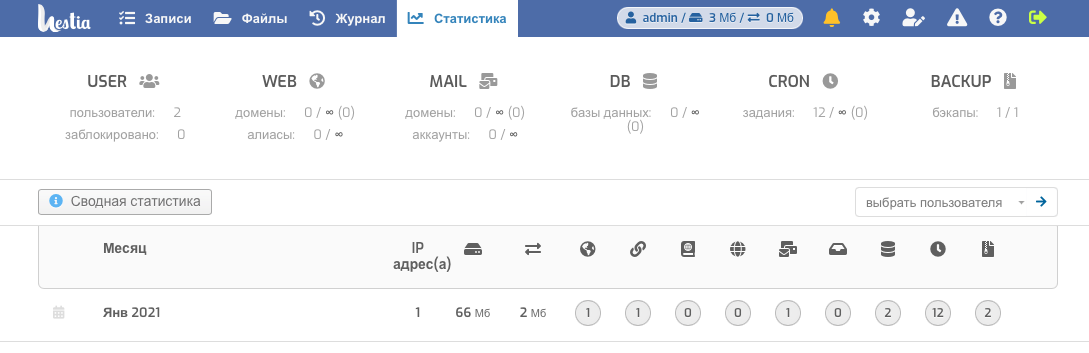
"Server Configuration" - Here you can configure or restart apache or nginx, rename the server name, configure connected modules
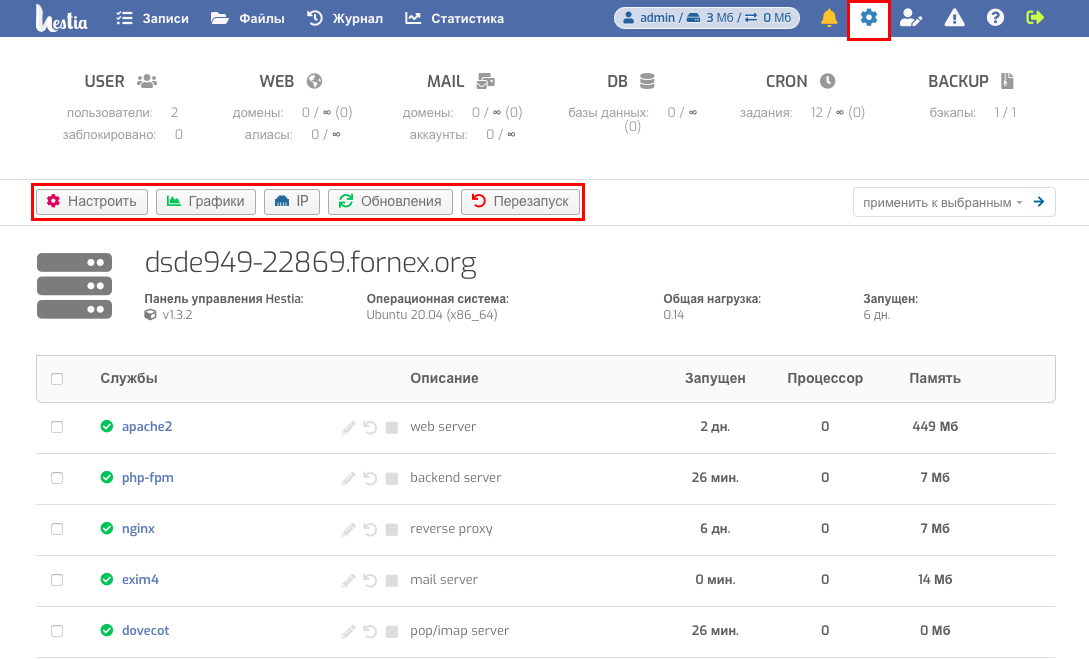
"Graphs" - section is designed to monitor server load in terms of time - day, week, month, year.
In addition to the LA graph, there are graphs for disk, memory and traffic consumption.
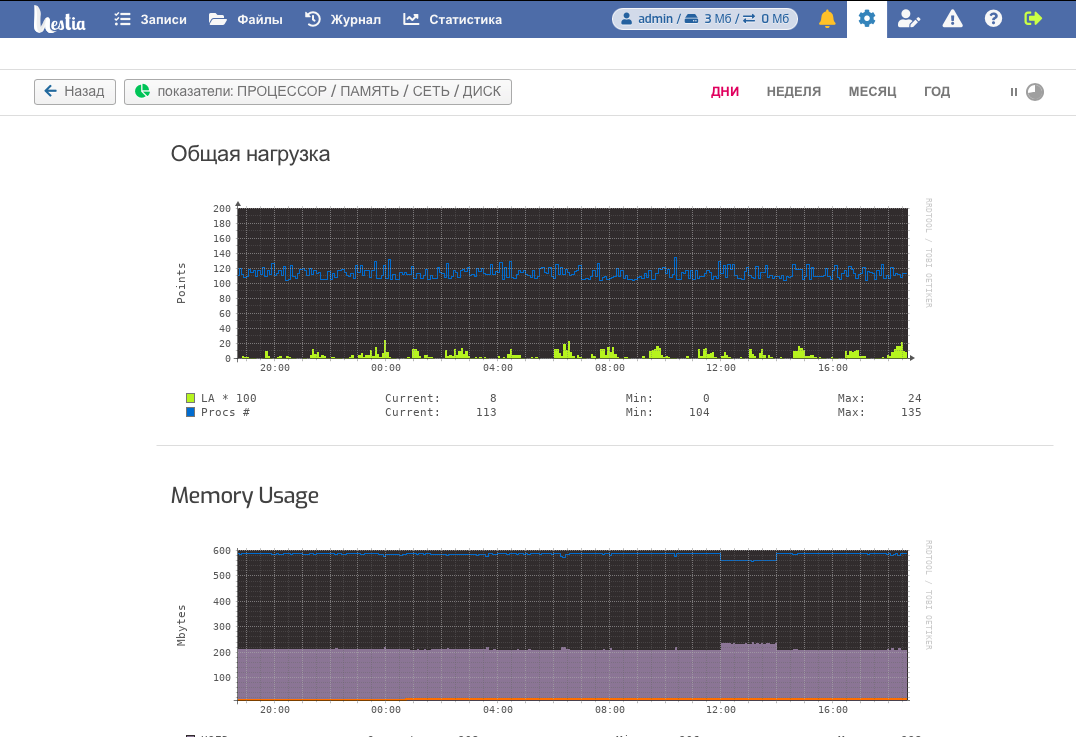
"IP" - the IP where the control panel is running is specified here.
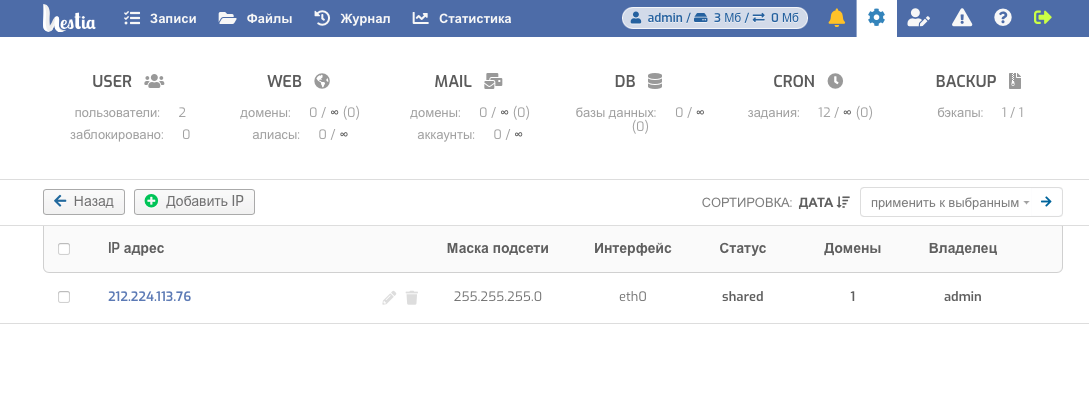
"Update" - the updates section of the Panel itself. Here you can see current versions of components, apply available updates, enable or disable their automatic application.
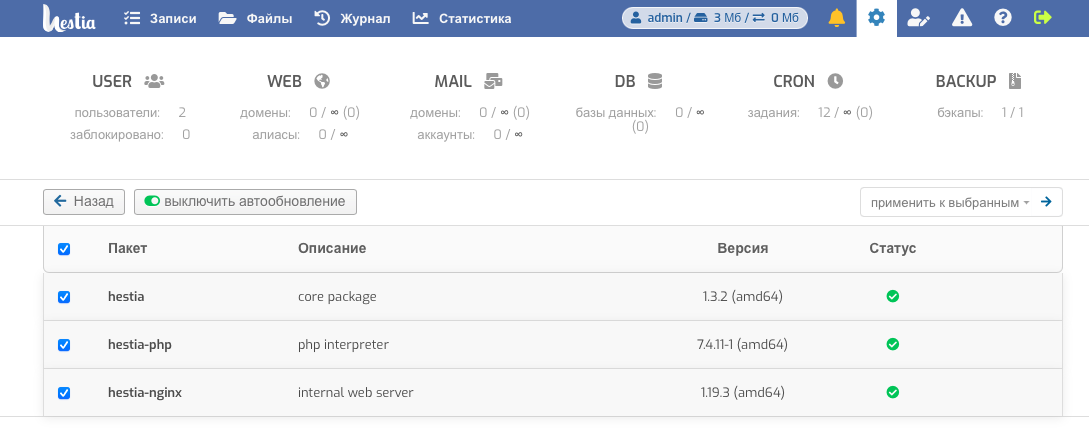
"Restart" - here you can restart the server
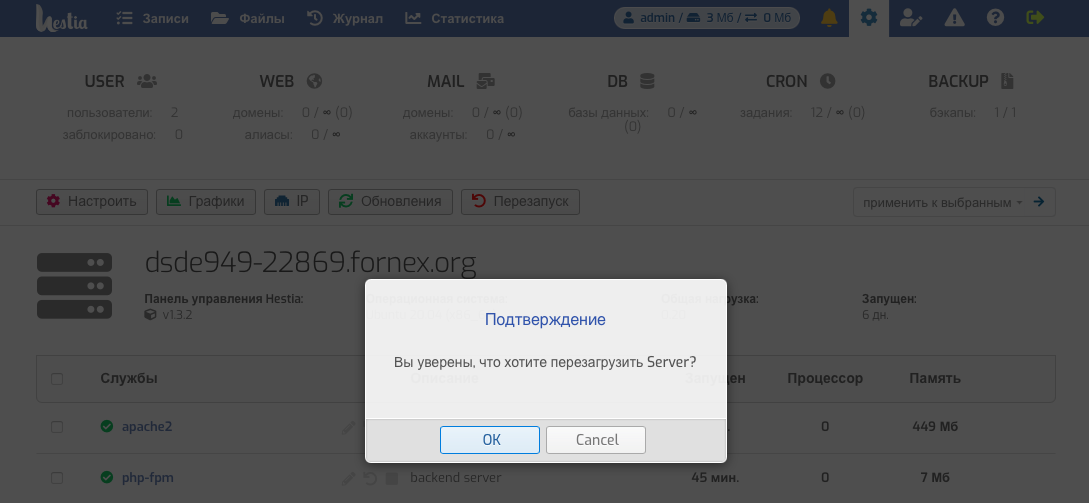
The second block contains settings sections for the most popular and typical server operations, where you can add a site, a mailbox and a database, and set up backups:
In "USER" section you can create a new user and assign or remove an administrator
By default, a user "admin " with system administrator rights is created in the control panel.
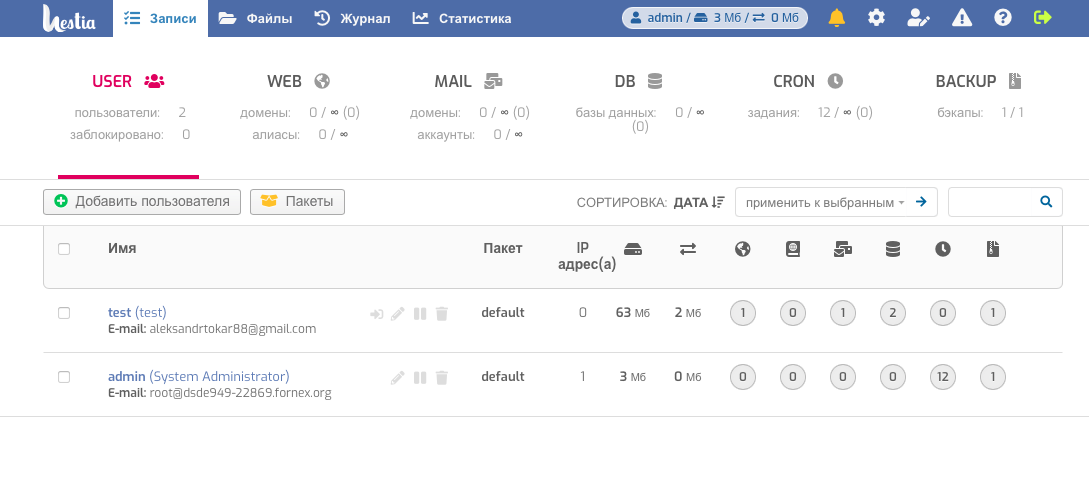
In the section "WEB" new sites are added that will be located on the server in the future. When adding a new site we can configure SSL including Let's Encrypt with integrated installation, create FTP user, connect system to collect site statistics.
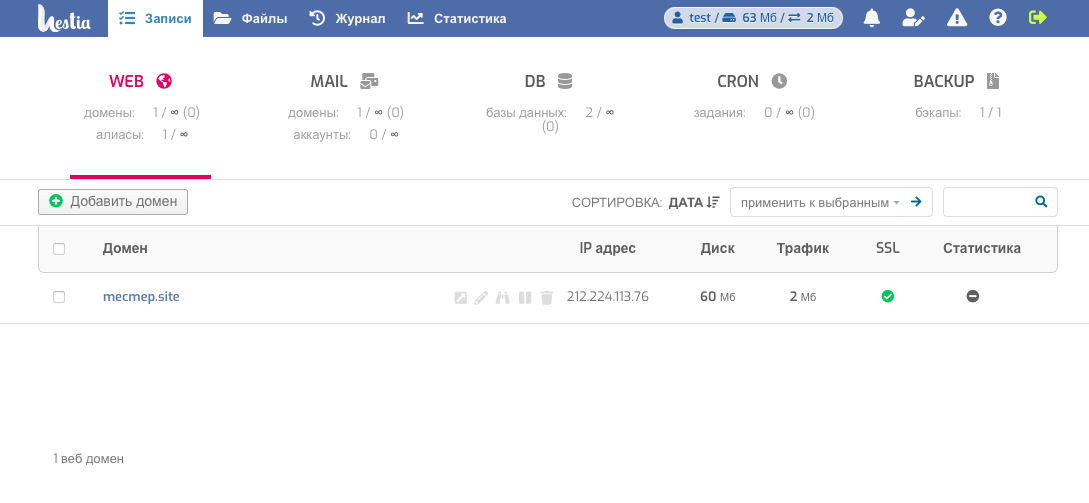
In this section, you can take advantage of a quick installation of an available application, or CMS, to your site.
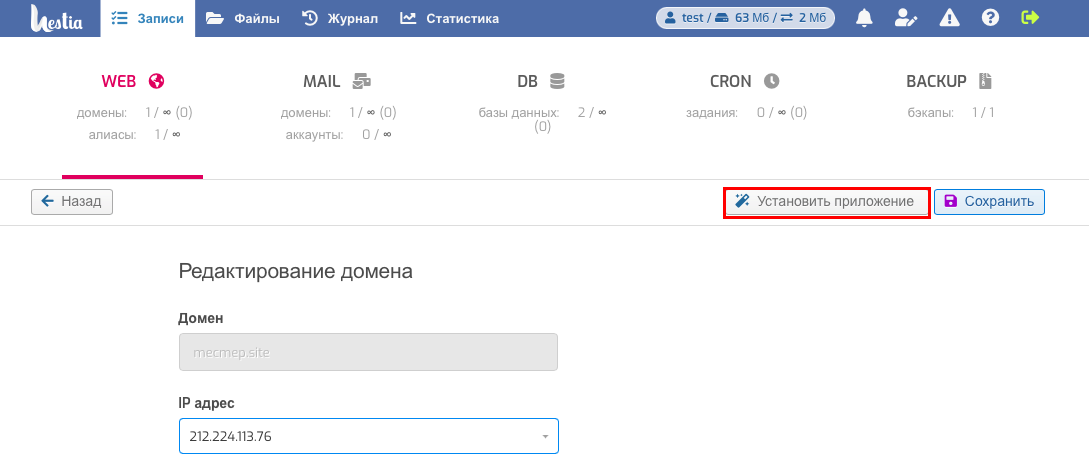
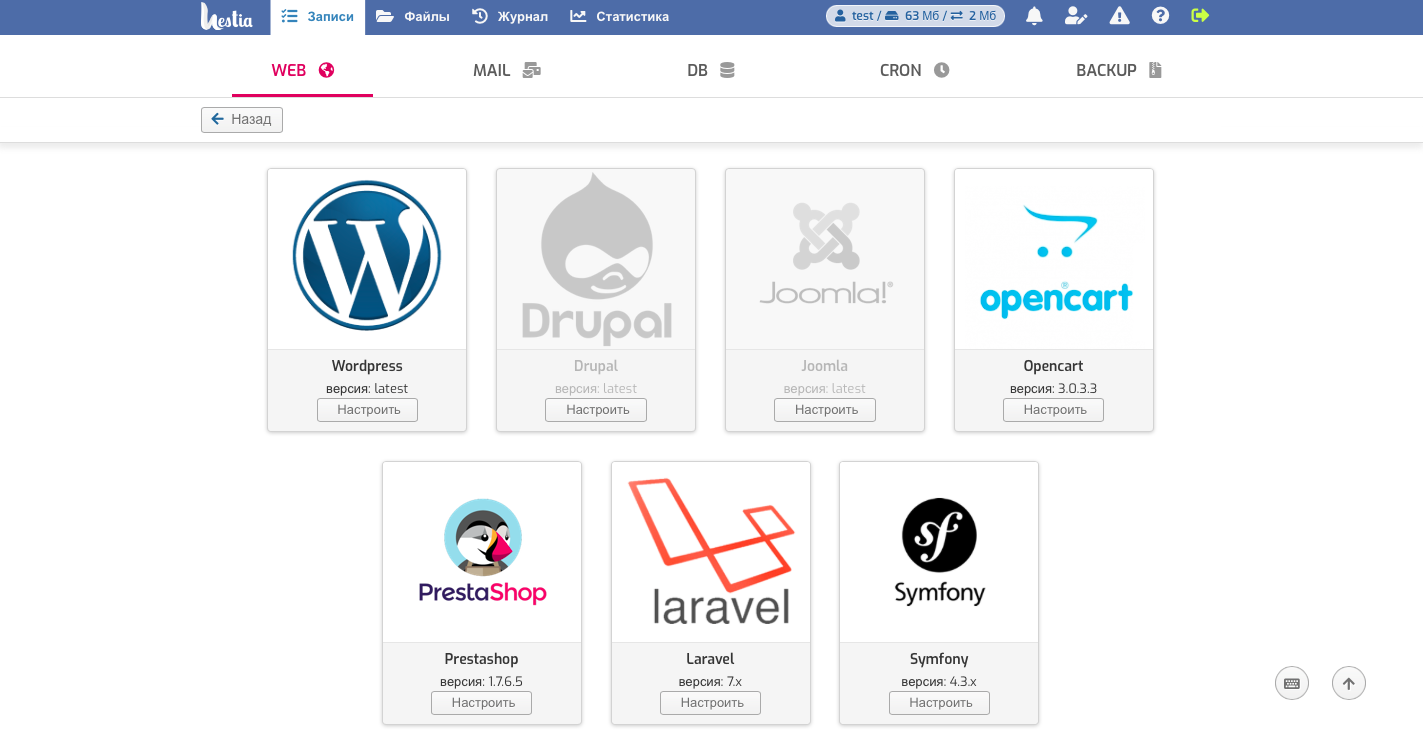
Under "MAIL" we can fully create and manage mailboxes for each domain. The RoundCube is used as the web interface. When adding a domain, there is support for anti-spam solution, antivirus scanning, as well as creating DKIM records to prevent your mailings from getting into the receiving user's spam.
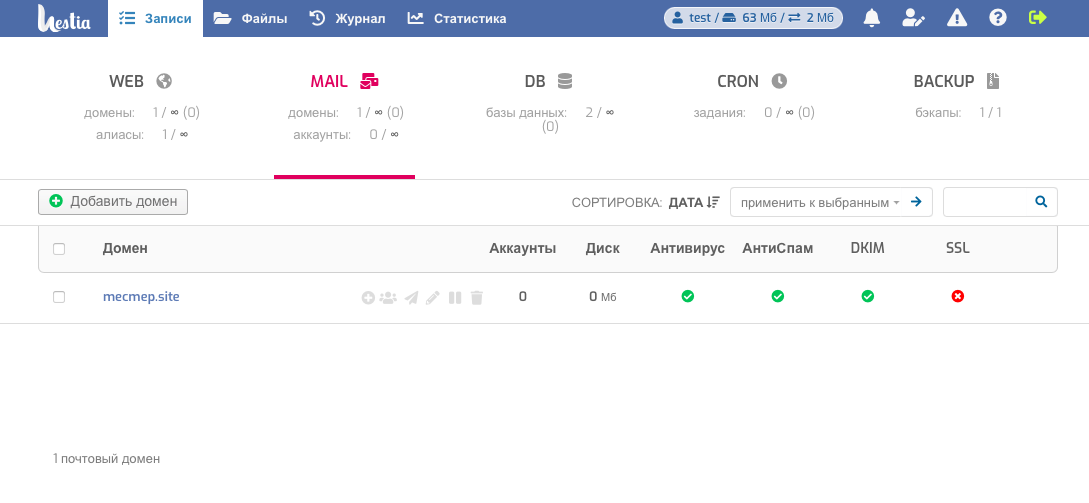
Under "DB" you can create databases. When you create a database, you can specify where the data information will be sent to connect.
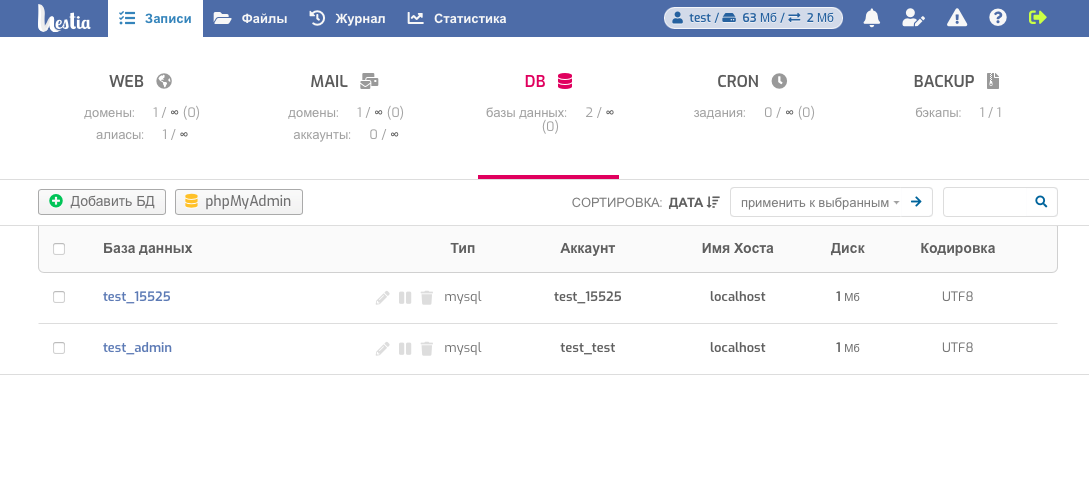
The "CRON" section is where you manage scripting schedules. Here you can add a task, as well as perform operations on existing schedules.
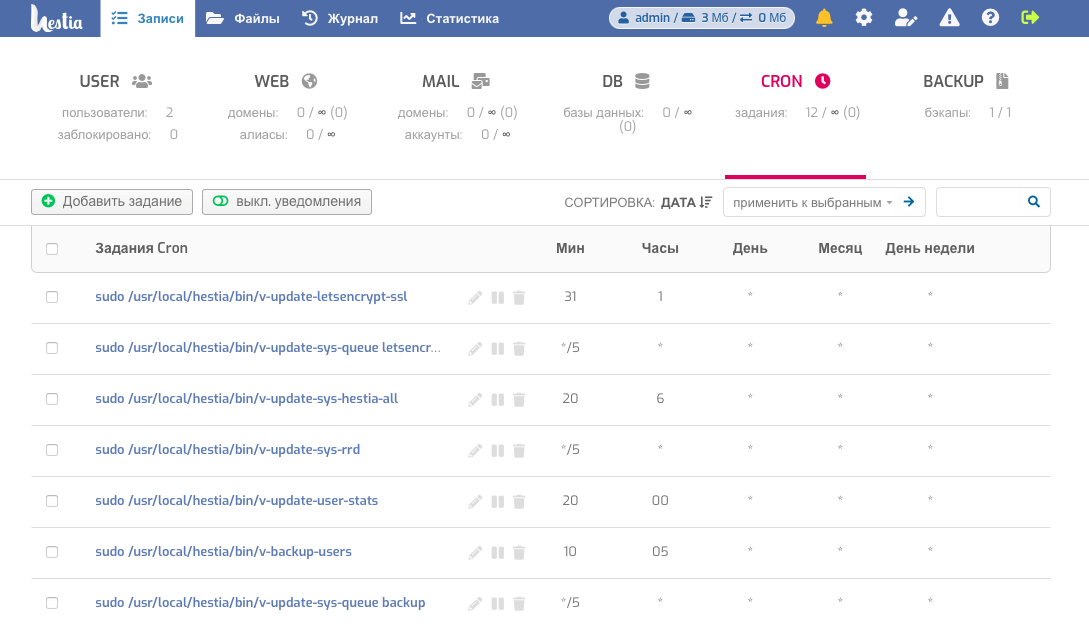
The "BACKUP" section is where the backups are. By default, the control panel makes 1 copy, each new one replaces the previous one.
From backups you can restore separately database, mail, domain settings or site files. You can do it all at once.
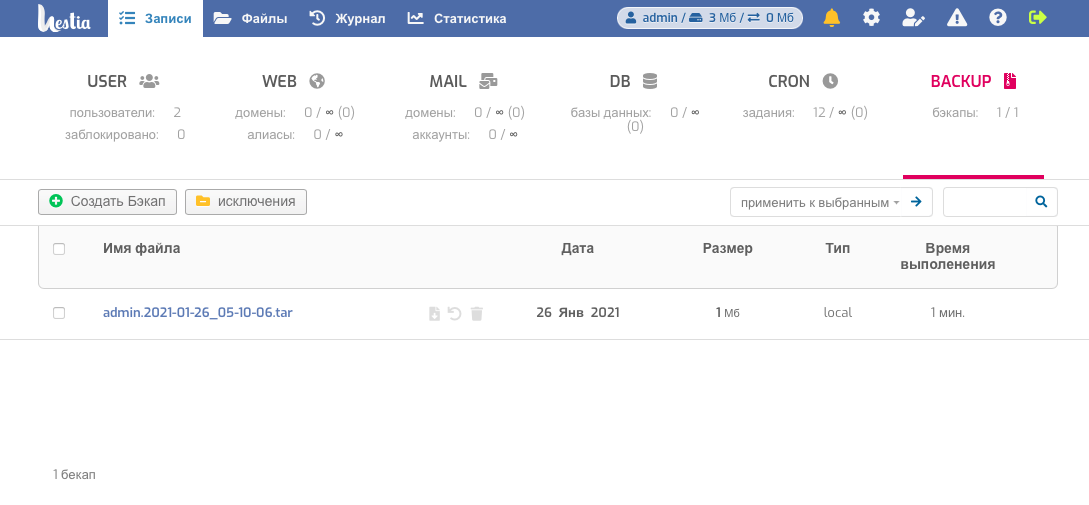
Also, the "HOTKEYS" hotkeys are very helpful when working with the panel, making it easy to navigate through the menus and perform keyboard controls. To open a list of all available hotkeys, use h on your keyboard or one of the buttons in the lower right corner of the screen.
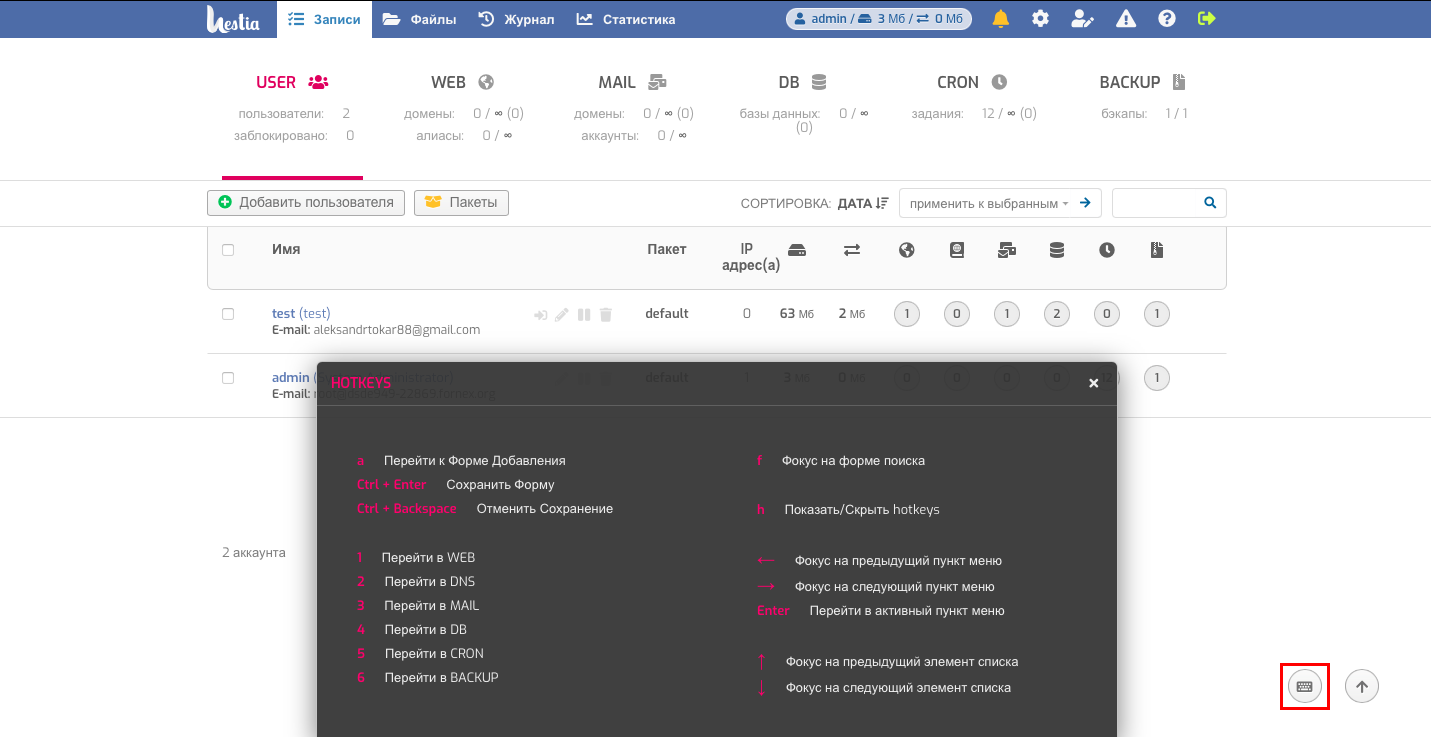
If you have any additional questions, you can always contact our support team via ticket system.
