BrainyCP is a popular free Linux hosting panel with a simple and user-friendly interface. BrainyCP on VPS hosting allows you to easily manage sites, SSL certificates, configure FTP storage and monitor the whole system.
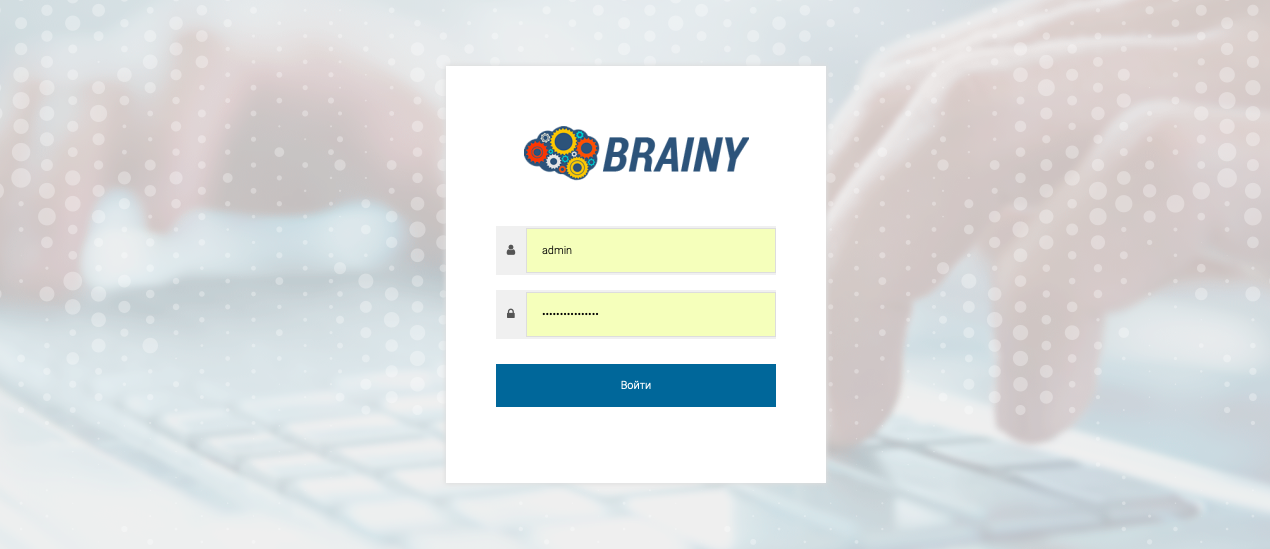
You can use the user account "admin " to access sites via FTP.
You will find the login details in Billing, section Overview see Server IP or Server Host, using the button to go to the control panel:
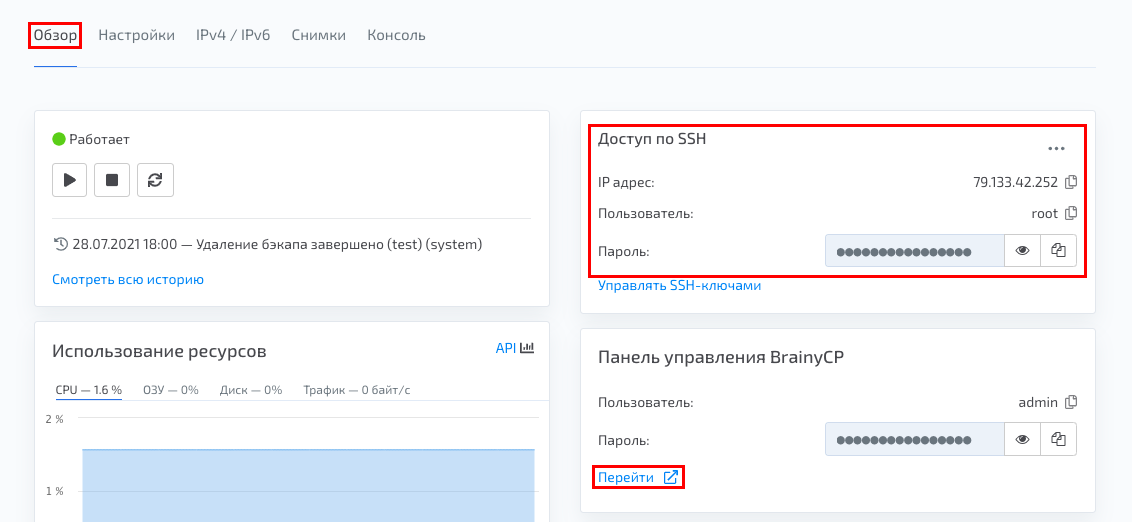
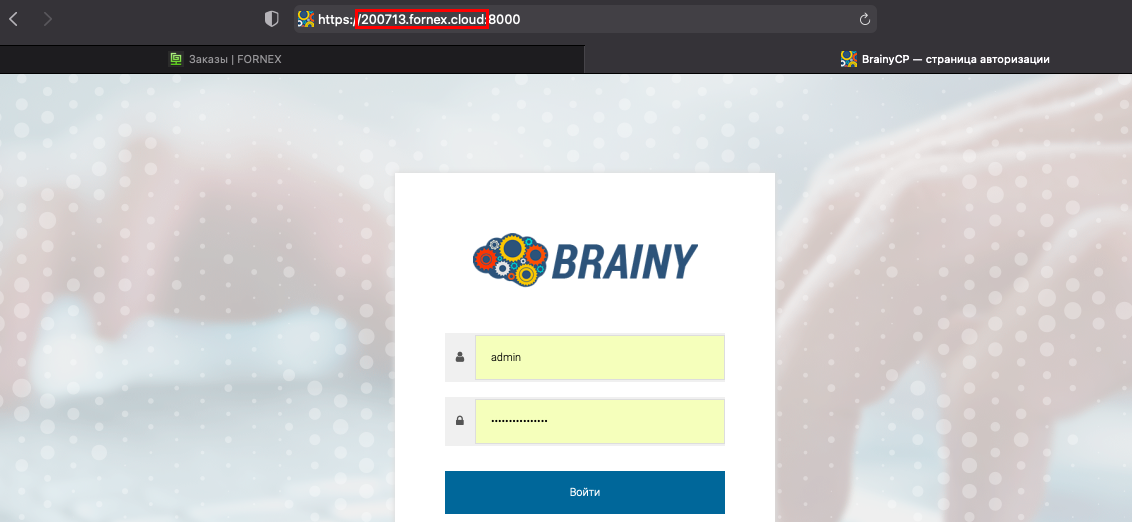
Connecting to a VPS server with login and password of a user "admin " using an example of the program (FTP client) - FileZilla
Launch the client and go to Site Manager using shortcut CTRL+S, press button - New site
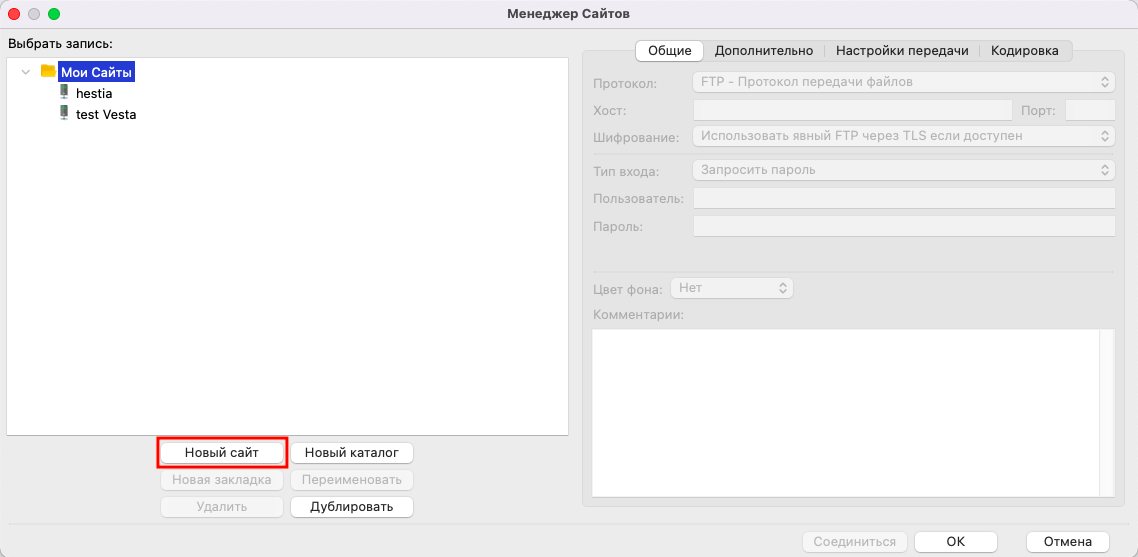
In the General tab, fill in the fields:
- Host - Hostname of the server (in this example it is
200713.fornex.cloud) or IP of your server; - Port - we specify standard port of FTP protocol - 21;
- Login type - normal;
- User - admin or login of the user you created;
- Password - user password;
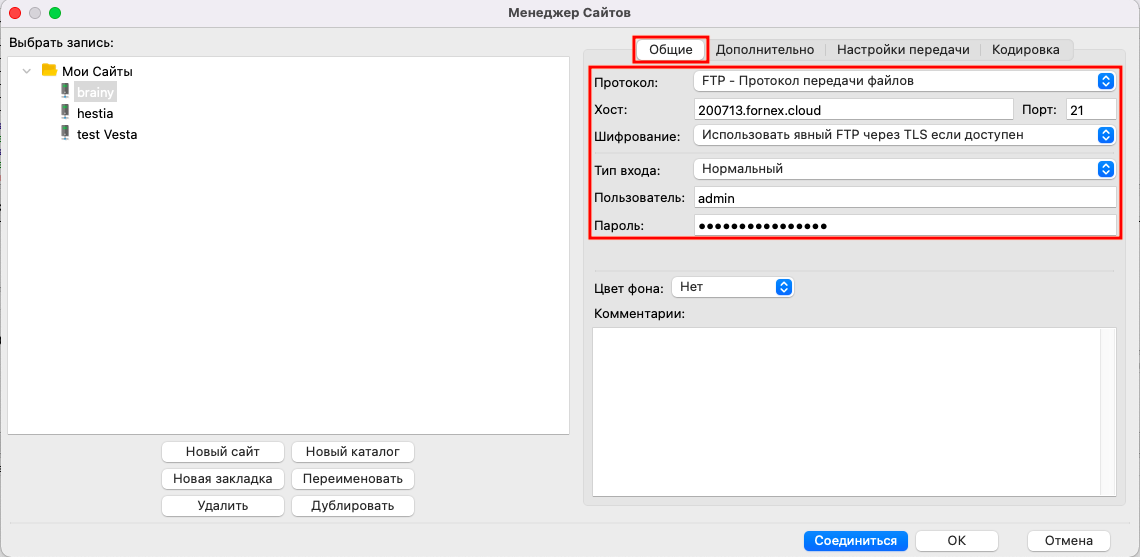
Go to the Transfer Settings tab and fill in the fields:
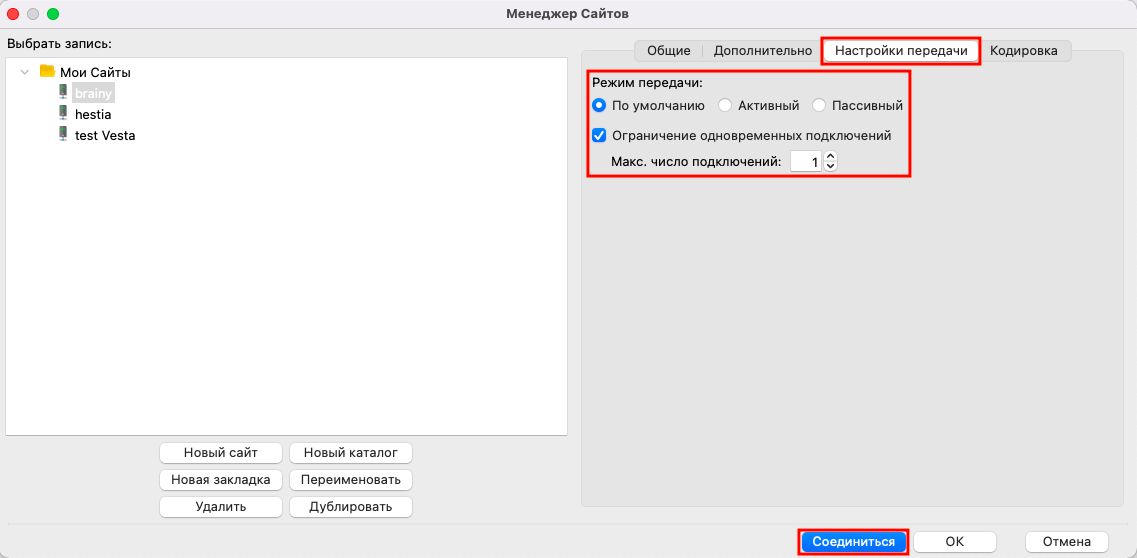
Press the "Connect " button
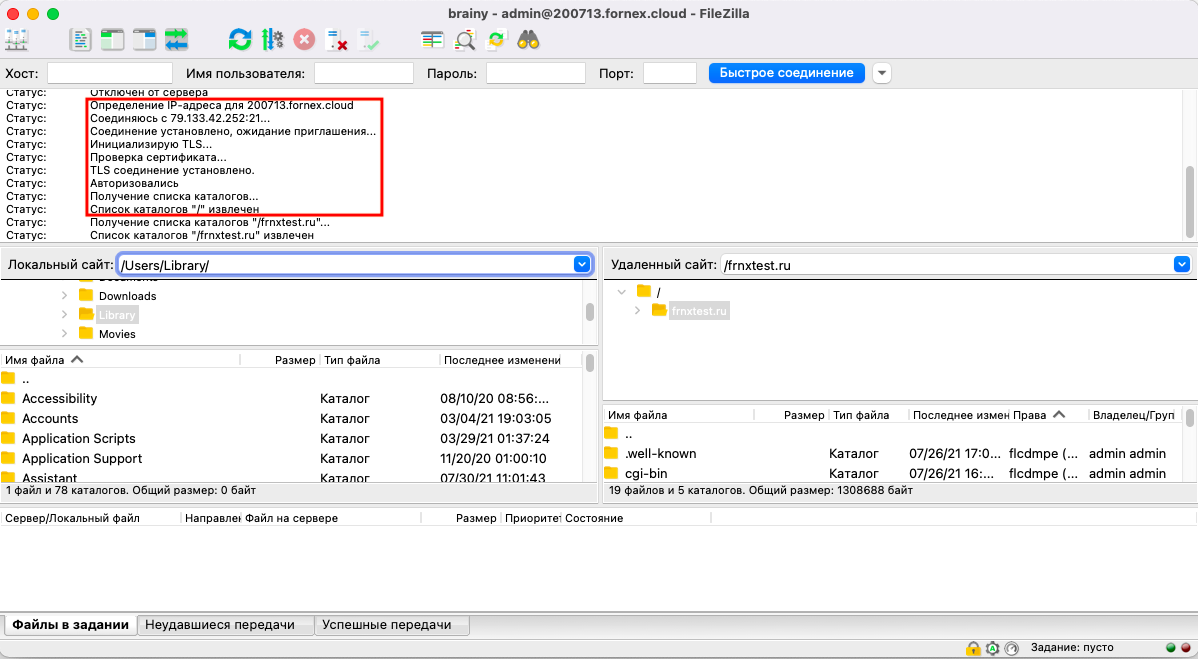
To create an additional FTP user, go to "FTP" → "FTP Accounts "
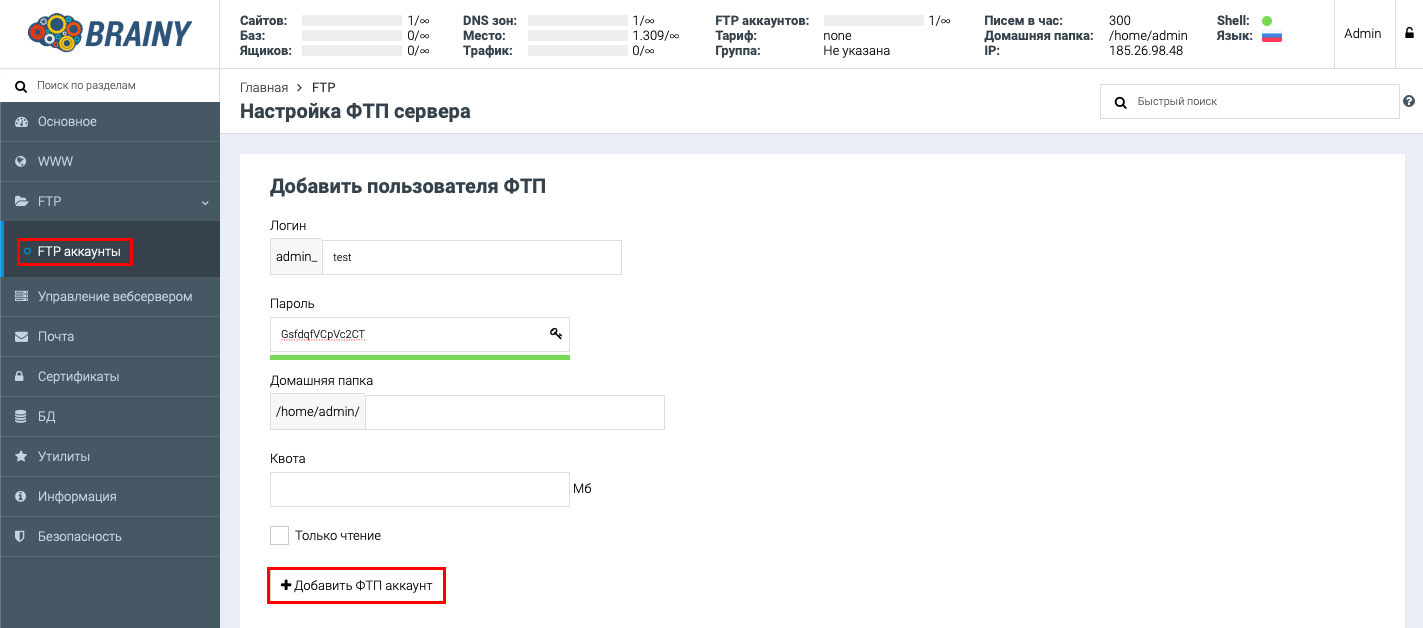
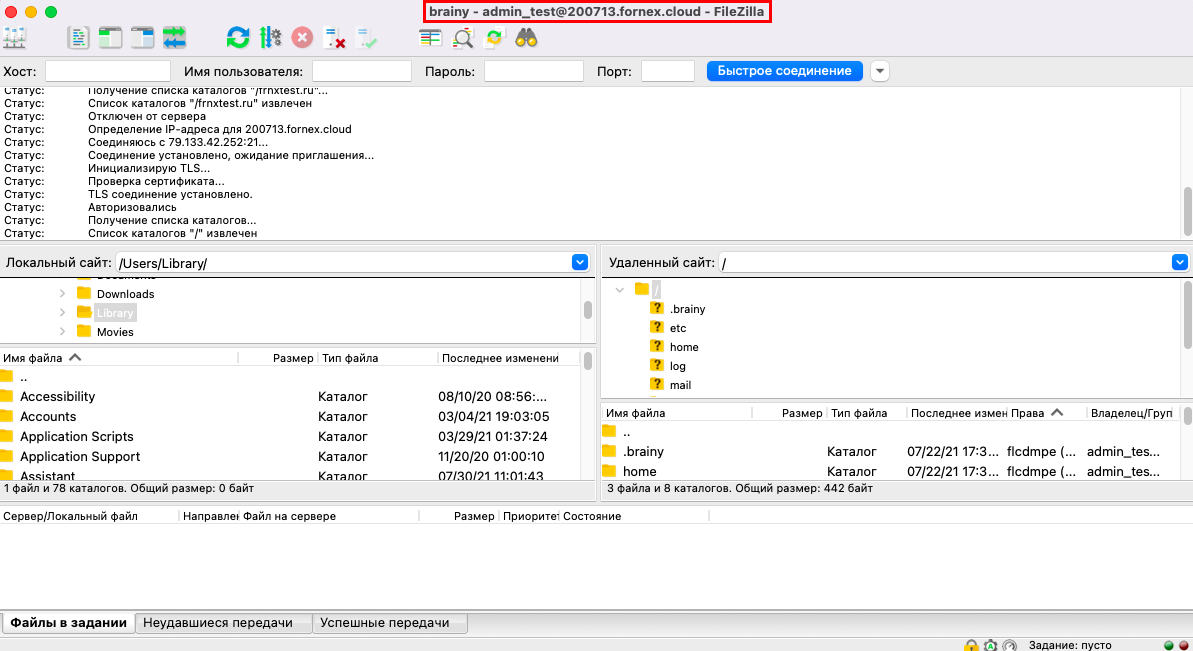
If you have difficulty setting up or have additional questions, you can always contact our support team via ticket system.
