Hestia CP is one of the most popular, simple and easy to use website management panel, with it you can add new sites, work with mail and databases, Cron, updates, file manager, ability to add SSL.

A firewall is a program designed to secure a computer network, controlling and filtering network traffic. The main purpose of a firewall is to prevent unauthorized access to the network or protect computers and other devices from malicious attacks from the Internet.
Go to the server settings by clicking on the server icon in the upper right corner and click the Firewall button.
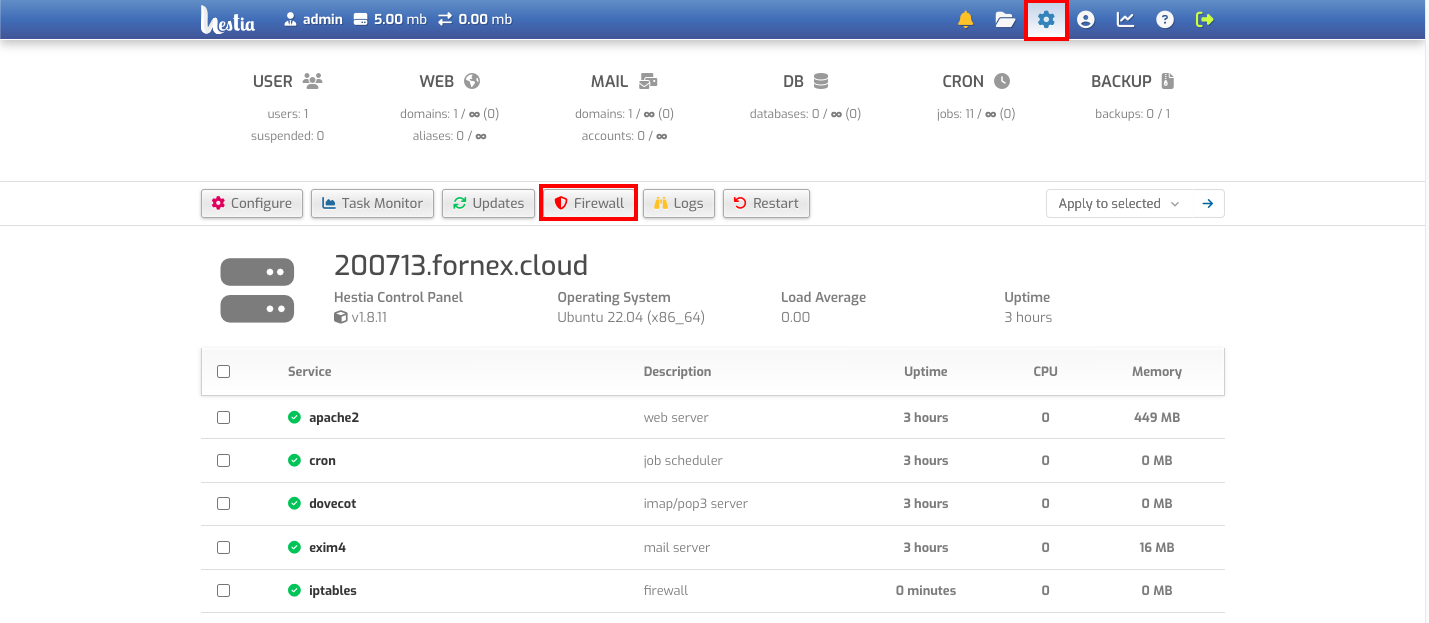
Click the Add Rule button.
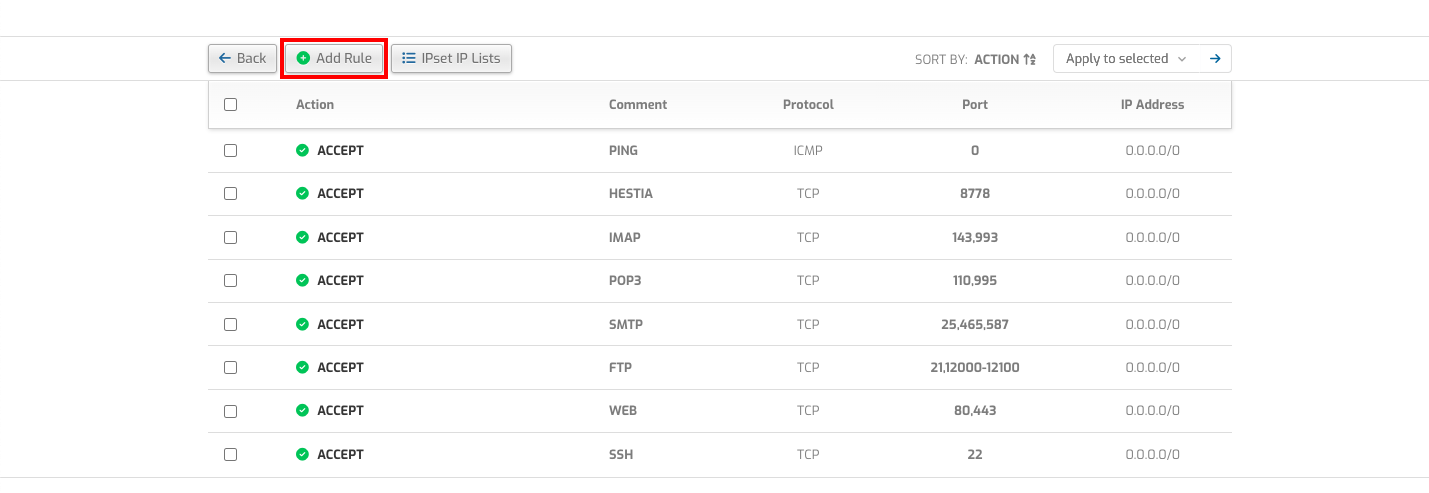
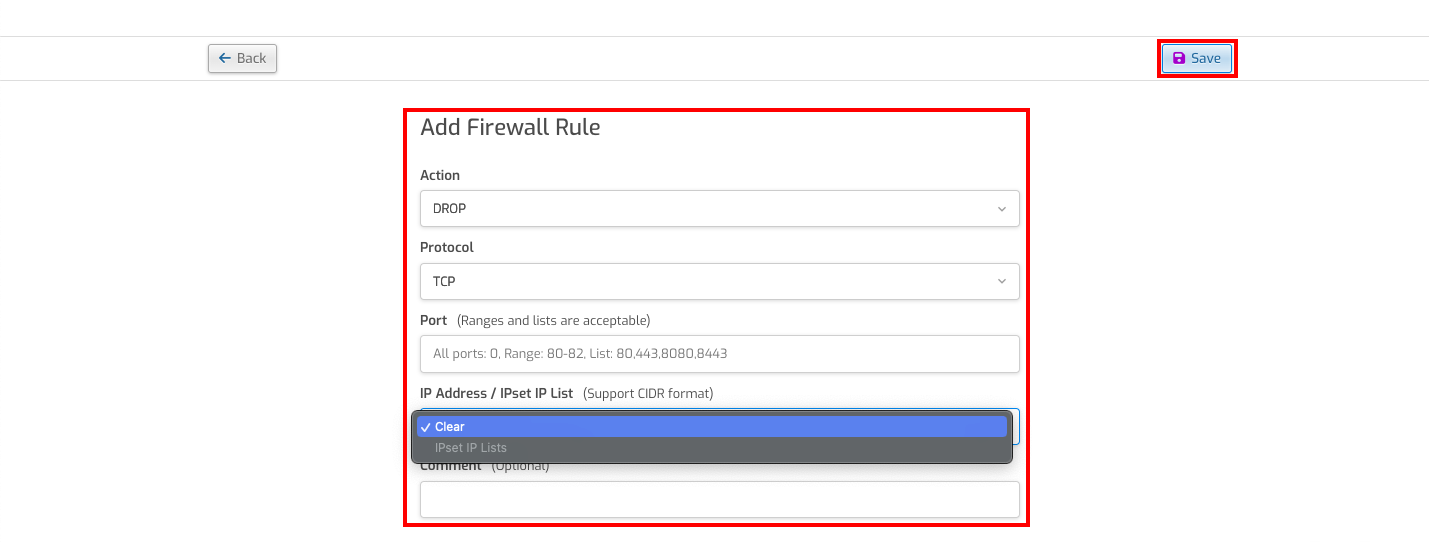
Select the desired action and protocol.
Enter the port(s) to which this rule should apply (0 for all ports).
Specify the IP to which this rule applies (0.0.0.0.0/0 for all IPs), or select IPSet.
Optionally describe the function of the rule.
Click the Save button in the upper right corner.
How do I set up an IPSet blacklist or whitelist?
IPSets are large lists of IP addresses or subnets. They can be used for blacklisting and whitelisting.
Go to server settings by clicking the server icon in the upper right corner.
Click the Firewall button.
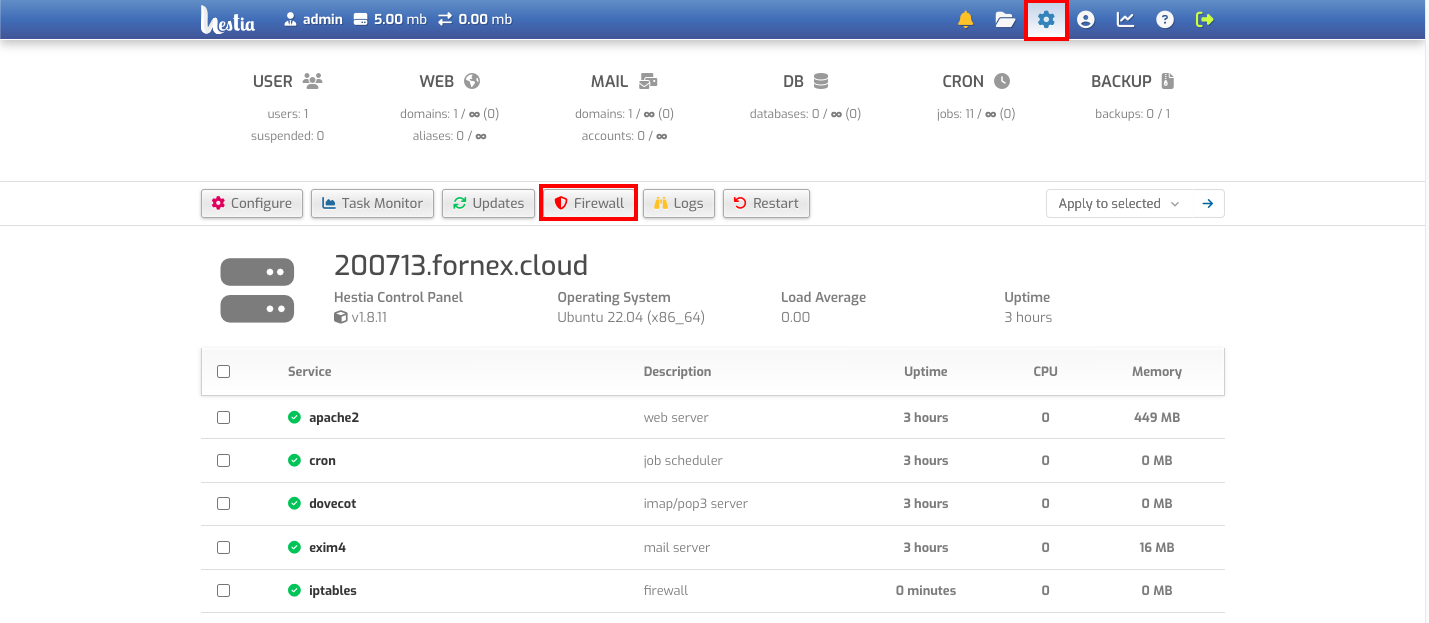
Click Manage IP address lists and Add IP address list.
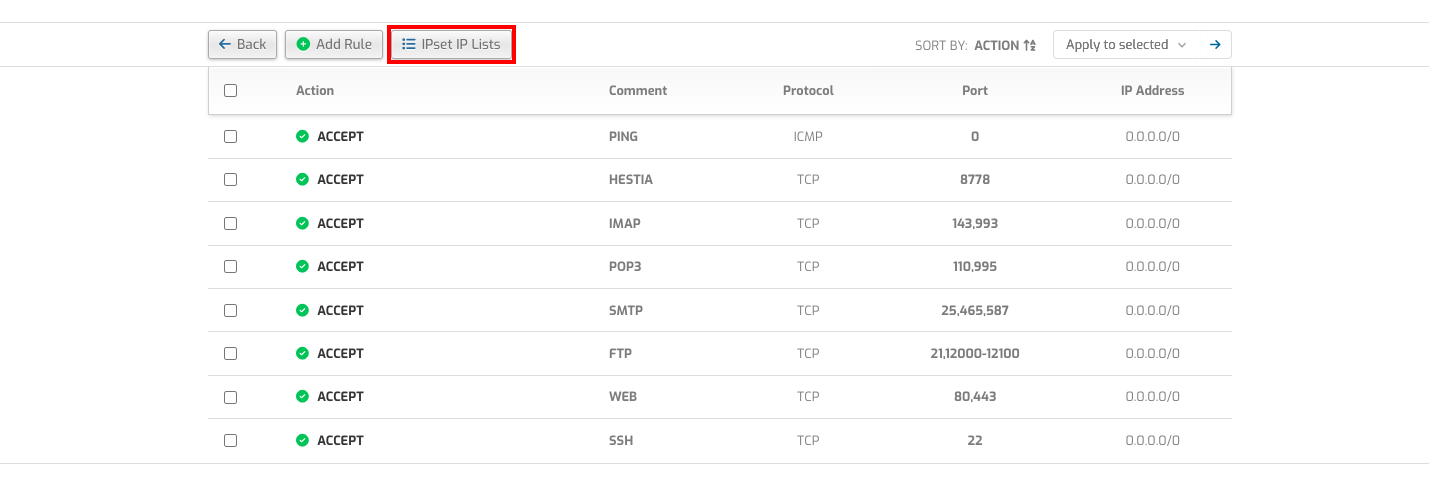
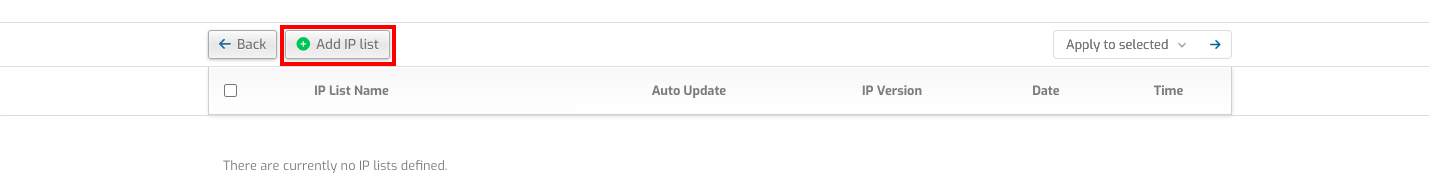
Name your list of IP addresses.
Select the data source by entering one of the following values:
- URL: http://ipverse.net/ipblocks/data/countries/nl.zone
- Script (with chmod 755): /usr/local/hestia/install/deb/firewall/ipset/blacklist.sh
- File: file:/location/of/file
- You can also use one of the source code included with Hestia.
Select the desired IP version (v4 or v6).
Select whether to auto-update the list or not.
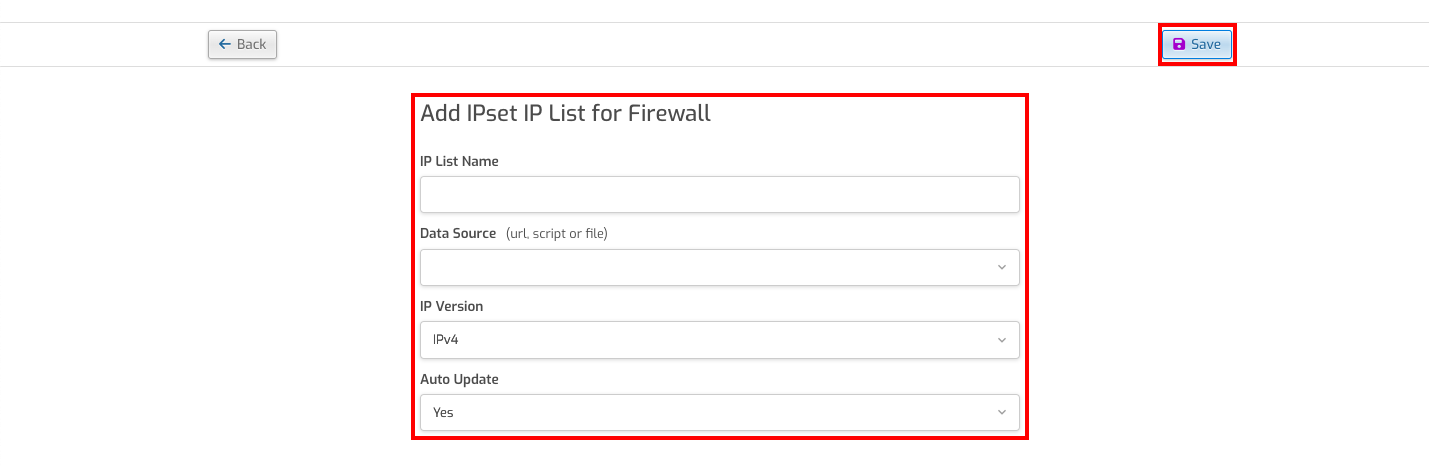
Click the Save button in the upper right corner.
Info
If you have difficulties with the setup or have additional questions, you can always contact our support team via ticketing system.
