Checking Internet speed with Fast Utility
Netflix Internet Speed Tester Installation Guide
Fast is an open-source CLI utility running on the Netflix service - it's the perfect tool for those who want to check download speeds in an easy way.
Fast.com, a free, fast and simple tool that allows users to check their current download and upload speeds online with delay in its ad-free interface.
It uses Netflix's own servers to test, you can track if your ISP is slowing down your speed.
To do the testing, simply go to Fast.com and you'll see your current internet download speed.
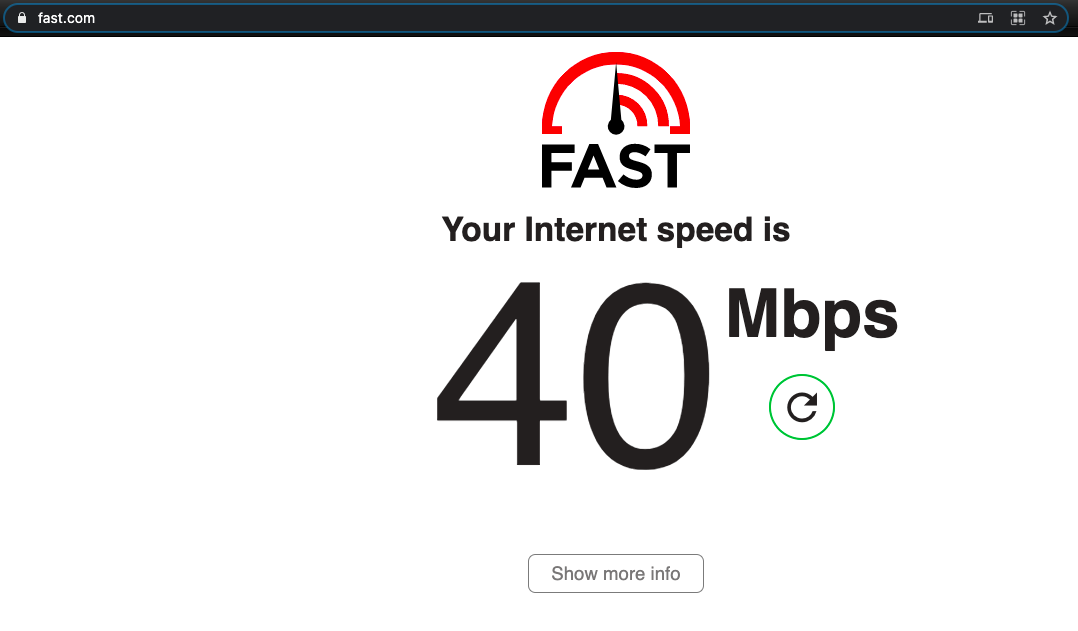
If you want to check the current internet speed on your Linux server from the command line, you can use the fast utility, a minimal zero dependency script written in Go, to test your internet speed from the terminal, which Works on Fast.com - Netflix and works on Linux, Windows and Mac.
This speed testing tool is very simple and has no options.
To do this, download the binary for 64-bit systems to your home directory, set the runtime permission and run it directly from the terminal to test the speed of your server's internet connection.
wget https://github.com/ddo/fast/releases/download/v0.0.4/fast_linux_amd64 -O fast
chmod +x fast
./fast
~$ wget https://github.com/ddo/fast/releases/download/v0.0.4/fast_linux_amd64 -O fast
--2021-03-10 17:05:28-- https://github.com/ddo/fast/releases/download/v0.0.4/fast_linux_amd64
Recognizes github.com (github.com)... 140.82.121.3
Connection to github.com (github.com)|140.82.121.3|:443... connection established.
HTTP request sent. Waiting for reply... 302 Found
Адрес: https://github-releases.githubusercontent.com/63604931/3768af6a-2226-11e8-8bb9-11df1f839f33?X-Amz-Algorithm=AWS4-HMAC-SHA256&X-Amz-Credential=AKIAIWNJYAX4CSVEH53A%2F20210310%2Fus-east-1%2Fs3%2Faws4_request&X-Amz-Date=20210310T150529Z&X-Amz-Expires=300&X-Amz-Signature=977a64bc607b4f076b8b33877de87427714b519ce86606757dc9ec0fbf75df89&X-Amz-SignedHeaders=host&actor_id=0&key_id=0&repo_id=63604931&response-content-disposition=attachment%3B%20filename%3Dfast_linux_amd64&response-content-type=application%2Foctet-stream [переход]
--2021-03-10 17:05:29-- https://github-releases.githubusercontent.com/63604931/3768af6a-2226-11e8-8bb9-11df1f839f33?X-Amz-Algorithm=AWS4-HMAC-SHA256&X-Amz-Credential=AKIAIWNJYAX4CSVEH53A%2F20210310%2Fus-east-1%2Fs3%2Faws4_request&X-Amz-Date=20210310T150529Z&X-Amz-Expires=300&X-Amz-Signature=977a64bc607b4f076b8b33877de87427714b519ce86606757dc9ec0fbf75df89&X-Amz-SignedHeaders=host&actor_id=0&key_id=0&repo_id=63604931&response-content-disposition=attachment%3B%20filename%3Dfast_linux_amd64&response-content-type=application%2Foctet-stream
Recognizes github-releases.githubusercontent.com (github-releases.githubusercontent.com)... 185.199.110.154, 185.199.111.154, 185.199.108.154, ...
Connection to github-releases.githubusercontent.com (github-releases.githubusercontent.com)|185.199.110.154|:443... connection established.
HTTP-request sent. Waiting for response... 200 OK
Length: 7038892 (6.7M) [application/octet-stream]
Save to: "fast"
fast 100%[===================>] 6.71M 2.84MB/s in 2.4s
2021-03-10 17:05:31 (2.84 MB/s) - "fast" saved [7038892/7038892]
When you run the utility, you will get a result like this:
./fast
-> 39.11 Mbps
You can also install it in the /usr/local/bin directory in any Linux distribution using the following commands.
wget https://github.com/ddo/fast/releases/download/v0.0.4/fast_linux_amd64
sudo install fast_linux_amd64 /usr/local/bin/fast
fast
You can install Fast on any Linux distribution using snap (requires snapd to be installed on the system).
snap install fast
If you have any further questions, you can always contact our support team via ticket system.