To control your email disk space, go to "Email → Email Disk Usage"
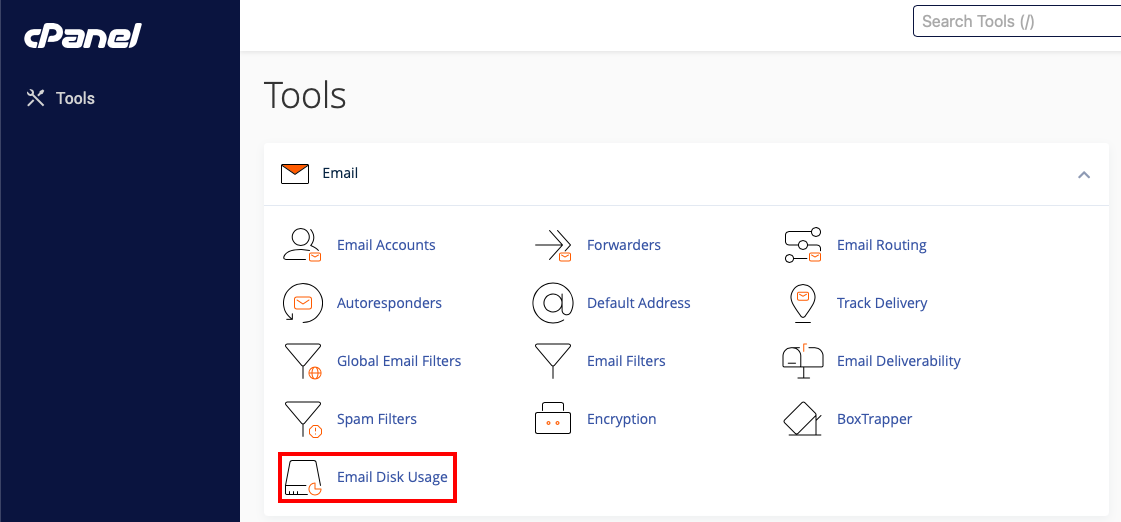
This interface allows you to view all your mailboxes and delete old or large messages.
Select an account to edit from "Account"
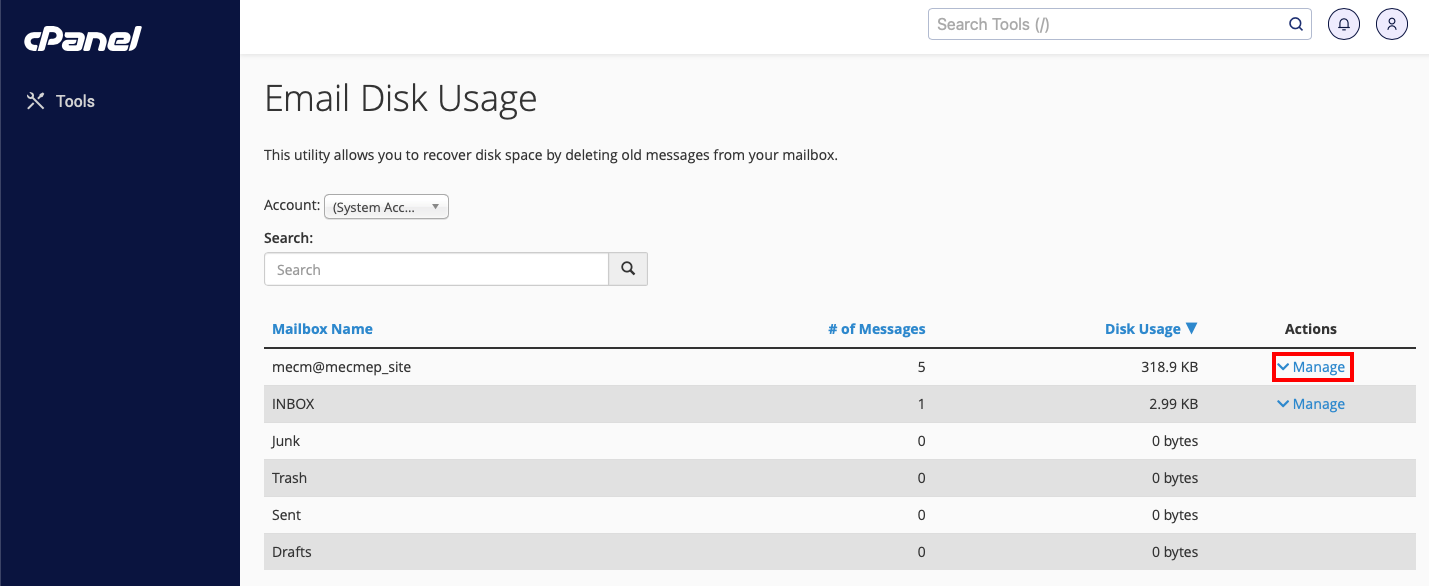
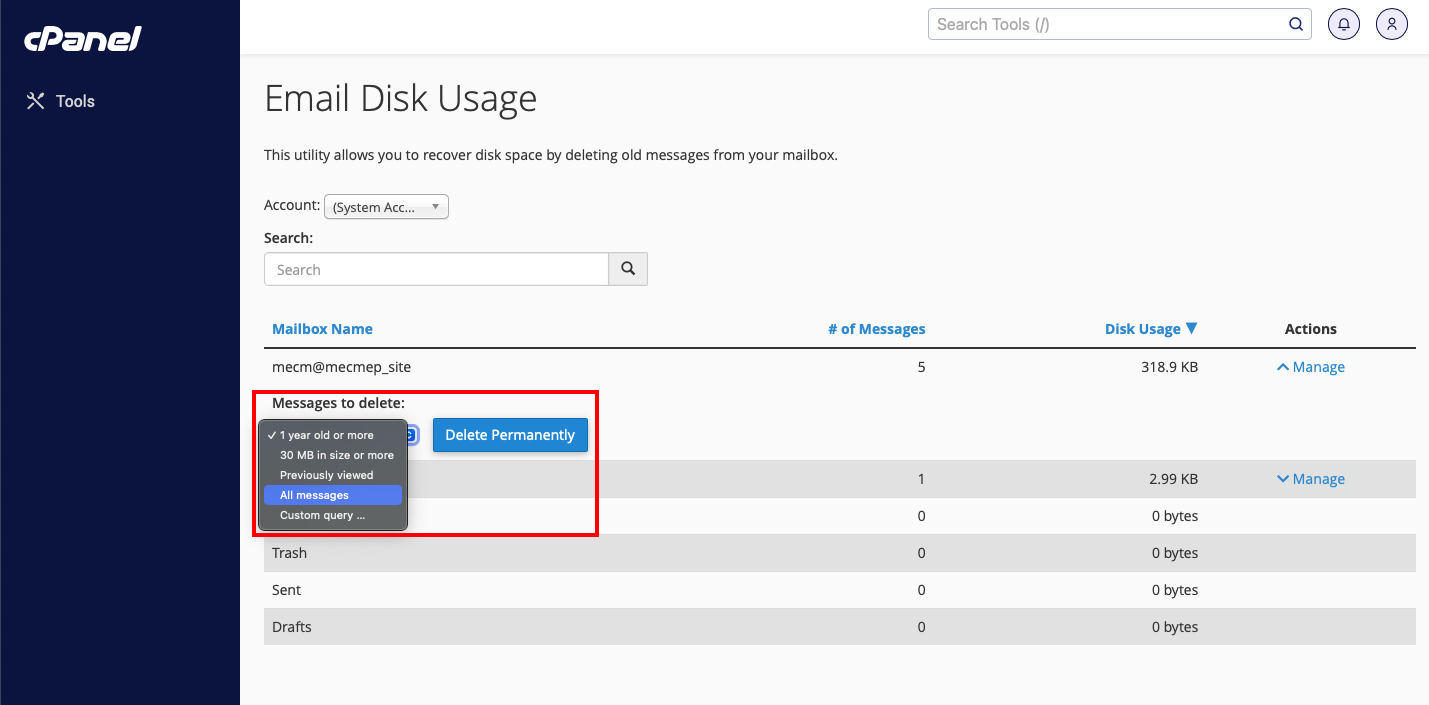
Mailbox Table
The mailbox table contains a list of mailboxes sorted by name, number of messages and disk usage.
- Mailbox name - name of the mailbox.
- Mailbox number - number of messages for the address or in the mailbox folder.
- Disk usage - The amount of disk usage for each address or mailbox used in bytes, KB, MB or GB.
- Actions - actions available for the mailbox.
Delete messages!
To delete messages, perform the following actions:
- Press Manage to delete messages from your mailbox.
Select the delete option from the menu.
Press "Delete".
Info
If you have any difficulties or need help, please create a support request via ticket system and we will be happy to help.
